Documenting important conversations keeps everyone united around tasks, goals, and updates.

Organized meeting notes in Notion keep the whole team on track
Disjointed ideas scribbling during a meeting won’t help anyone. Instead, record those notes in an organized, connected workspace that everyone can easily consult at any time in order to stay aligned with project goals and updates.

How to write and share meeting notes in Notion
Create a Notion account.
On a new page, type rough notes in your preferred meeting notes format: bullets, long-form sentences, or checklists.
Use Notion AI to produce a summary, transform the notes into a to-do list, and break down tasks.
Invite teammates to view and collaborate.
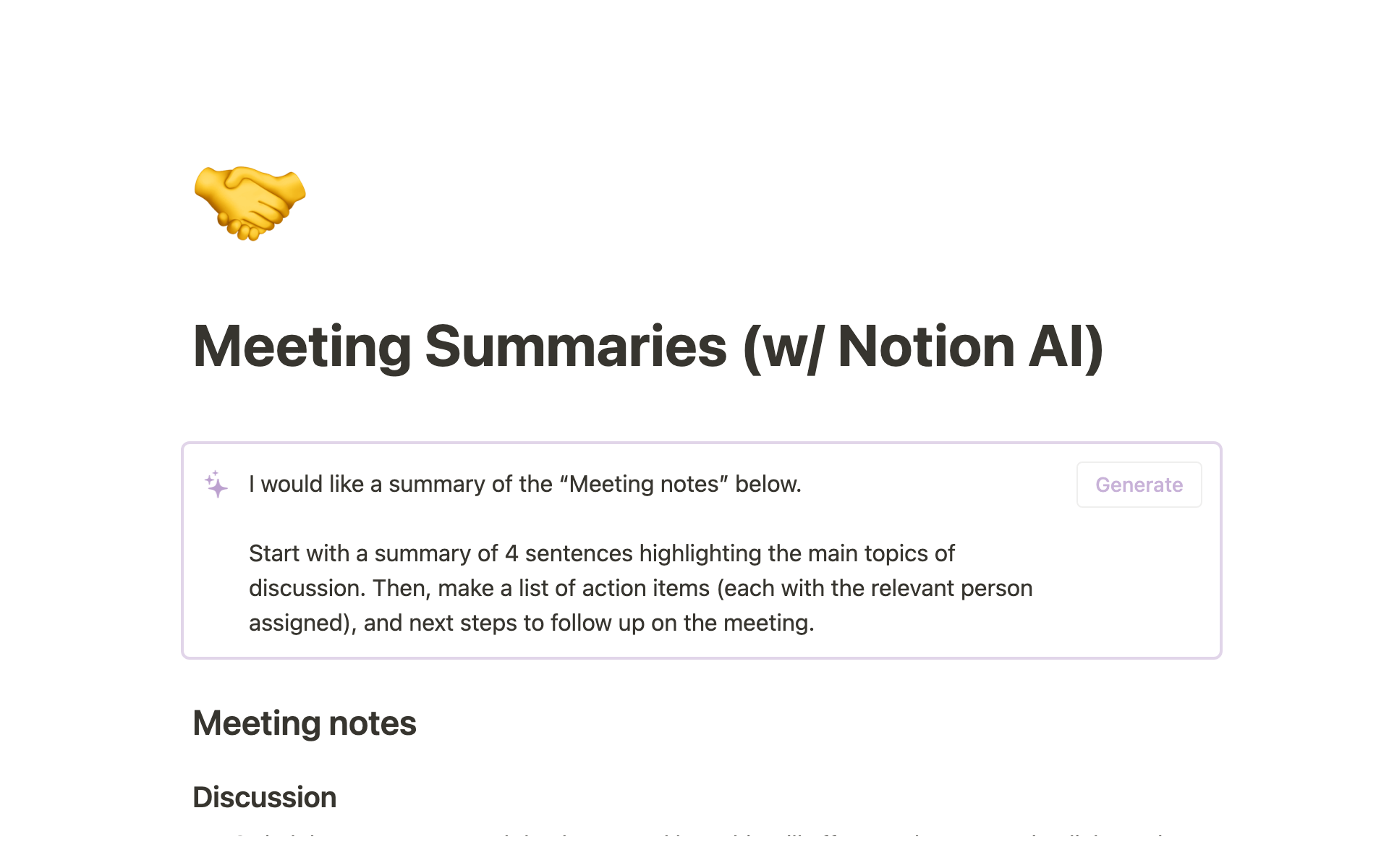
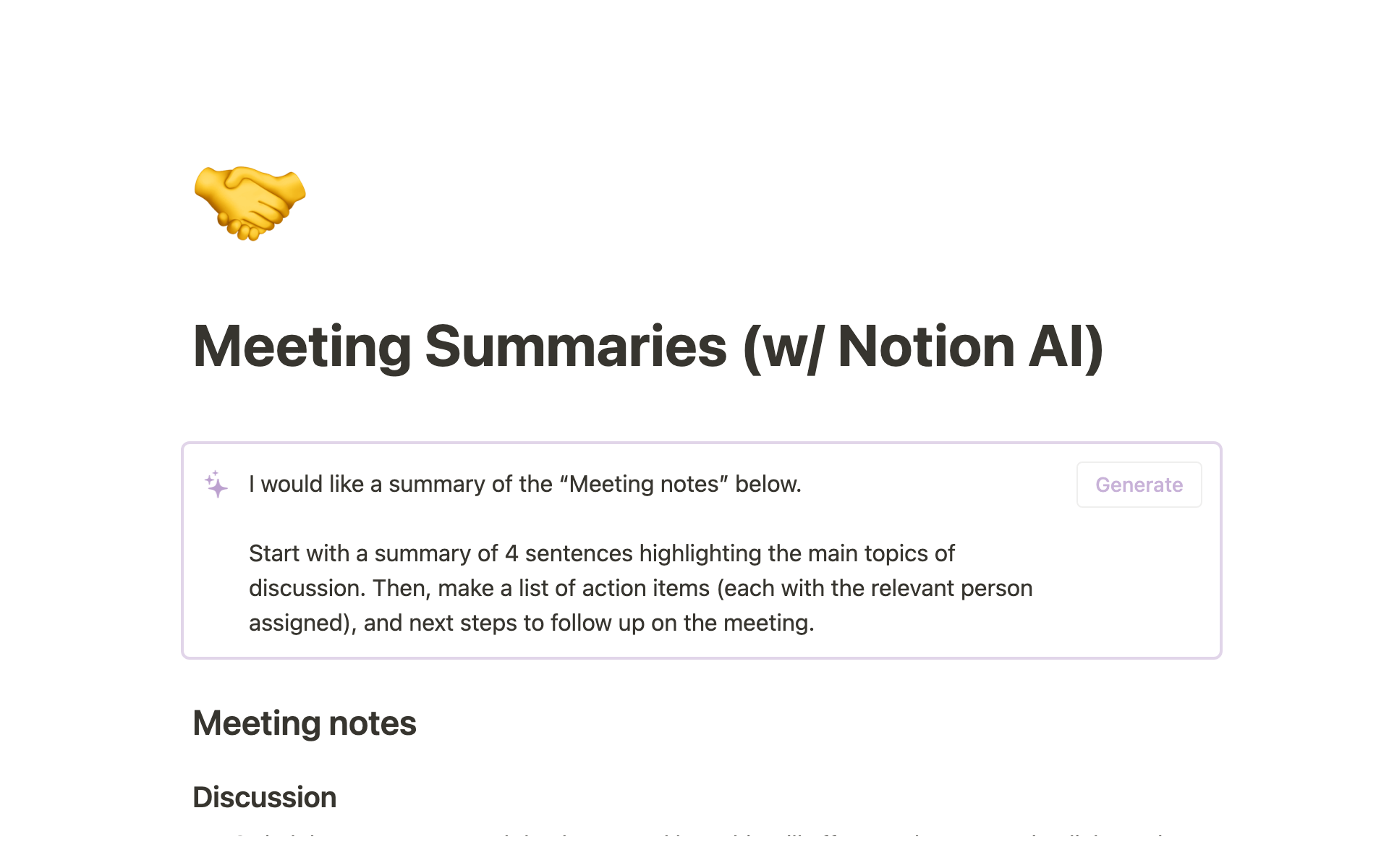
Use Notion to improve your note-taking for meetings and beyond
With Notion, you can turn team meeting notes into tasks, to-do lists, and docs that everyone can access, update, and act upon.
FAQs
What are meeting minutes versus notes?
What are meeting minutes versus notes?
You’ll find these terms used interchangeably, but they aren't necessarily the same. Meeting minutes are a point-by-point record of what happened in a meeting; meeting notes can either refer to those minutes or represent your own personal record of what happened.
What should be included in meeting notes?
What should be included in meeting notes?
Meeting notes should include:
A summary of key points
New decisions
Upcoming deadlines
Action items
How do you take meeting notes?
How do you take meeting notes?
You can take notes on paper, with a word processing tool, or in a connected workspace like Notion.
Creating notes in Notion is the best way to organize your ideas, collaborate with your team in real time, and easily transform your initial notes into an organized, ongoing task record.
