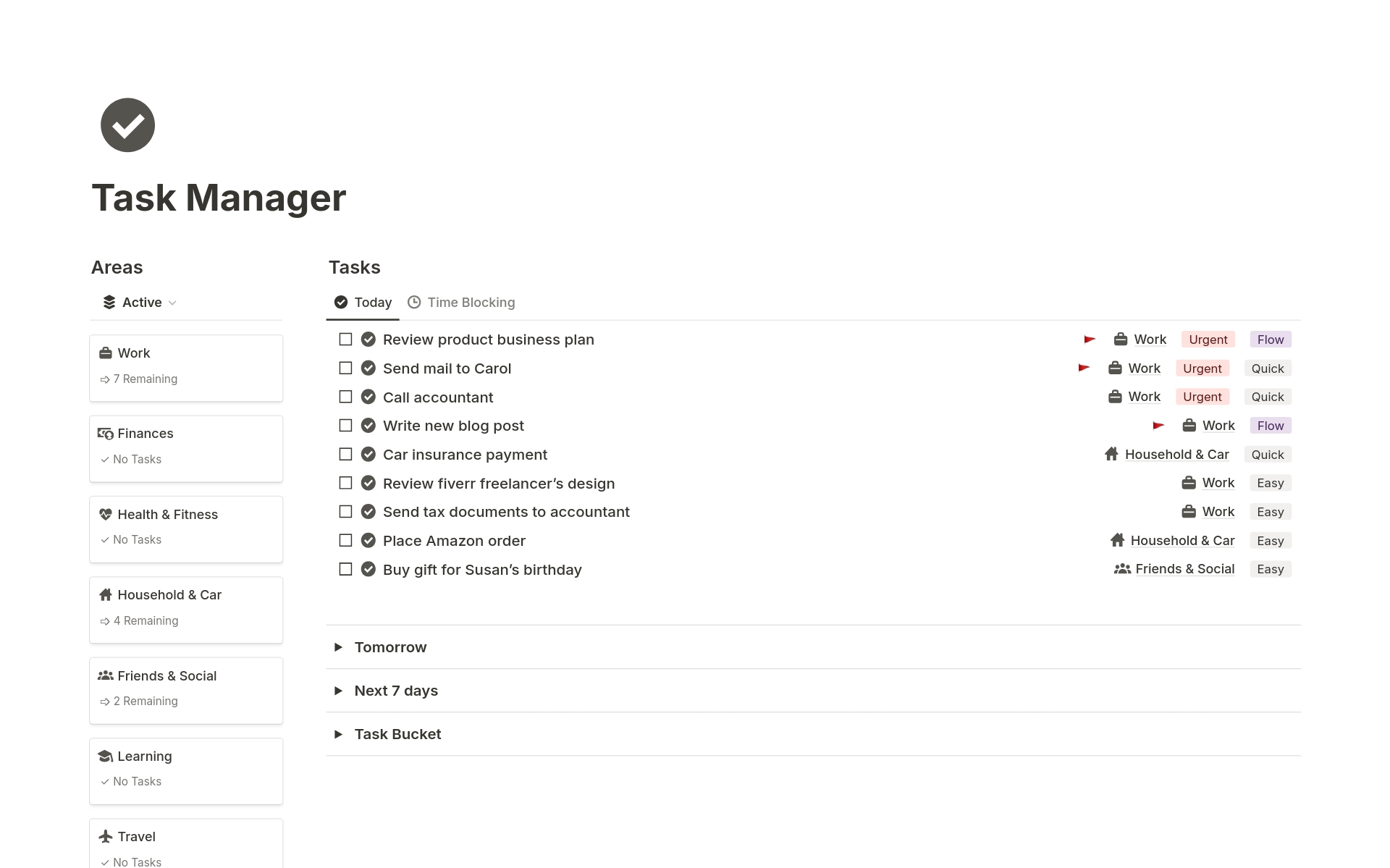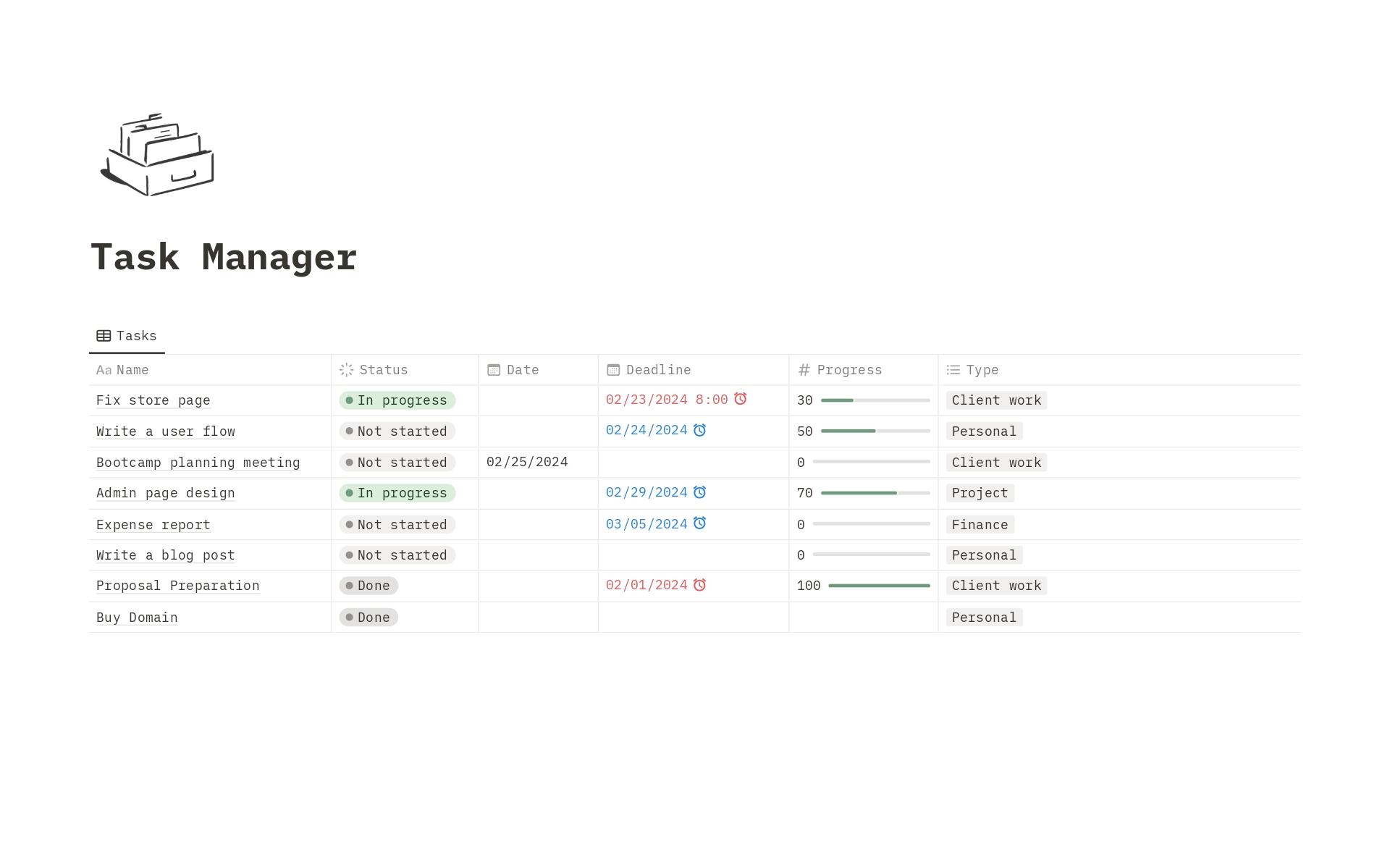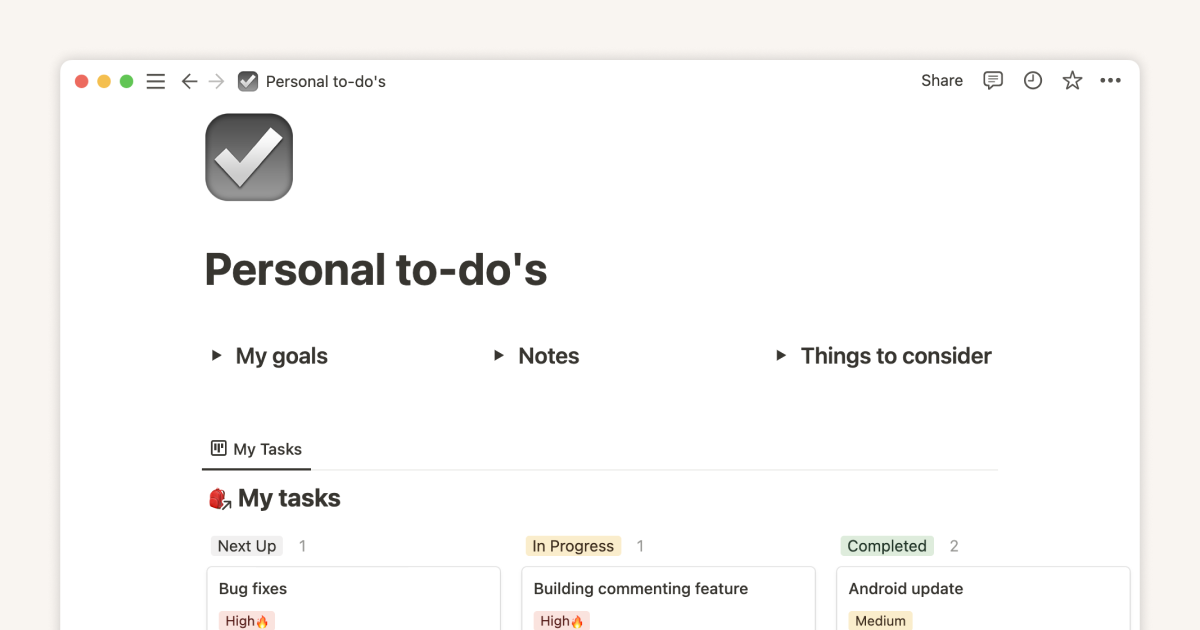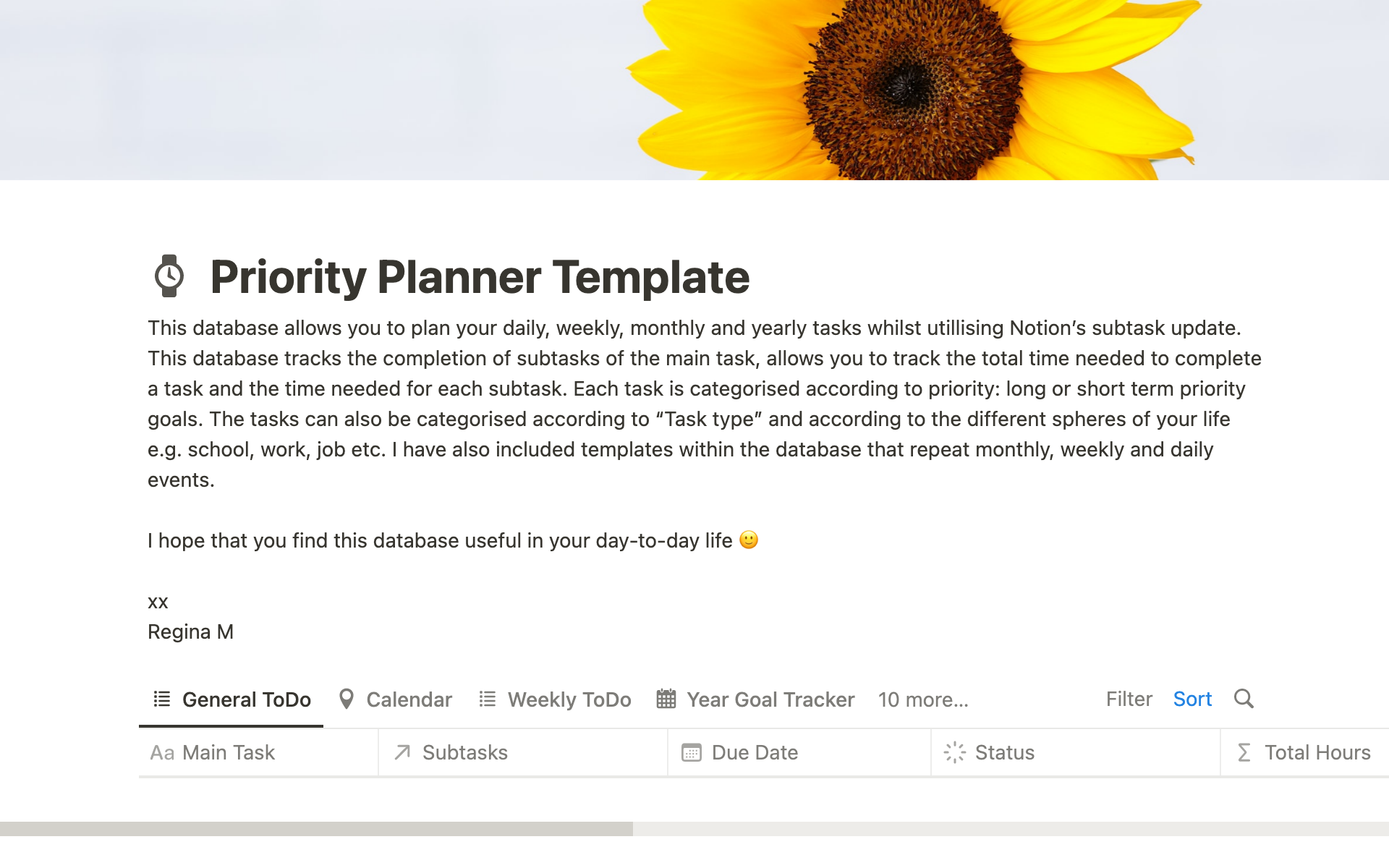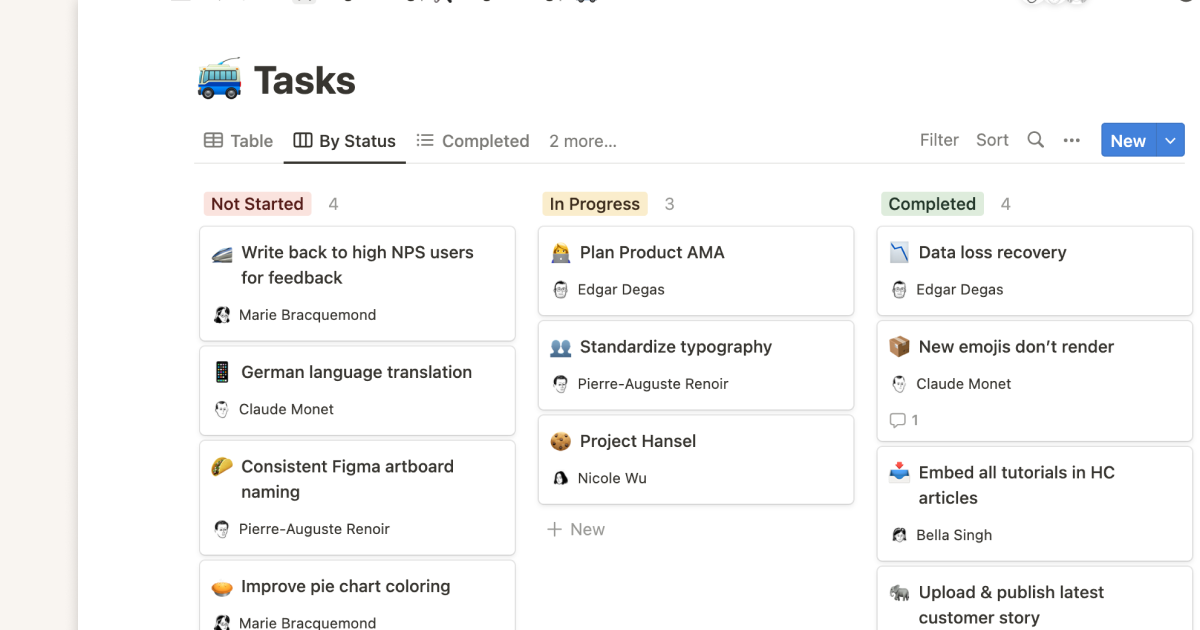Personal Goal
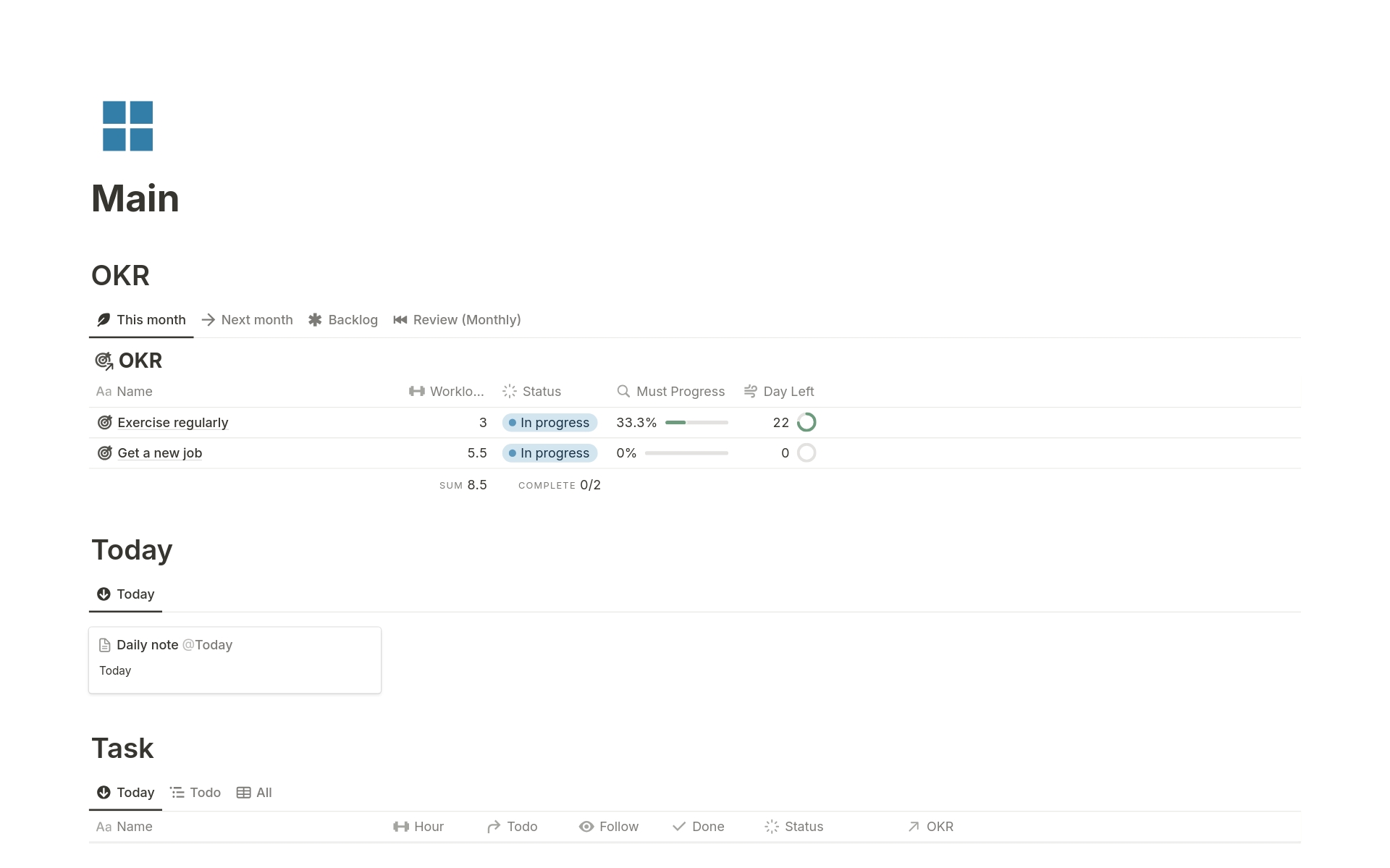
About this template
This template help you to tracking your personal OKR thoughout the year. You can create task and link to specific OKR.
1. Start the day with clicking on "PICK!" button on each task that you want to do on that day. Task will be automatically added to your daily note in case you want to revisit what you have done that date.
2. Continue with your productive day workin on the task.
3. When finishing a task, click "DONE", OKR metrics will be updated automatically
4. If you don't have enough time to finish the task, click "FOLLOW", the task is moved out of Today tab with "Follow-up" status, indicate that the task was working on, but haven't finished yet.
5. If you doesn't make any progress, click "TODO" to send to task back to "Todo" status.
Recommended: you should review you task at the end of each week (or month) to see how well you are doing to adjust for next month. Small and continously progress better than big and interrupted efforts.
Feel free to send me an email if you have any question or feedback: thethongngu@proton.me . Thank you for using the product.