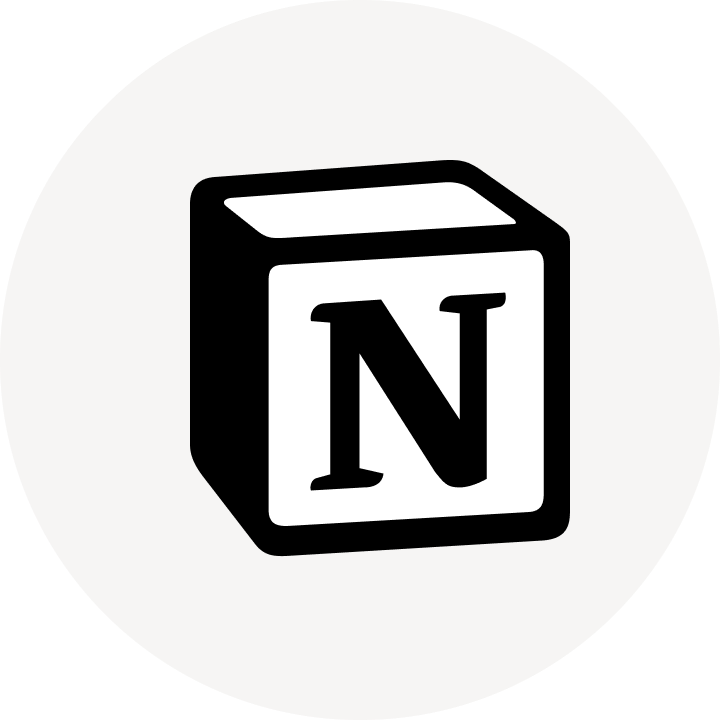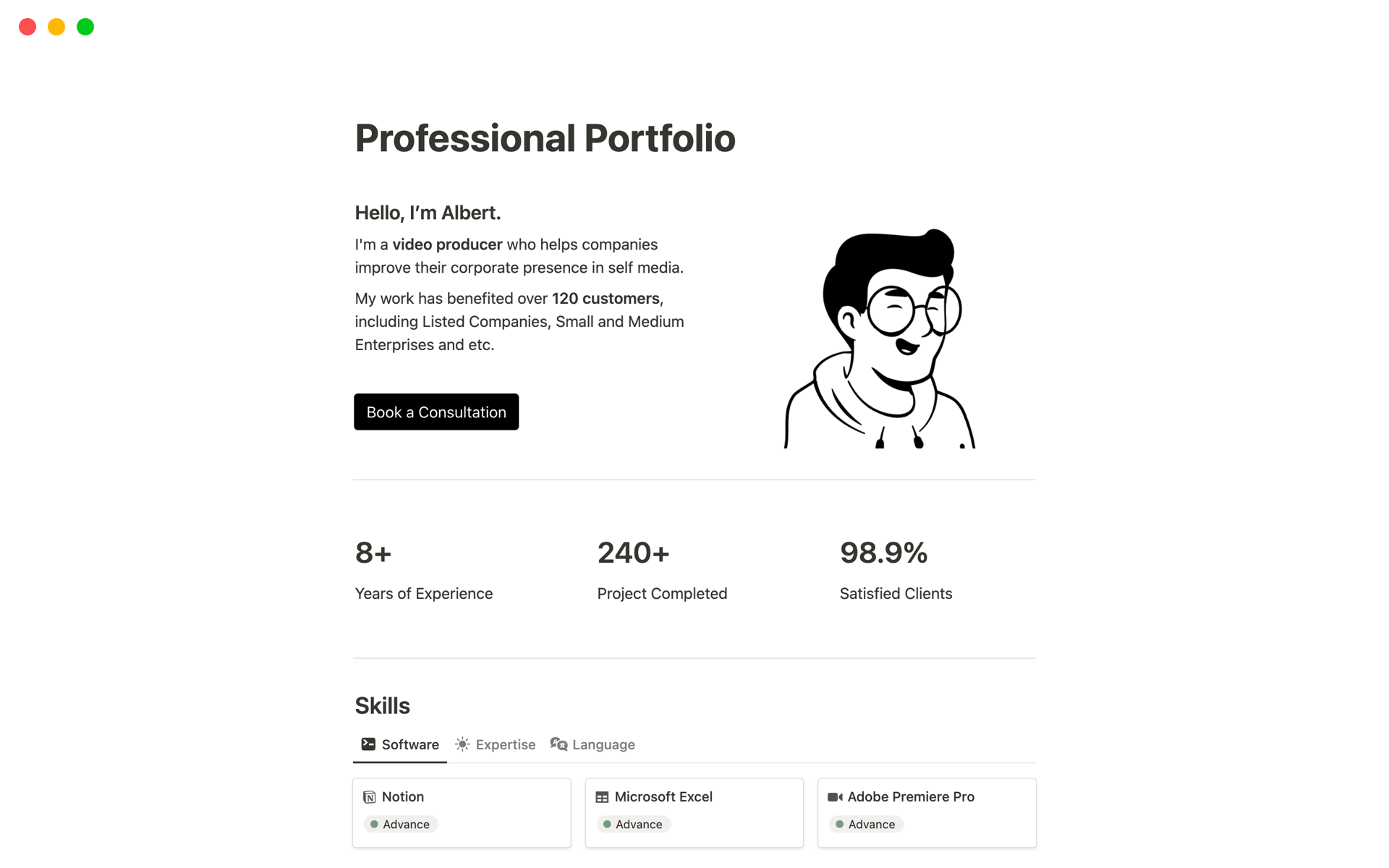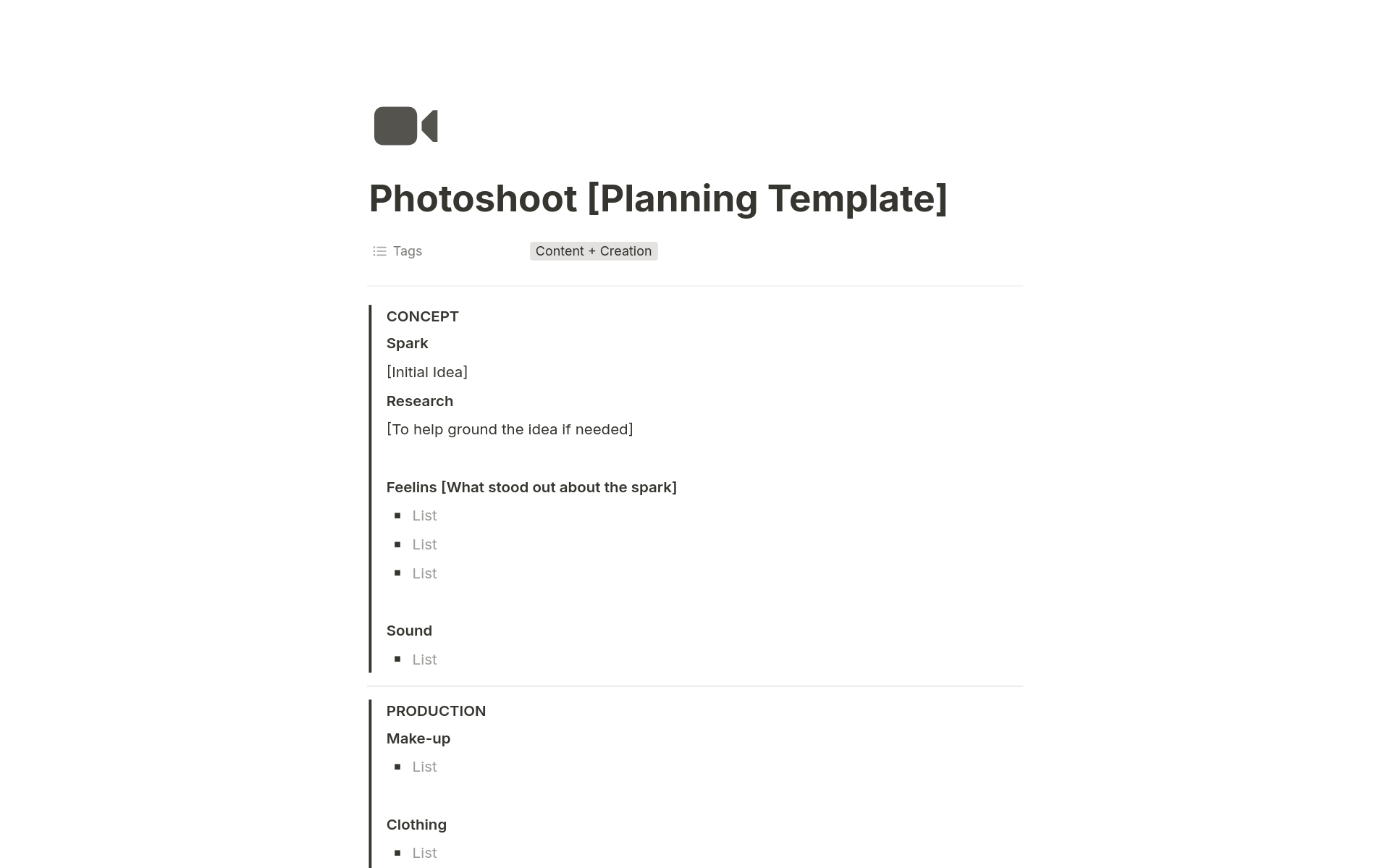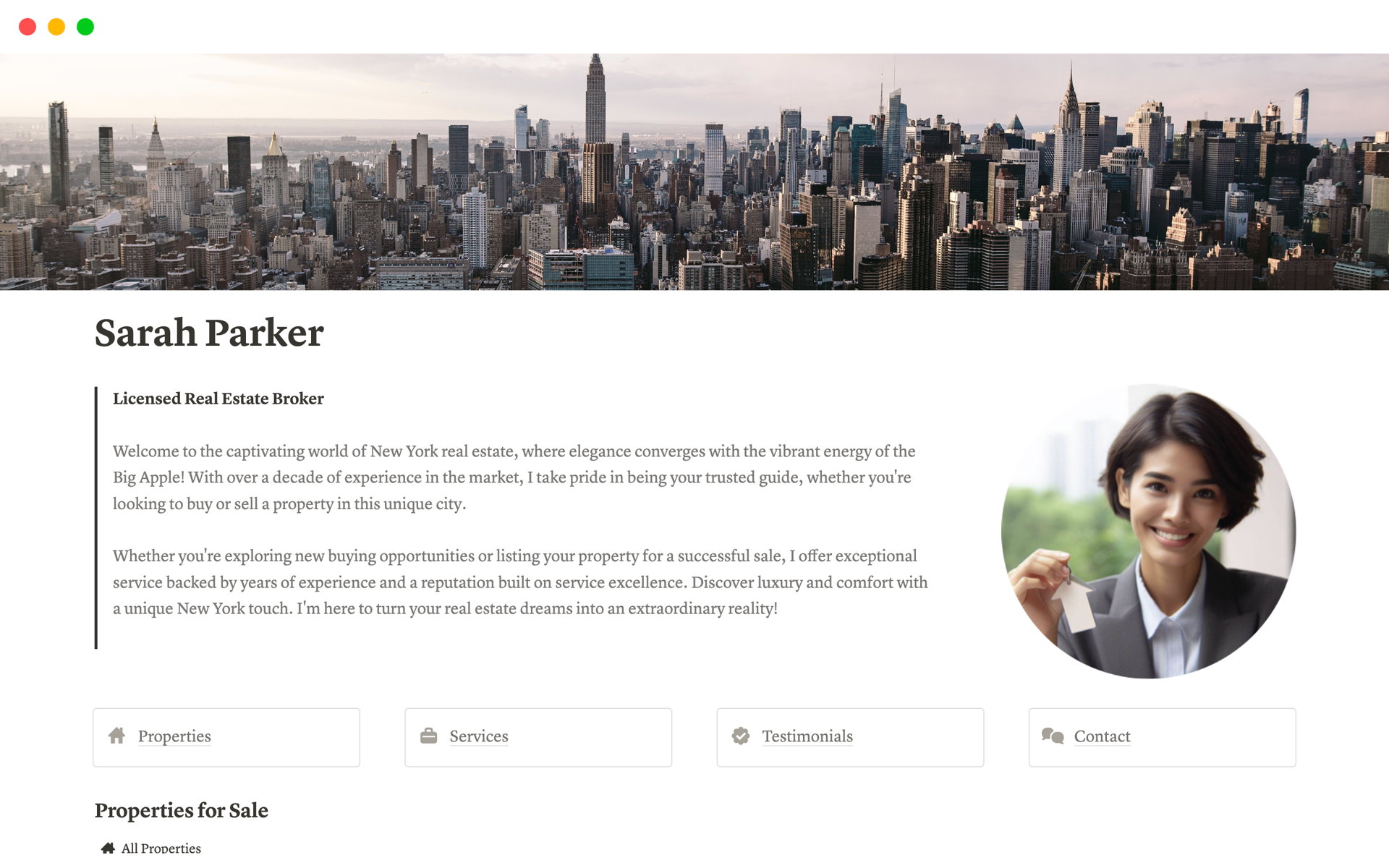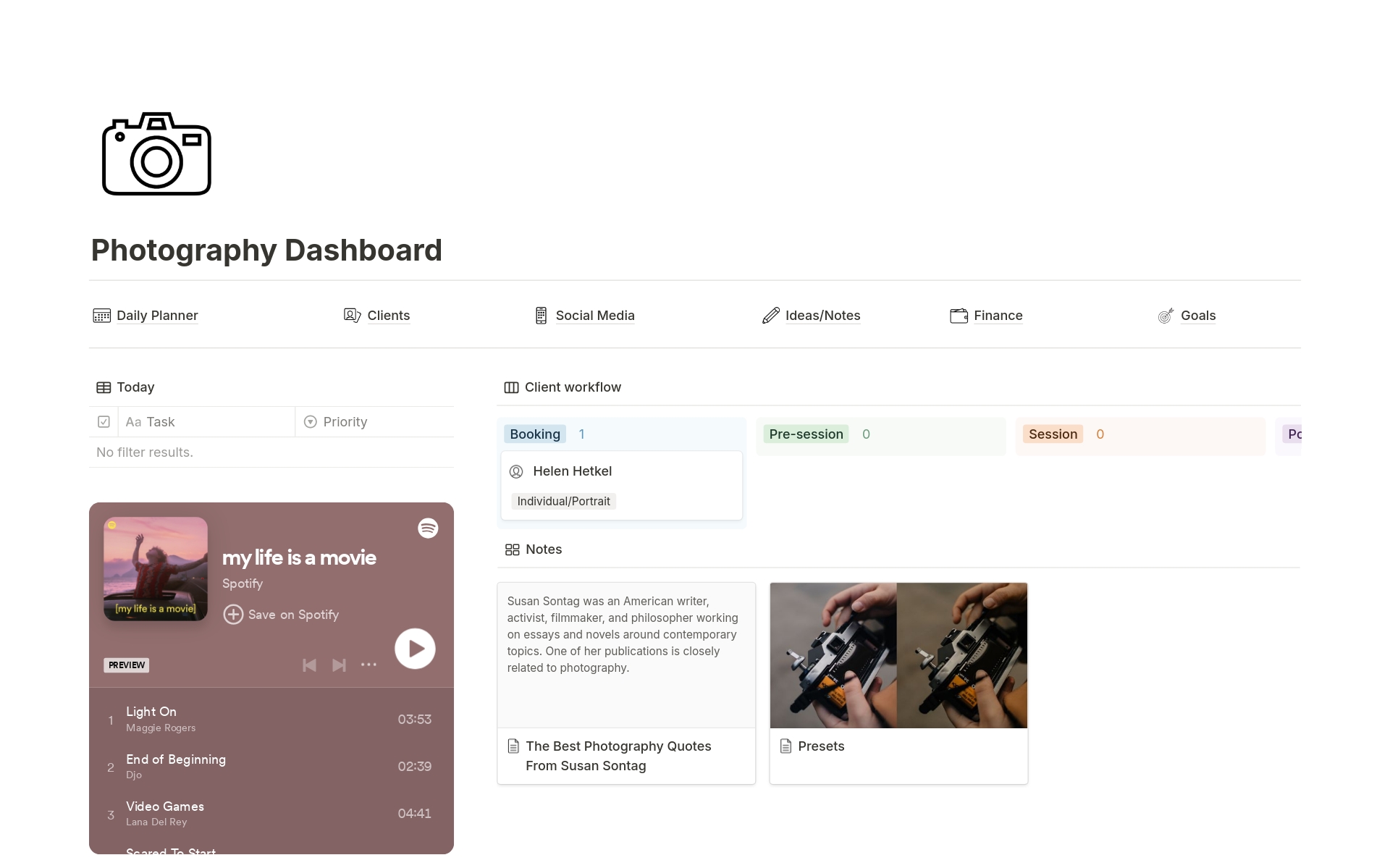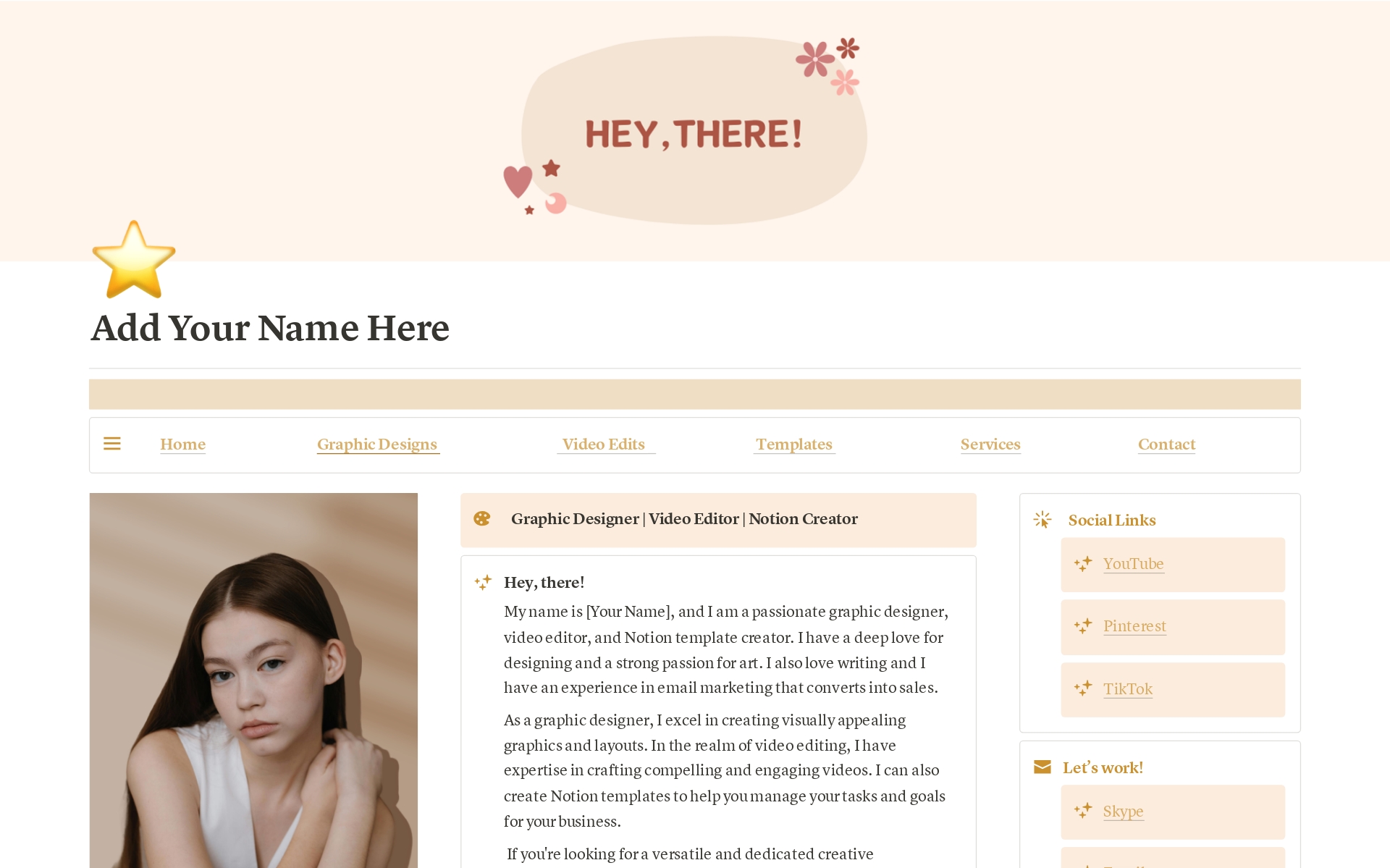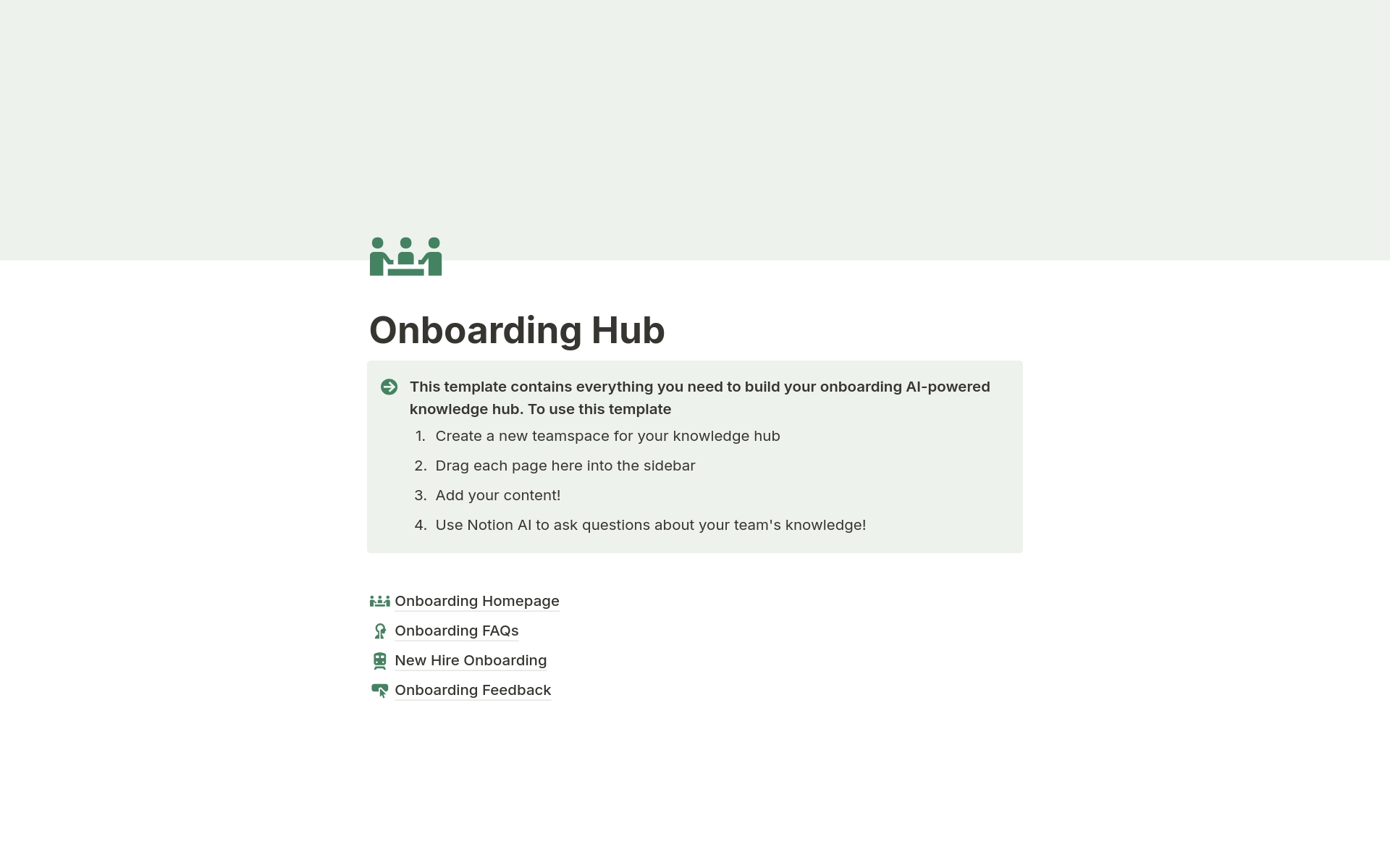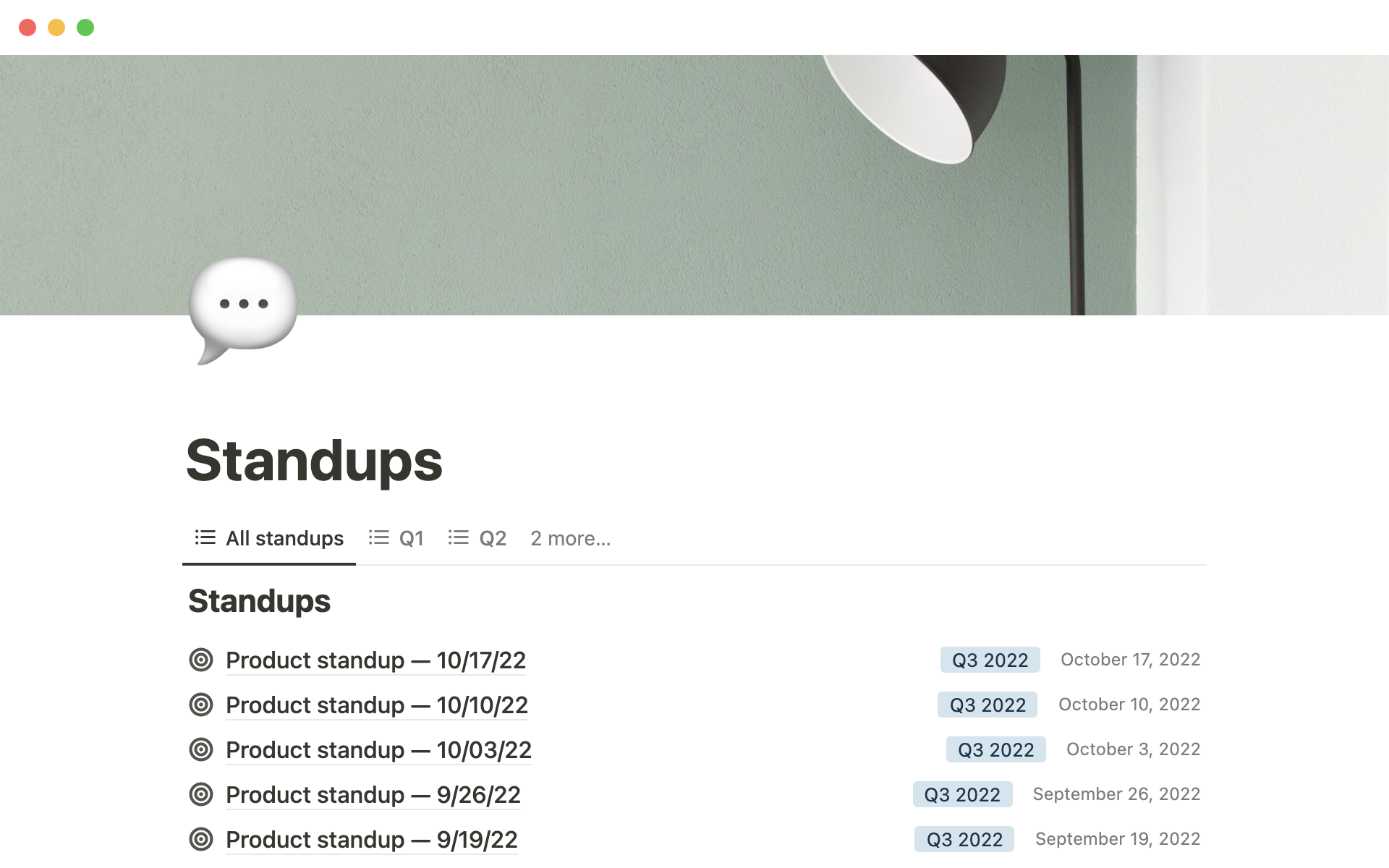Professional photoshoots are essential for capturing high-quality images that can enhance your personal brand, preserve memories, or showcase your work. They provide you with polished, professional-looking photographs that stand out. A Professional Photoshoots Notion template can streamline the planning and execution process, ensuring that you stay organized, manage your time effectively, and keep track of all the details involved in a shoot.
Before you dive into organizing your own professional photoshoots, take a look at these Professional Photoshoots Notion templates to simplify the process and ensure a successful outcome.
What Should Professional Photoshoots Templates Include?
Choosing the right template for a professional photoshoot can streamline the planning process and enhance the overall workflow. Here are key components to look for in a Notion template:
Shot List: A detailed section where you can list all the shots you plan to capture, including details like location, time, and equipment needed.
Client Information: This should include spaces for client contact details, preferences, and special requests, ensuring all client-related data is accessible and organized.
Timeline: A clear timeline helps manage the shoot schedule efficiently, from setup to wrap-up, ensuring that no important details are overlooked.
Budget Tracker: An integrated budget tracker to monitor expenses against the allocated budget, helping keep financials in check throughout the project.
Selecting a template with these components will help ensure that your photoshoot runs smoothly and meets both your creative and business needs.
What Should Professional Photoshoots Templates Avoid?
Choosing the right template for professional photoshoots in Notion can significantly streamline your workflow. However, it's equally important to know what features to steer clear of in these templates.
Overly Complex Layouts: Templates with too many sections or complicated navigation can detract from efficiency. Opt for simplicity to enhance usability.
Non-Customizable Elements: Avoid templates that don't allow you to adjust elements according to your specific needs. Flexibility is key in adapting to various photoshoot requirements.
Generic Content: Steer clear of templates filled with placeholder texts and images that don't relate to your brand or style. Personalization is essential to reflect your unique vision and professionalism.
Remember, the best template is one that saves you time while reflecting your professional image and meeting the specific demands of your photoshoots.