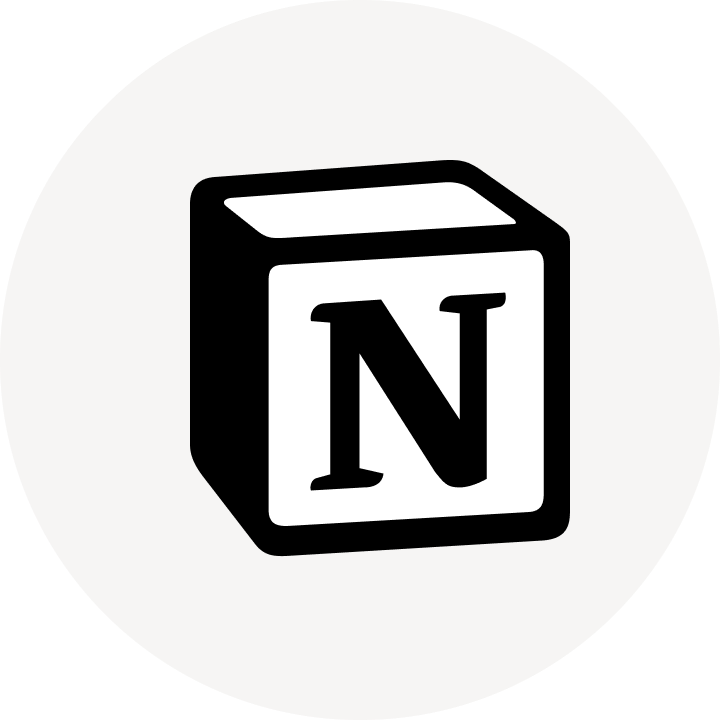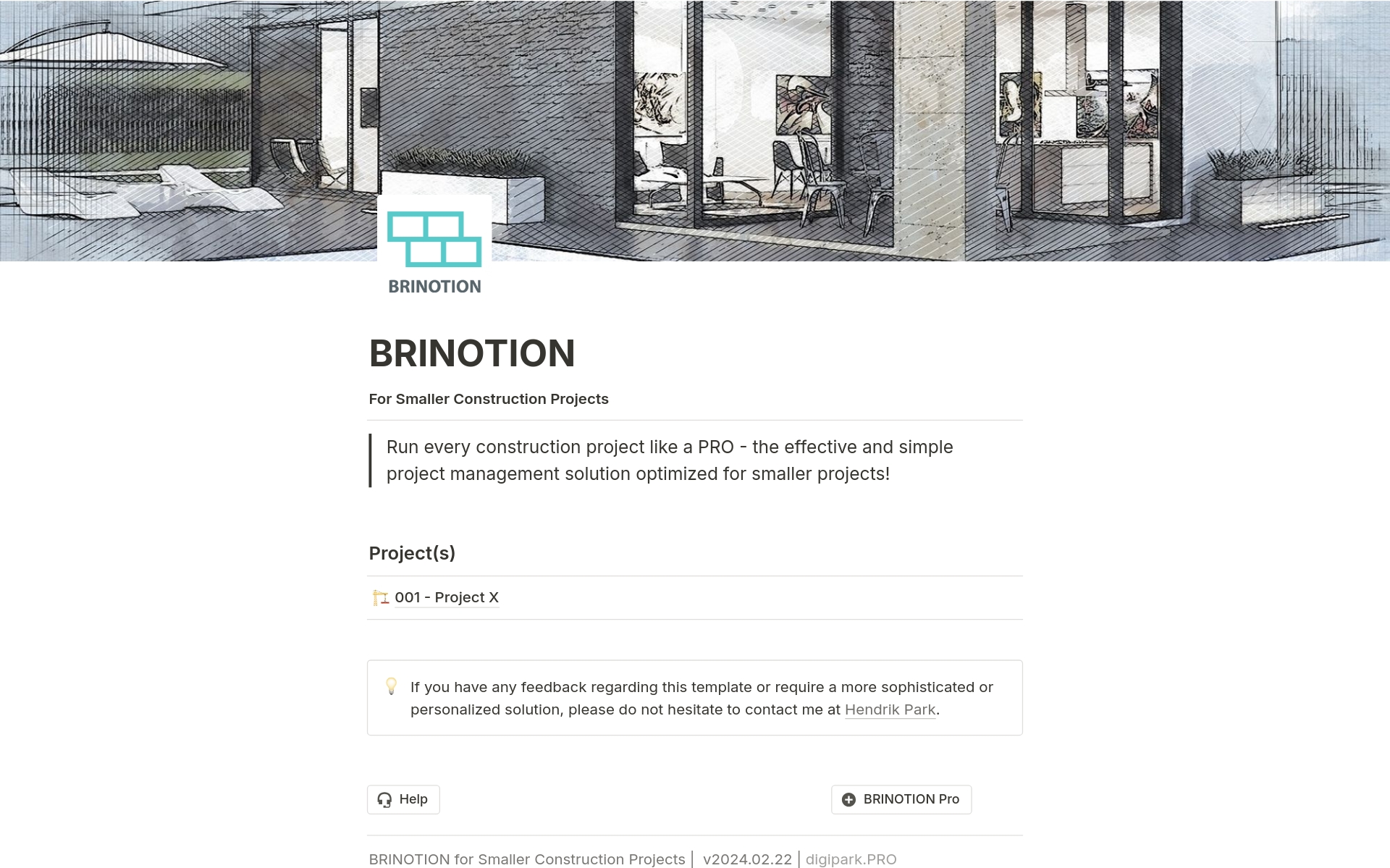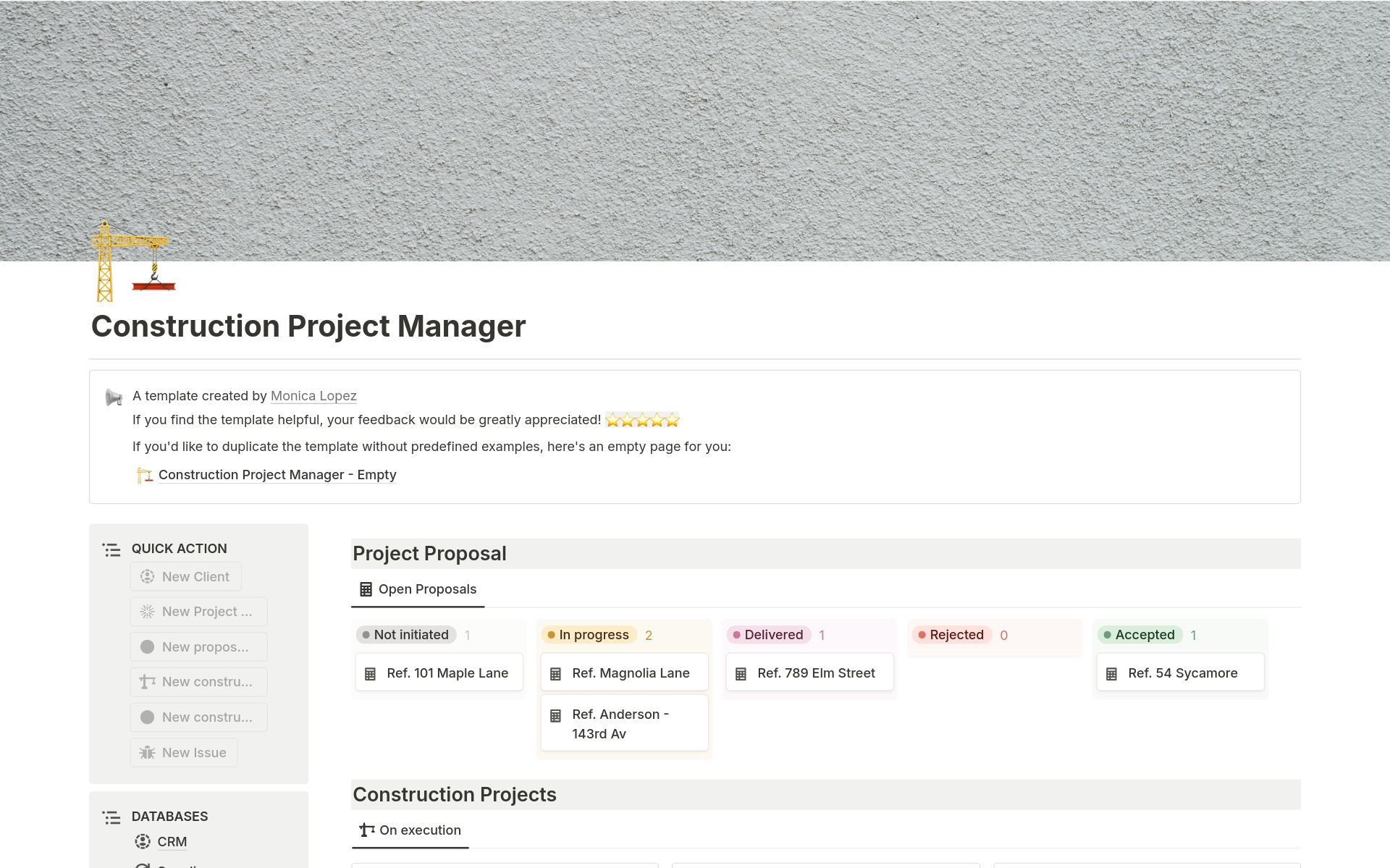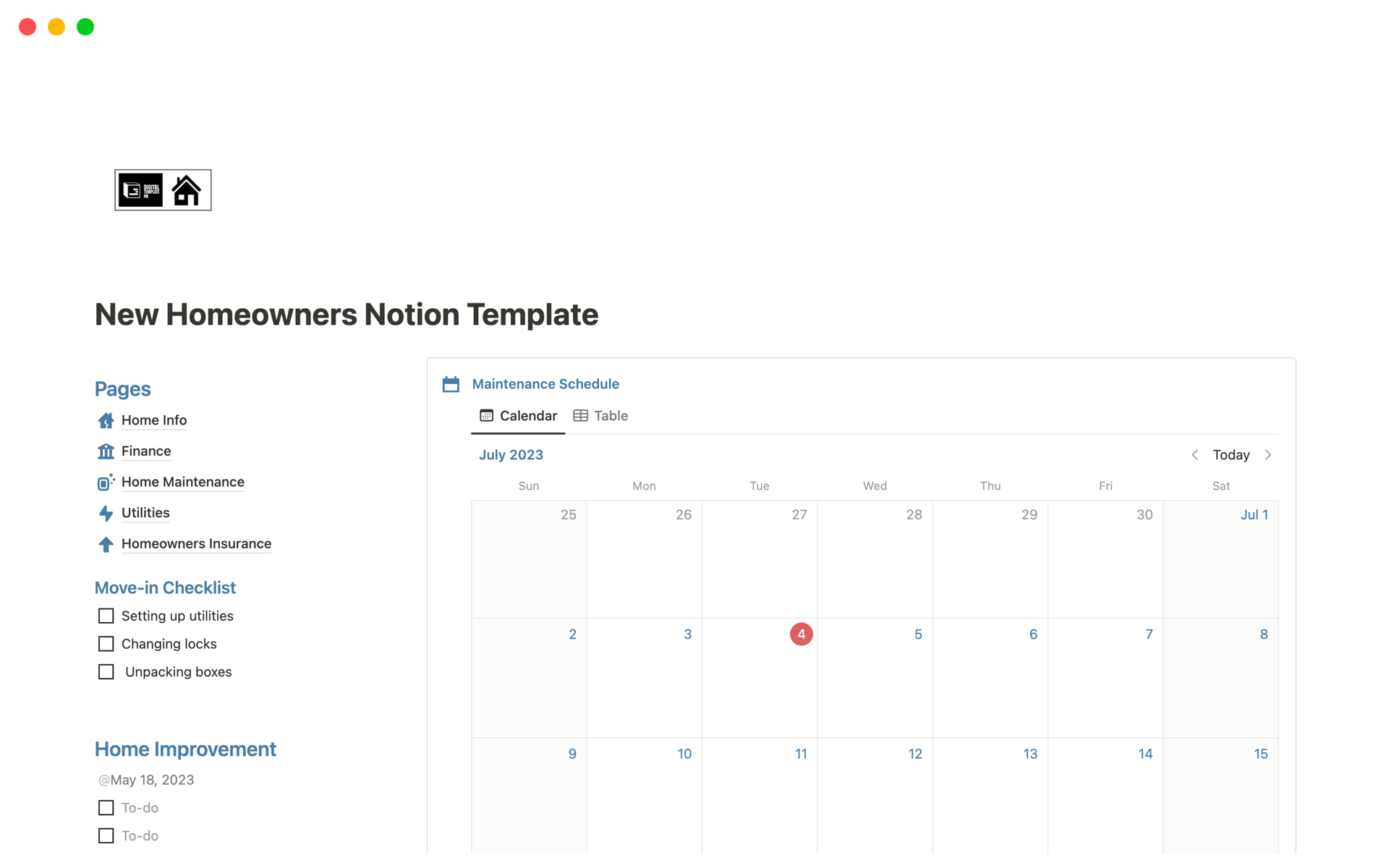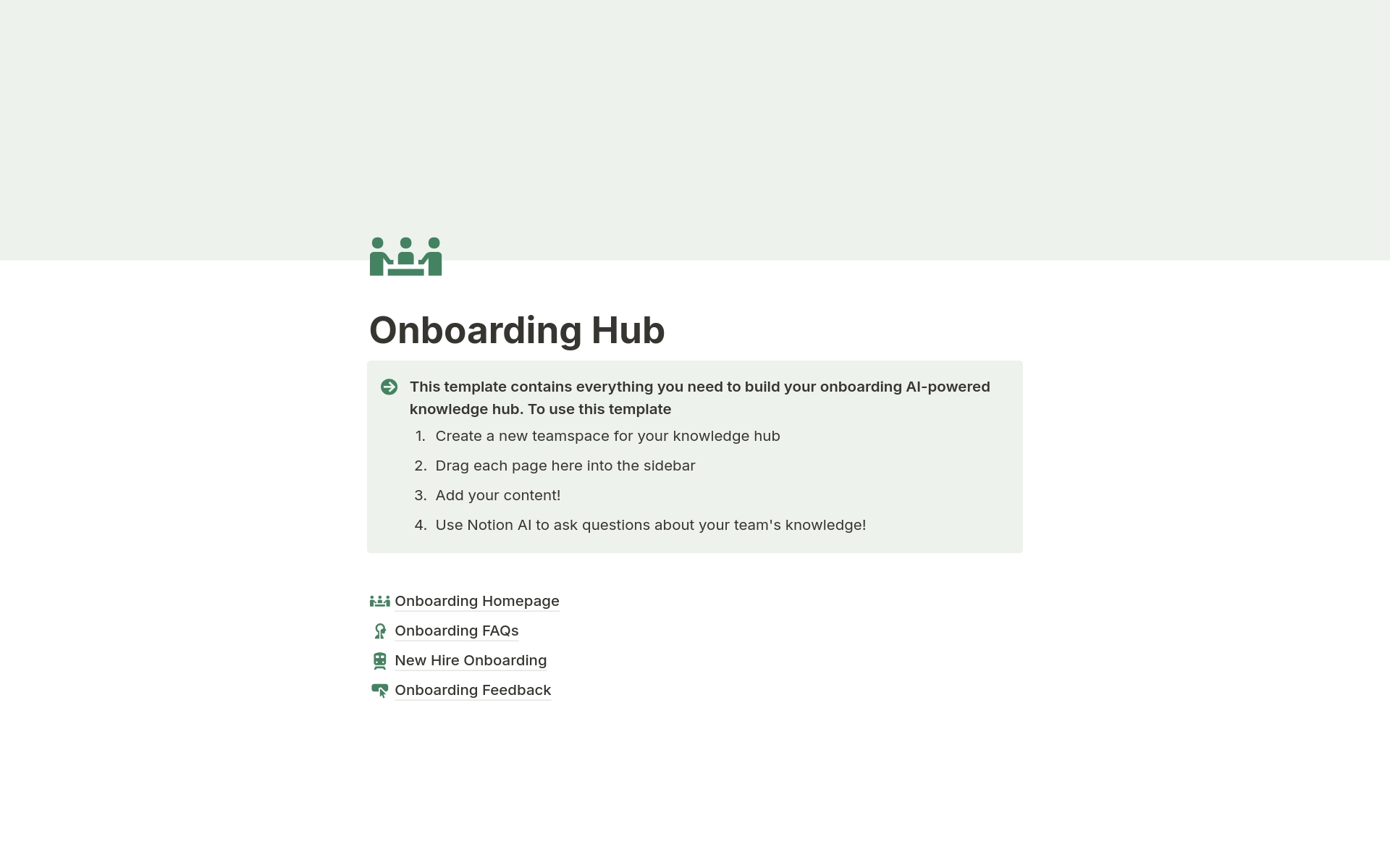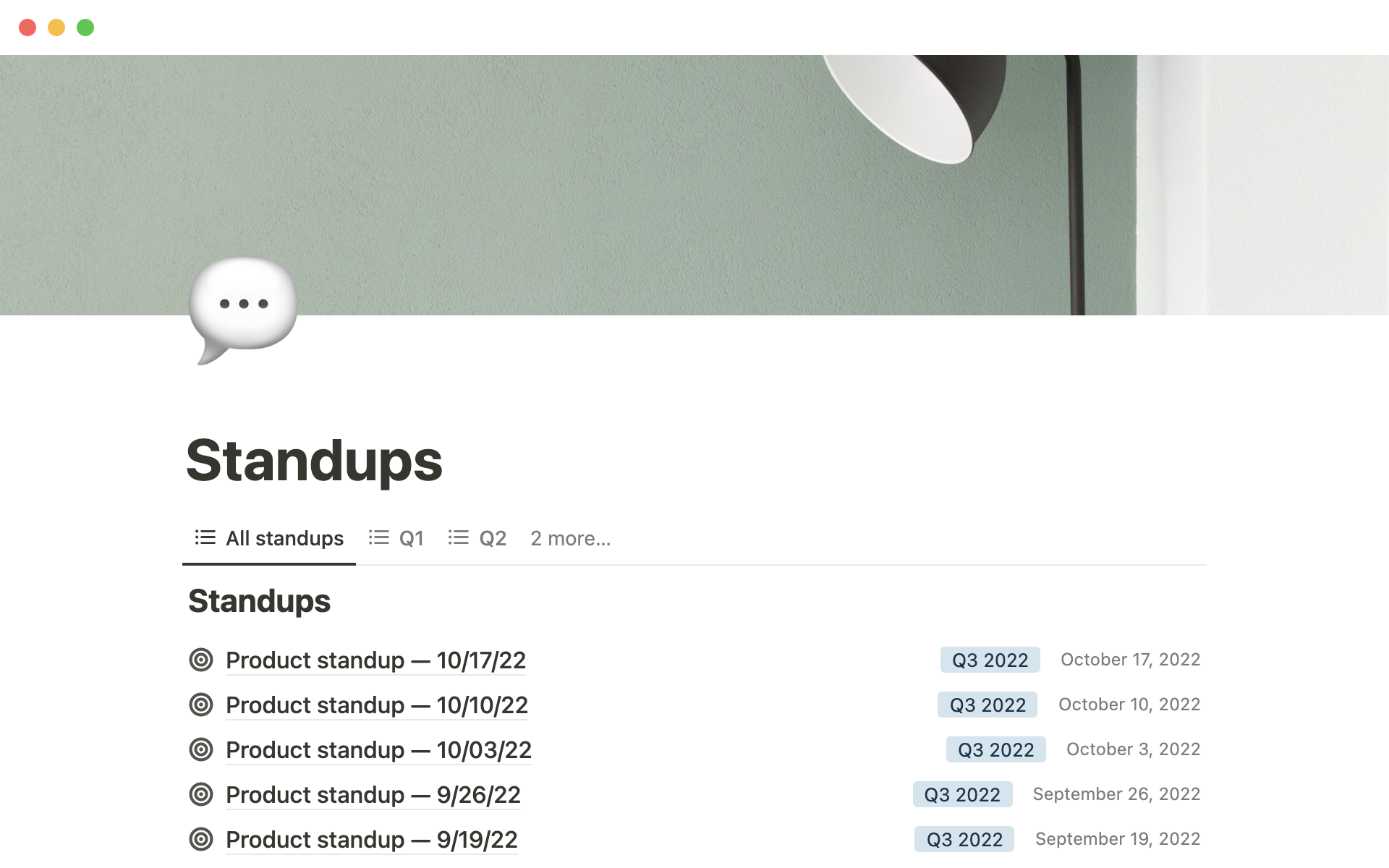Renovating your home can be a complex and overwhelming process, but it's also an opportunity to create a space that truly reflects your style and meets your needs. A well-organized renovation plan can help you manage your budget, timelines, and the overall scope of the project more effectively. A Renovation Plans Notion template can streamline this process, providing you with a structured approach to organize tasks, track progress, and store important information all in one place.
Before you dive into creating your own Renovation Plans, take a look at these Notion templates designed to make your renovation journey smoother and more efficient.
What Should Renovation Plans Templates Include?
Choosing the right renovation plan template can streamline your project, ensuring all critical aspects are covered. Here are key components to look for in a high-quality template:
Comprehensive Budget Breakdown: A detailed financial outline helps track expenses and manage funding throughout the renovation process.
Timeline and Milestones: This section should clearly outline key dates and phases of the renovation, helping you stay on schedule.
Design and Layout Plans: Visual representations and detailed descriptions of the intended outcome are essential for aligning expectations and guiding execution.
Permit and Regulation Checklist: Ensures that all legal requirements are known and addressed, preventing costly compliance issues.
Selecting a template that effectively organizes and presents this information can be the difference between a chaotic renovation and a smoothly executed transformation.
What Should Renovation Plans Templates Avoid?
When selecting a renovation plans template in Notion, it's essential to be aware of certain features that might complicate or hinder your project's progress. Here are three key components to steer clear of:
Overly Complex Structures: Templates with too many layers and subcategories can make navigation confusing and slow down your renovation process.
Generic Task Lists: Avoid templates that include a one-size-fits-all task list. Renovation needs can vary greatly, and the template should allow customization to suit specific project requirements.
Fixed Timelines: Steer clear of templates that impose strict timelines. Flexibility is important in renovation projects as unexpected delays can often occur.
Choosing the right template involves looking for simplicity, customization, and adaptability to ensure it adds value to your renovation project rather than becoming a hindrance.