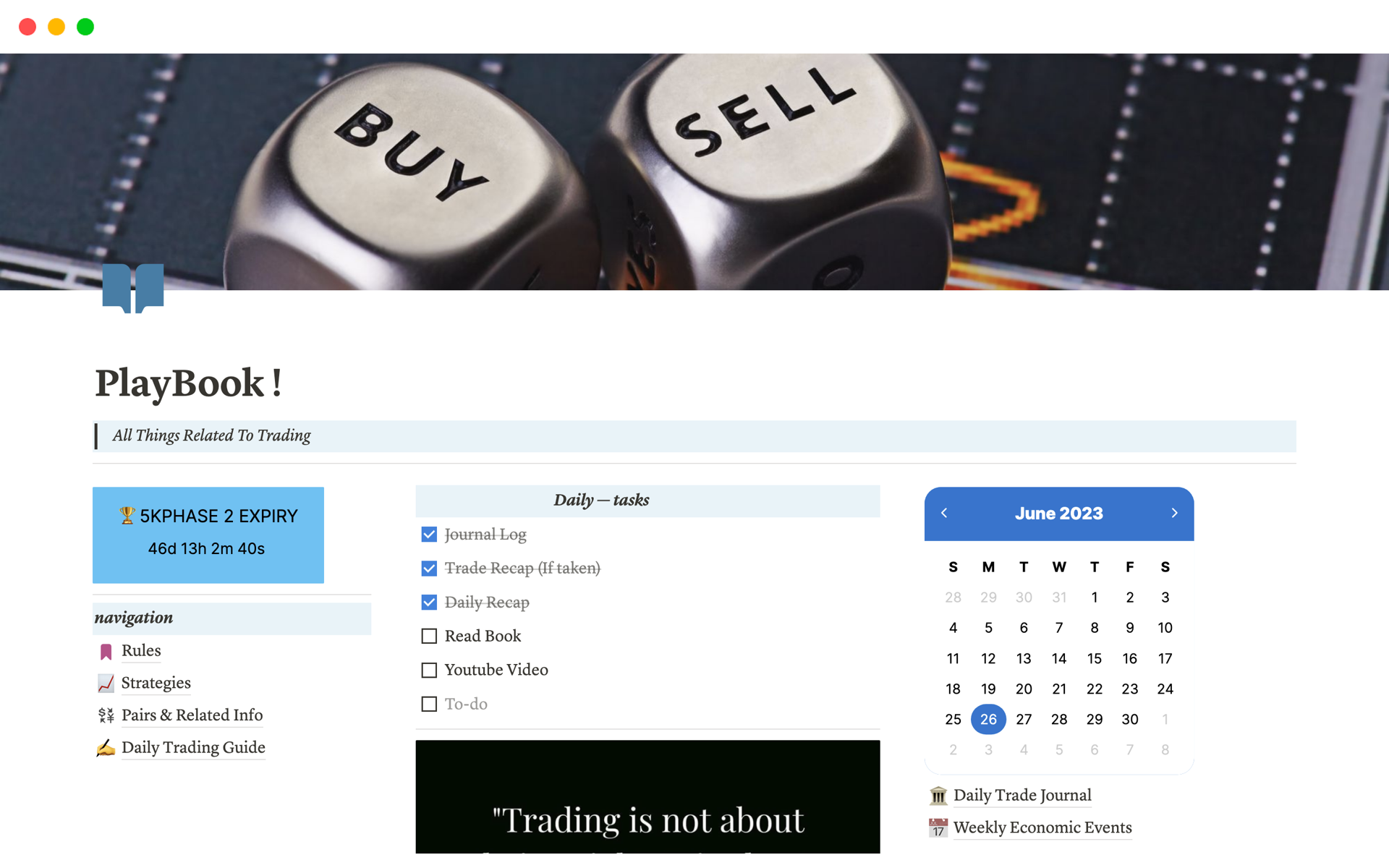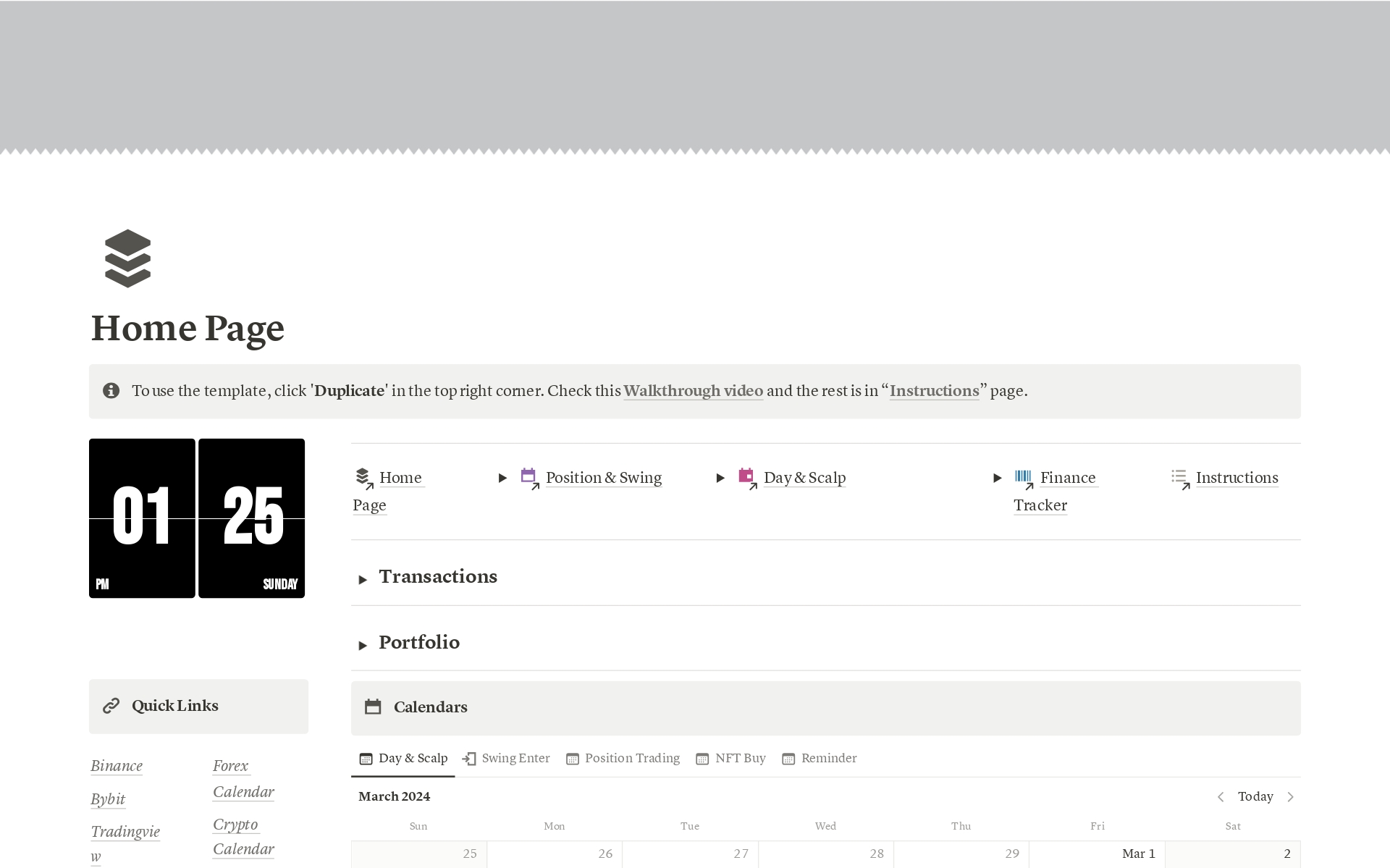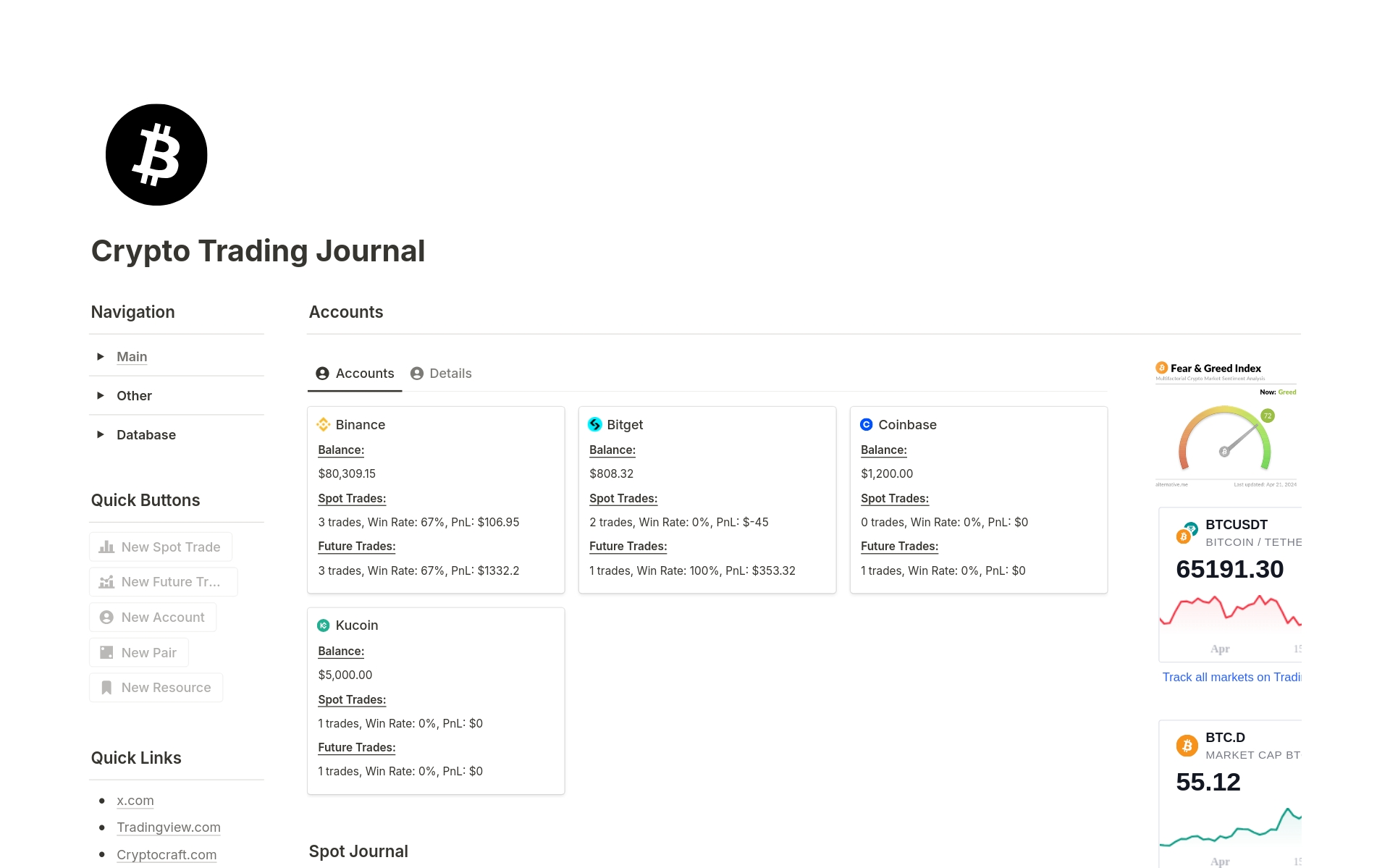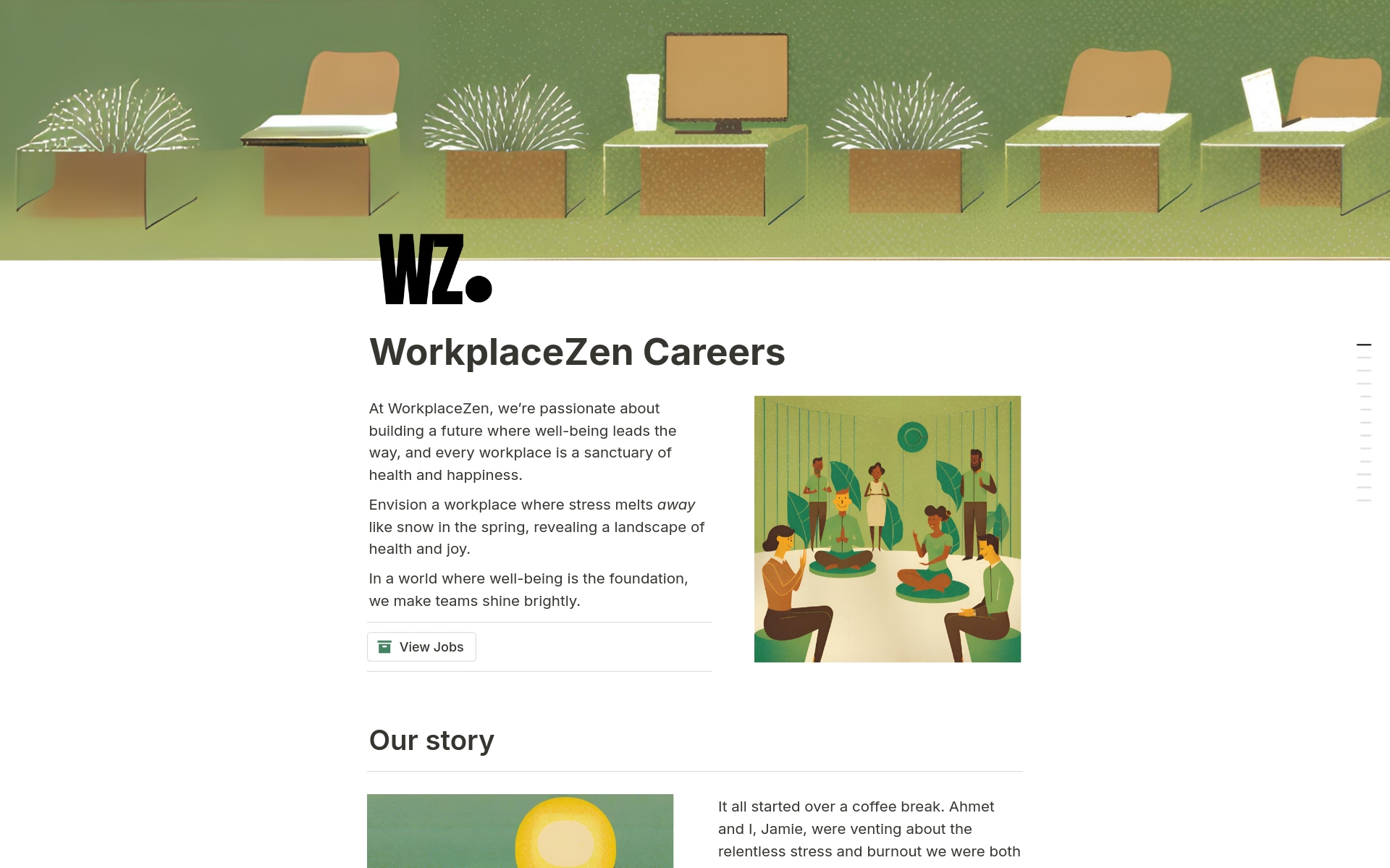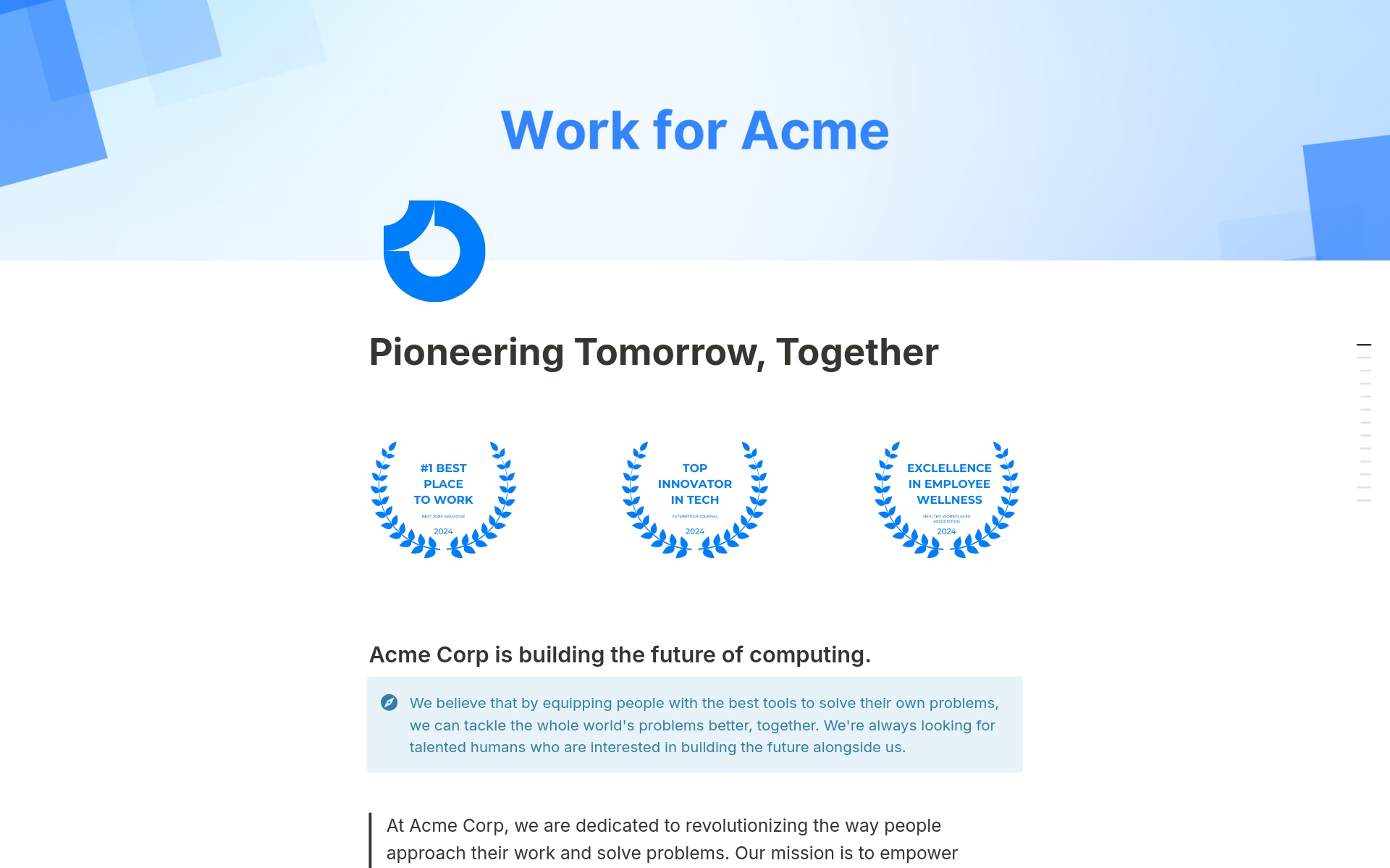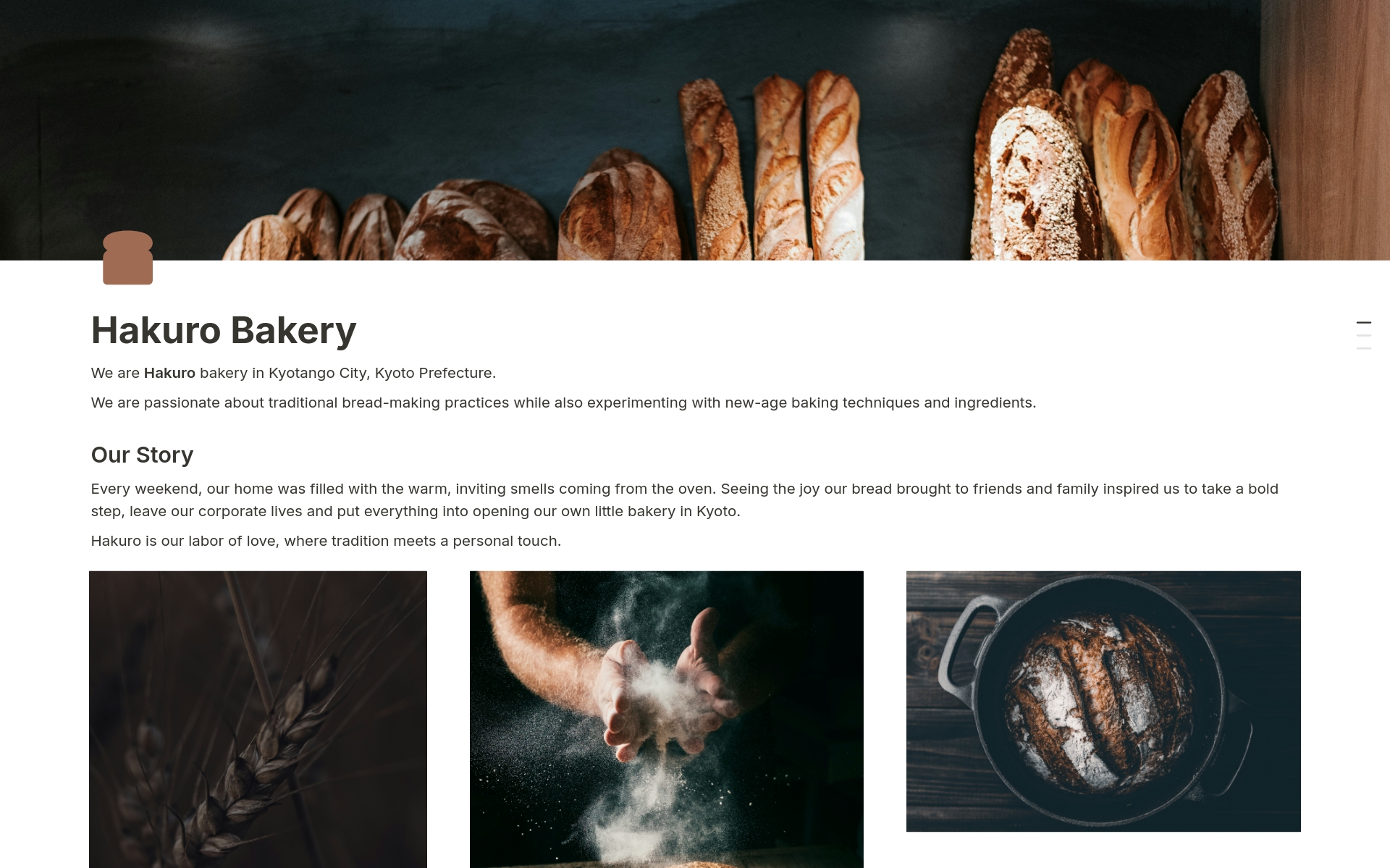Maintaining a Market Diary is crucial for any trader or investor as it systematically records trades, reflects on strategies, and tracks performance over time. It's an invaluable tool for continuous learning and honing decision-making skills in the financial markets. A Market Diary template in Notion can streamline this process, ensuring that you stay organized and focused on analyzing your trades and market observations effectively.
Before you dive into creating your own Market Diary, take a look at these Market Diary Notion templates to simplify the process and enhance your trading journey.
What Should Market Diary Templates Include?
Choosing the right Market Diary template in Notion can significantly enhance your trading analysis and record-keeping. Here are key components to look for when selecting a template:
Comprehensive Entry Fields: Ensure the template has detailed sections for each trade, including date, asset, price, and reason for entry and exit.
Performance Tracking: A good template should include features that allow you to track your trading performance over time, helping you identify successful strategies.
Visual Analytics: Look for templates that incorporate charts and graphs for a visual summary of your trading patterns and results.
Notes and Reflections Section: An area to jot down important observations or reflections can be invaluable for learning from past trades.
Selecting a Market Diary template with these components will provide a robust framework for monitoring your trading activities and making informed decisions.
What Should Market Diary Templates Avoid?
Choosing the right Market Diary template in Notion can significantly impact your trading analysis and decision-making process. It's important to know what features could hinder rather than help. Here are a few to steer clear of:
Overly Complex Layouts: Templates with too many sections or complicated designs can make it difficult to quickly find important information. Simplicity often leads to efficiency.
Non-Customizable Elements: Avoid templates that don't allow you to adjust fields and formats. Flexibility in modifying your diary is key to tailoring it to your specific trading needs.
Limited Integration Capabilities: Ensure the template can integrate with other tools and platforms you use. A lack of integration can lead to manual data entry, which is time-consuming and prone to errors.
Remember, the best template is one that fits seamlessly into your trading routine, enhancing your market analysis without adding unnecessary complexity or restrictions.
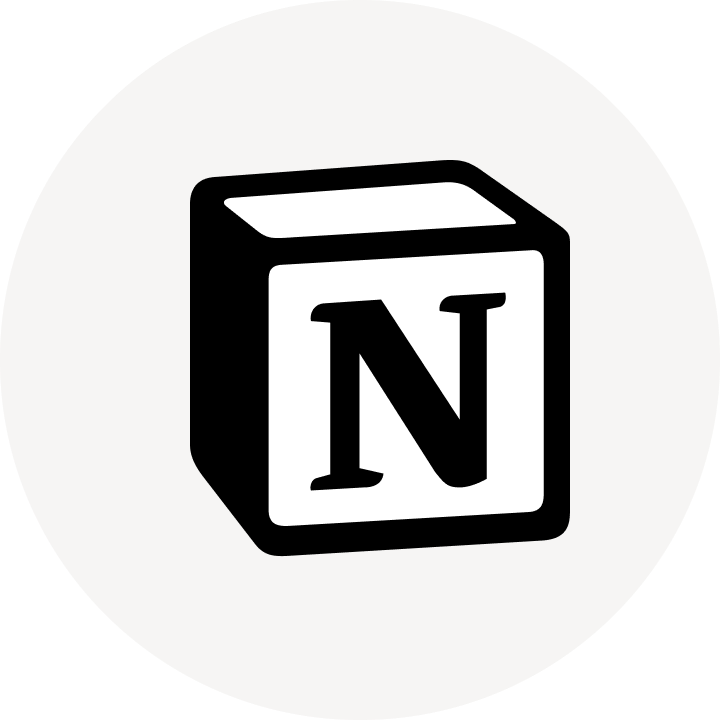
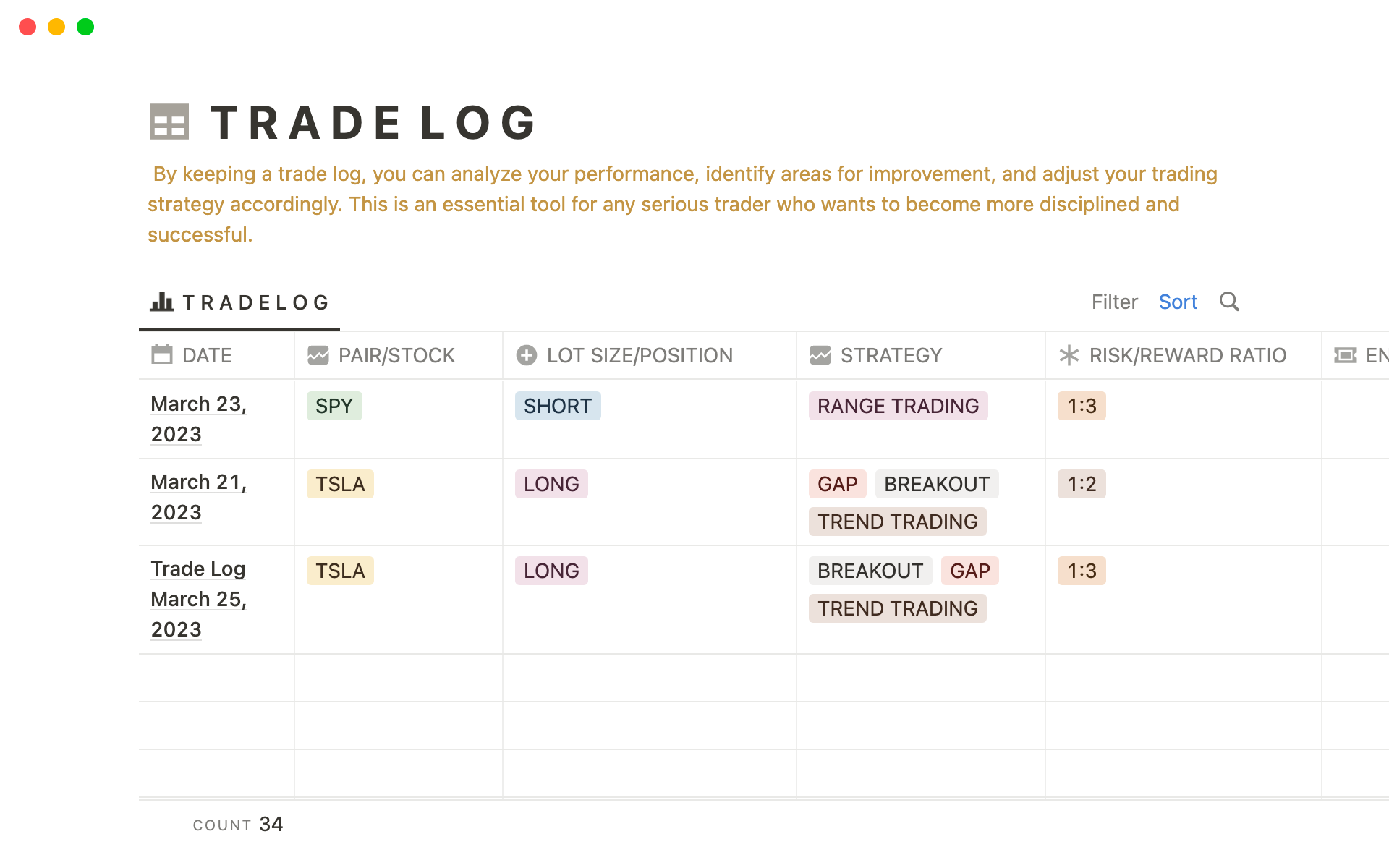



![A template preview for The Trading Suite [Forex & Crypto]](/cdn-cgi/image/format=webp,width=3840/https://s3.us-west-2.amazonaws.com/public.notion-static.com/template/cd0a9b85-27f5-4fc0-8f8e-a428a7f9e493/desktop.png)