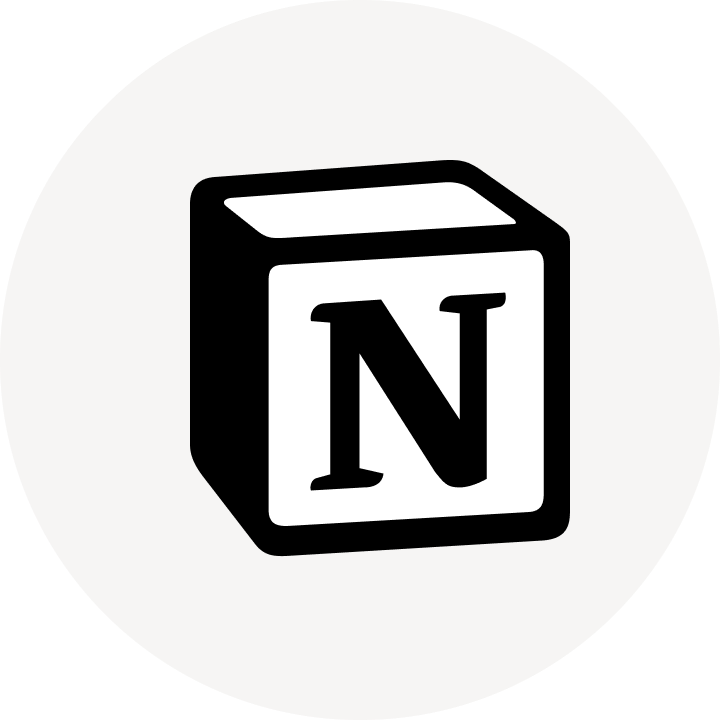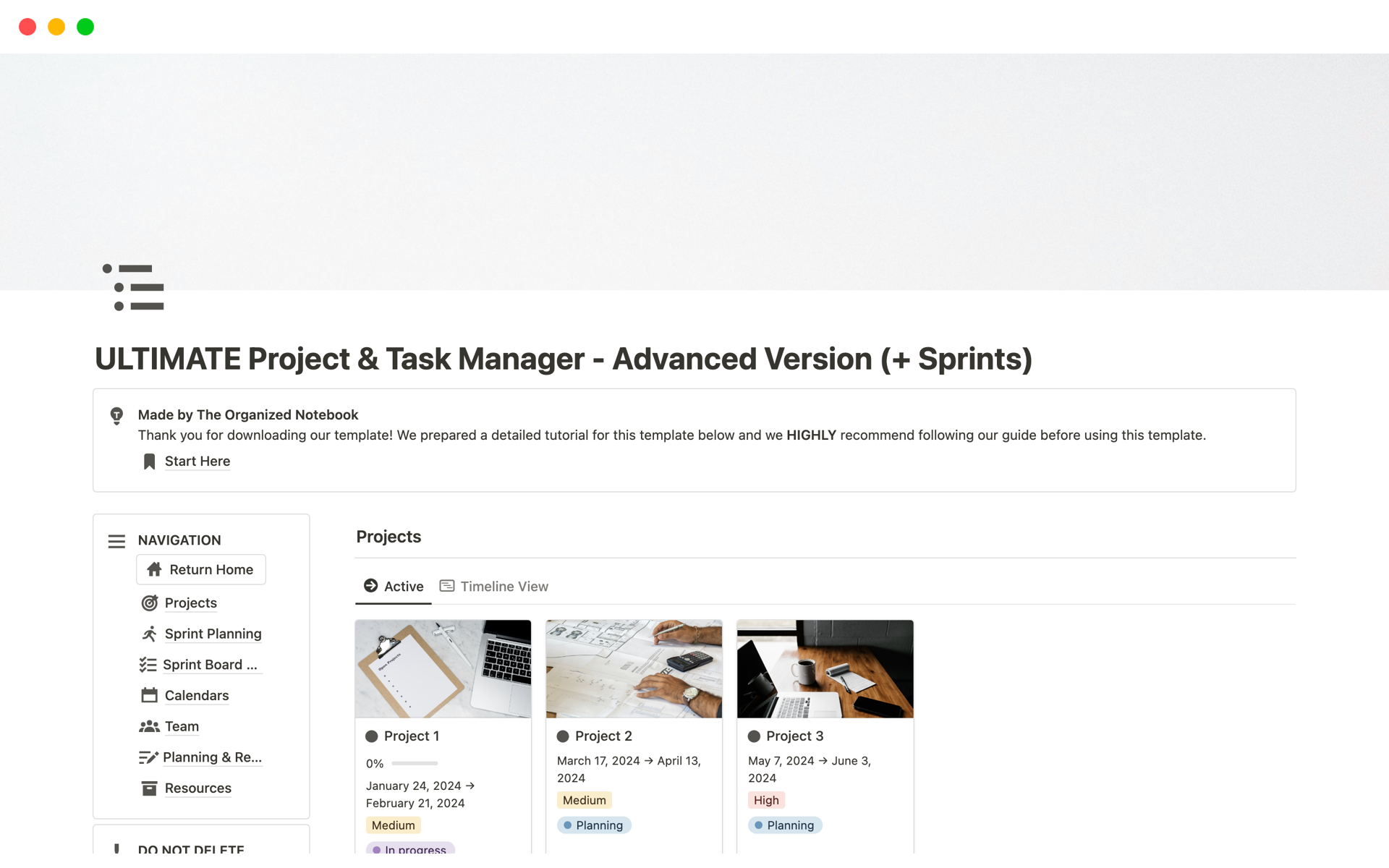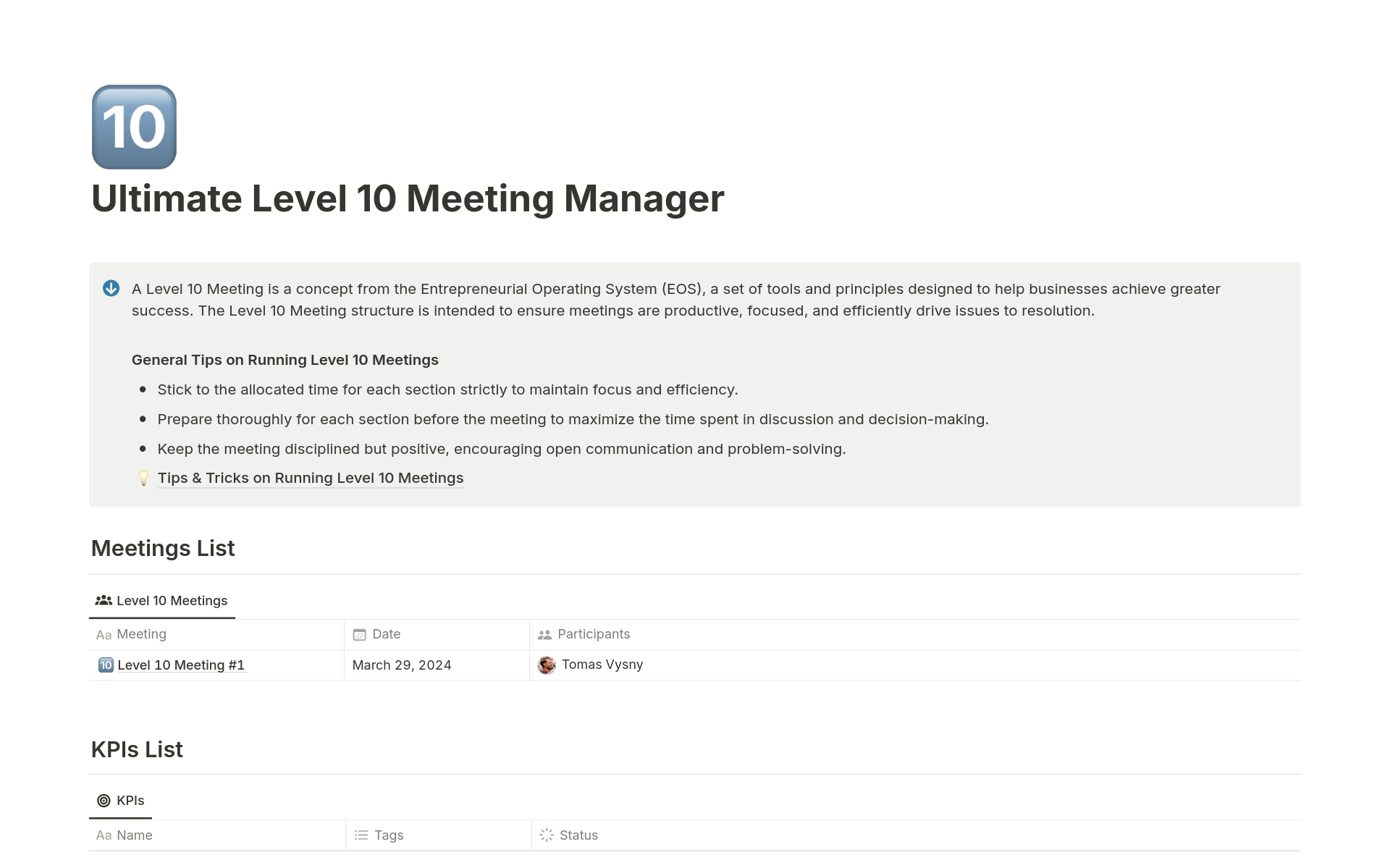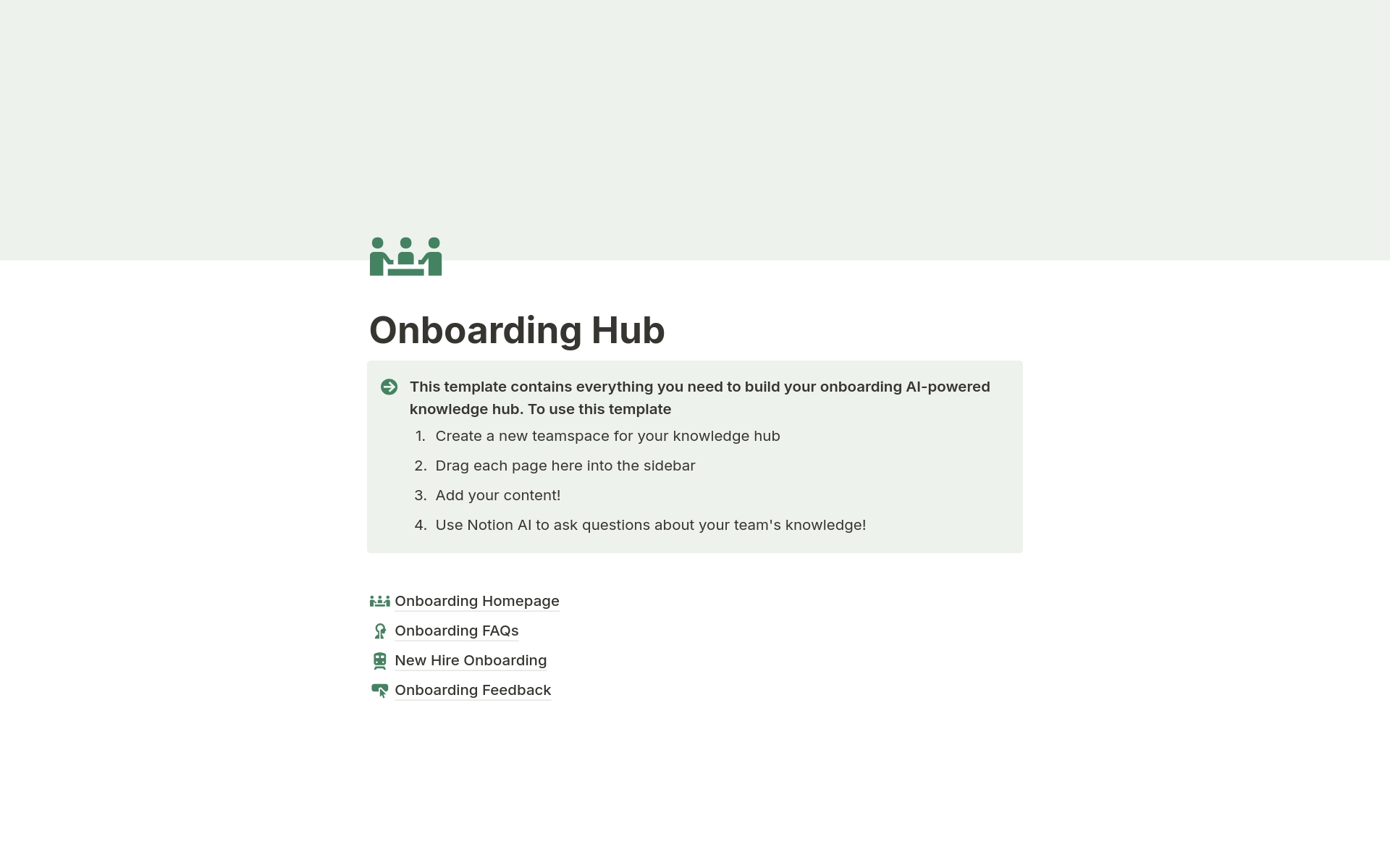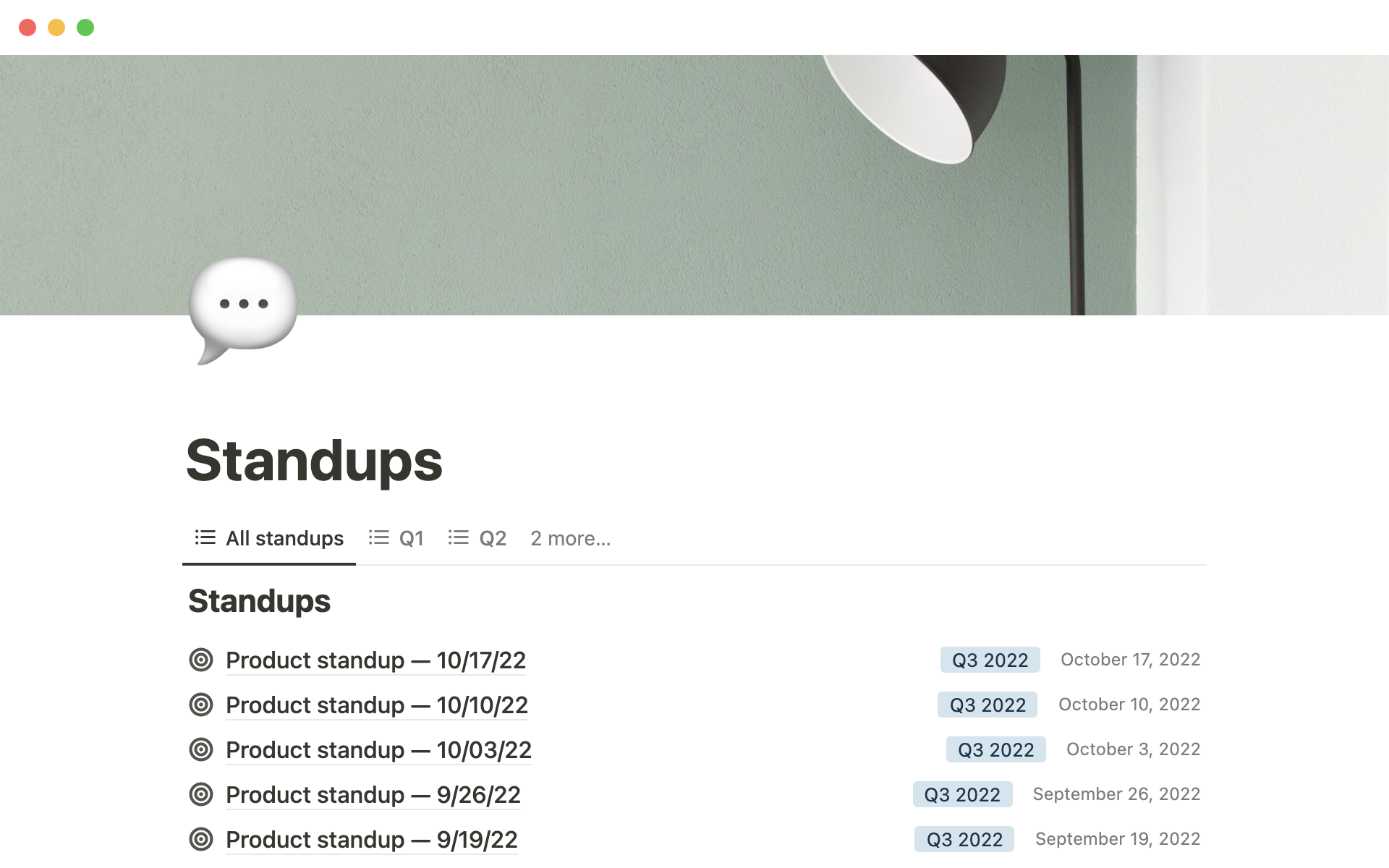Having a well-structured Agenda & Minutes is crucial for effective meeting management and follow-up. It ensures that meetings are purposeful, time-efficient, and that all participants are clear on the objectives and outcomes. A Notion template for Agenda & Minutes can streamline the process of organizing meetings and documenting discussions, decisions, and action items, making it easier to reference and track progress.
Before you dive into creating your own Agenda & Minutes, take a look at these Notion templates to simplify the process and enhance your meeting productivity.
What Should Agenda & Minutes Templates Include?
Choosing the right Agenda & Minutes template in Notion can streamline your meetings and ensure all critical points are covered effectively. Here are key components to look for:
Clear Structure: The template should have a well-defined layout that organizes the meeting agenda and minutes into easily navigable sections.
Action Items: Look for templates that include a dedicated section for action items with assigned responsibilities and deadlines to ensure follow-through.
Integration Capabilities: A good template should seamlessly integrate with other tools in Notion, such as databases or task management systems, enhancing productivity.
Customizability: The ability to customize the template to fit the specific needs of your team or project is essential for maximizing its effectiveness.
With these components, a Notion template can transform your meeting management, making it more efficient and productive.
What Should Agenda & Minutes Templates Avoid?
When selecting an Agenda & Minutes template for Notion, it's essential to know what features might hinder your productivity rather than enhance it. Here are a few components to steer clear of:
Overly Complex Layouts: Templates with too many sections or intricate designs can make it difficult to find information quickly and keep track of meeting progress.
Non-Customizable Sections: Avoid templates that don't allow you to modify or remove sections. Flexibility is key in adapting the template to fit the specific needs of your meetings.
Excessive Automation: While some automation can be helpful, too much can make the template rigid and difficult to adjust in real-time during meetings.
Choosing the right template involves looking for simplicity, flexibility, and just the right amount of automation to keep things running smoothly without becoming a burden.