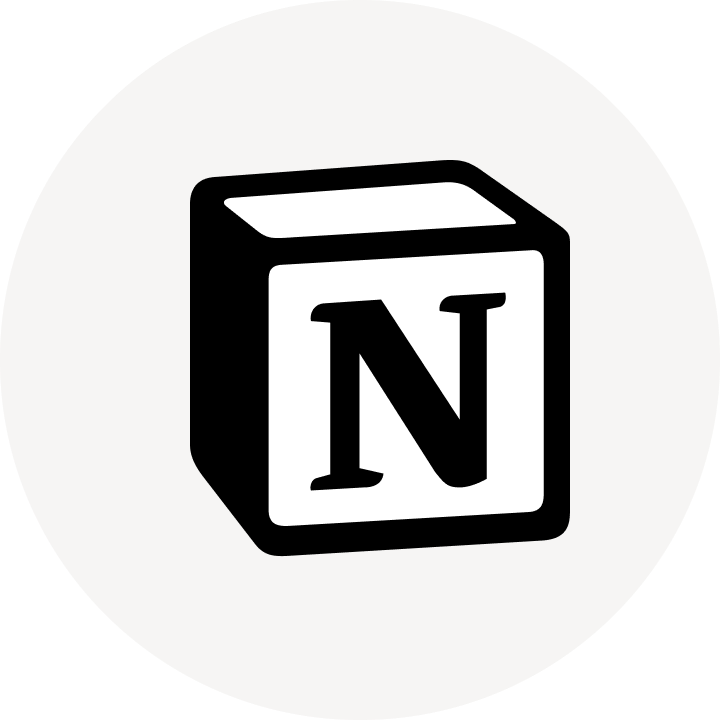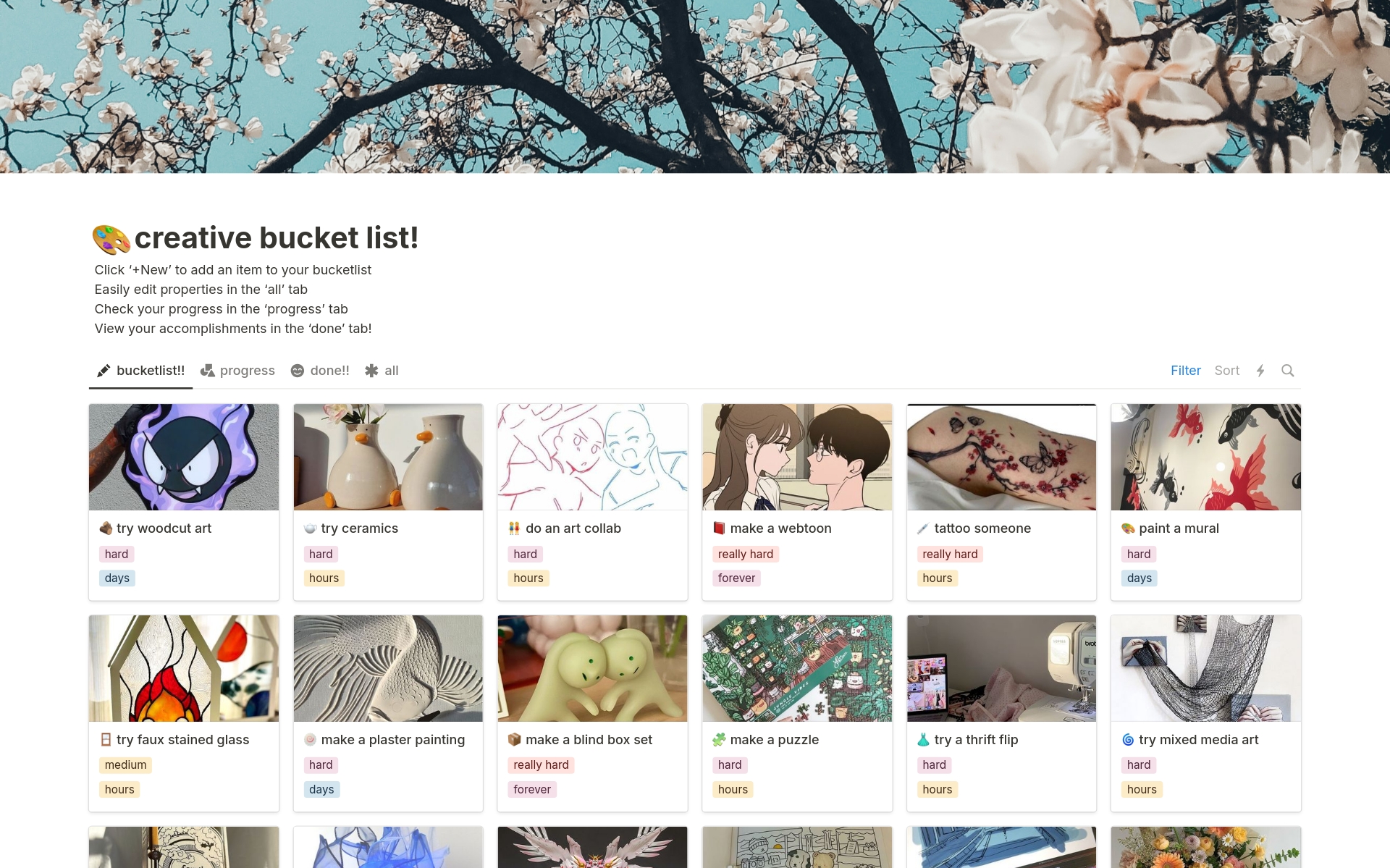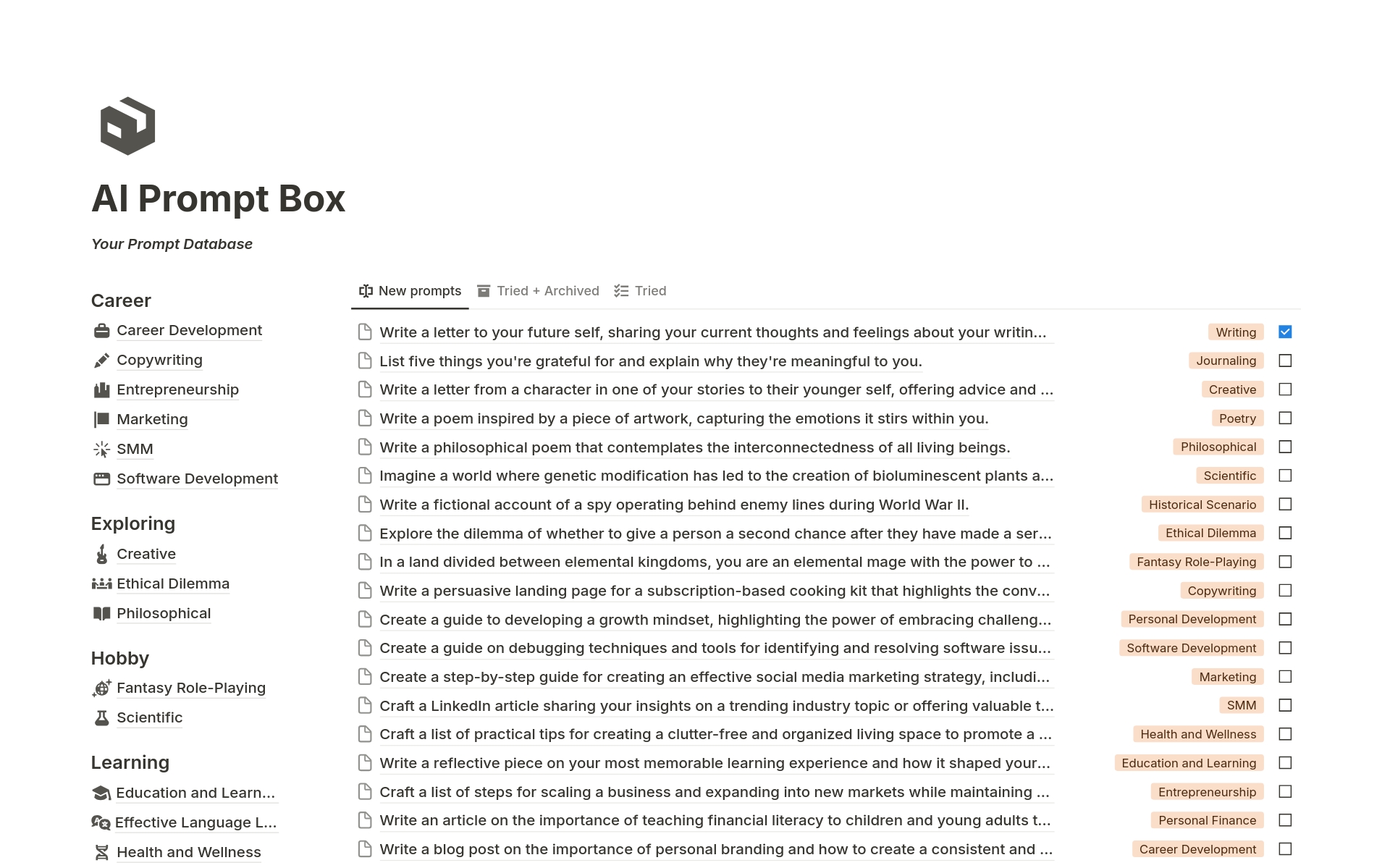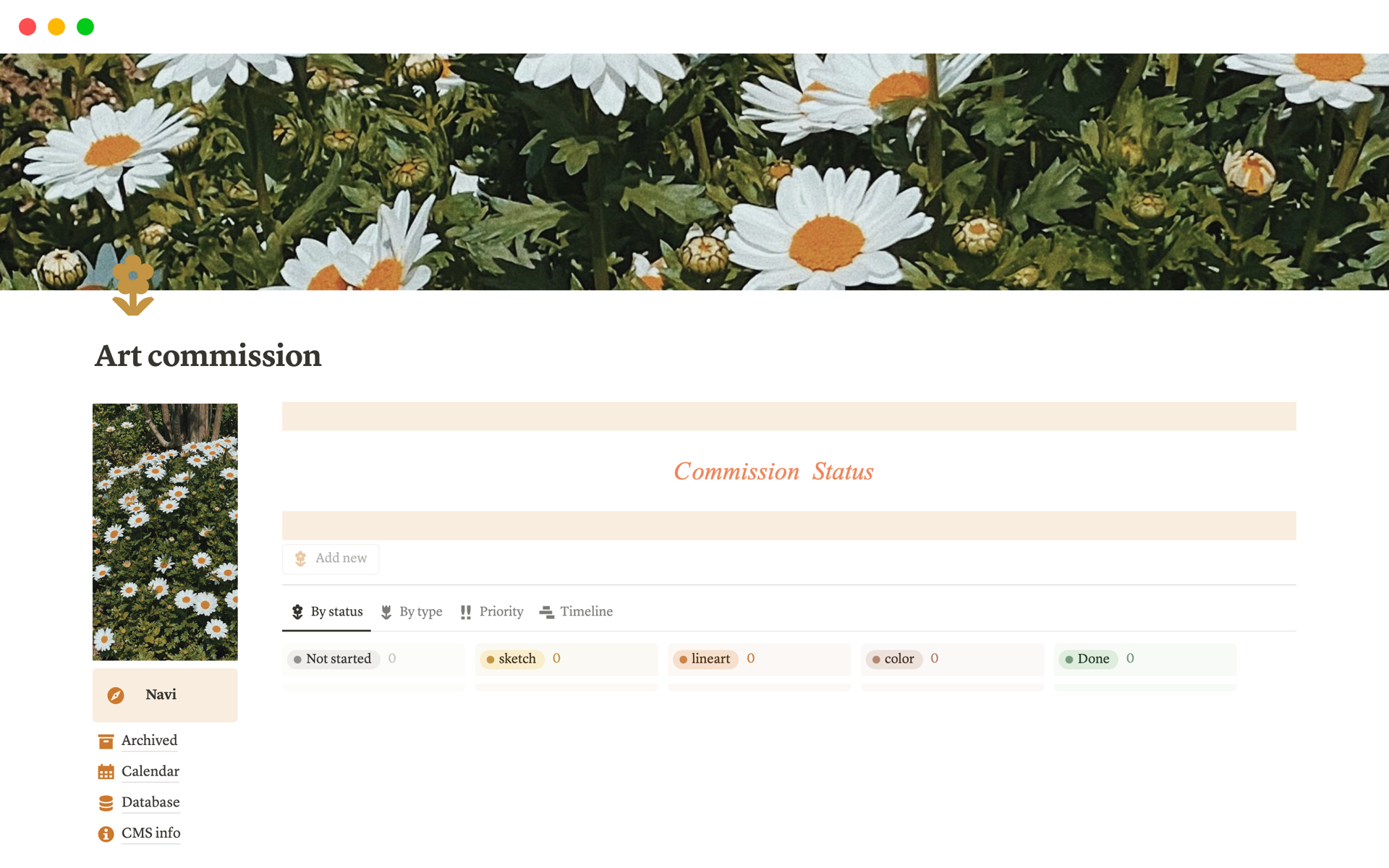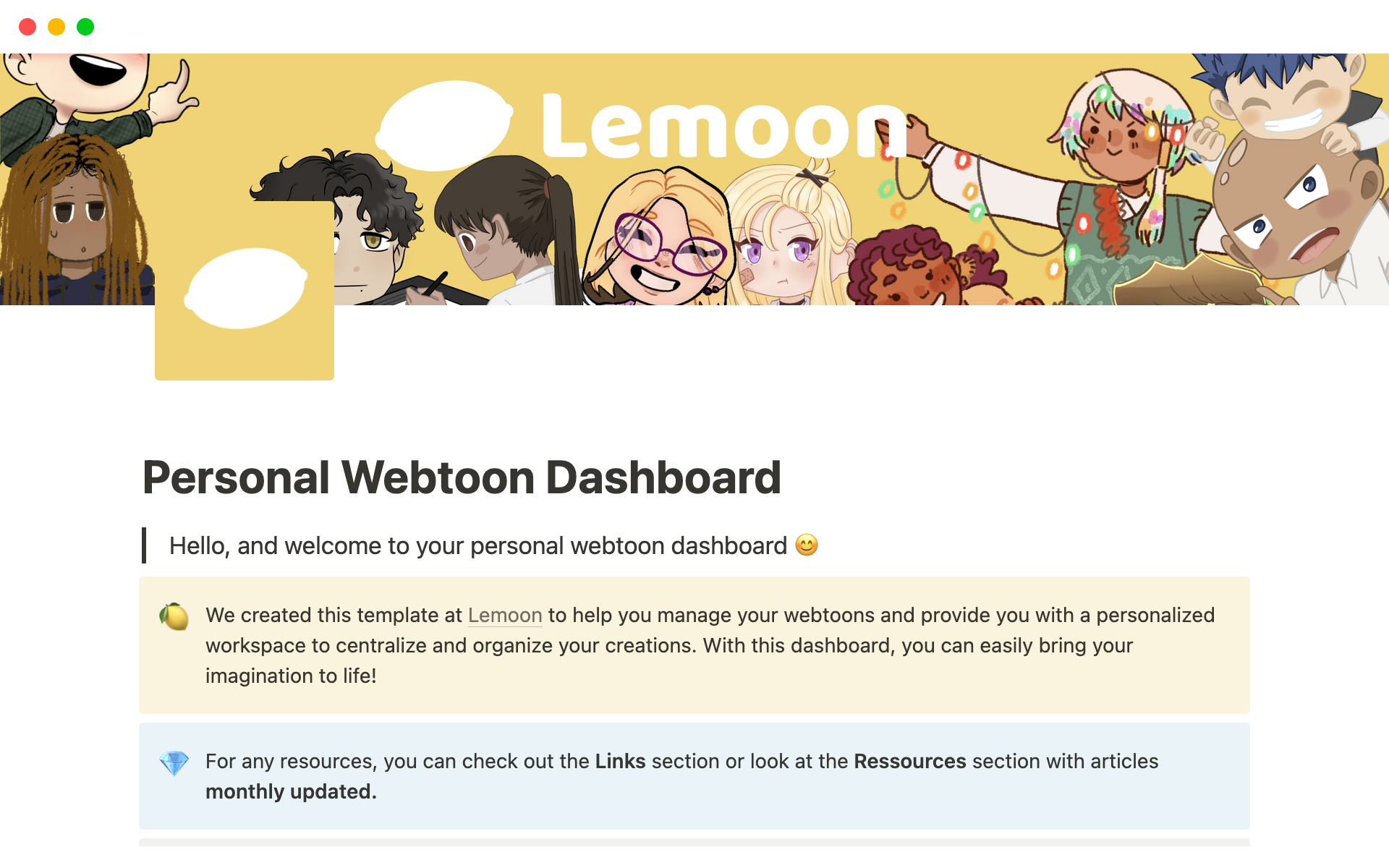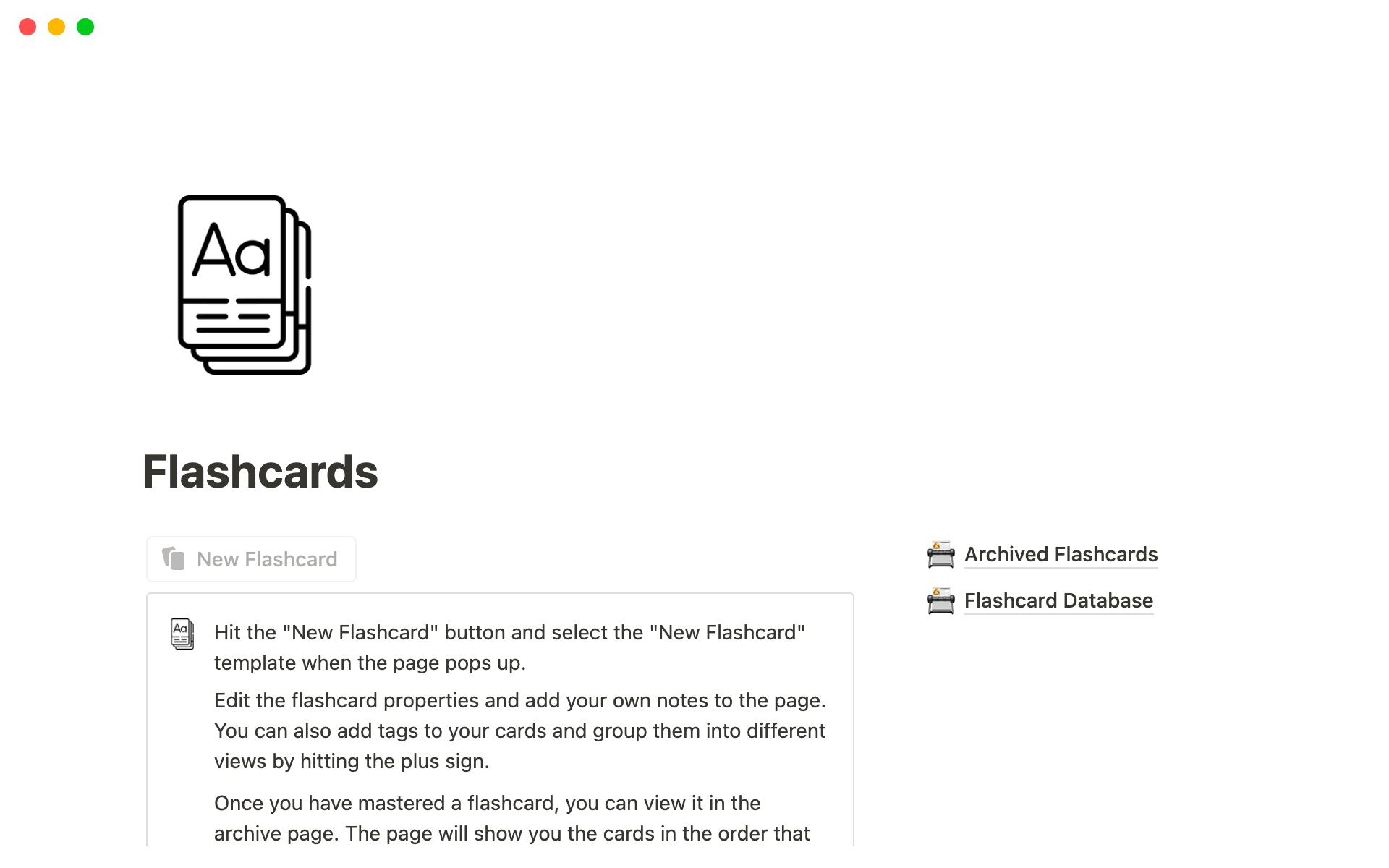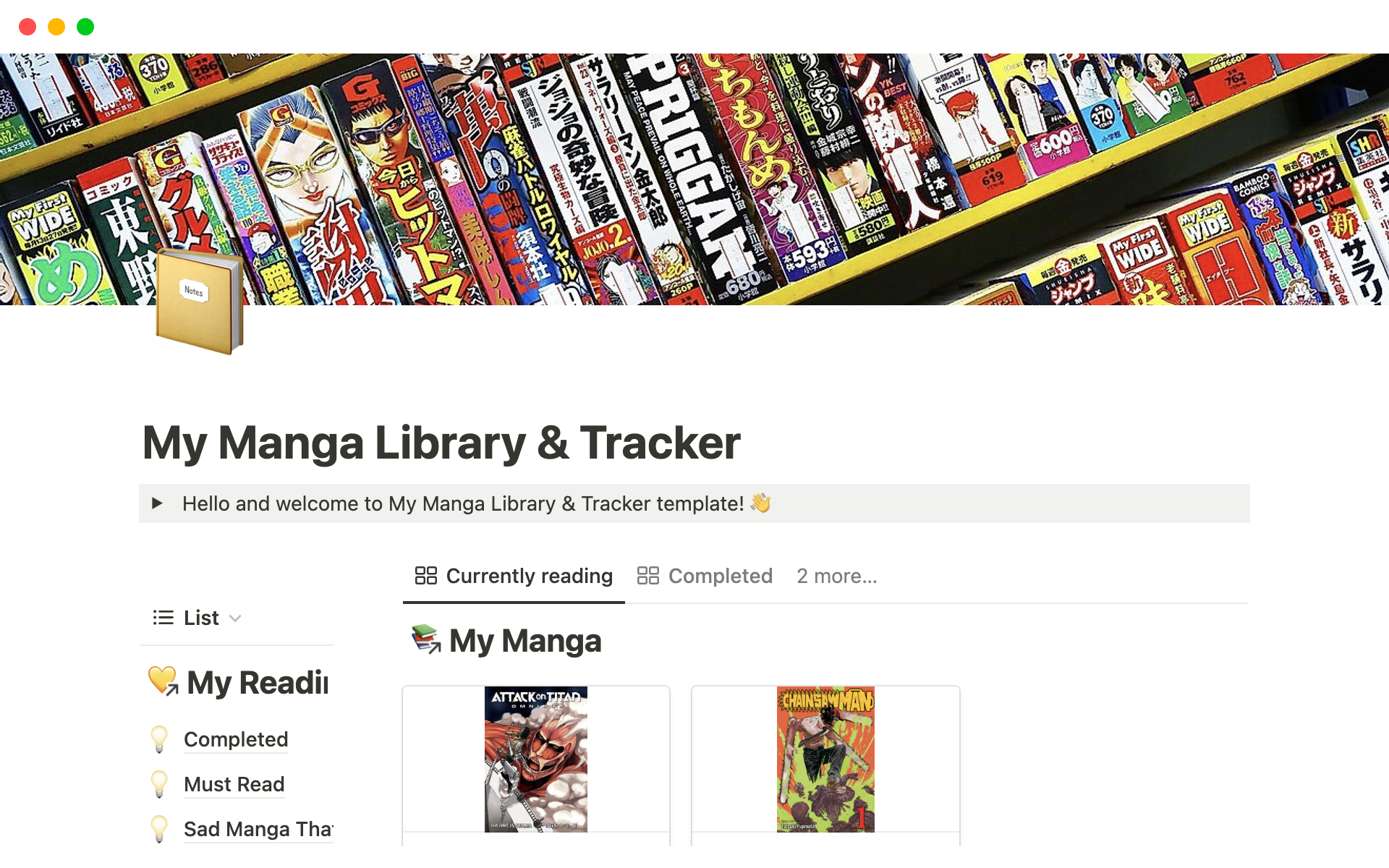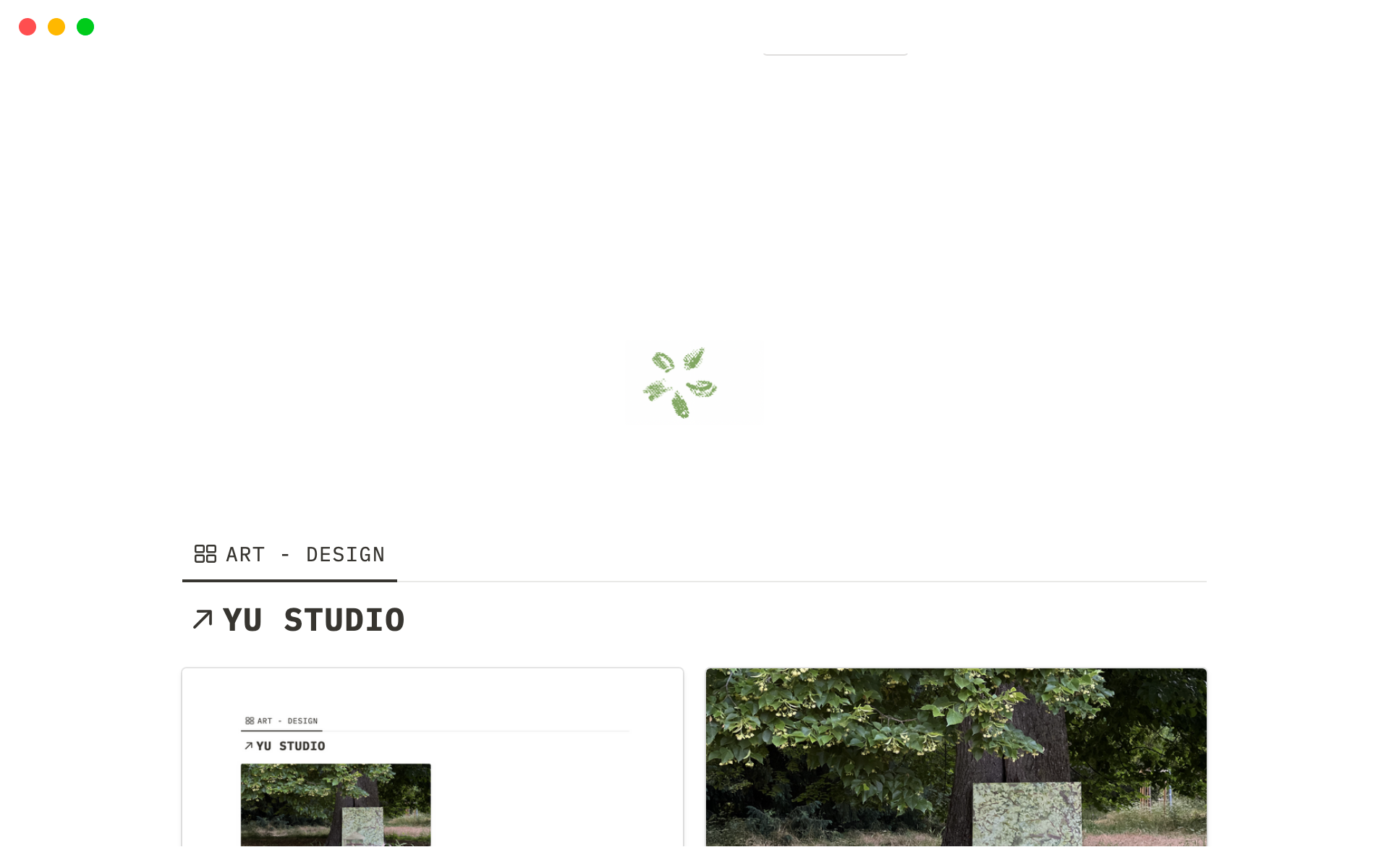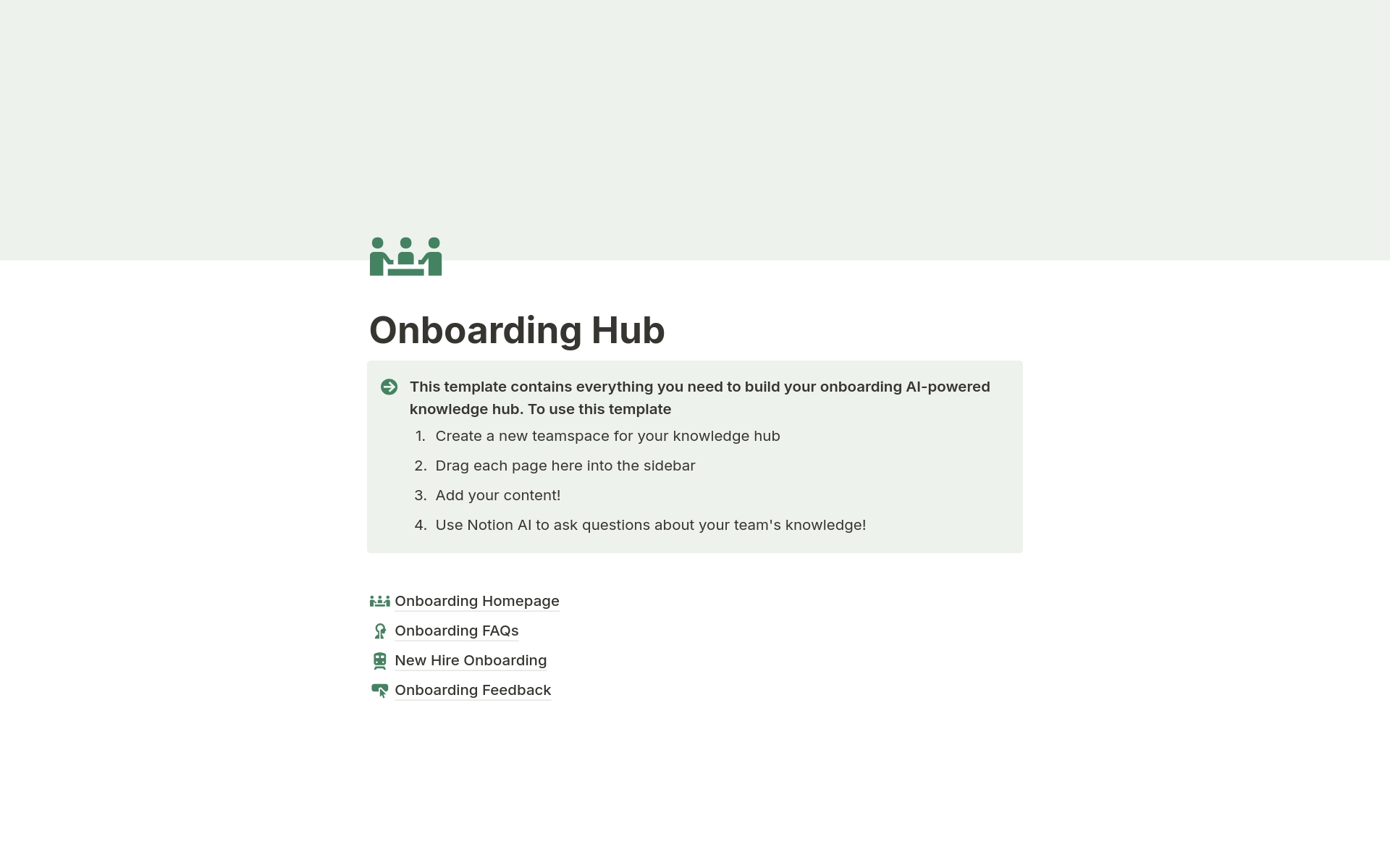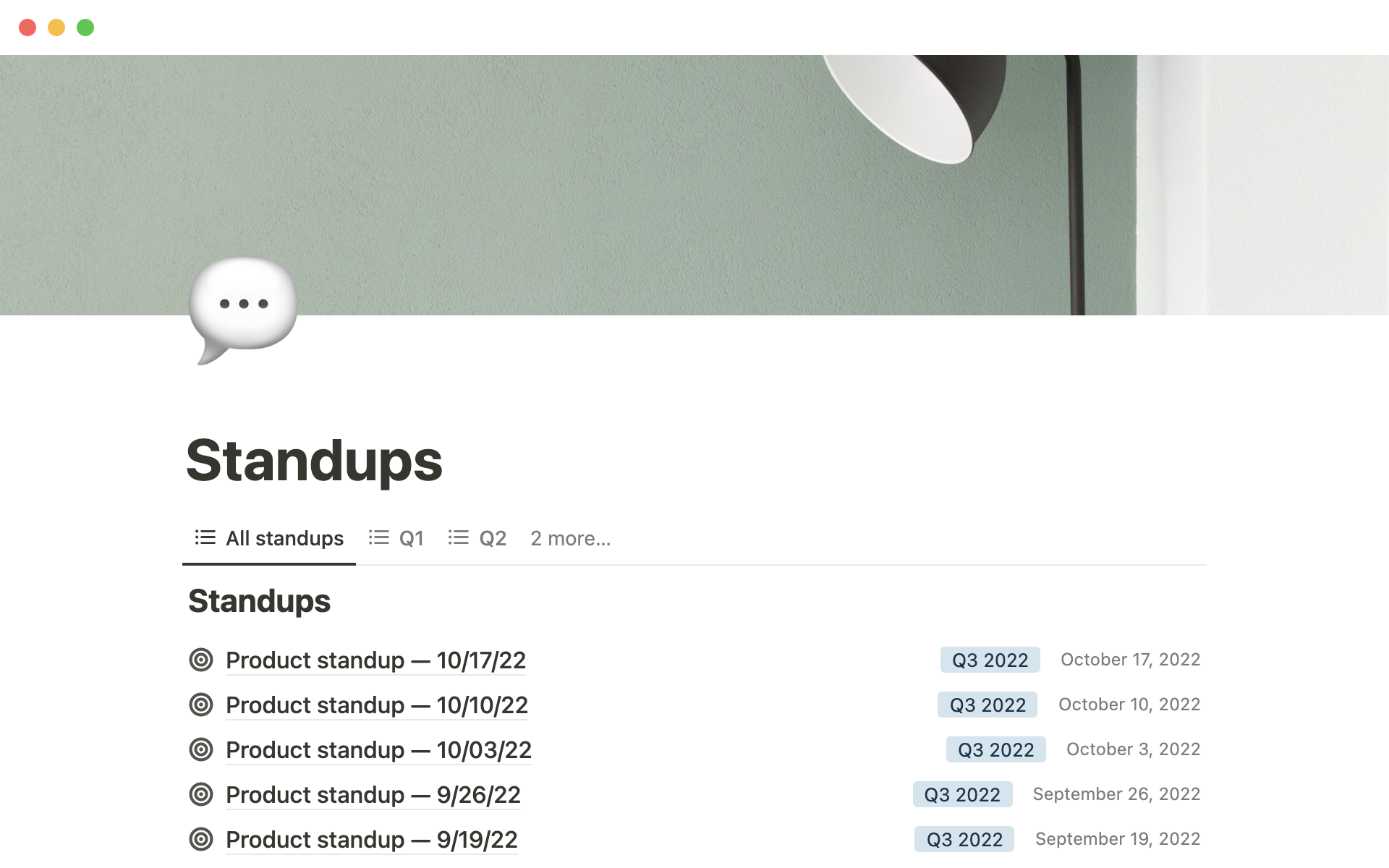Visual Arts enrich our lives by providing a medium for self-expression, creativity, and connection to the world around us. They can evoke emotions, provoke thought, and inspire change. A Visual Arts Notion template can streamline the organizational aspects of art creation, management, and appreciation, allowing you to focus more on the artistic process itself.
Before you dive into creating your own Visual Arts projects, consider exploring these Visual Arts Notion templates to simplify and enhance your workflow.
What Should Visual Arts Templates Include?
Choosing the right Visual Arts template in Notion can significantly enhance your creative projects. Here are key components to look for when selecting a template:
Project Gallery: A dedicated space for showcasing completed works and works-in-progress helps visualize the development of your artistic skills.
Resource Repository: An area to store and organize reference materials, tutorials, and inspirational content can be invaluable for nurturing creativity.
Task Tracker: Essential for managing project deadlines and to-do lists, ensuring that all aspects of your projects are progressing smoothly.
Feedback Section: A section for receiving critiques and suggestions can aid in refining your work and fostering growth as an artist.
Selecting a template with these components will provide a structured yet flexible framework that supports both the creative and organizational aspects of your artistry.
What Should Visual Arts Templates Avoid?
When selecting a Visual Arts template in Notion, it's important to be aware of certain features that might hinder your creative workflow rather than enhance it. Here are three key components to steer clear of:
Overly Complex Layouts: Templates with too many sections or intricate designs can be distracting and make it difficult to find your work quickly.
Non-Customizable Elements: Avoid templates that don't allow you to adjust visual elements like colors and fonts, as these are essential for personalizing your workspace.
Irrelevant Content Blocks: Templates filled with placeholders or content that doesn't relate to visual arts can clutter your space and should be avoided.
Choosing the right template involves looking for simplicity, customization, and relevance to ensure it complements your artistic process effectively.