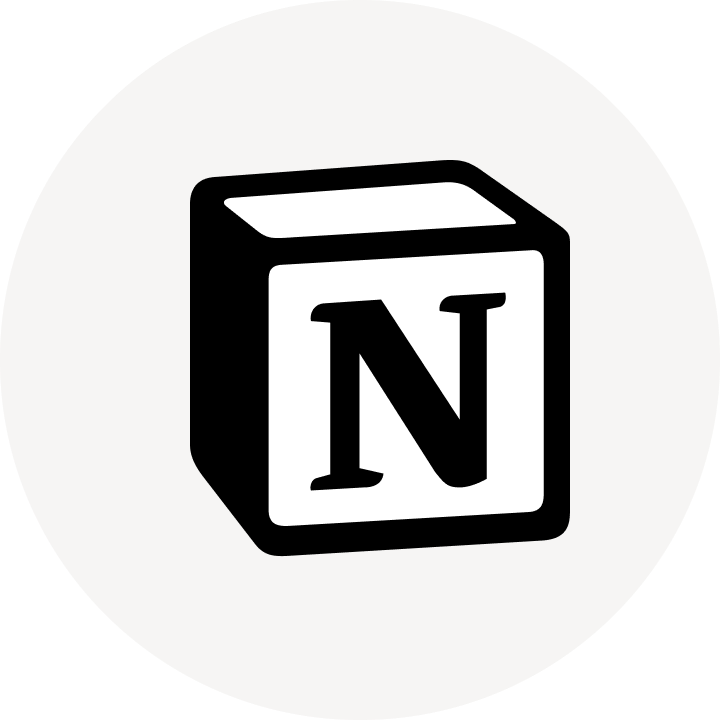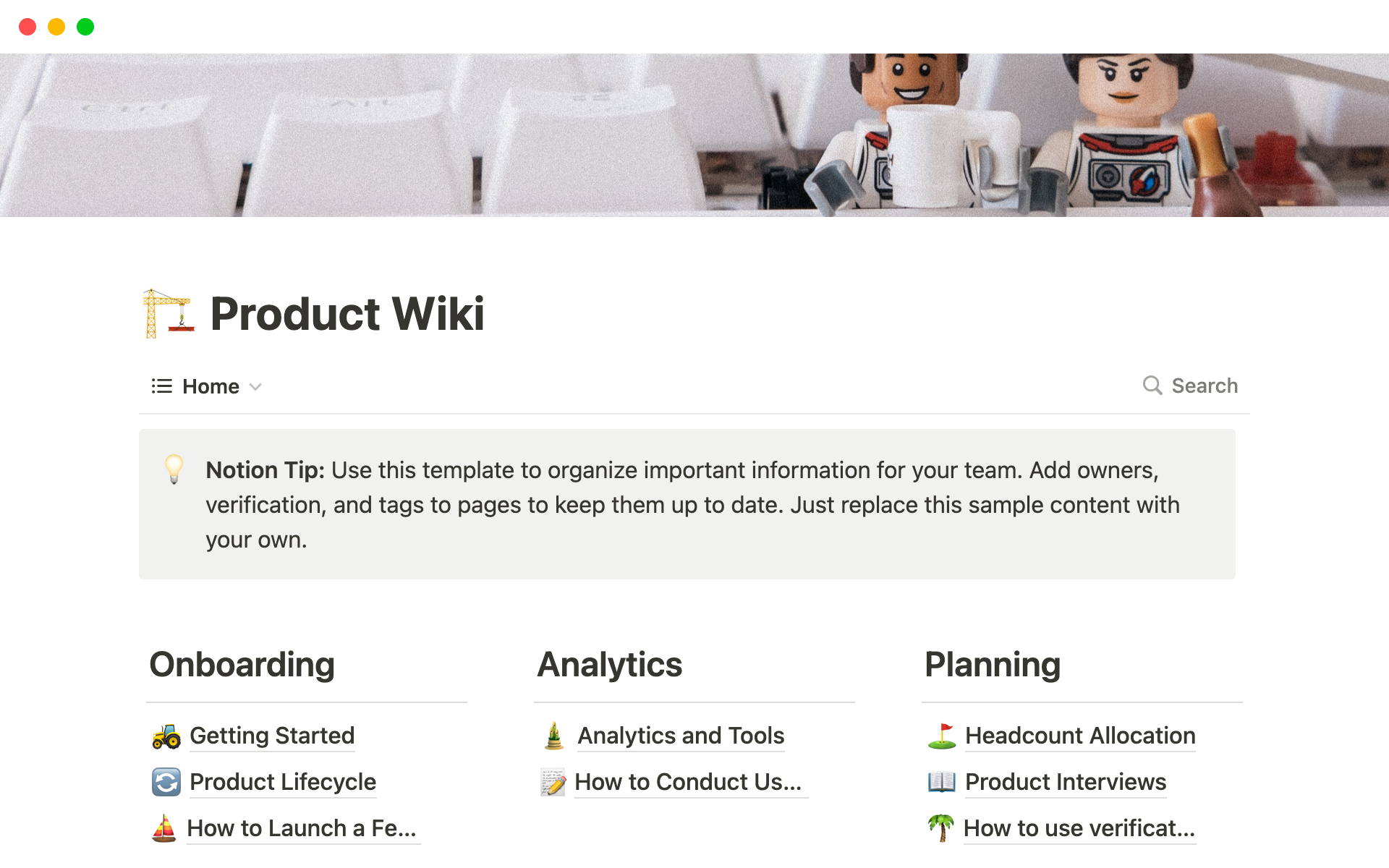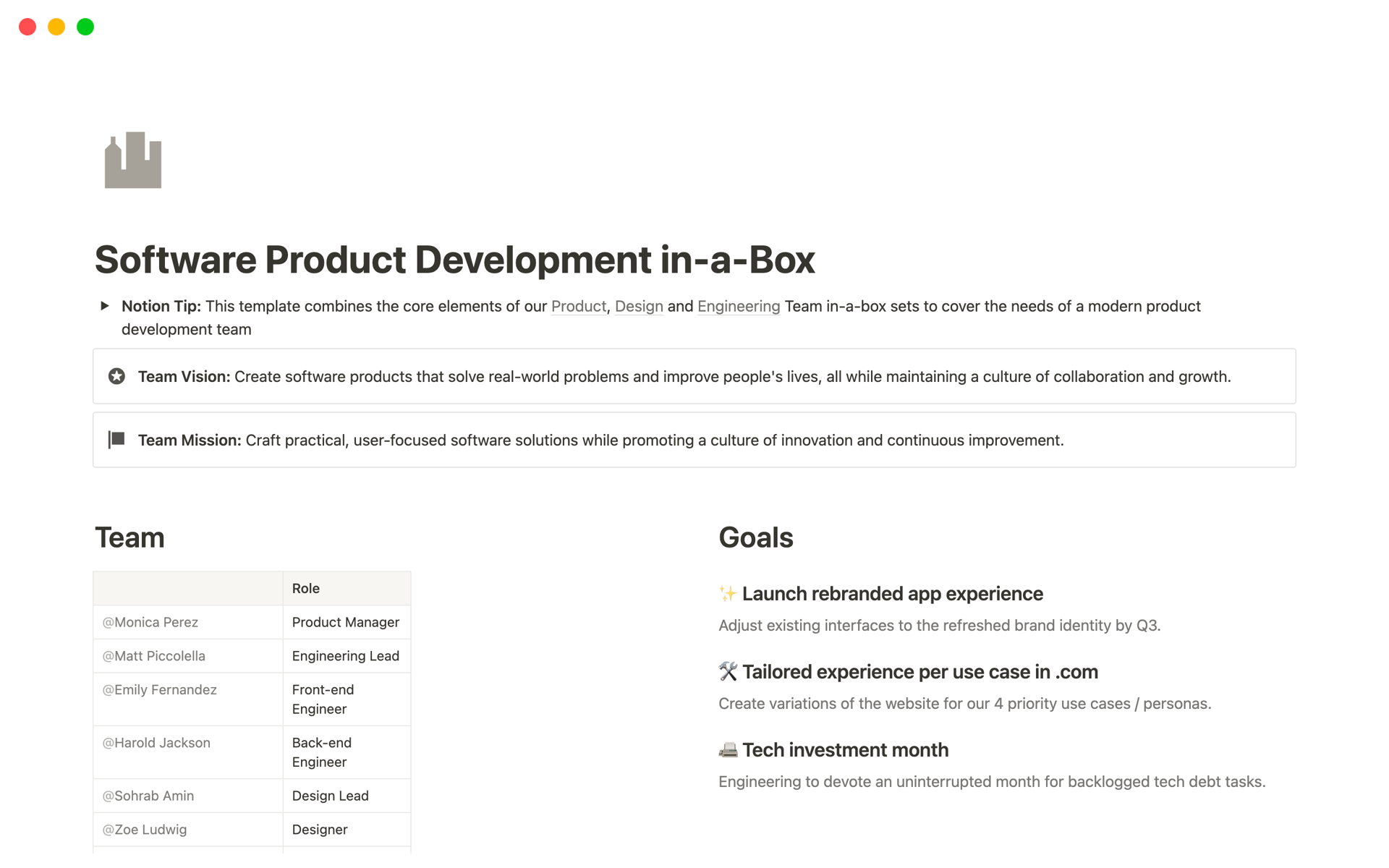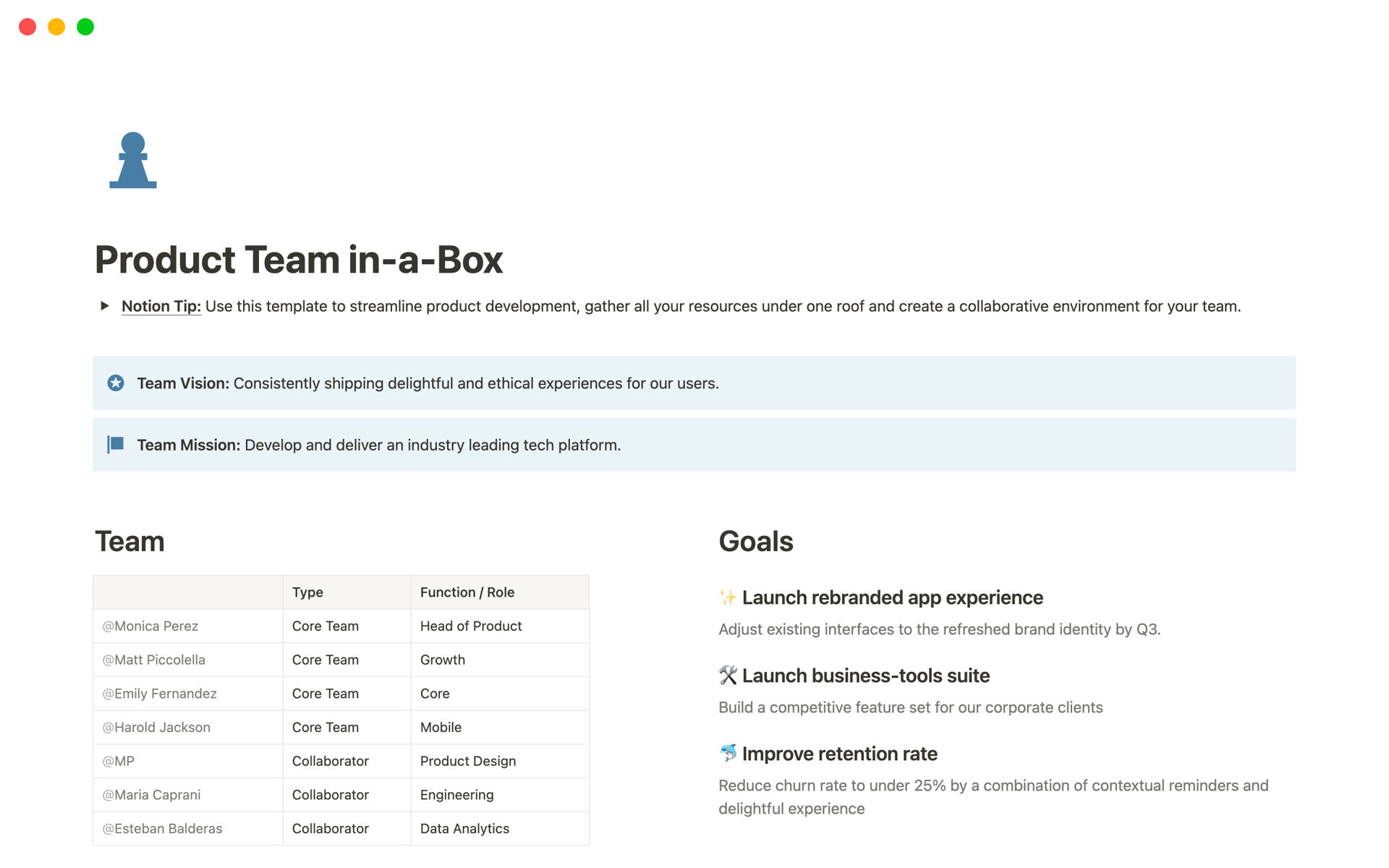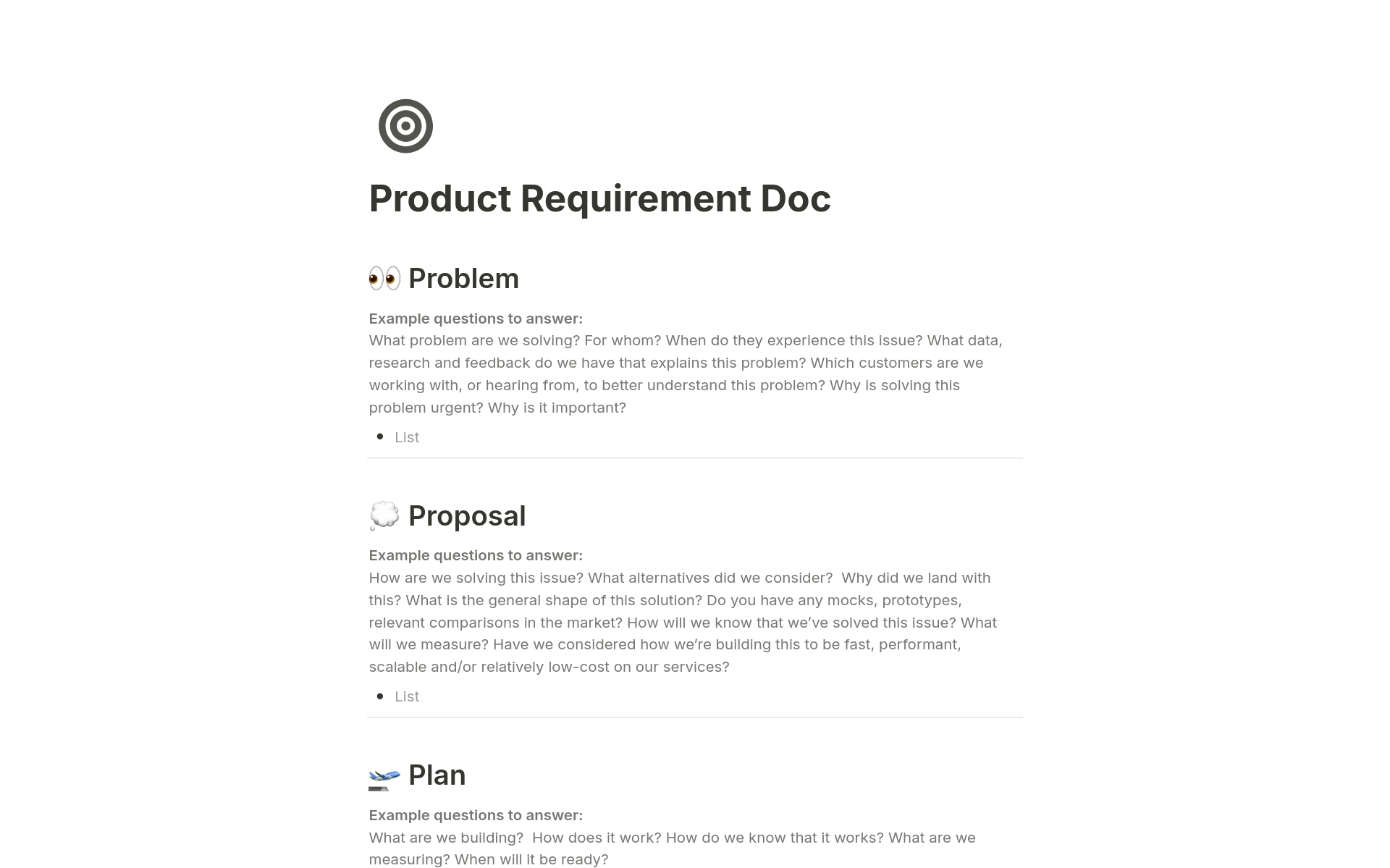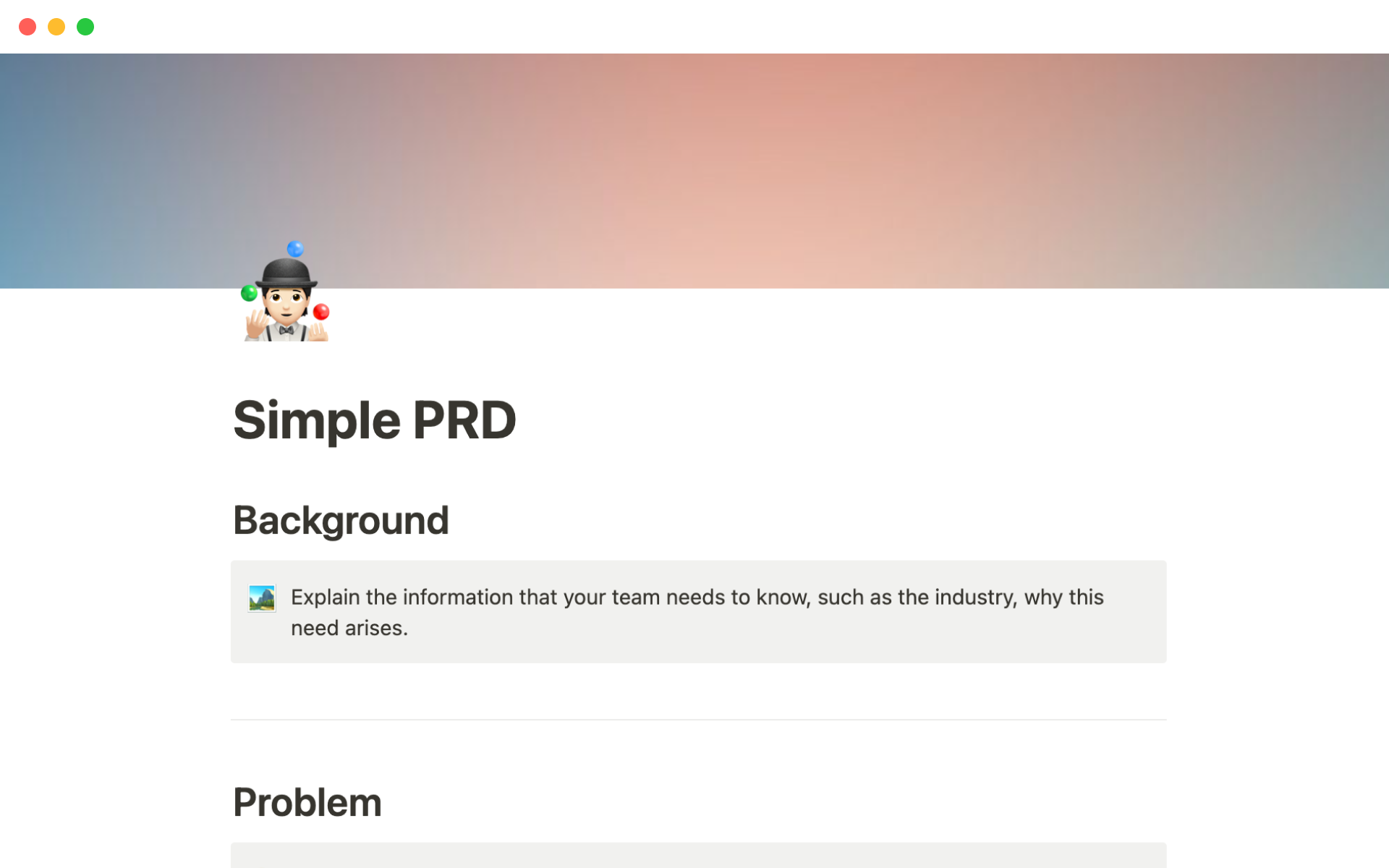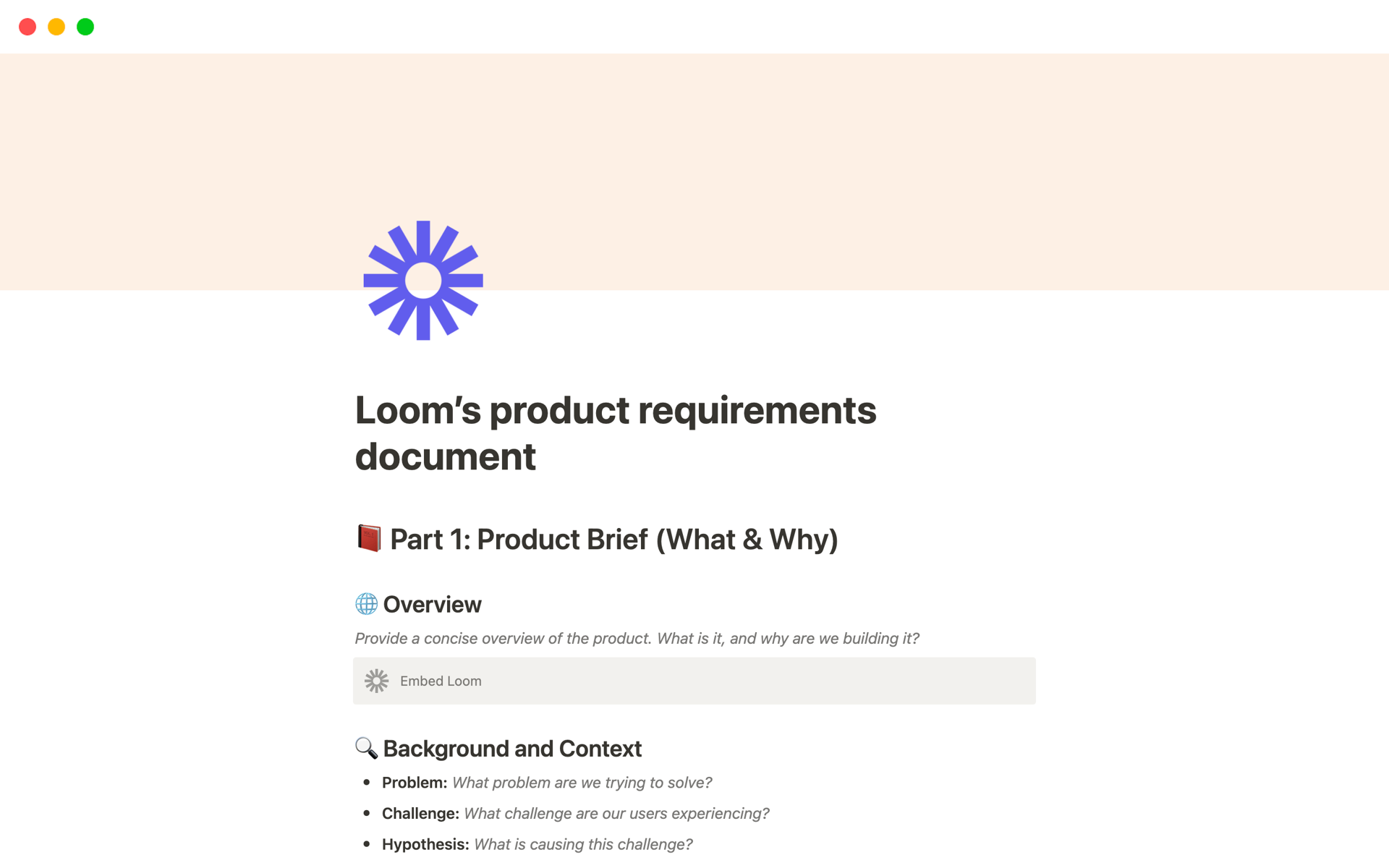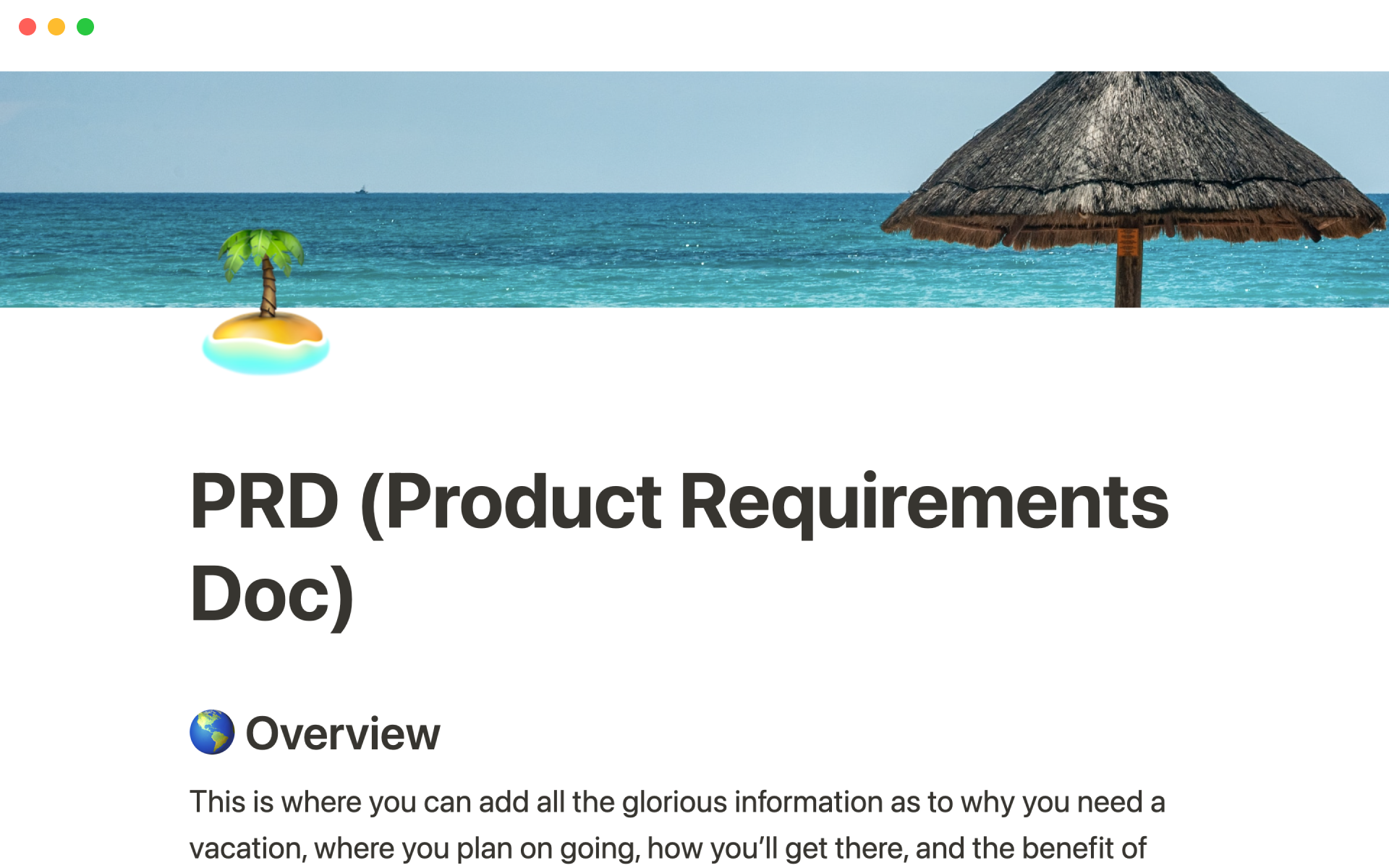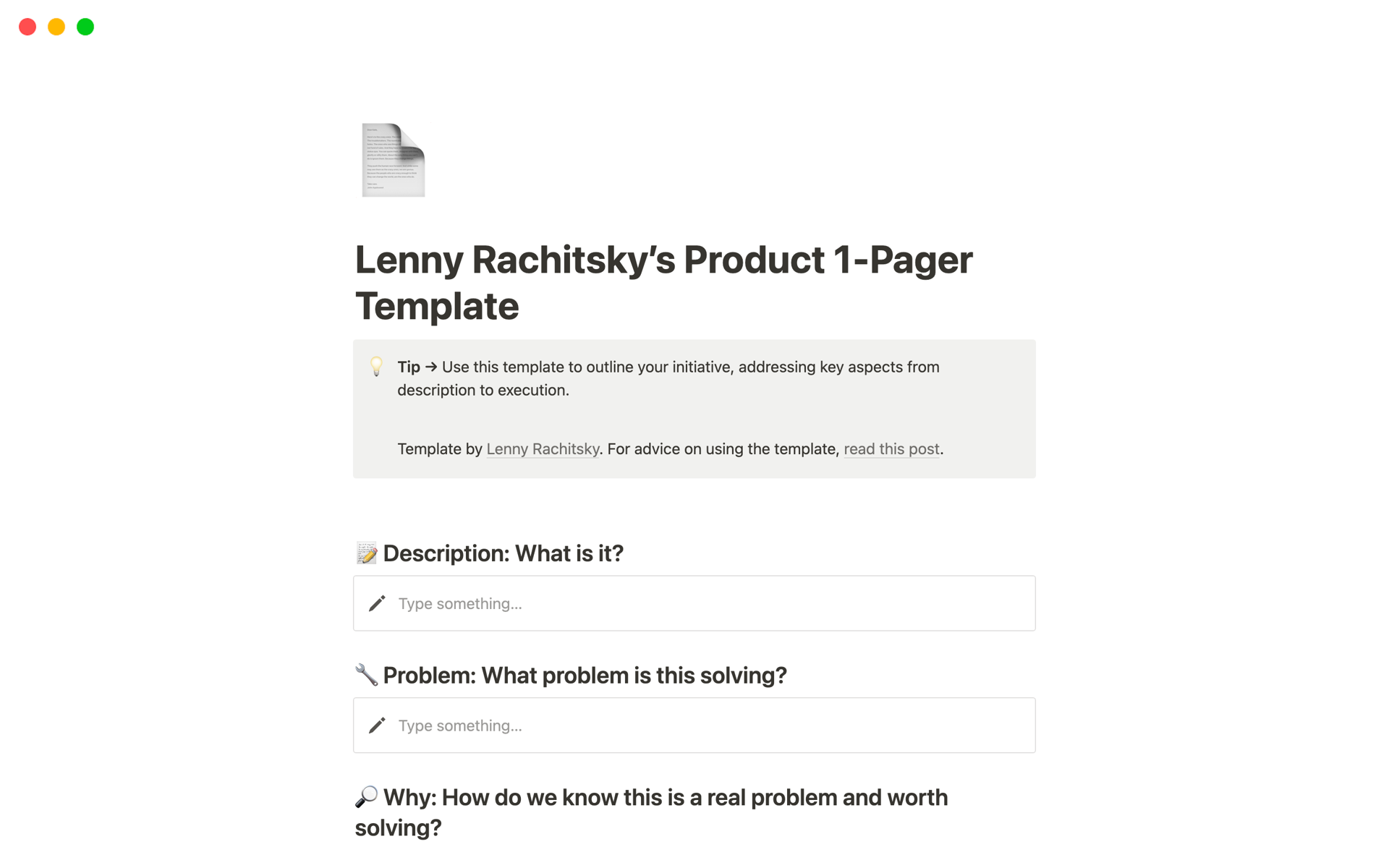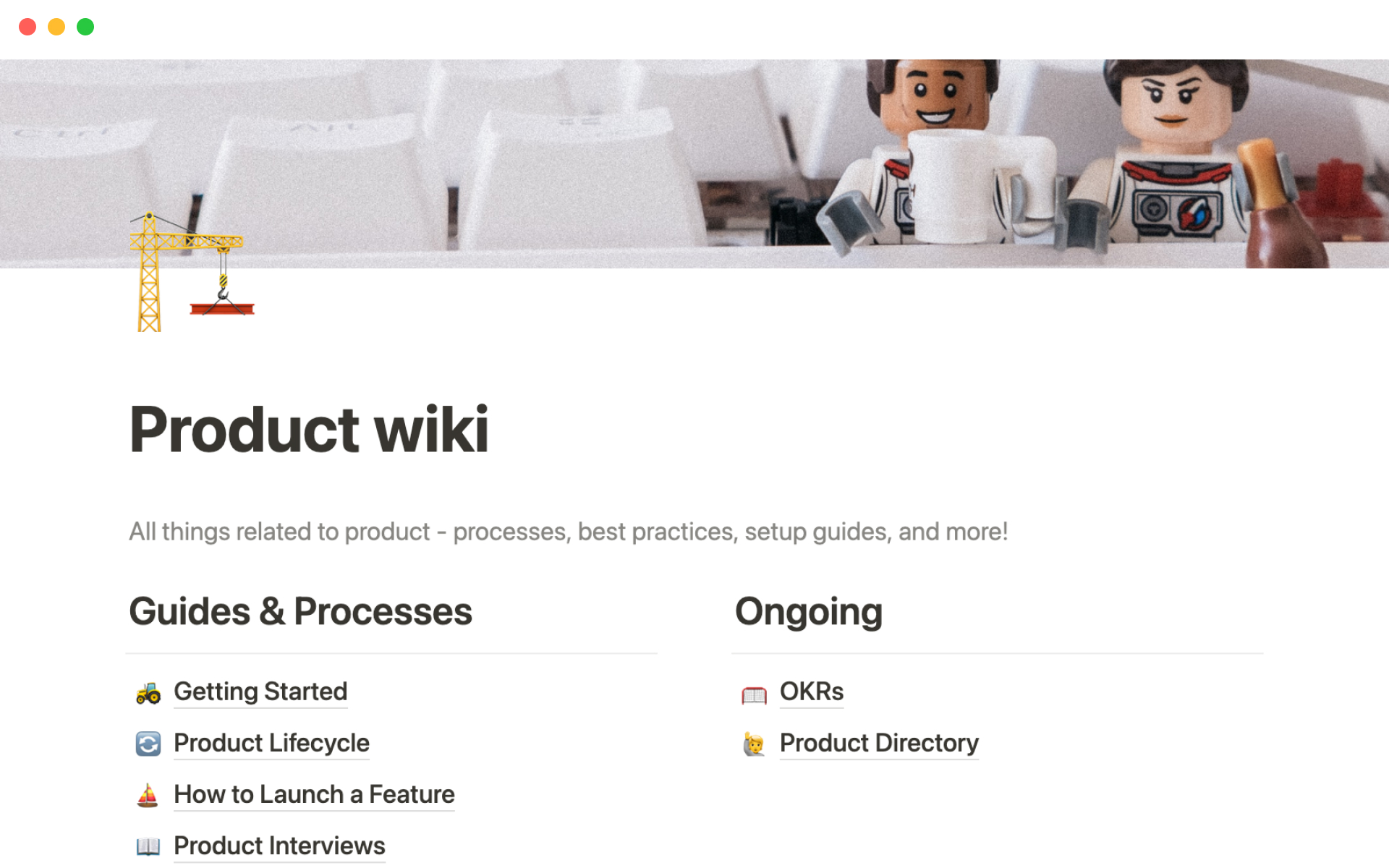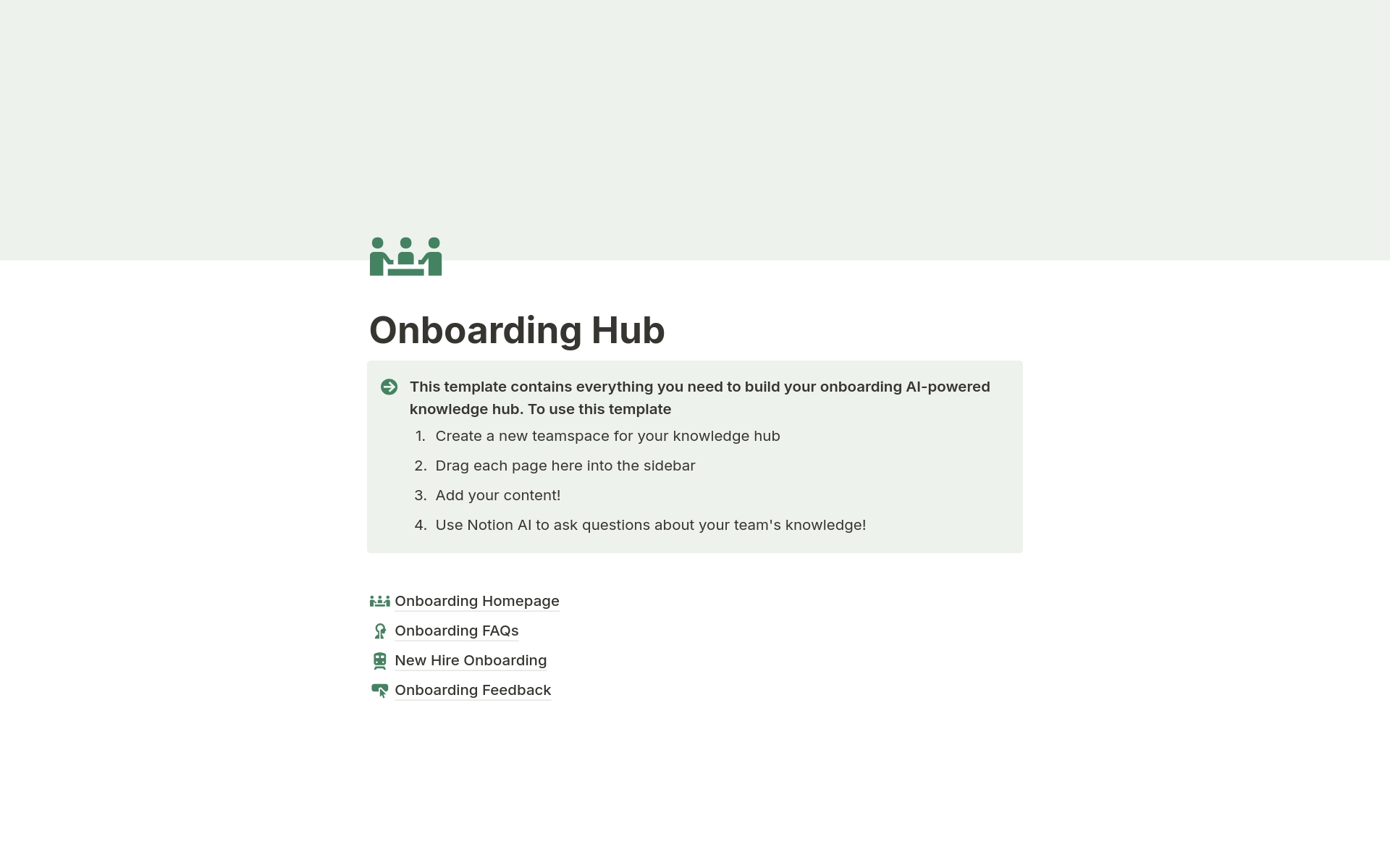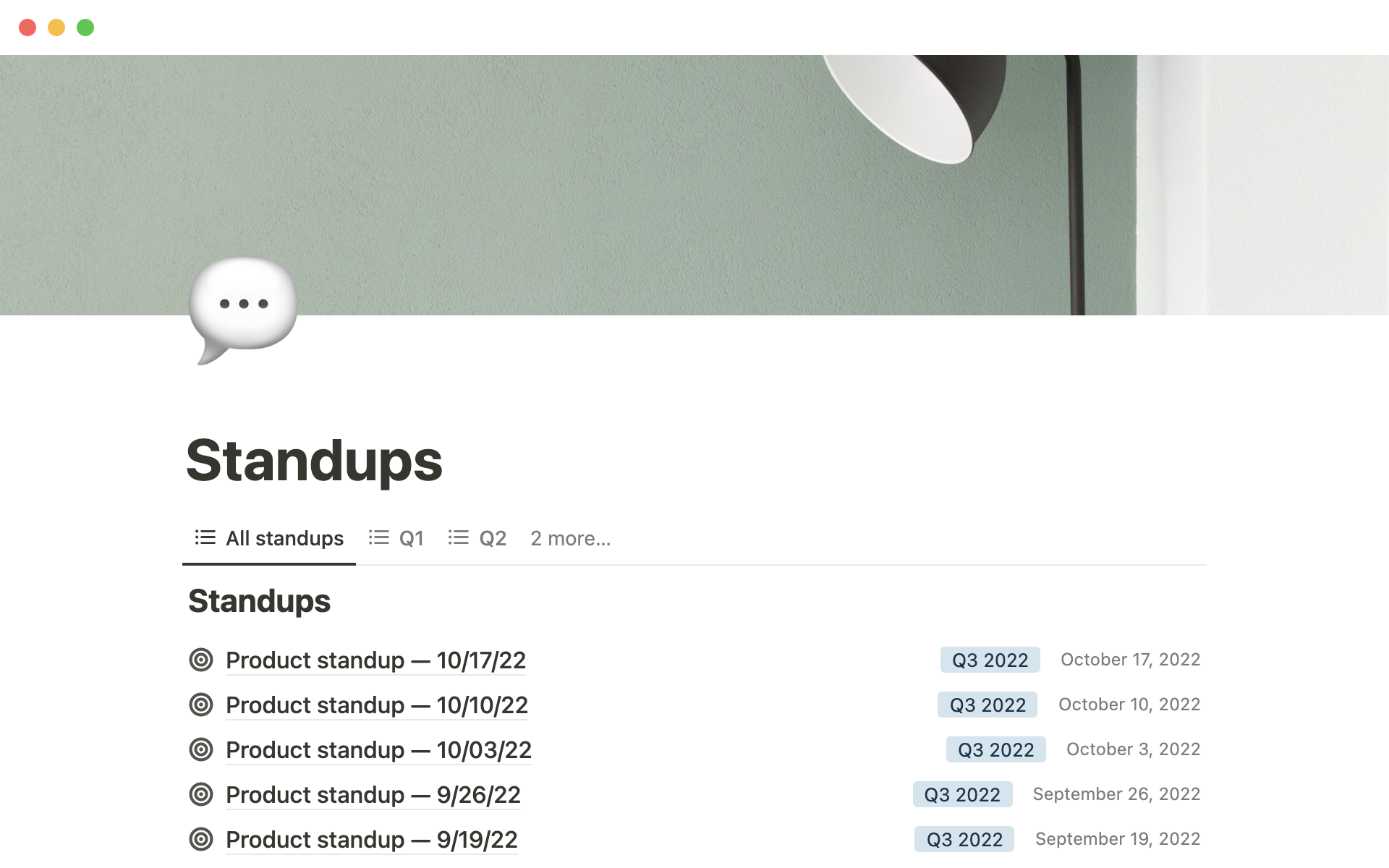Level up your process with powerful templates that help you go from an idea to building a winning product.
What Should Product Templates Include?
Choosing the right product template in Notion can streamline your project management and enhance productivity. Here are key components to look for when selecting a template:
Task Management: The template should offer comprehensive features for tracking tasks, including customizable statuses, priorities, and assignment options.
Integration Capabilities: A good template should seamlessly integrate with other tools like Slack, Google Drive, or Trello to keep all your resources in sync.
Progress Tracking: Look for templates that include built-in progress bars or dashboards that visually represent the advancement of your projects.
Collaboration Tools: Ensure the template supports real-time collaboration features, allowing team members to communicate and update tasks without delays.
Selecting a template with these components will help you maintain a clear overview of your projects and foster effective team collaboration.
What Should Product Templates Avoid?
Choosing the right product template in Notion can streamline your workflow and enhance productivity. However, it's equally important to know what to avoid in a template to ensure it suits your needs.
Overly Complex Structures: Templates with too many layers and complicated navigation can hinder rather than help. They should enhance clarity, not create confusion.
Generic Content: Avoid templates filled with placeholder texts and generic content that don't align with your specific project needs. Customization should be minimal and straightforward.
Fixed Layouts: Steer clear of templates that don't allow adjustments to the layout. Flexibility is key to adapting the template as your project evolves and grows.
Remember, the best template is one that feels as if it was tailor-made for your project, helping you focus on the product rather than on managing the tool itself.