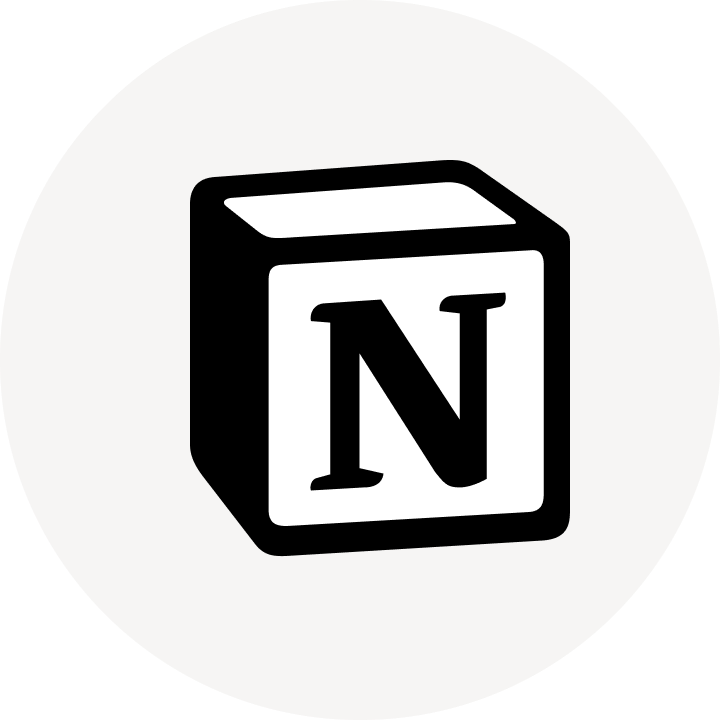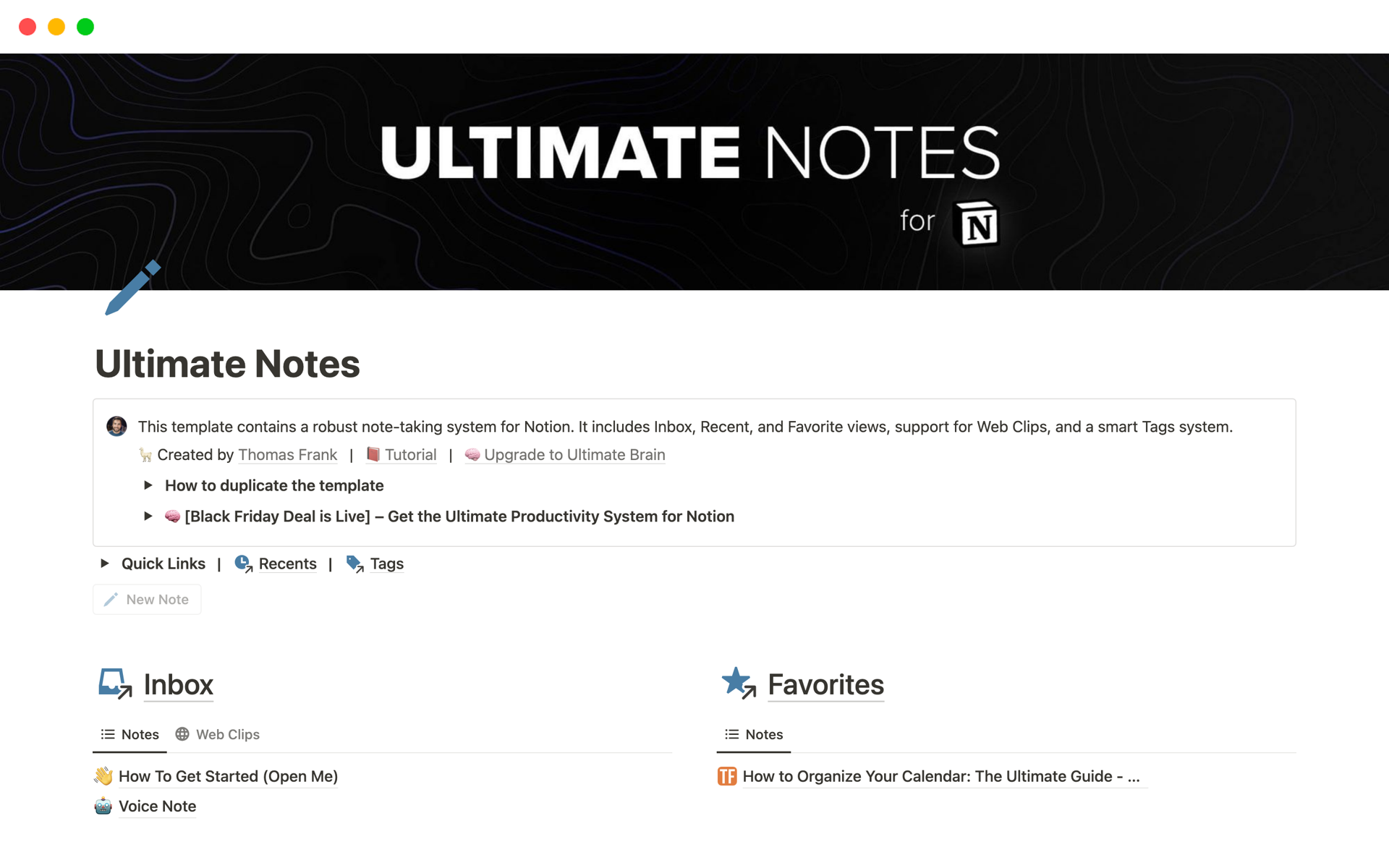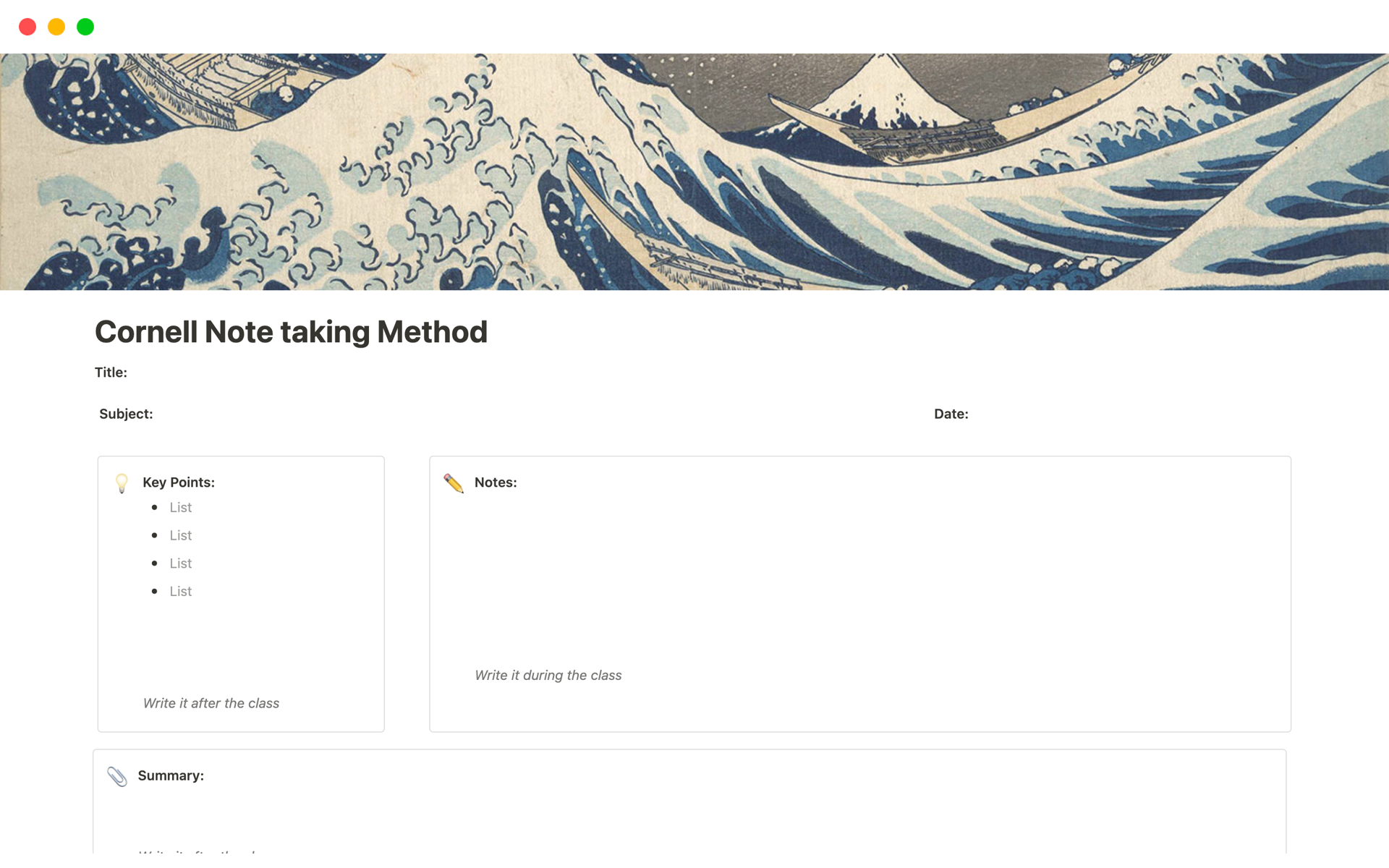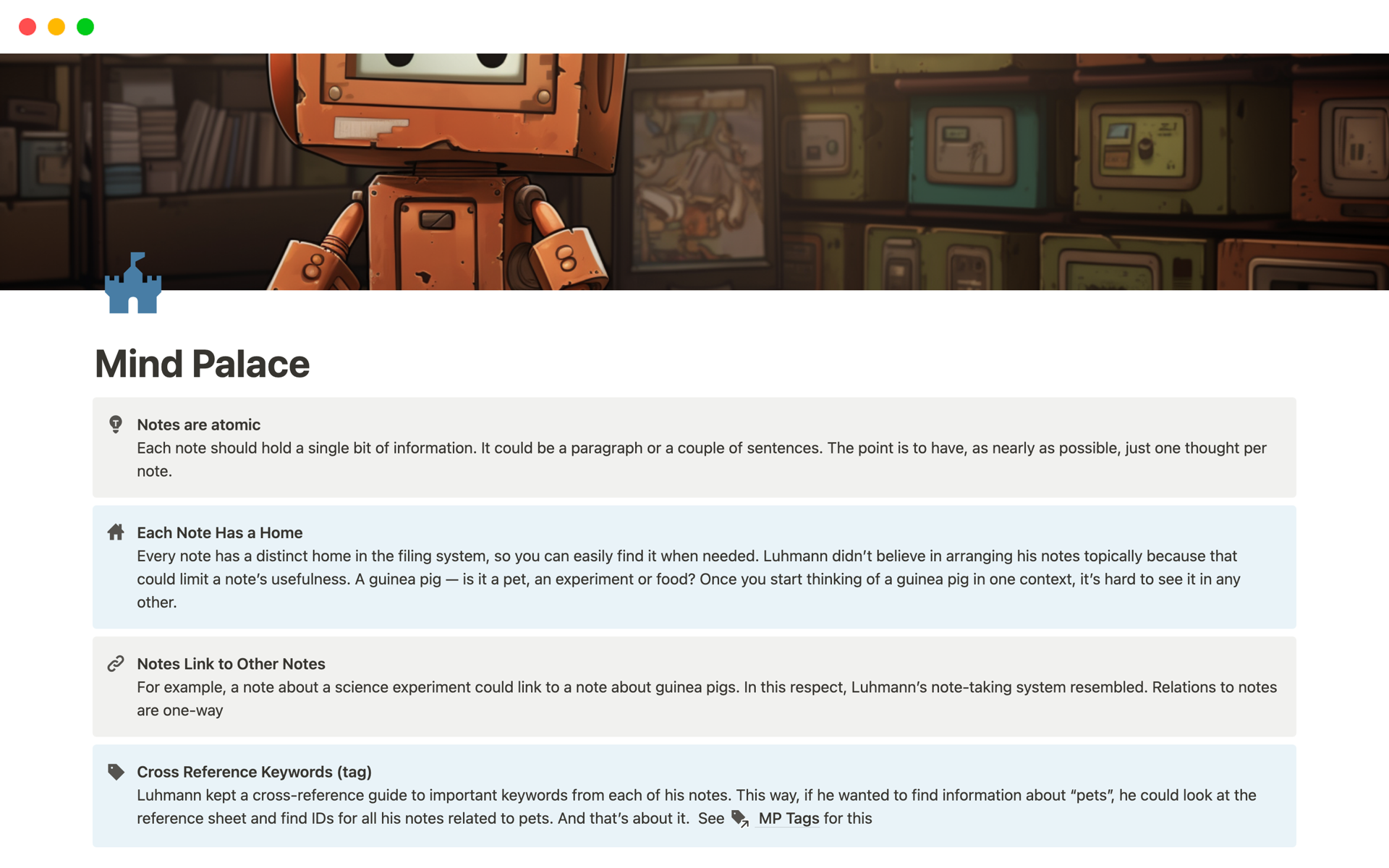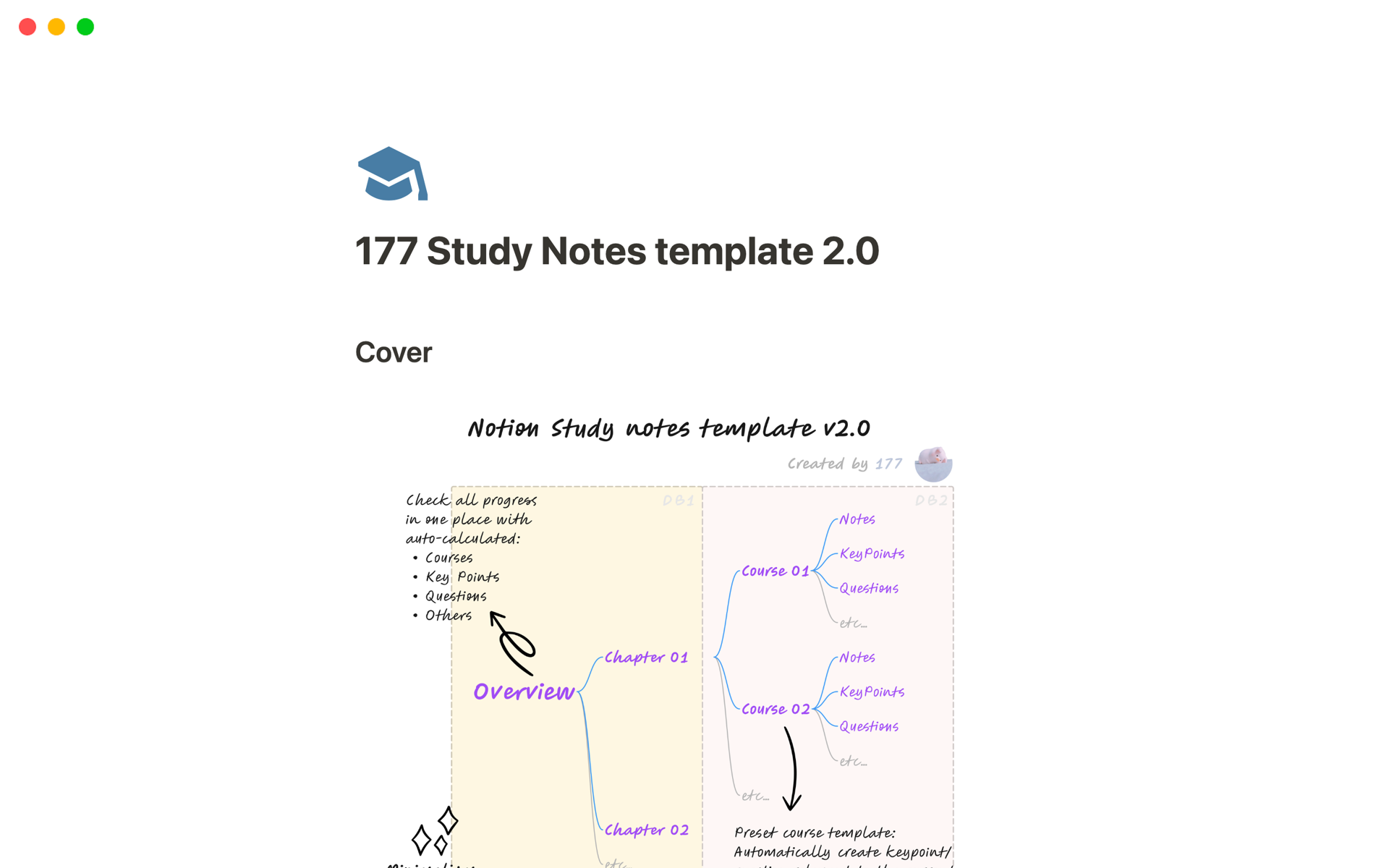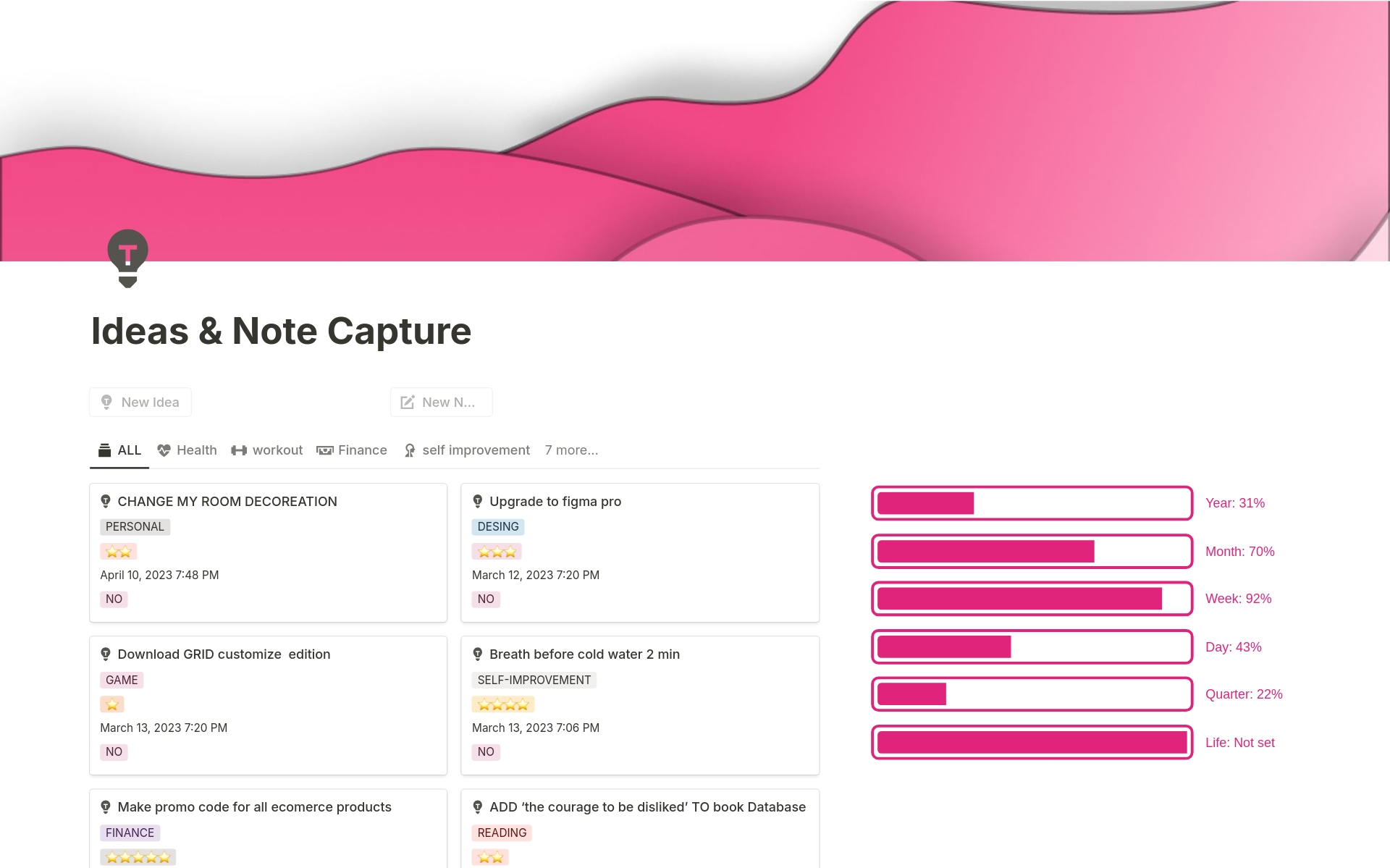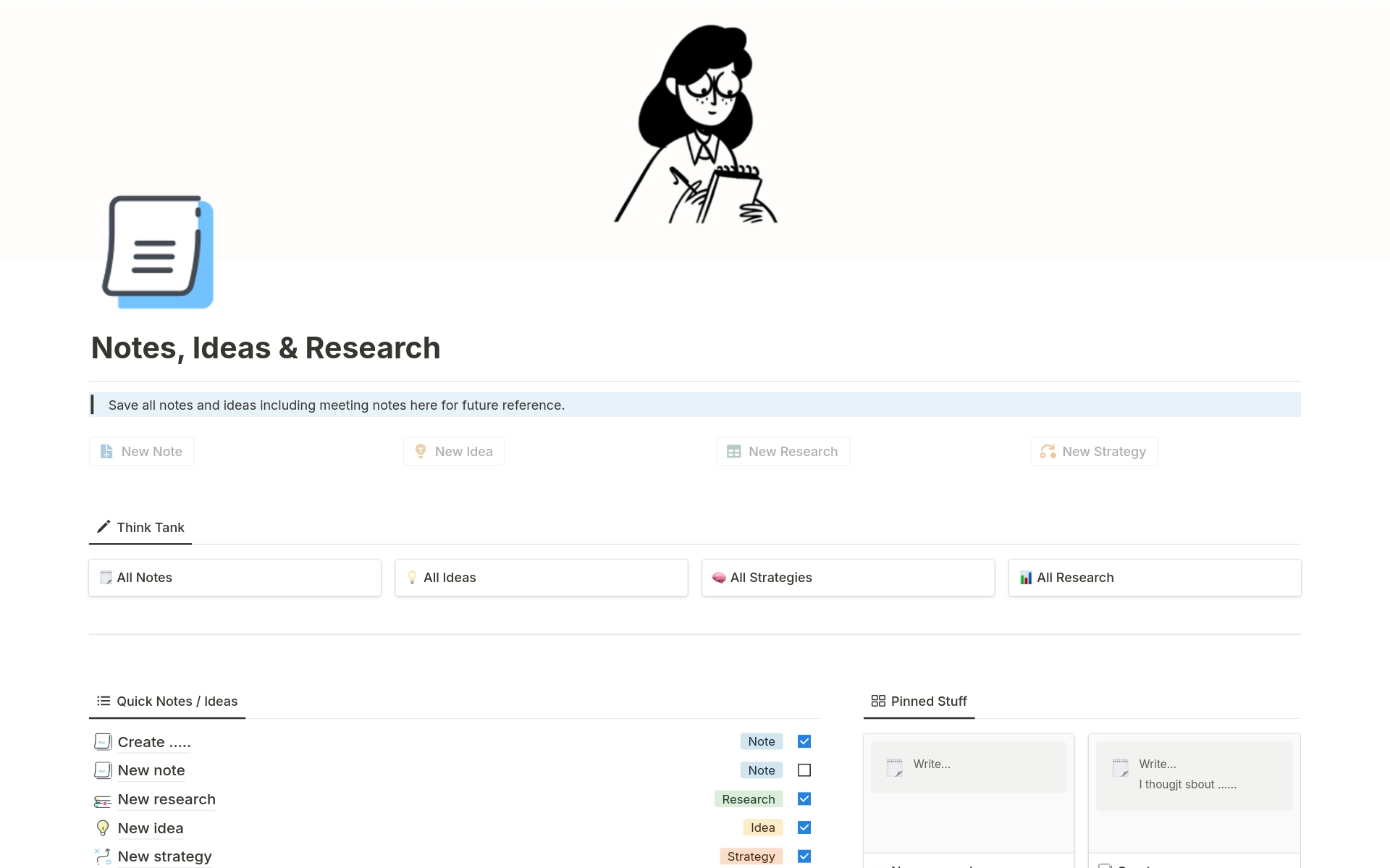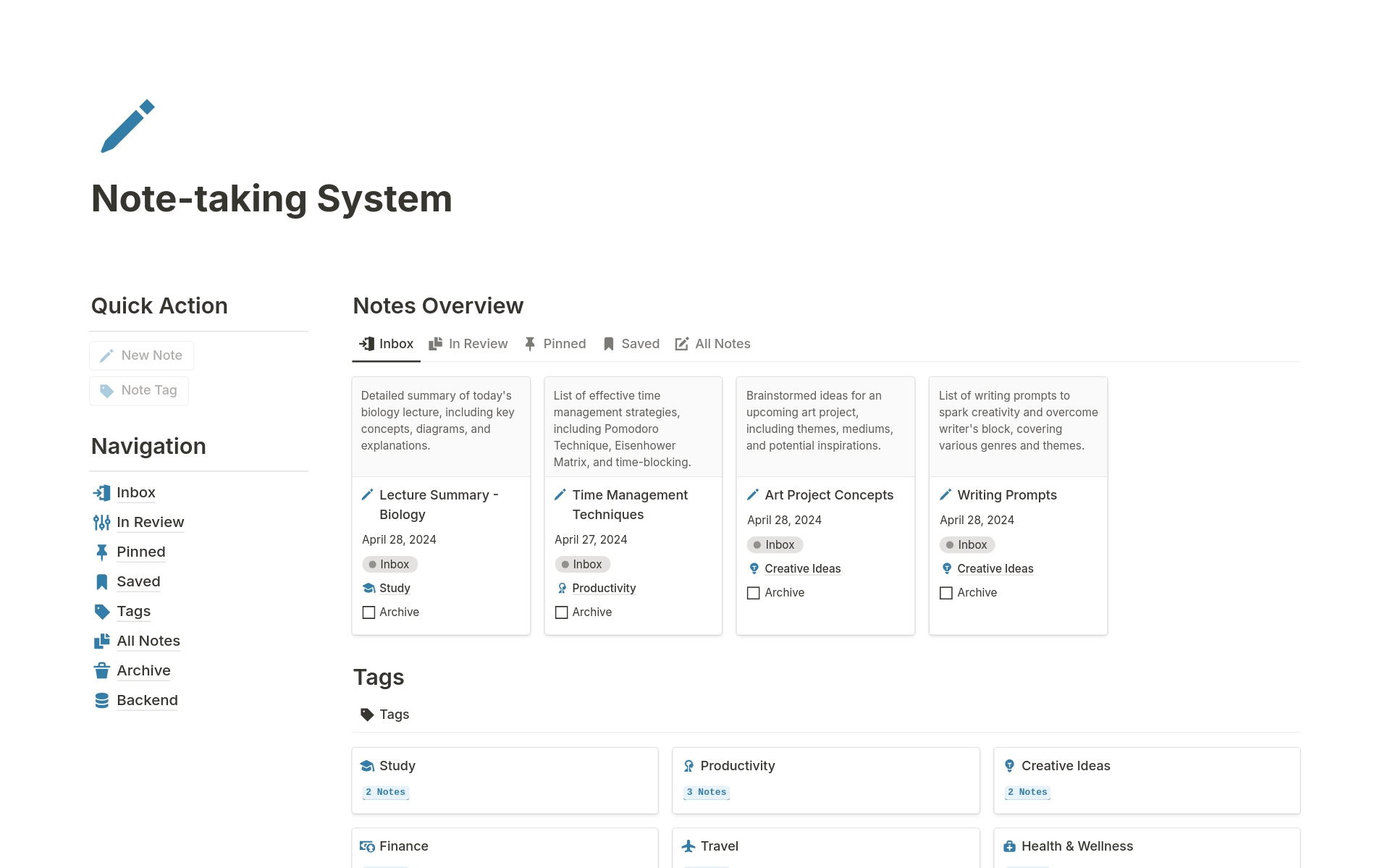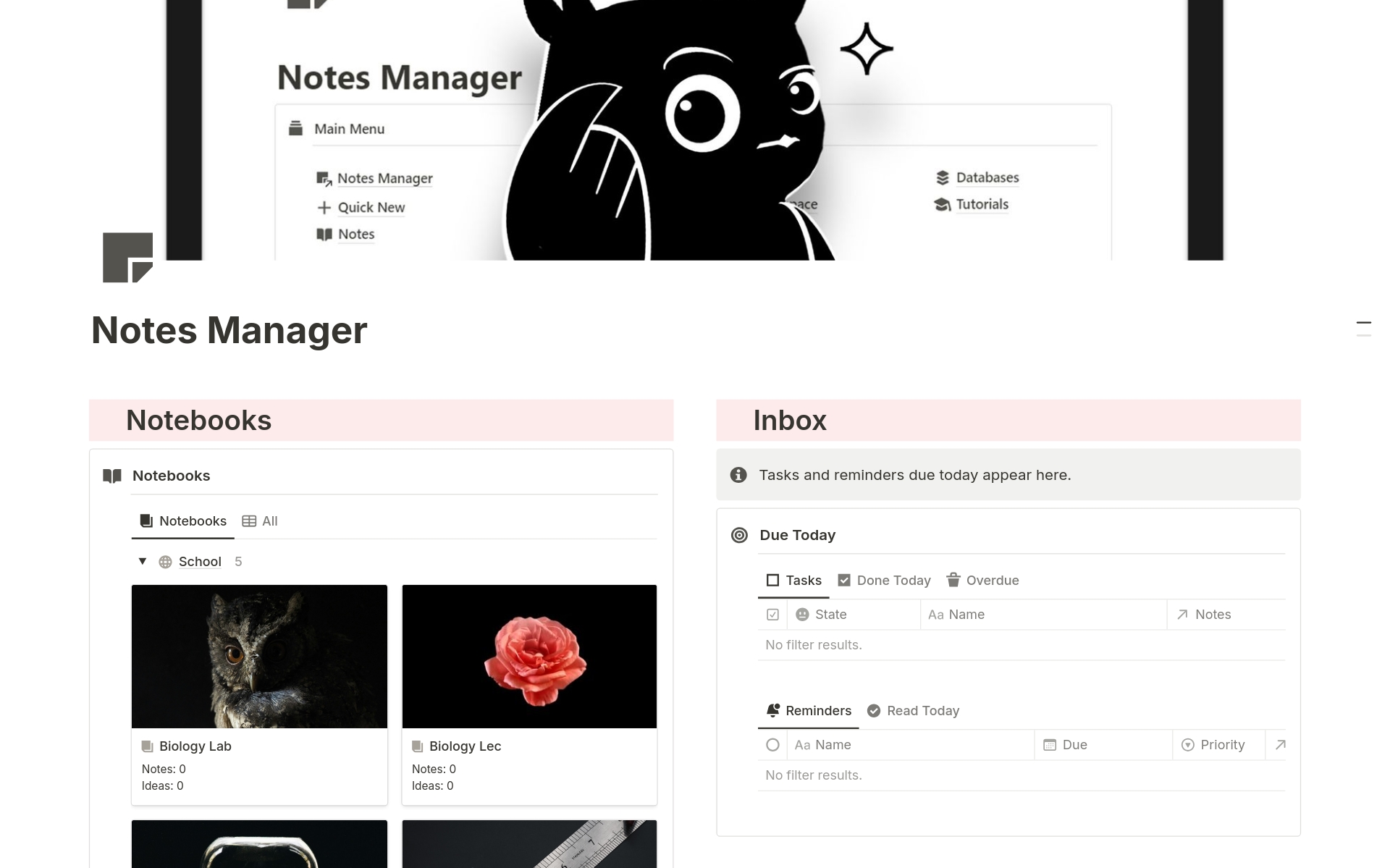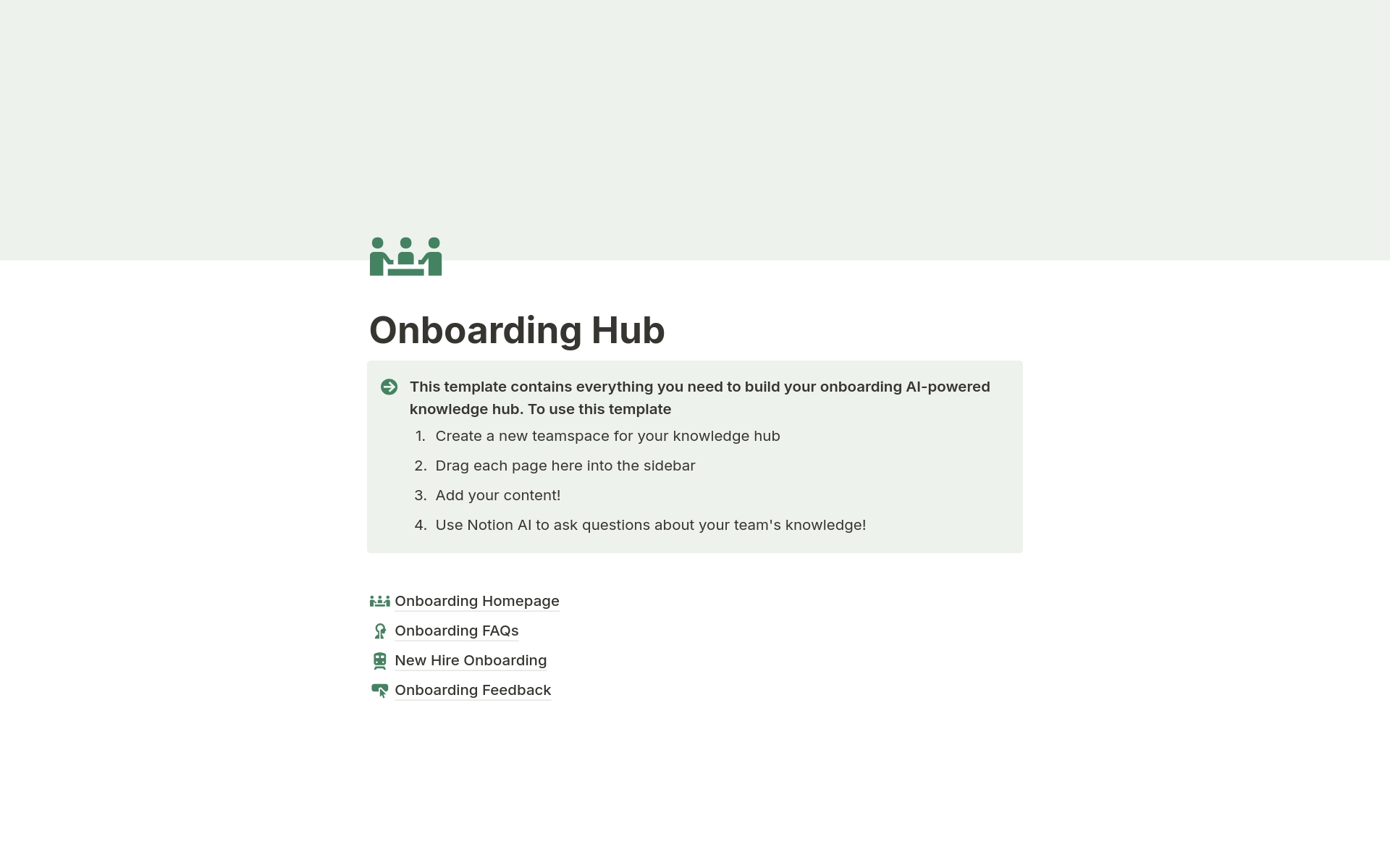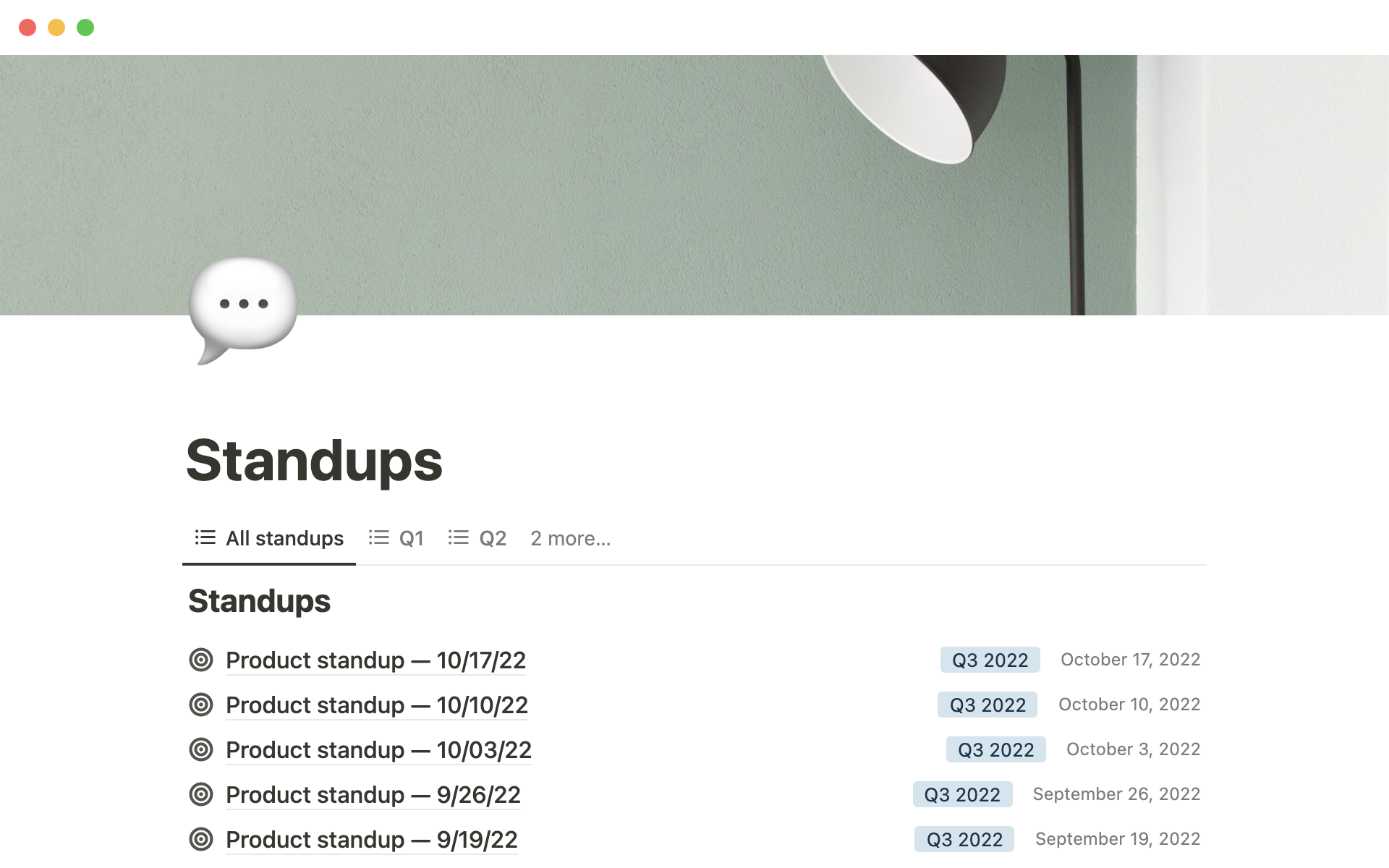Having a notes & knowledge system is a way of organizing and structuring your thoughts, ideas, and information in a manner that makes it easy to review, comprehend, and actively participate in the learning process. A notes & knowledge template can help streamline this process by making it a lot simpler to get started.
Before creating your own free notes & knowledge system, check out these notes & knowledge templates below.
What Should Notes & Knowledge Templates Include?
Choosing the right Notes & Knowledge template in Notion can significantly enhance your ability to organize and retrieve information efficiently. Here are key components to look for:
Comprehensive Search Functionality: A good template should include robust search tools to quickly locate notes and documents.
Tagging System: Effective categorization through a tagging system helps in sorting and accessing related notes with ease.
Integration Capabilities: The ability to integrate with other tools and platforms ensures that your workflow is seamless and centralized.
Template Customizability: Look for templates that allow you to tweak and adjust settings to fit your specific needs and preferences.
Ultimately, the best template is one that aligns with your personal or professional information management style, promoting productivity and knowledge retention.
What Should Notes & Knowledge Templates Avoid?
When selecting a Notes & Knowledge template in Notion, it's important to be aware of certain features that might hinder rather than help. Here are three key components to steer clear of:
Overly Complex Structures: Templates with too many nested pages or intricate linking can become confusing and difficult to navigate, reducing efficiency.
Fixed Content Fields: Avoid templates that don't allow customization of content fields. Flexibility is essential for tailoring the template to your specific needs and workflow.
Excessive Automation: While some automation can be beneficial, too much can make the template rigid and hard to adapt to different uses, potentially complicating simple tasks.
Choosing the right template involves looking for simplicity, flexibility, and just the right amount of automation to enhance productivity without adding unnecessary complexity.