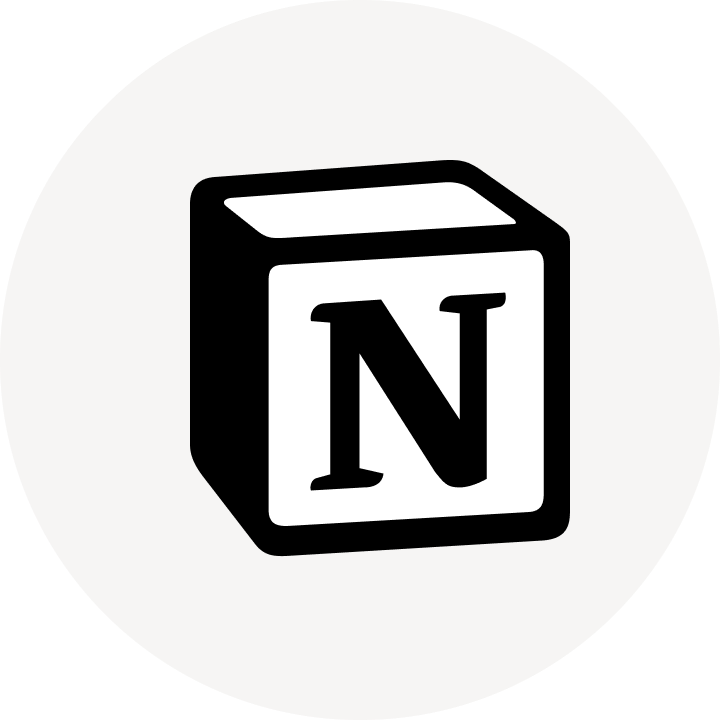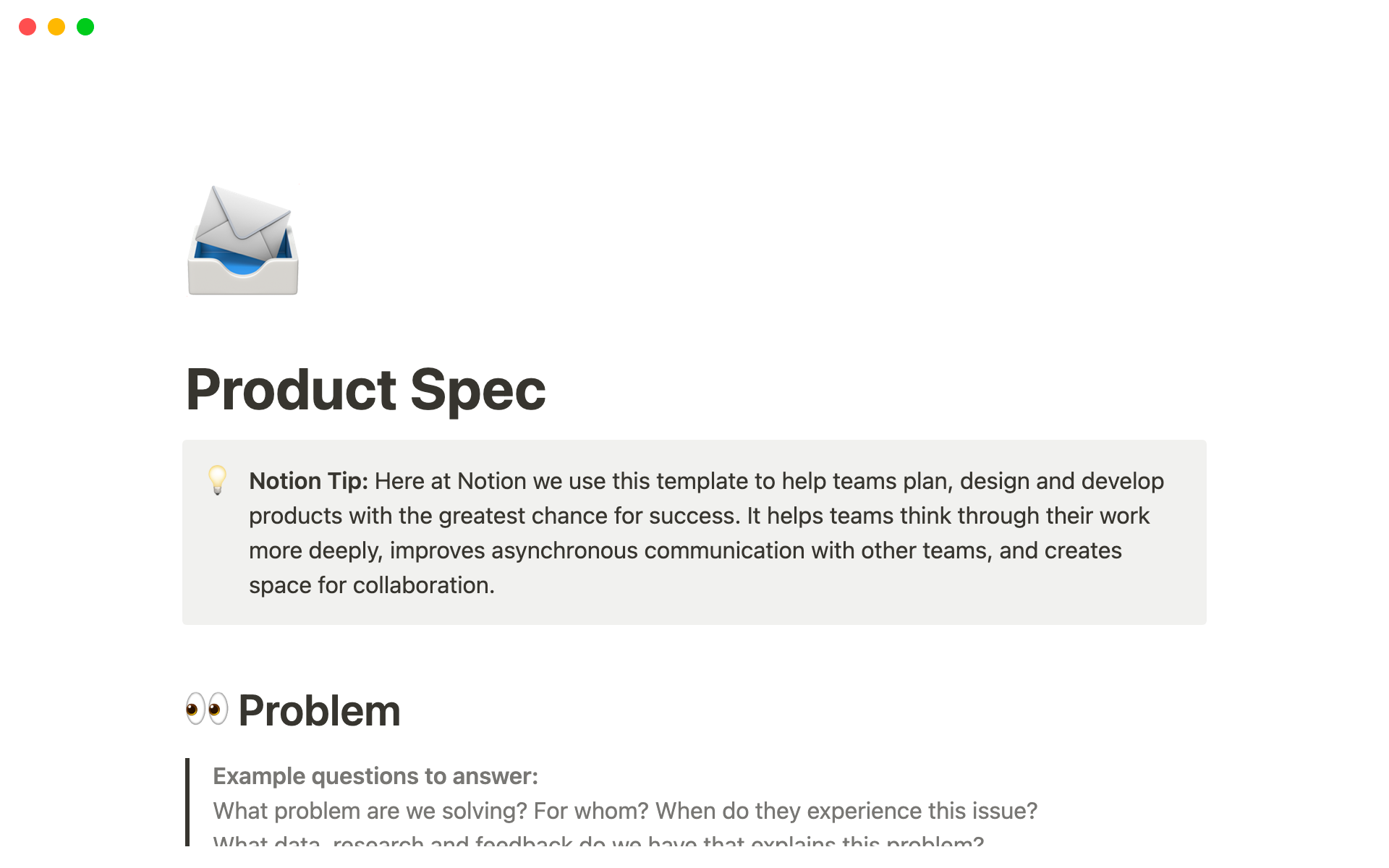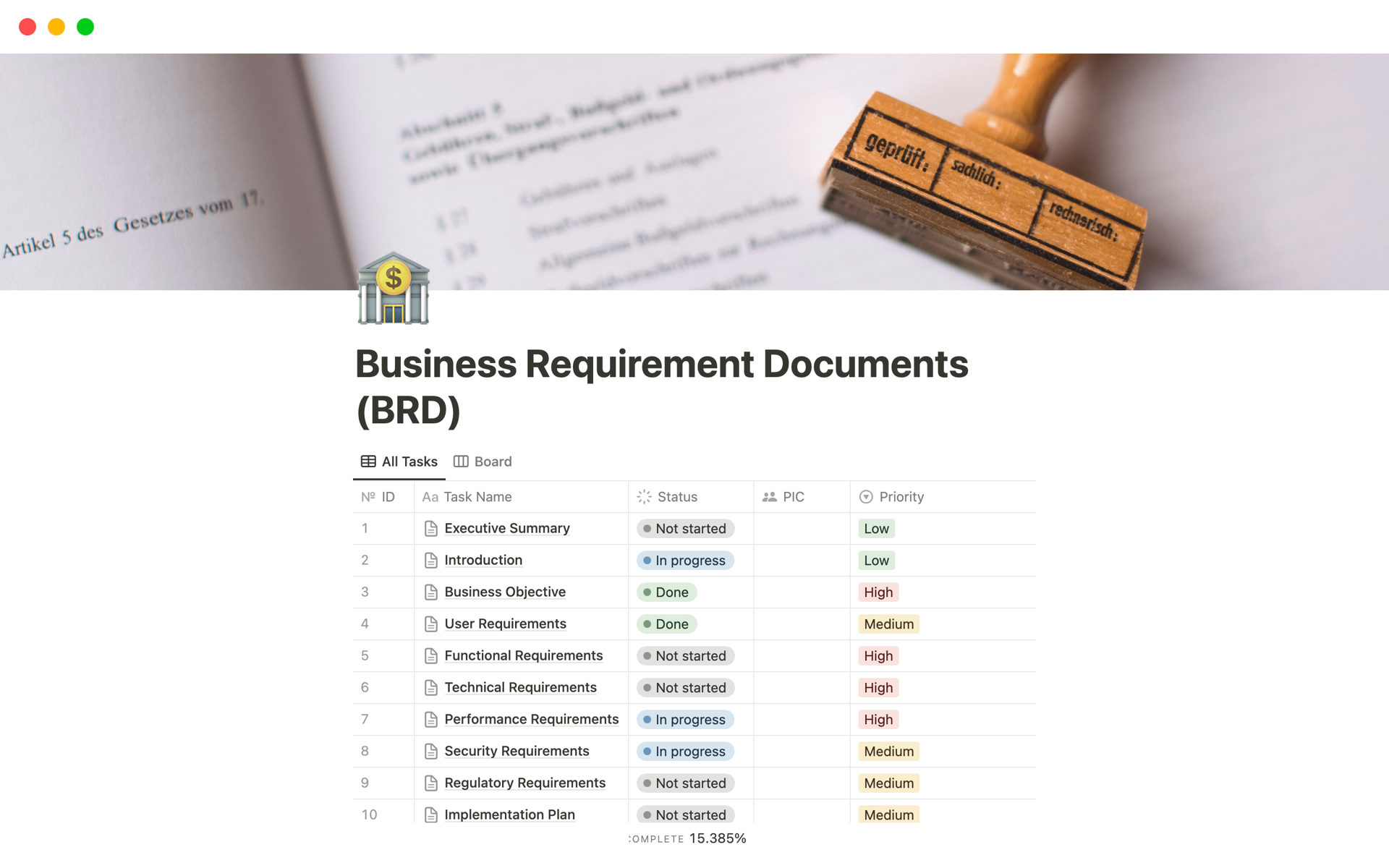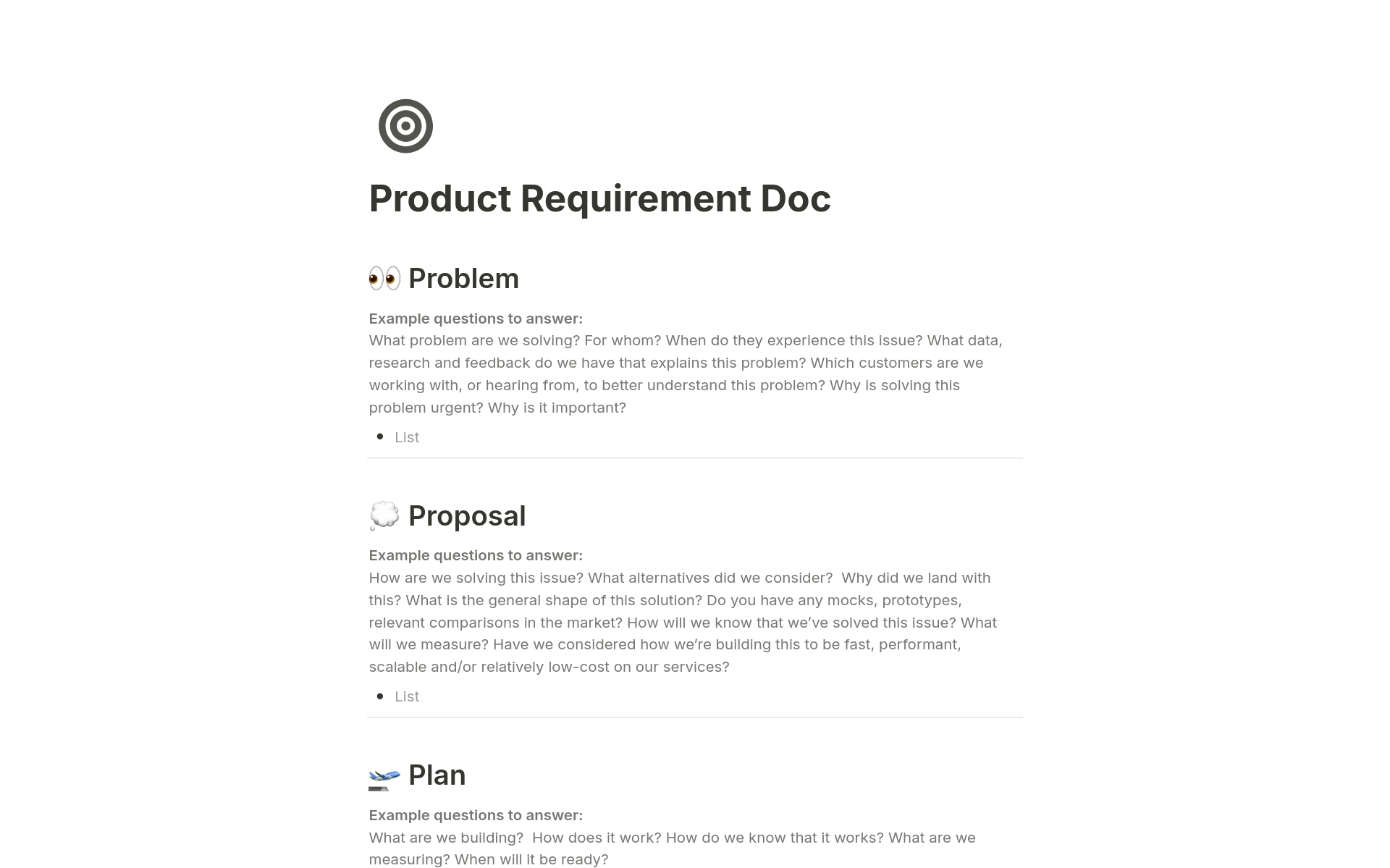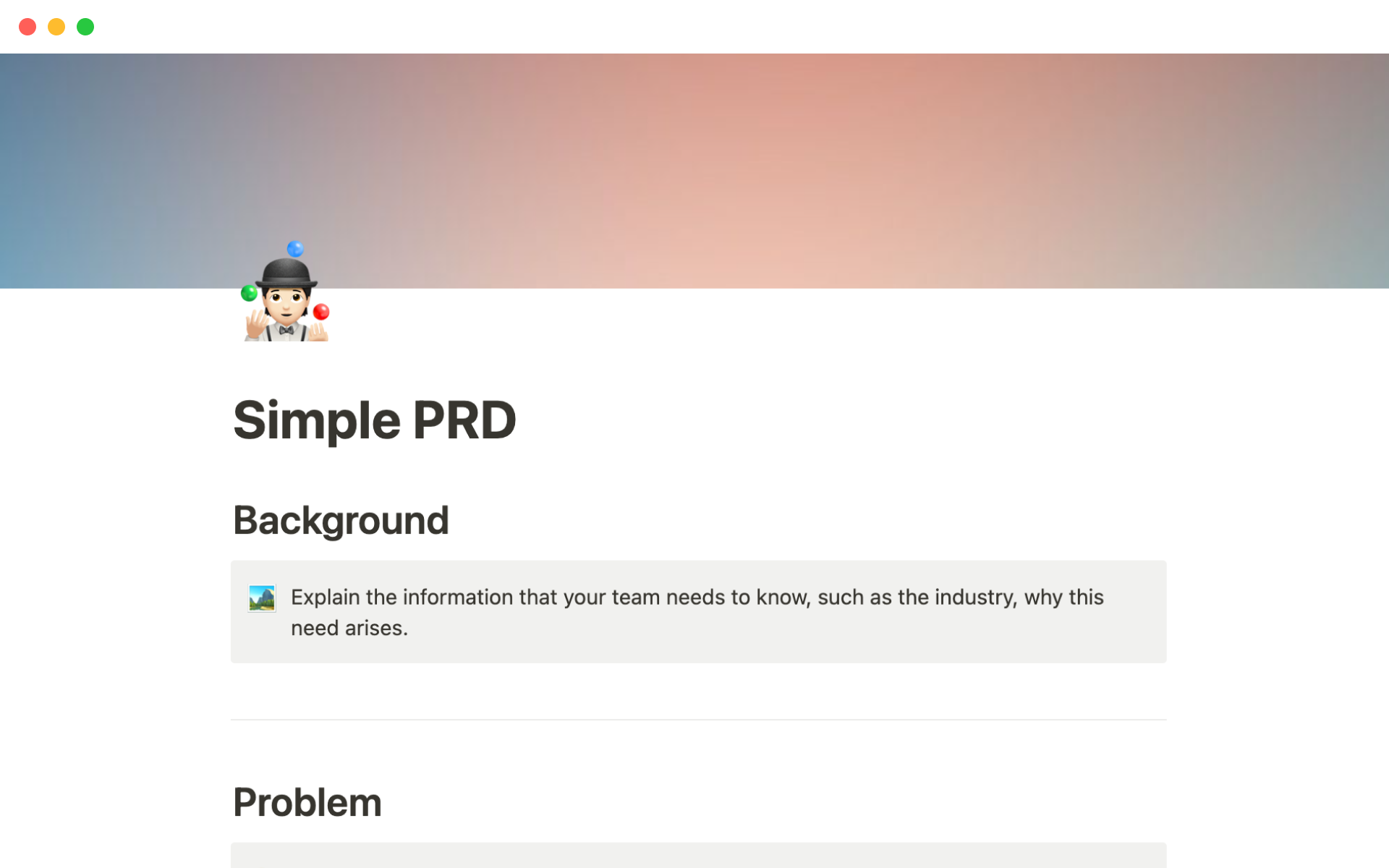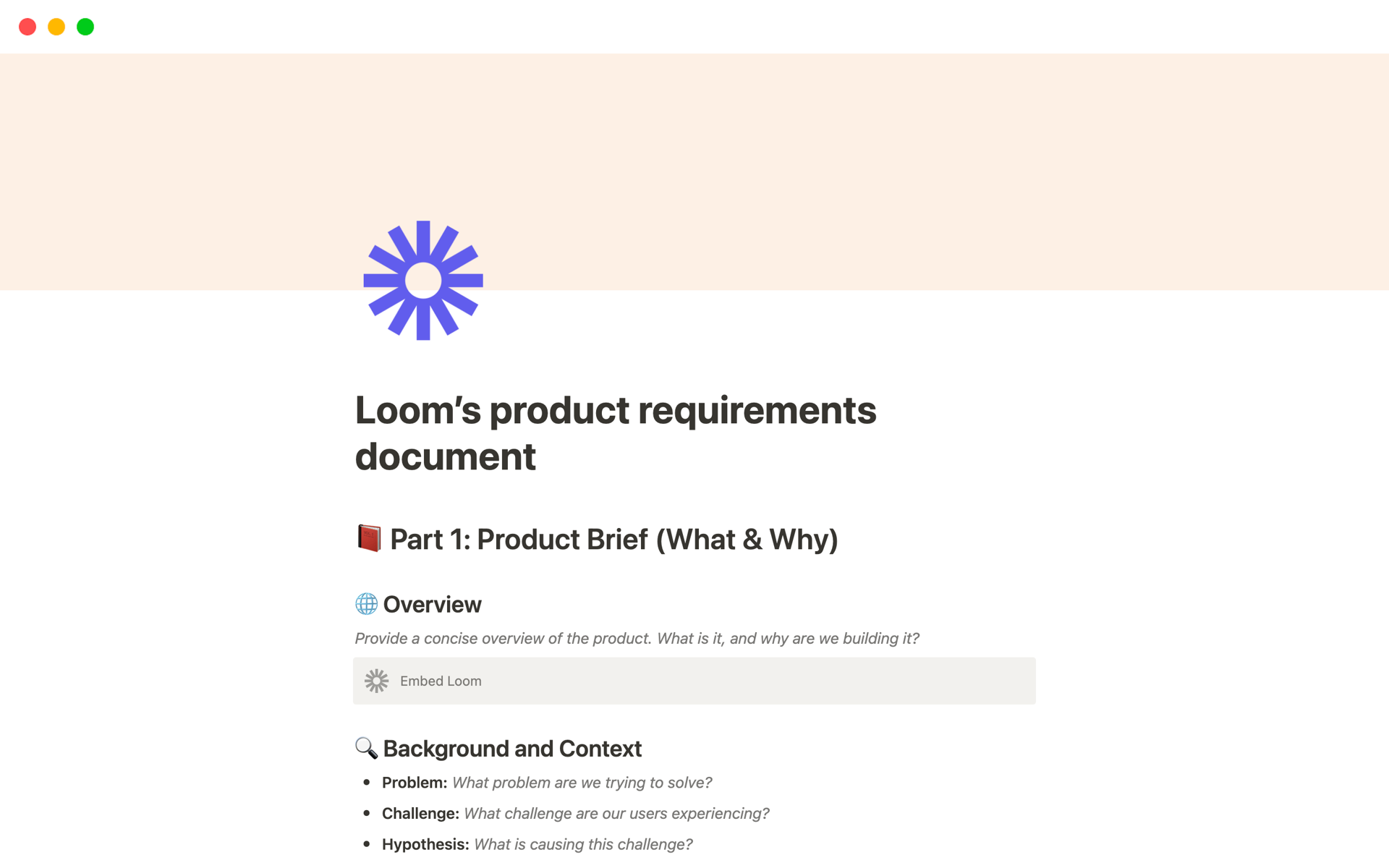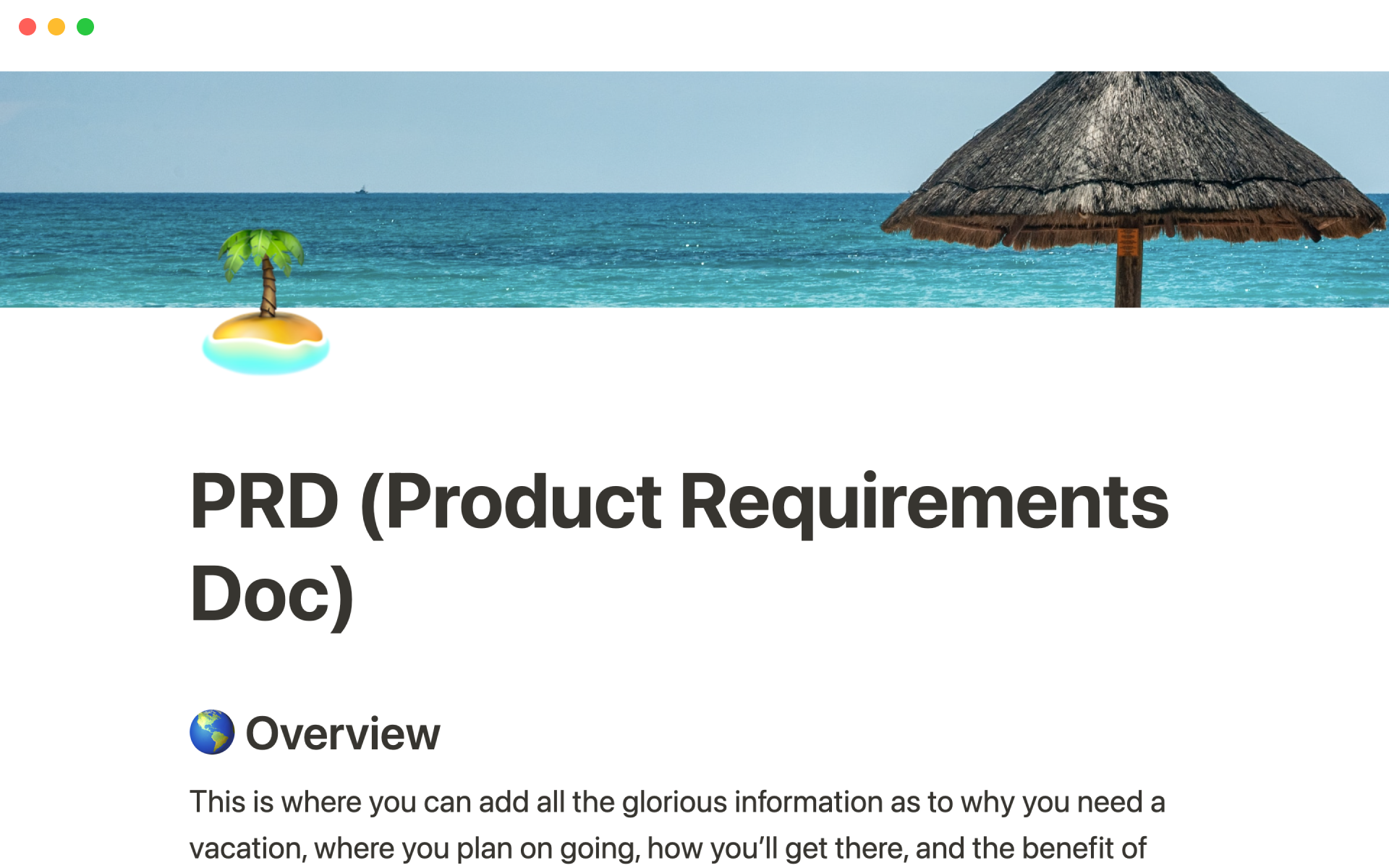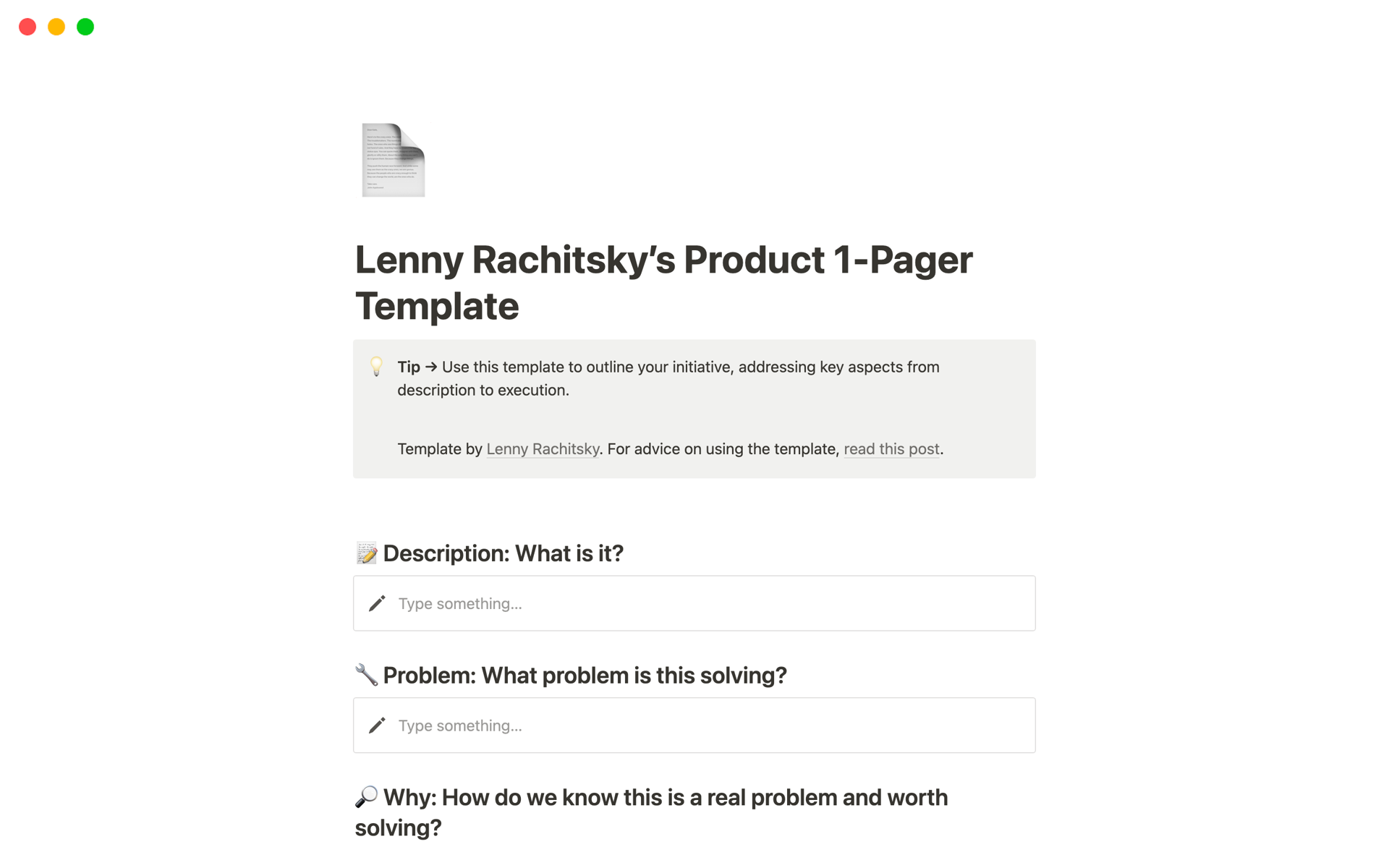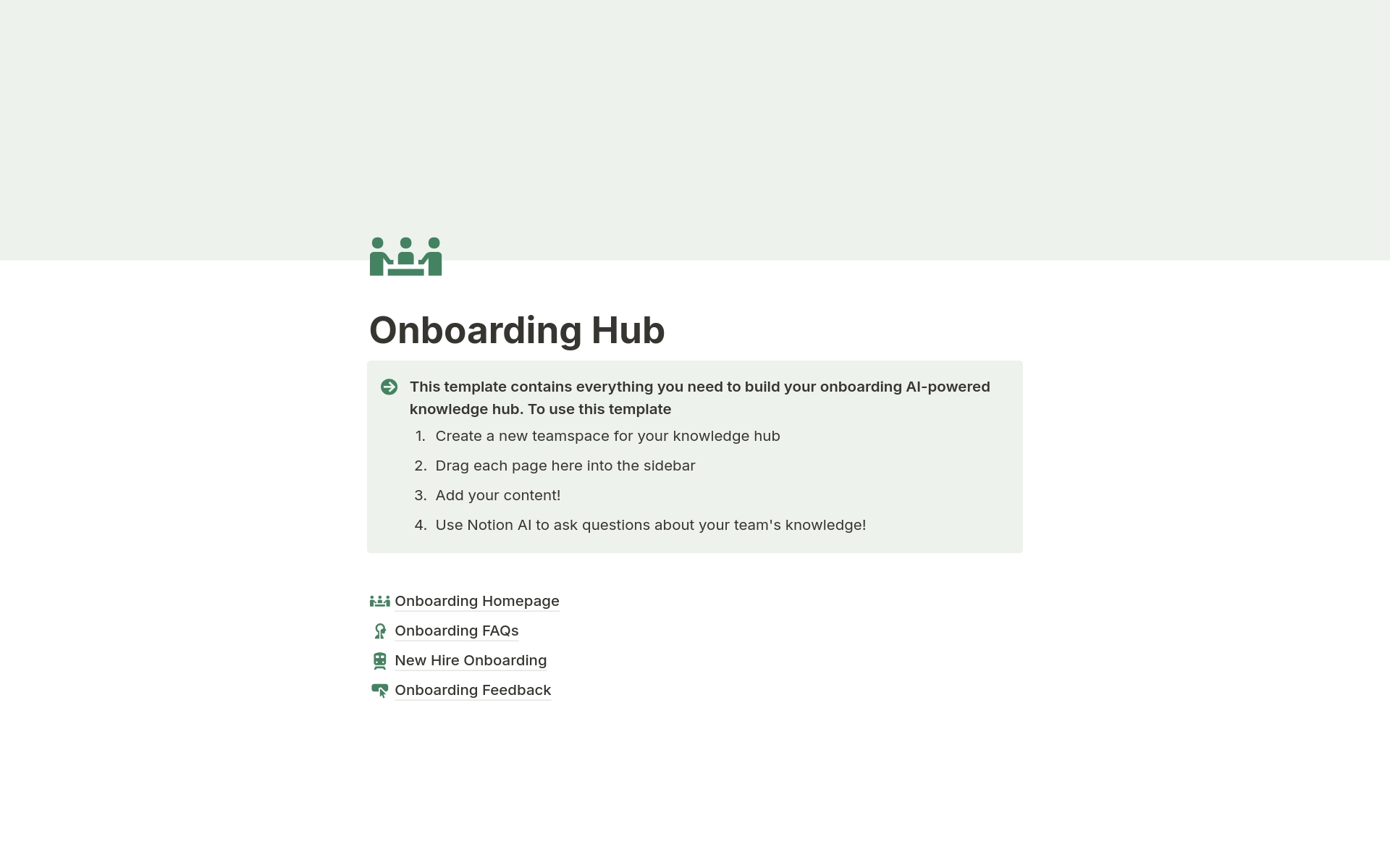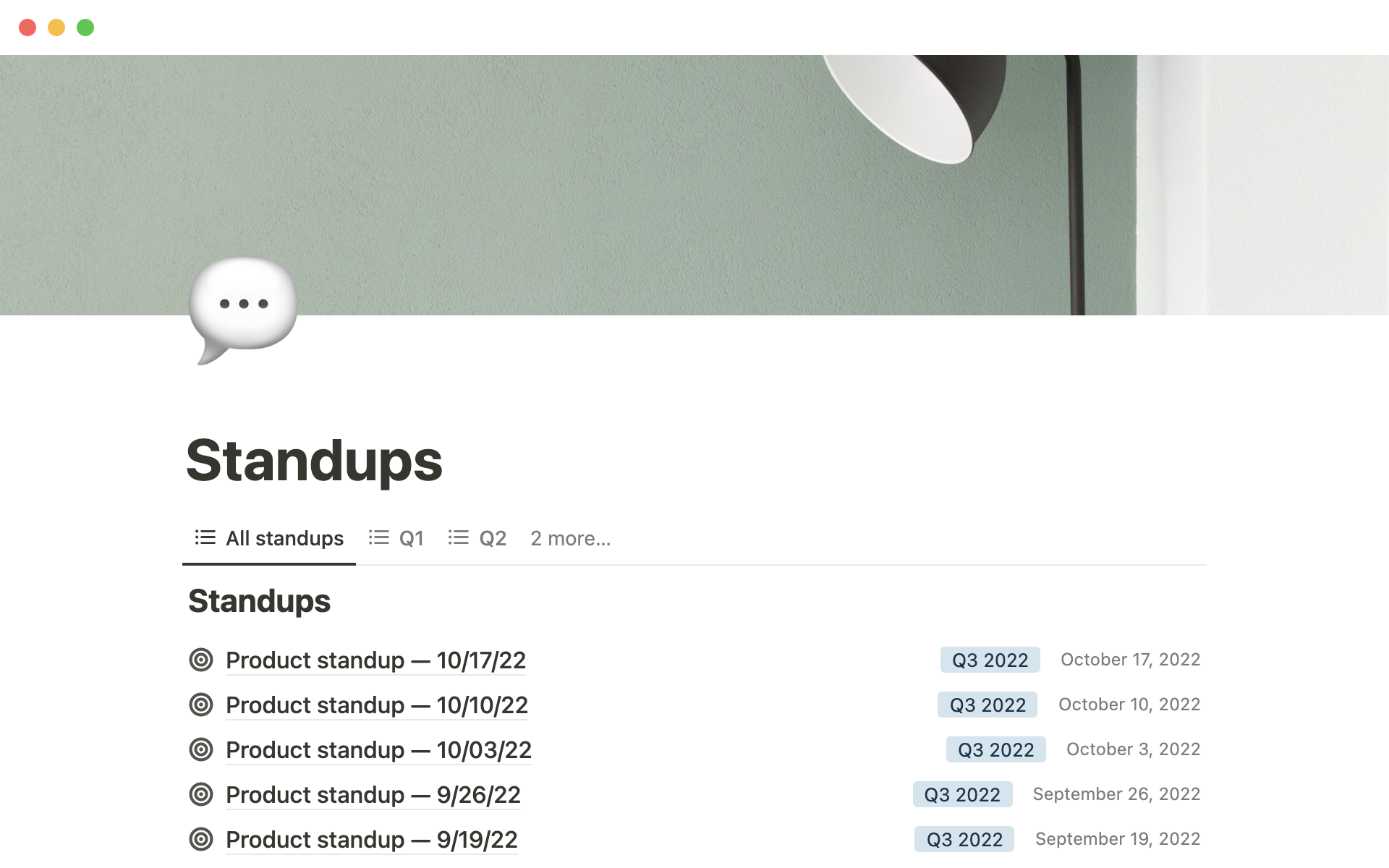Feature Specification is crucial for aligning teams and ensuring that everyone is working towards a common goal with a clear understanding of the requirements. It helps in defining the scope, objectives, and details of a feature, which can significantly reduce miscommunication and increase efficiency. A Feature Specification template in Notion can streamline the process of creating these documents, ensuring consistency and saving time.
Before you get started in creating your own Feature Specification, check out these Feature Specification Notion templates below to help make it easier.
What Should Feature Specification Templates Include?
Choosing the right Feature Specification Template in Notion can streamline your project management and ensure all necessary details are covered. Here are key components to look for:
Clear Objectives: The template should begin with a section dedicated to outlining the project's goals and objectives, ensuring everyone understands the target outcomes.
Detailed Requirements: It must include a comprehensive area to document all technical and non-technical requirements, which are essential for guiding the development process.
Timeline and Milestones: A section that maps out key dates and milestones helps in tracking progress and ensures the project stays on schedule.
Stakeholder Information: Ensure there is a segment for listing all stakeholders involved, along with their roles and responsibilities, to facilitate clear communication.
Selecting a template that effectively organizes and presents project information can significantly impact the success and efficiency of your development process.
What Should Feature Specification Templates Avoid?
When selecting a Feature Specification Template in Notion, it's essential to be aware of certain elements that can complicate or clutter the process. Here are three key components to steer clear of:
Overly Complex Structures: Templates with too many nested pages or intricate linking can be confusing and hinder usability. Opt for simplicity to enhance workflow efficiency.
Undefined Fields: Avoid templates that contain many undefined or 'example' fields. These can create confusion and lead to inconsistent data entry, which complicates project tracking and analysis.
Excessive Automation: While some automation can be helpful, too much can make the template rigid and difficult to customize. Choose a template that allows you to easily modify or disable automation features.
Choosing the right template involves looking for a balance that suits your project's specific needs without adding unnecessary complexity or restrictions.