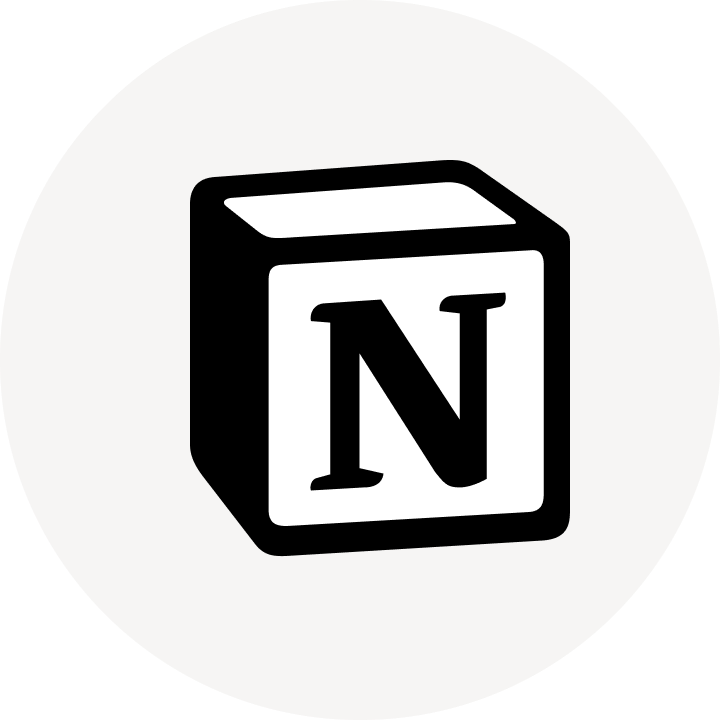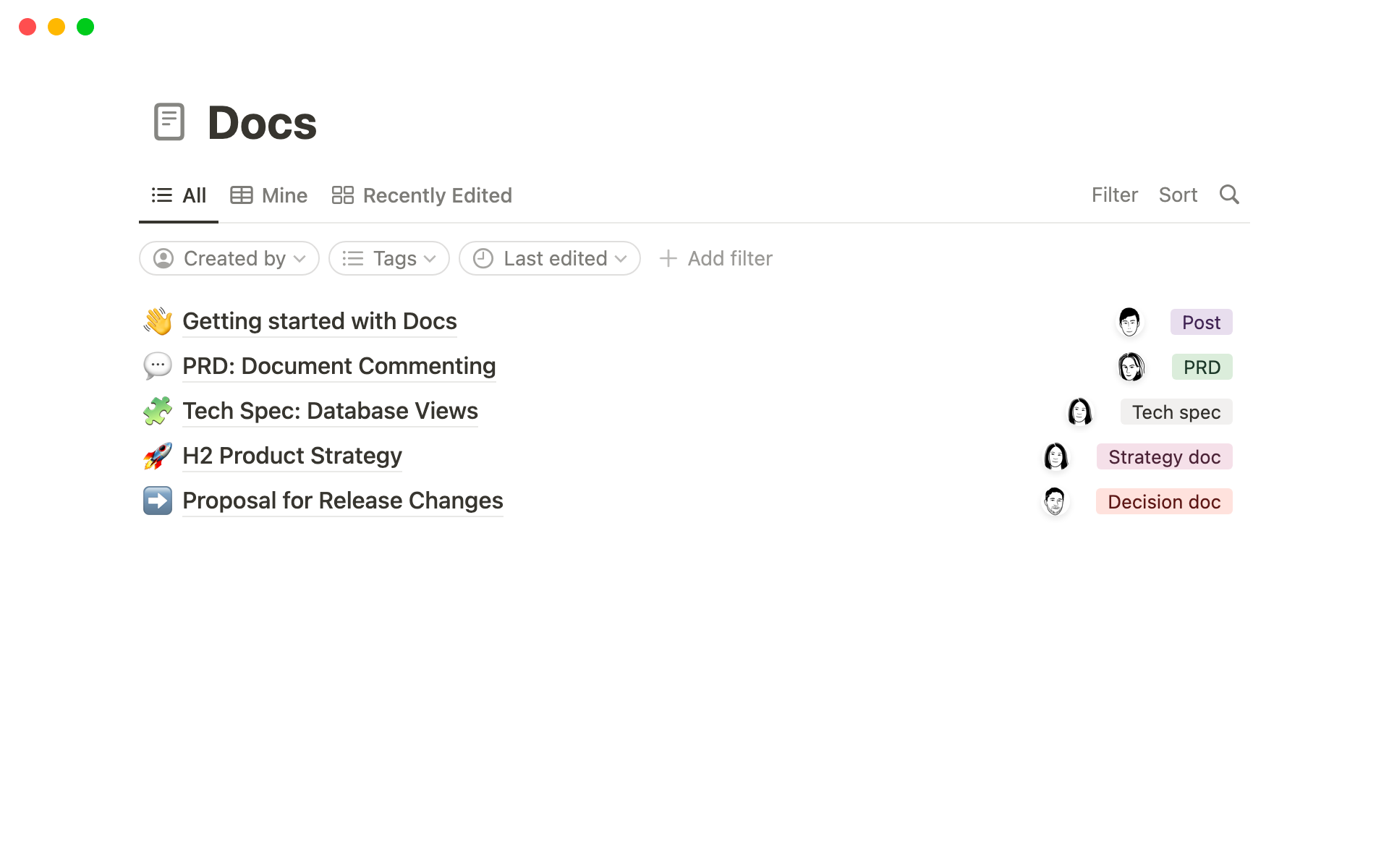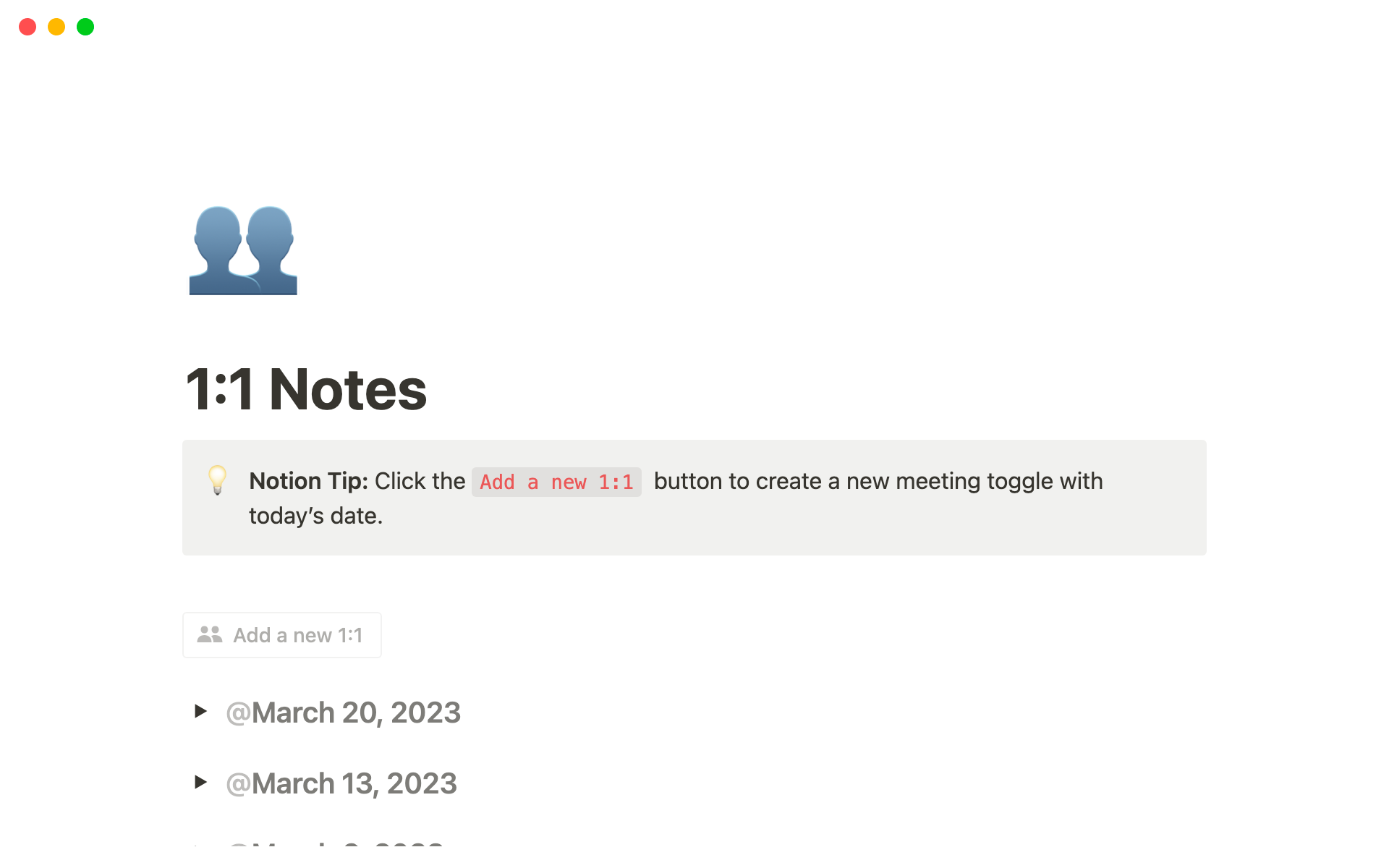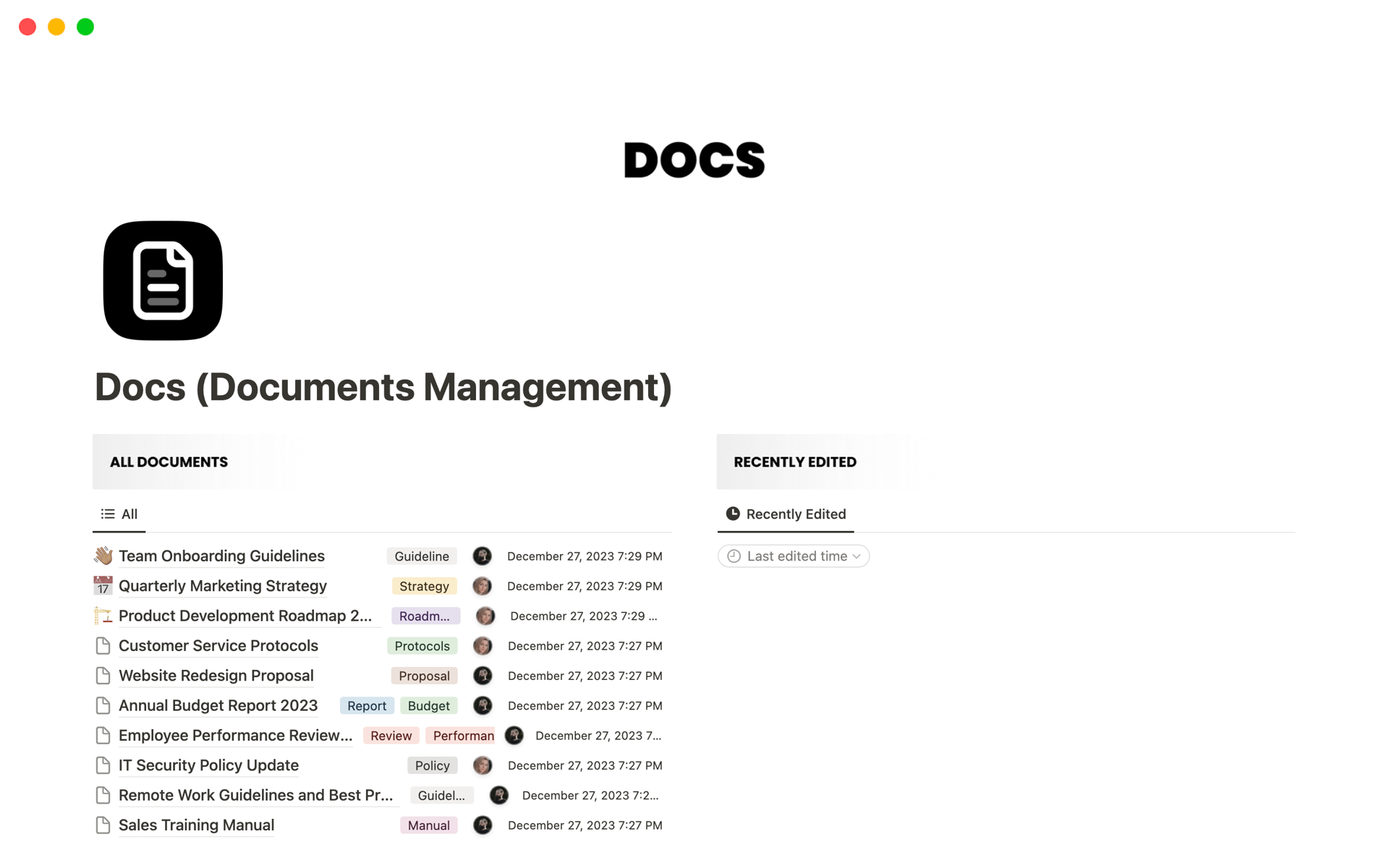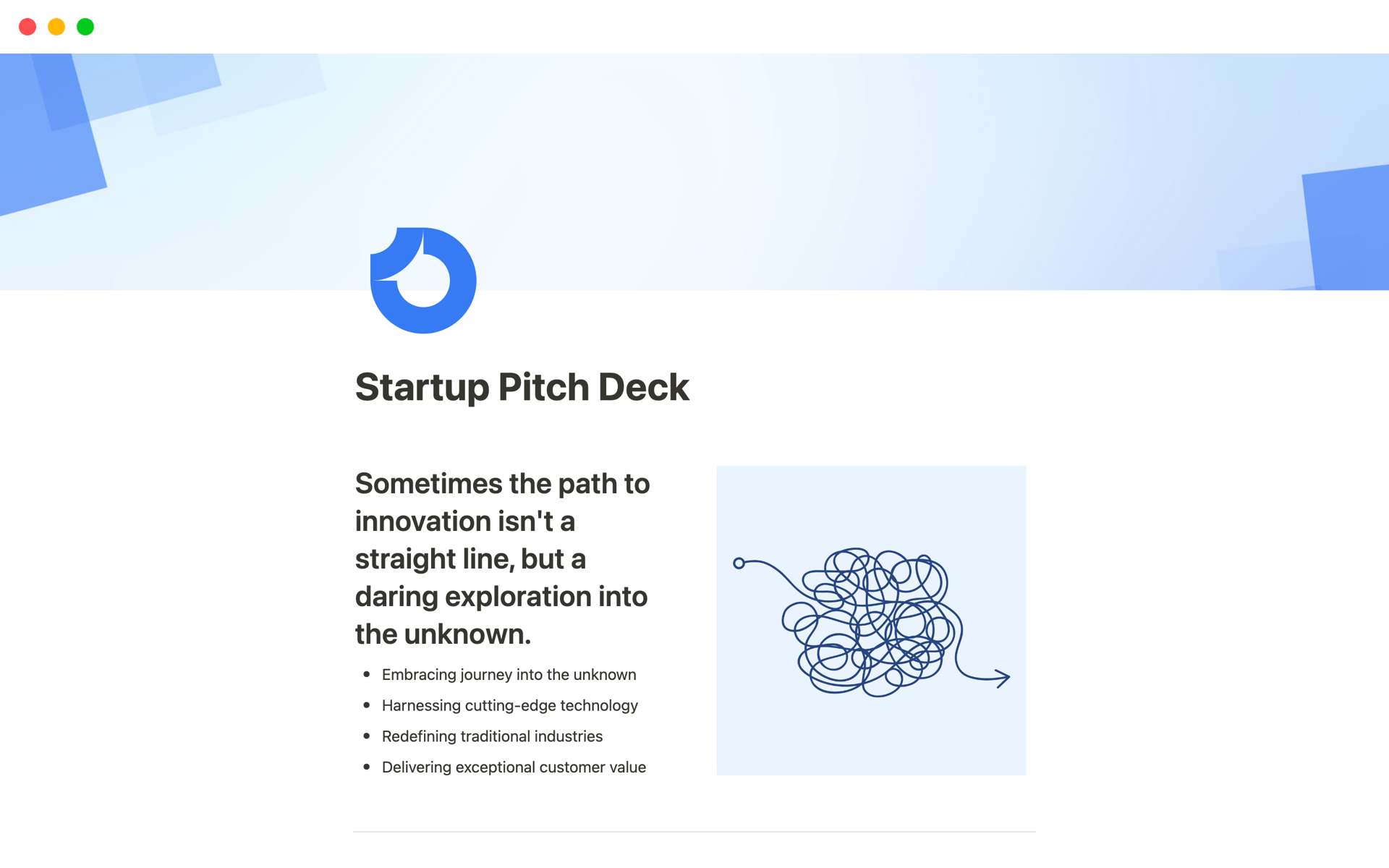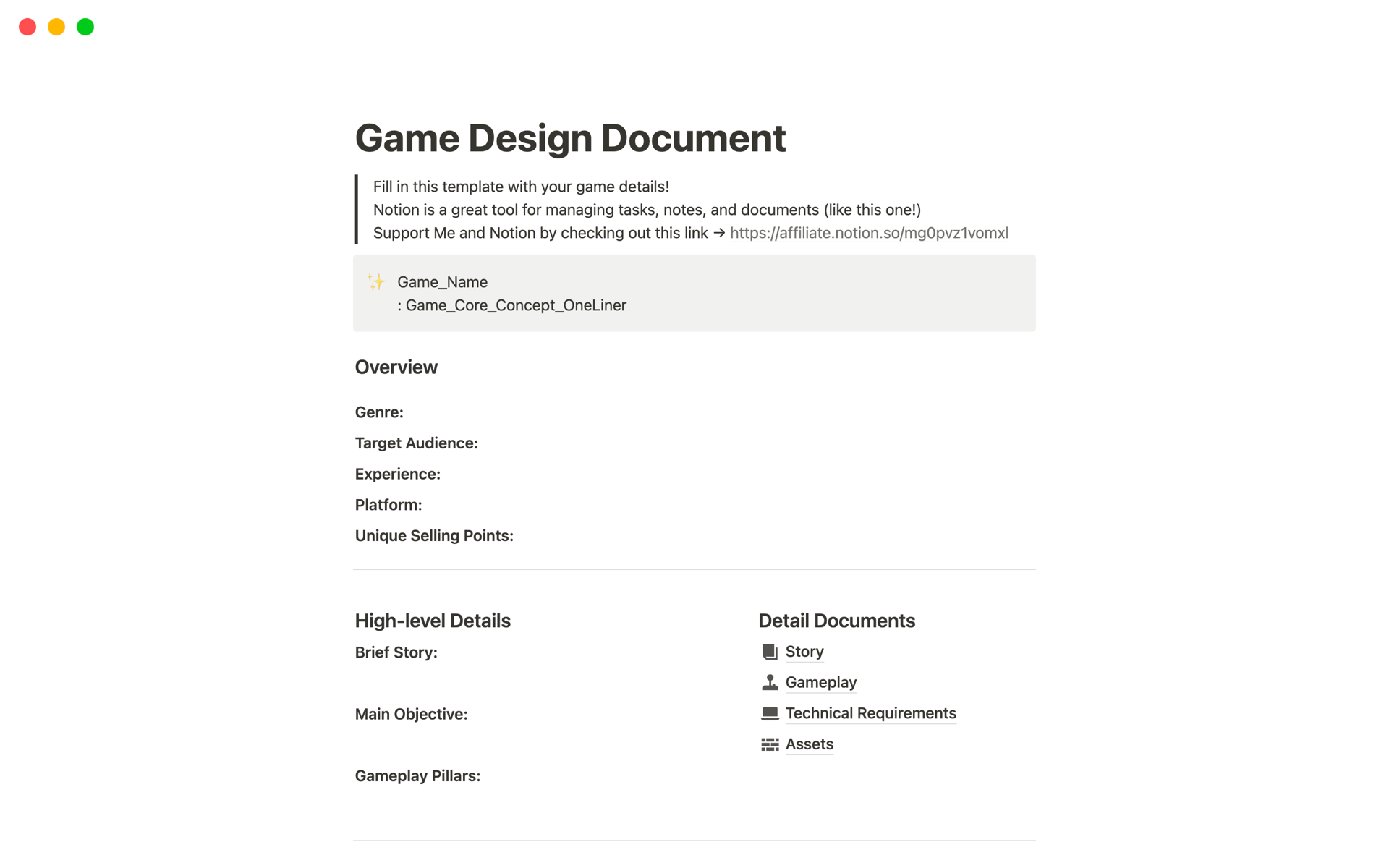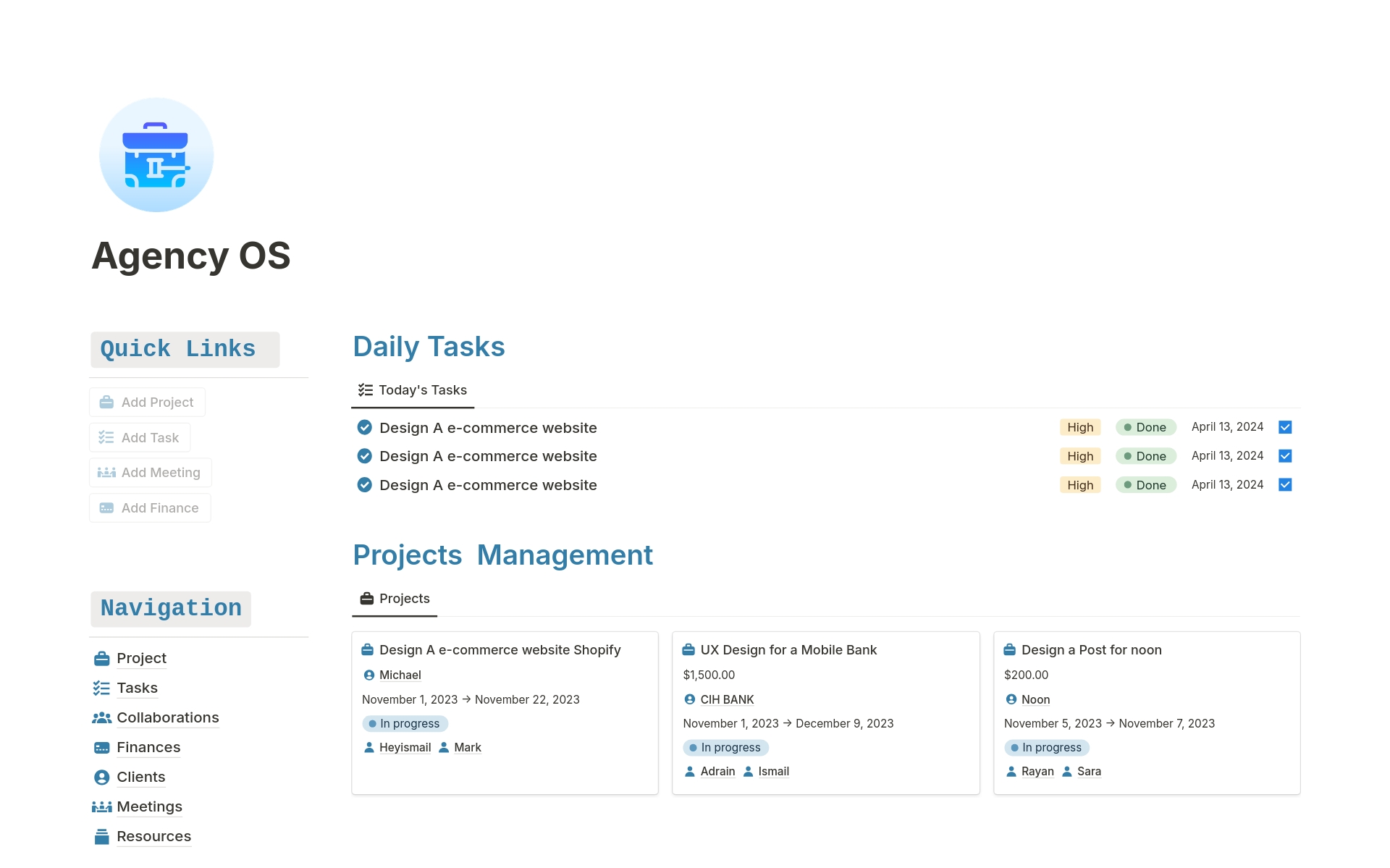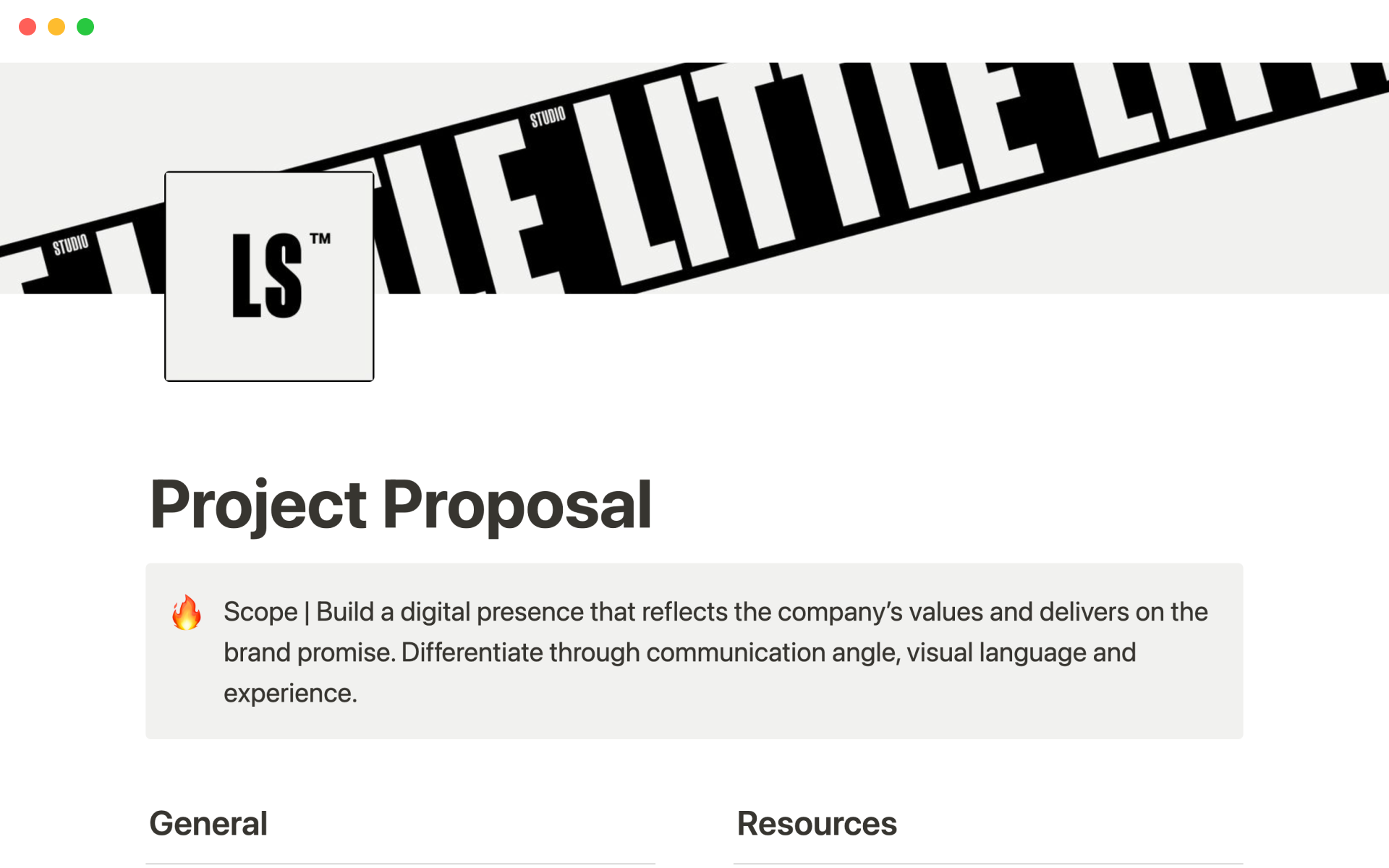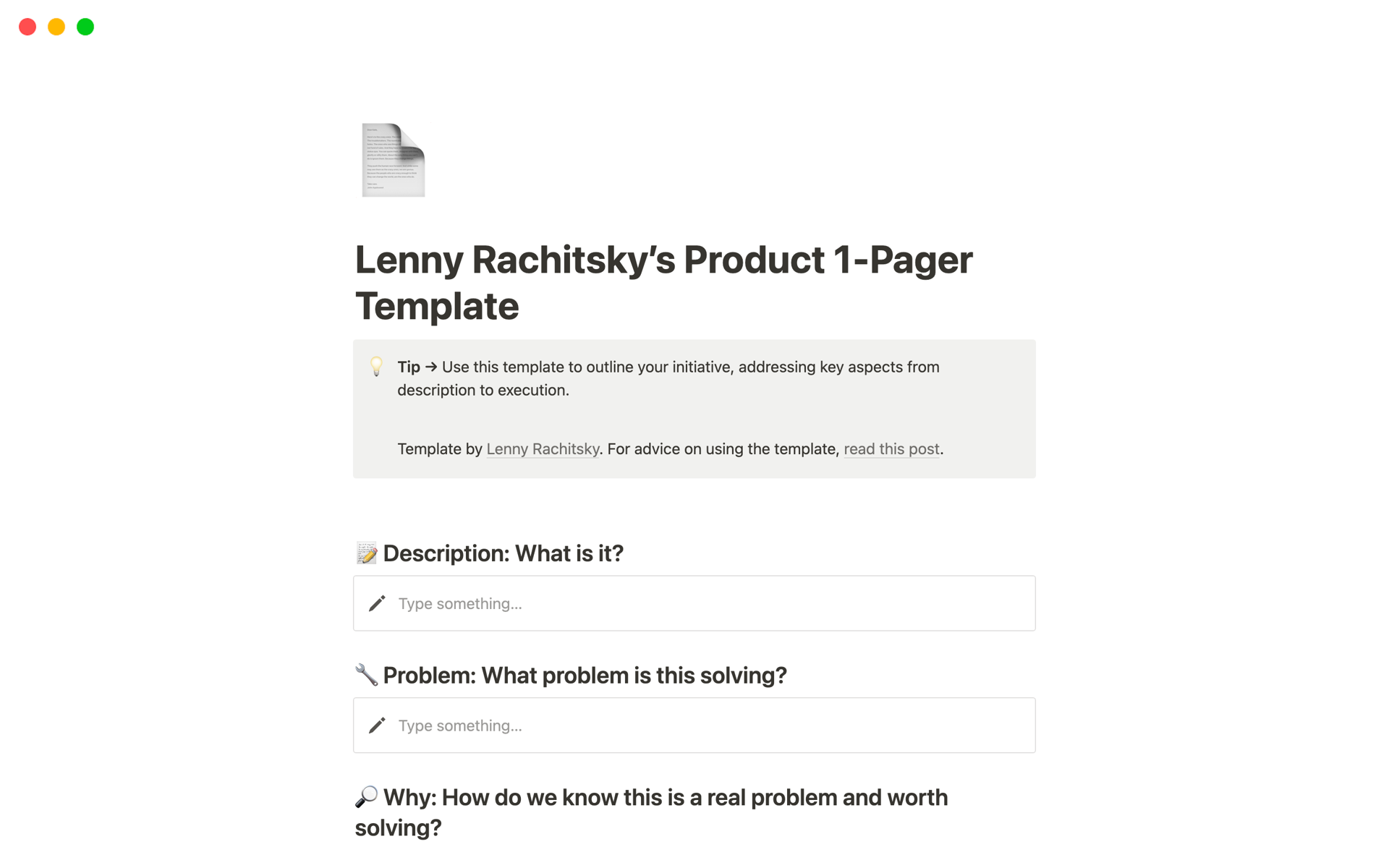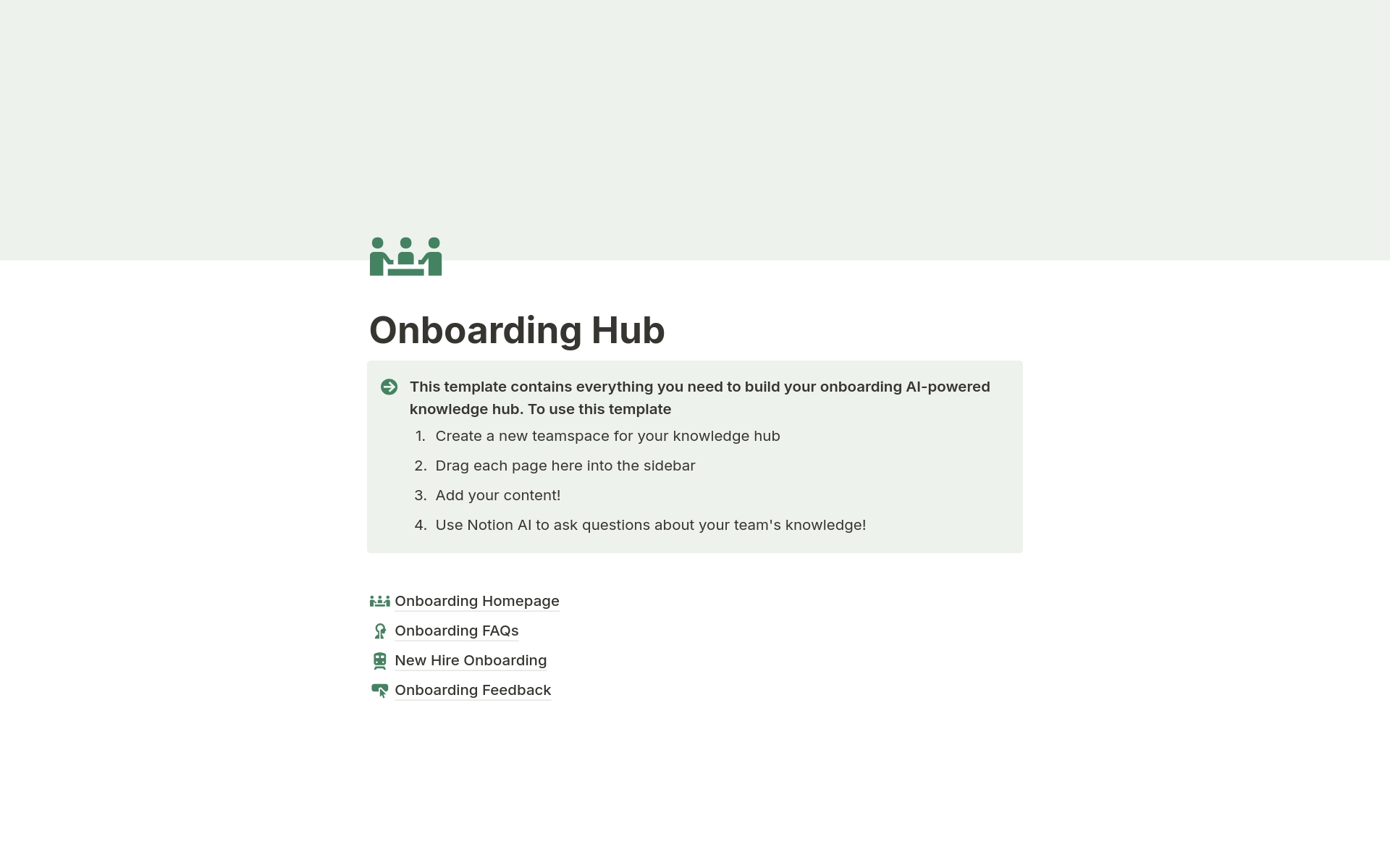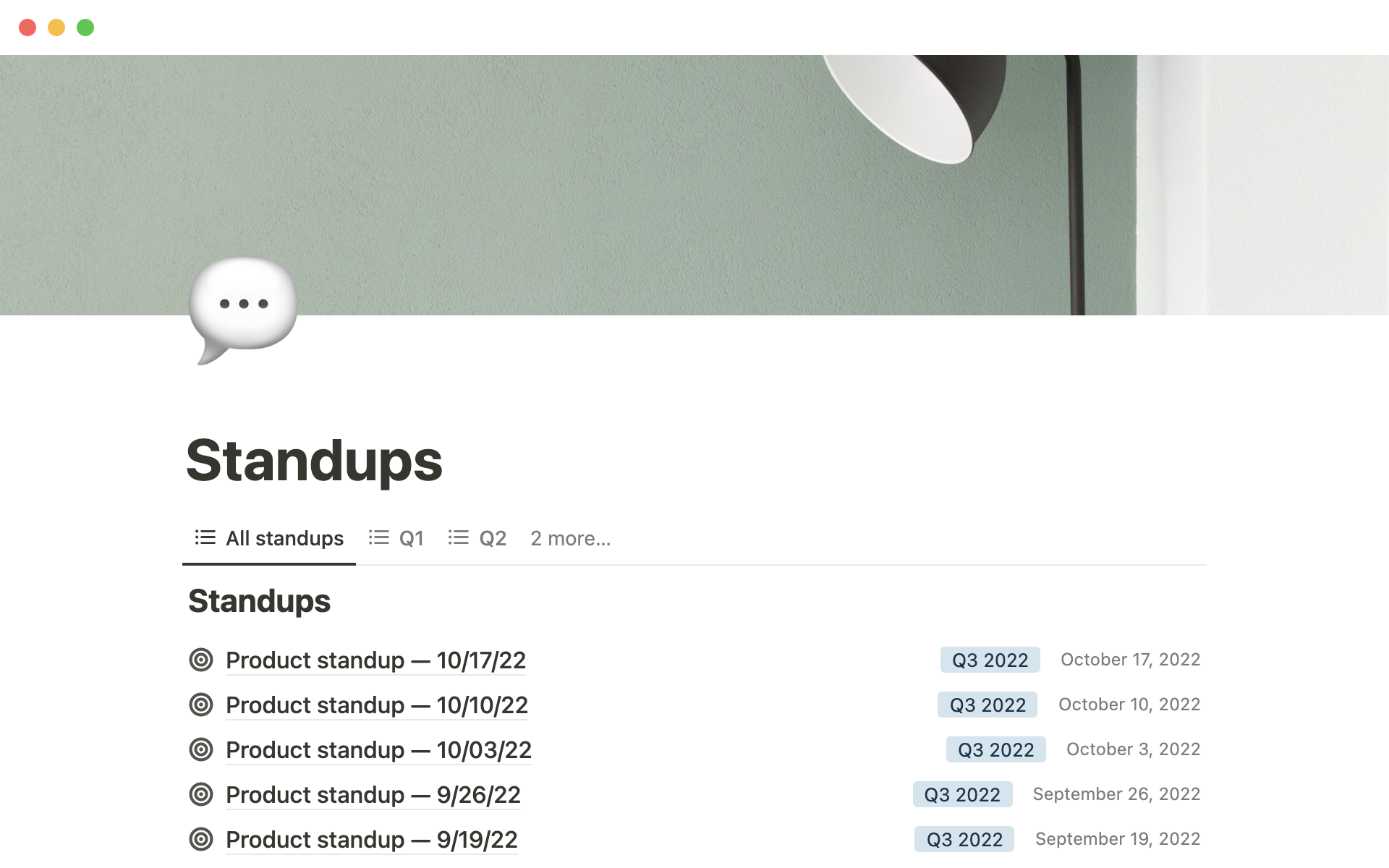Organize your documentation with Notion docs. From product requirements to user manuals to FAQs and more, Notion makes it easy to create, collaborate, and share all your important documentation, all in the most flexible document available.
What Should Docs Templates Include?
Choosing the right Docs template in Notion can significantly streamline your documentation process. Here are a few key components to look for when selecting a template:
Comprehensive Structure: The template should have a clear and logical layout that makes information easy to find and follow.
Customization Options: Look for templates that allow you to easily modify styles and formats to suit your specific needs.
Integration Features: A good template should support seamless integration with other tools and platforms used by your team.
Collaborative Elements: Ensure the template supports real-time collaboration features, such as comments and task assignments.
Selecting a template with these components will help you maximize productivity and ensure your documents are both functional and professional.
What Should Docs Templates Avoid?
When selecting a Docs template in Notion, it's important to be aware of certain features that might hinder your productivity rather than enhance it. Here are three key components to steer clear of:
Overly Complex Design: Templates with too many design elements can be distracting. Choose simplicity to ensure the focus remains on your content.
Fixed Layouts: Avoid templates that don't allow customization of the layout. Flexibility is essential for tailoring the template to fit your specific needs.
Unnecessary Add-ons: Templates that include features irrelevant to your tasks can clutter your workspace. Opt for those that meet your needs without the extras.
Choosing the right template involves looking for one that enhances usability and efficiency without adding unnecessary complexity or distractions.