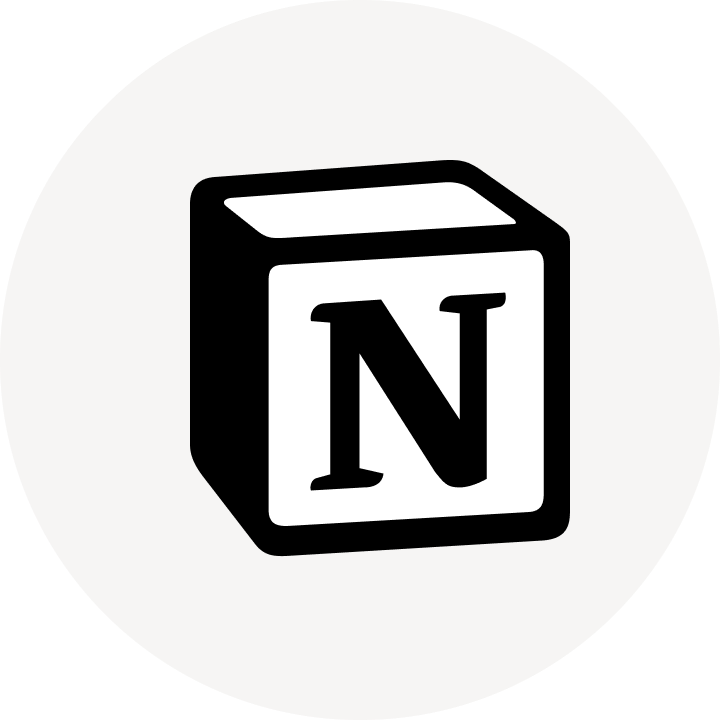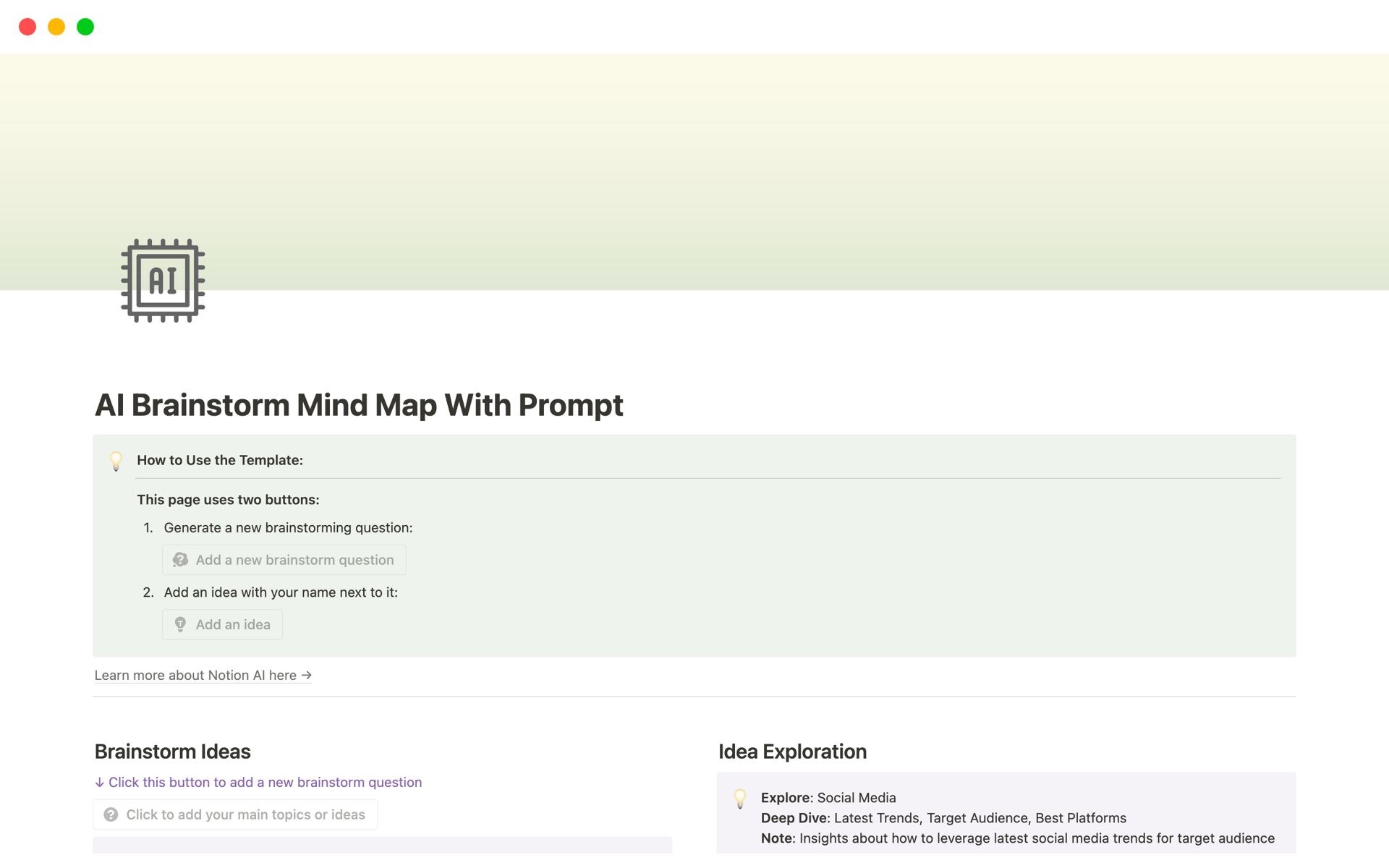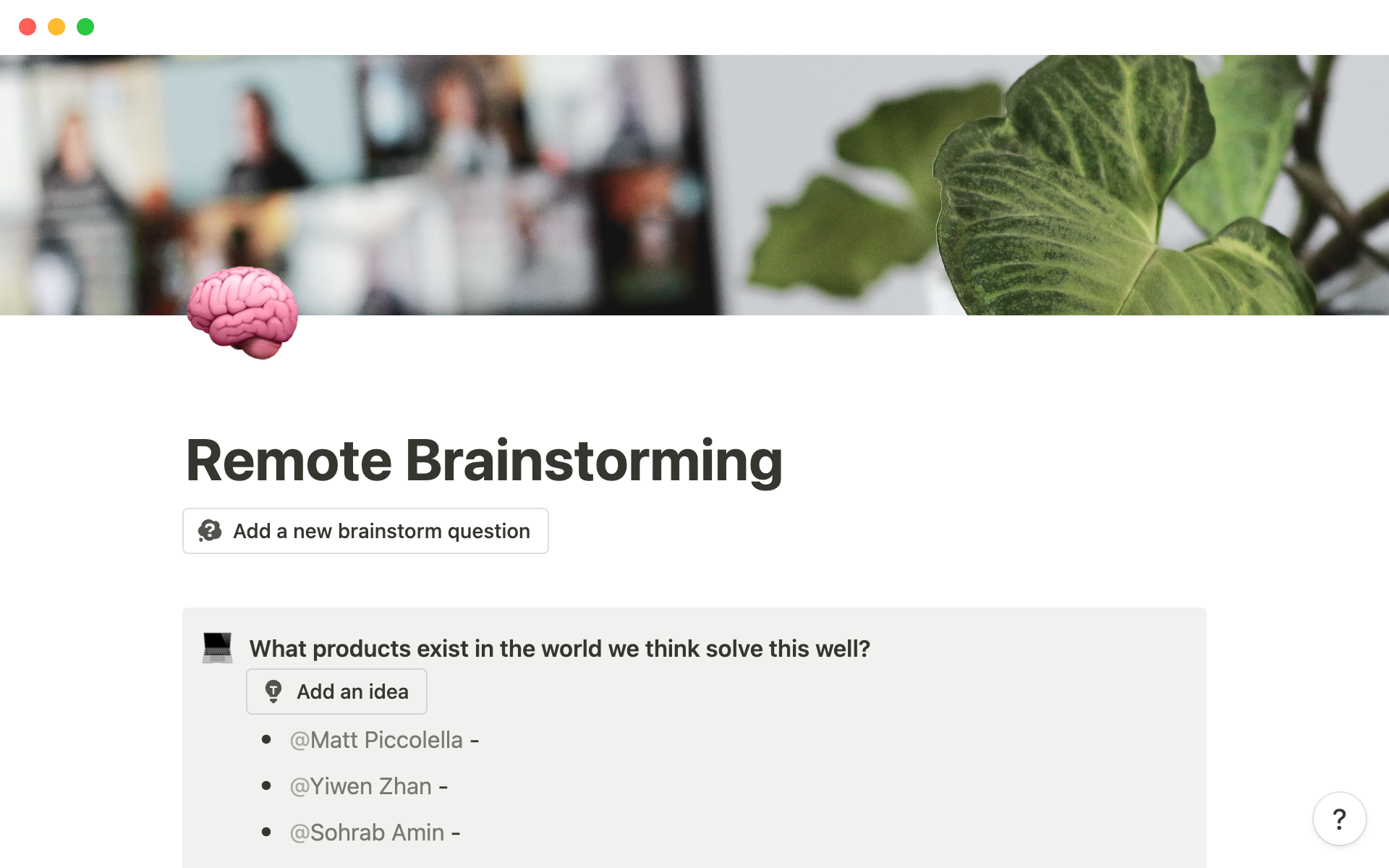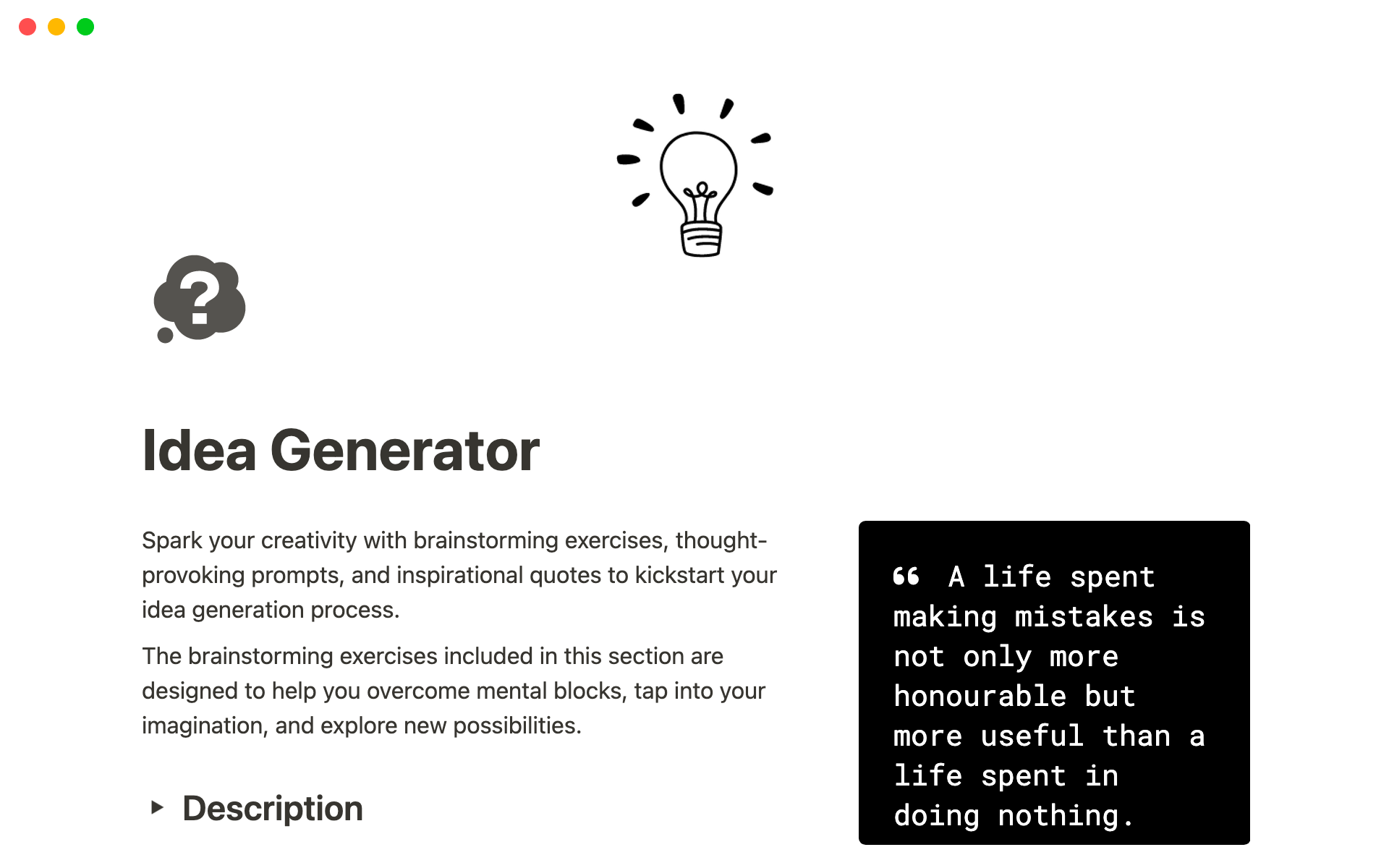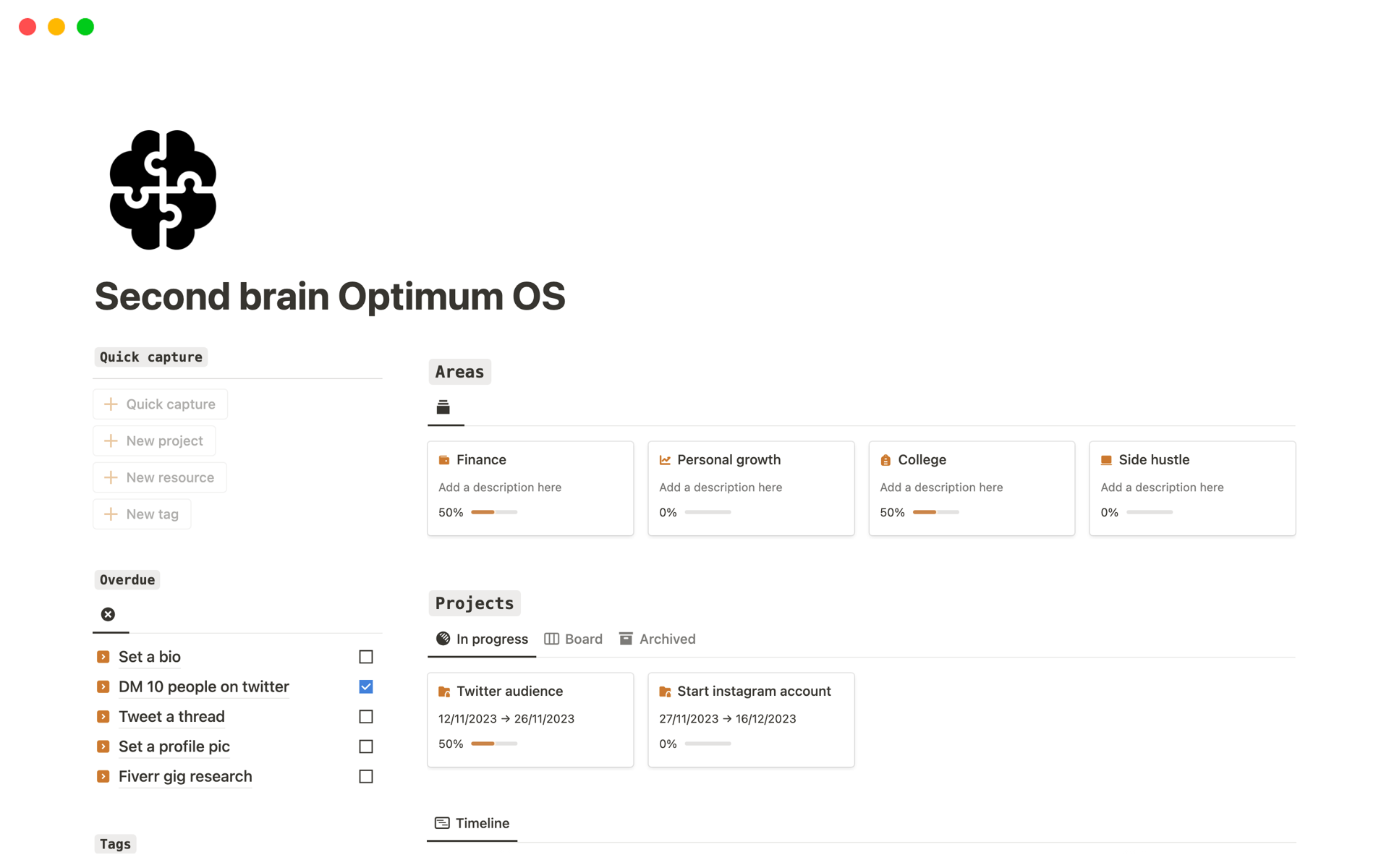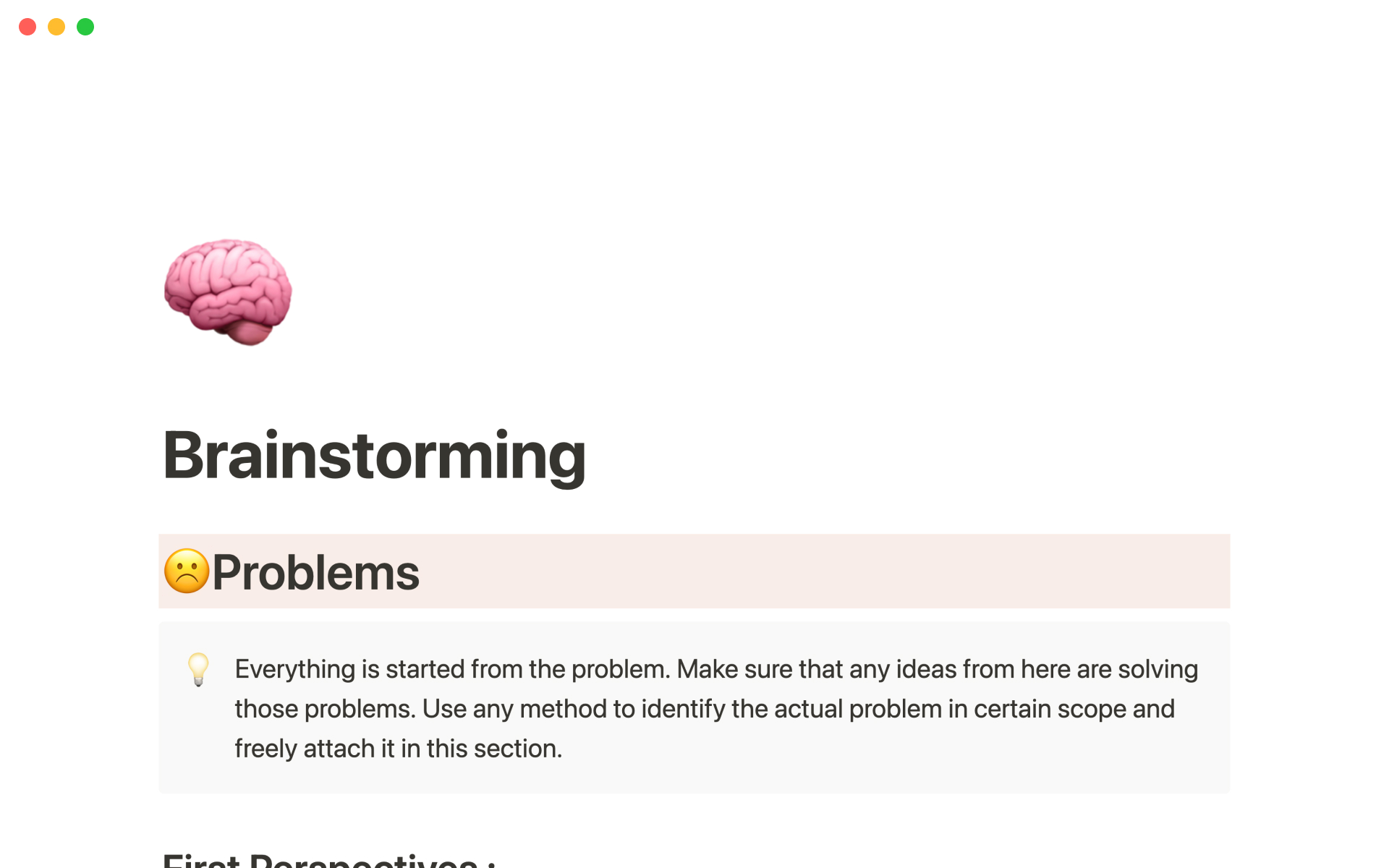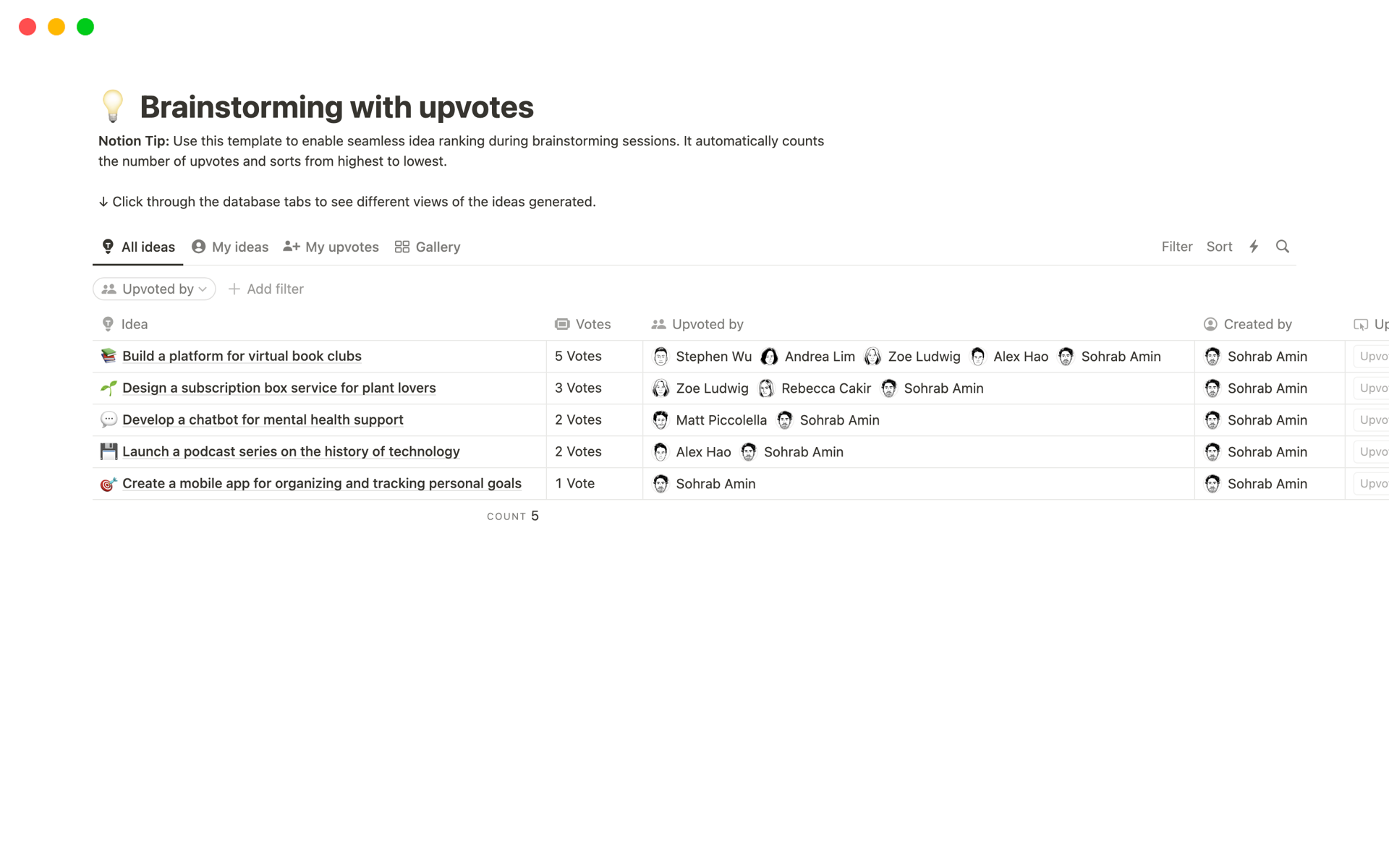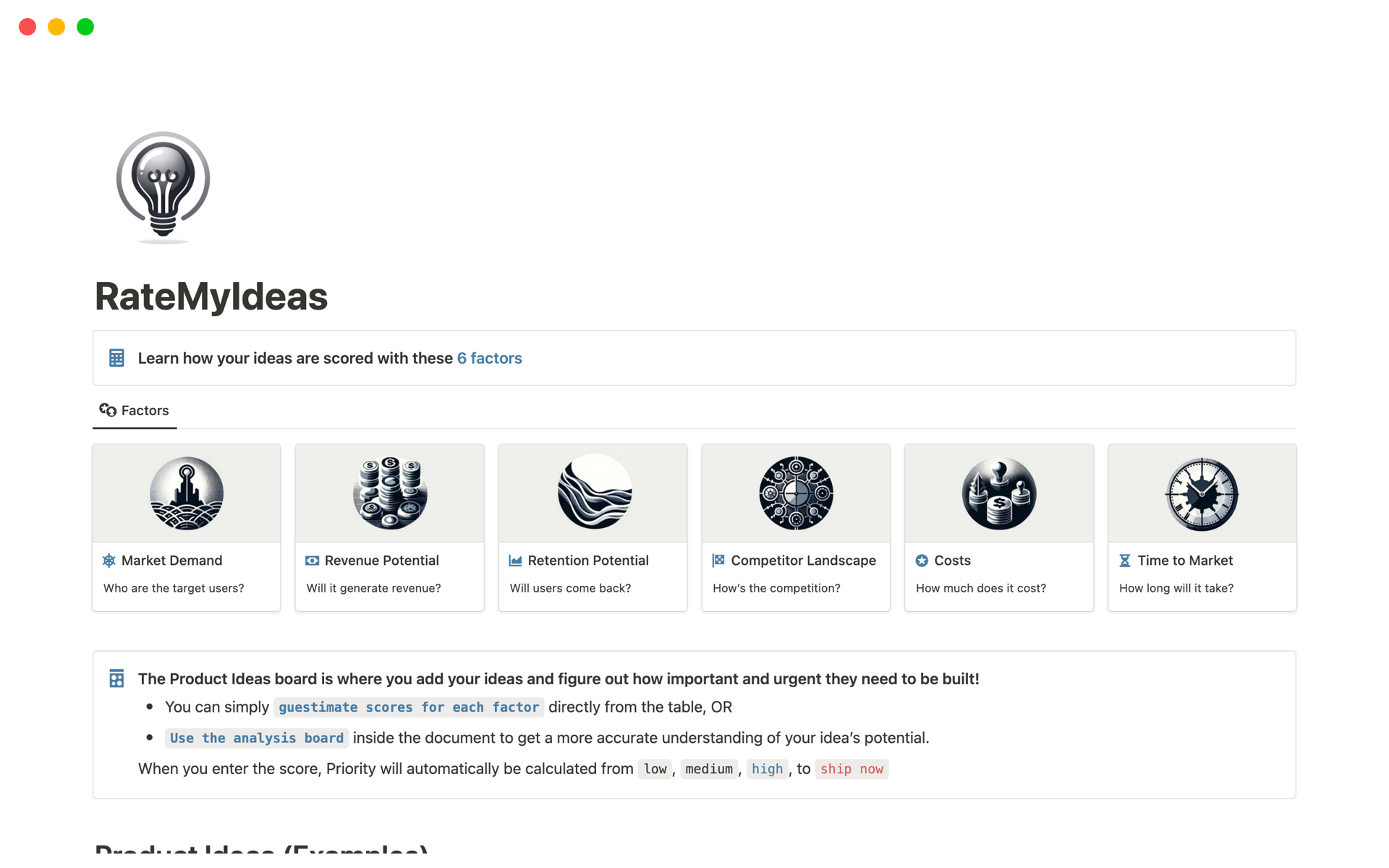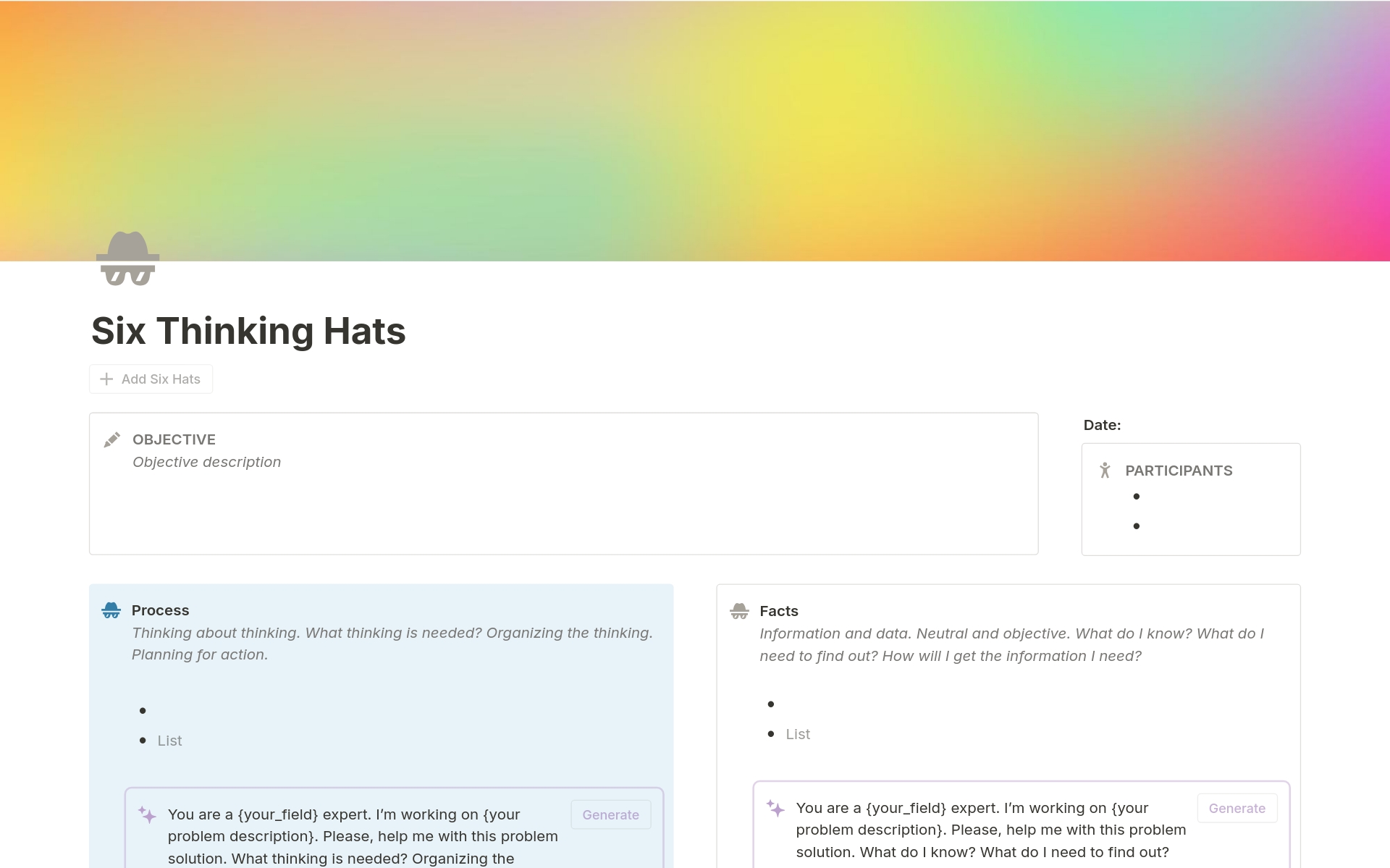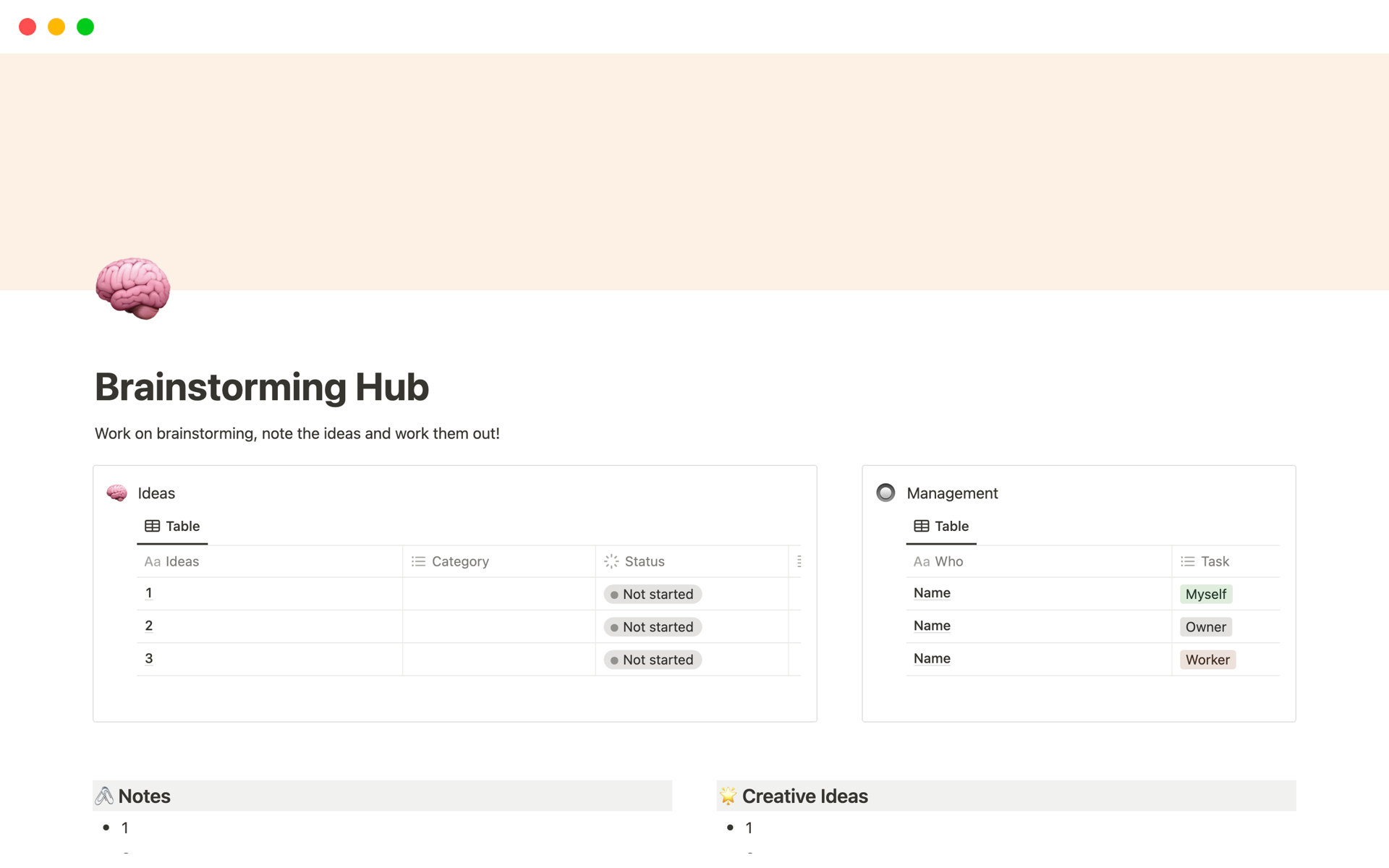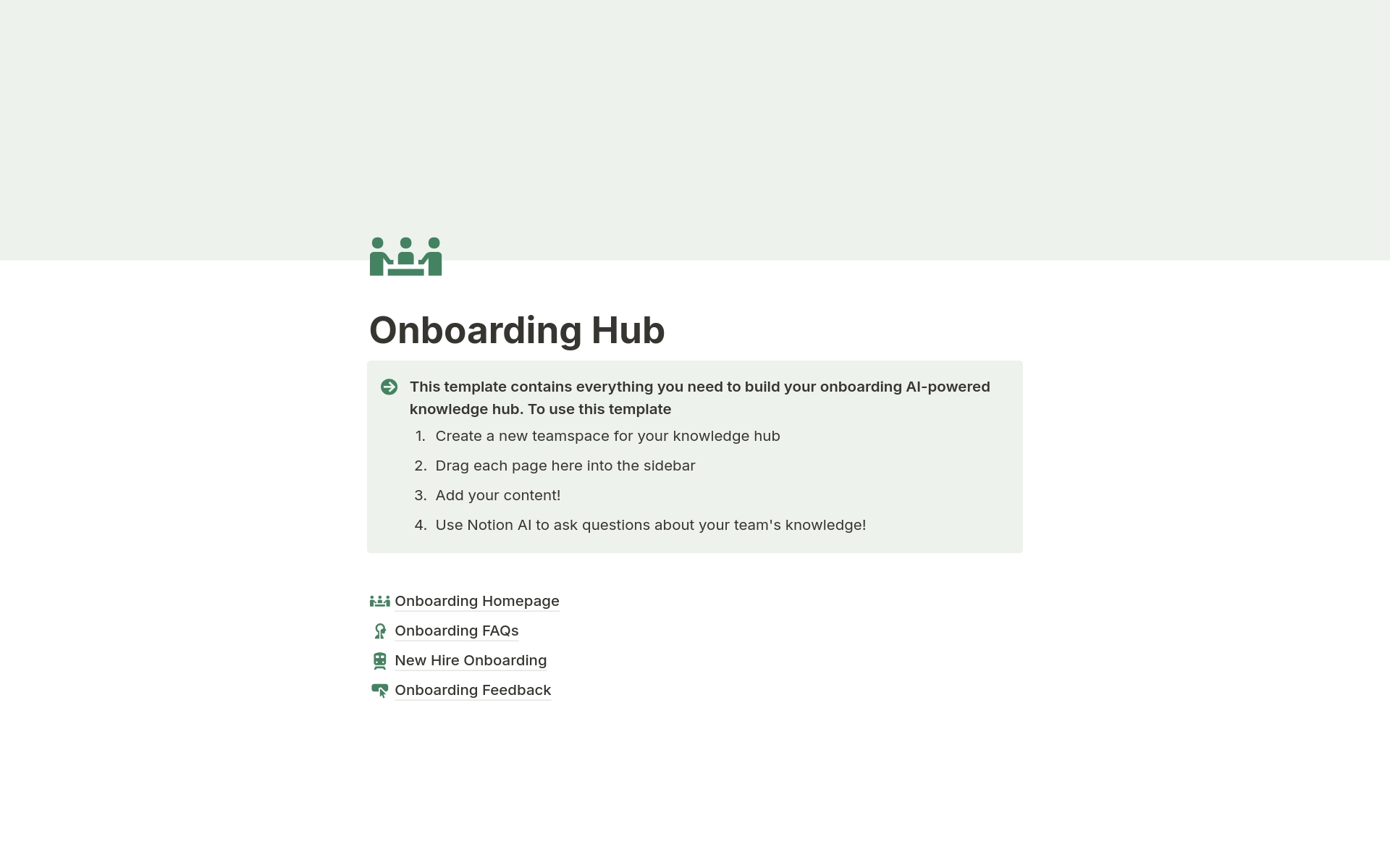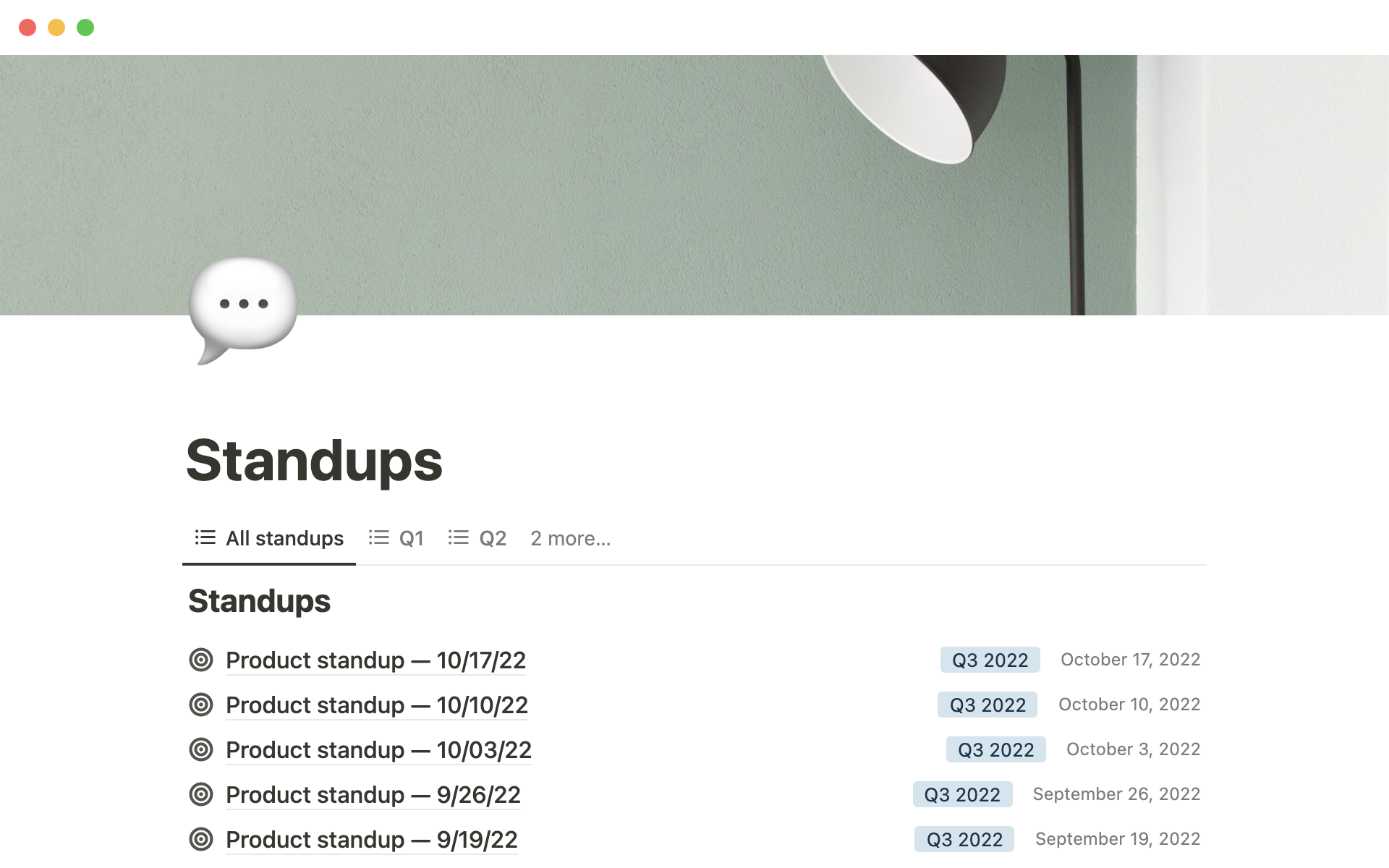Creative sessions are essential for nurturing innovation, solving complex problems, and fostering personal growth. They provide a structured approach to exploring ideas and turning them into actionable plans. A Creative Session Notion template can streamline this process by offering a pre-organized framework that guides your thinking, allowing you to focus on the creative aspects rather than the setup.
Before you dive into crafting your own creative sessions, take a look at these Creative Session Notion templates to simplify and enhance your creative process.
What Should Creative Session Templates Include?
Choosing the right Creative Session Template in Notion can elevate your brainstorming and project planning to new heights. Here are key components to look for:
Flexibility: The template should be adaptable to different creative processes and workflows, allowing for customization based on the project's needs.
Integration Capabilities: It should seamlessly integrate with other tools and platforms you use, ensuring a smooth workflow and easy access to all necessary resources.
Inspirational Elements: Look for templates that include inspirational prompts or design elements that can spark creativity and encourage innovative thinking.
Collaborative Features: A good template should support collaboration, allowing multiple team members to contribute, share feedback, and track changes effortlessly.
Selecting a template with these components will help you harness the full potential of your creative team and lead to more effective and dynamic sessions.
What Should Creative Session Templates Avoid?
When selecting a Creative Session template in Notion, it's important to be aware of certain features that might hinder your creative process rather than enhance it. Here are three key components to steer clear of:
Overly Complex Structures: Templates with too many nested pages or intricate frameworks can be overwhelming and detract from the creative flow. Simplicity often breeds creativity.
Fixed, Rigid Layouts: Avoid templates that don't allow easy customization. Creative work requires flexibility, and being stuck with a rigid format can stifle innovation.
Excessive Automation: While some automation can improve efficiency, too much can make the creative process feel mechanical and impersonal. Ensure the template leaves room for spontaneous ideas and modifications.
Choosing the right template involves looking for a balance that supports creativity without imposing too many constraints. A good template should feel like a natural extension of your creative process, facilitating ideas rather than boxing them in.