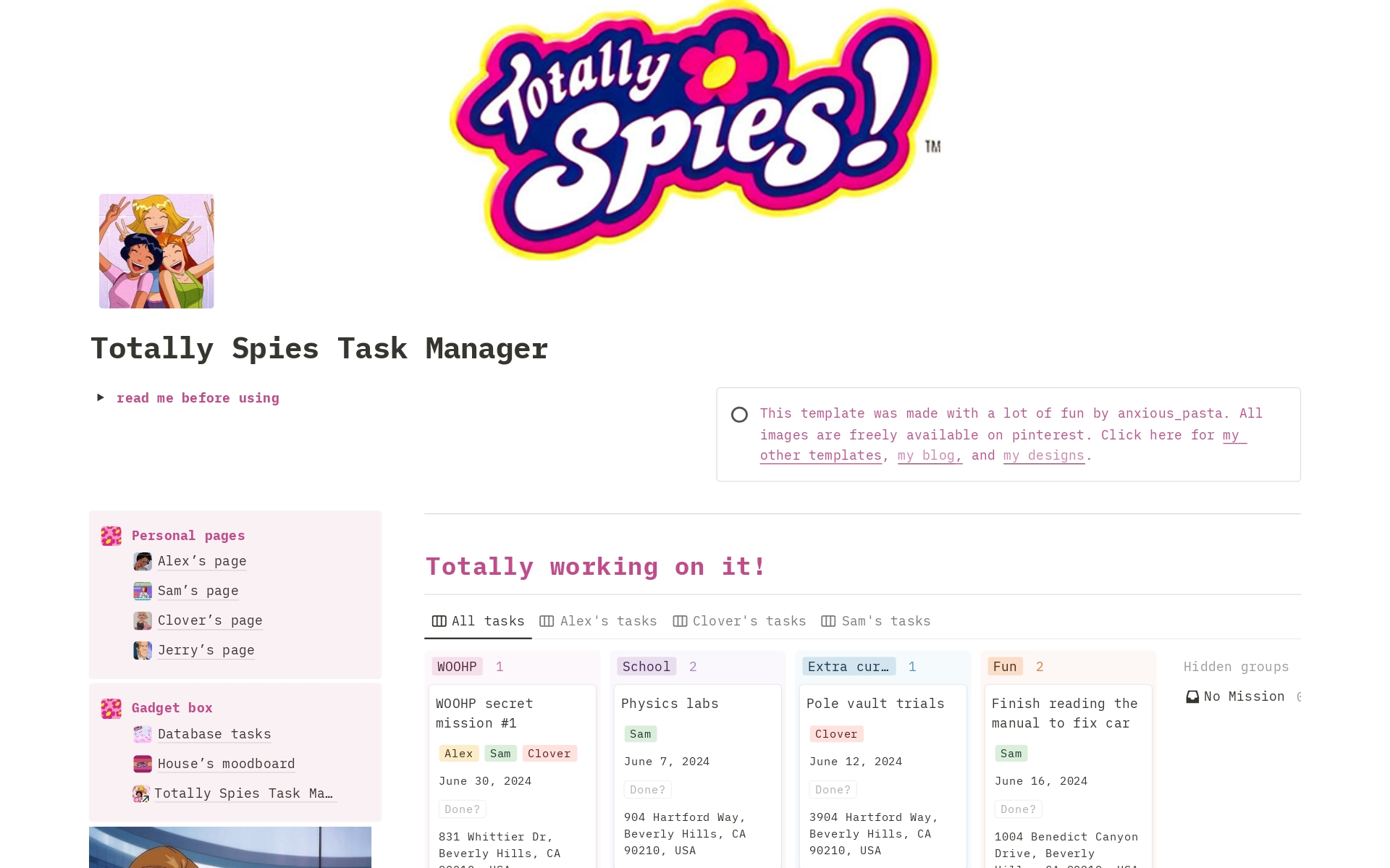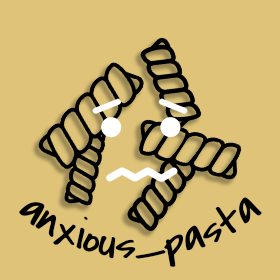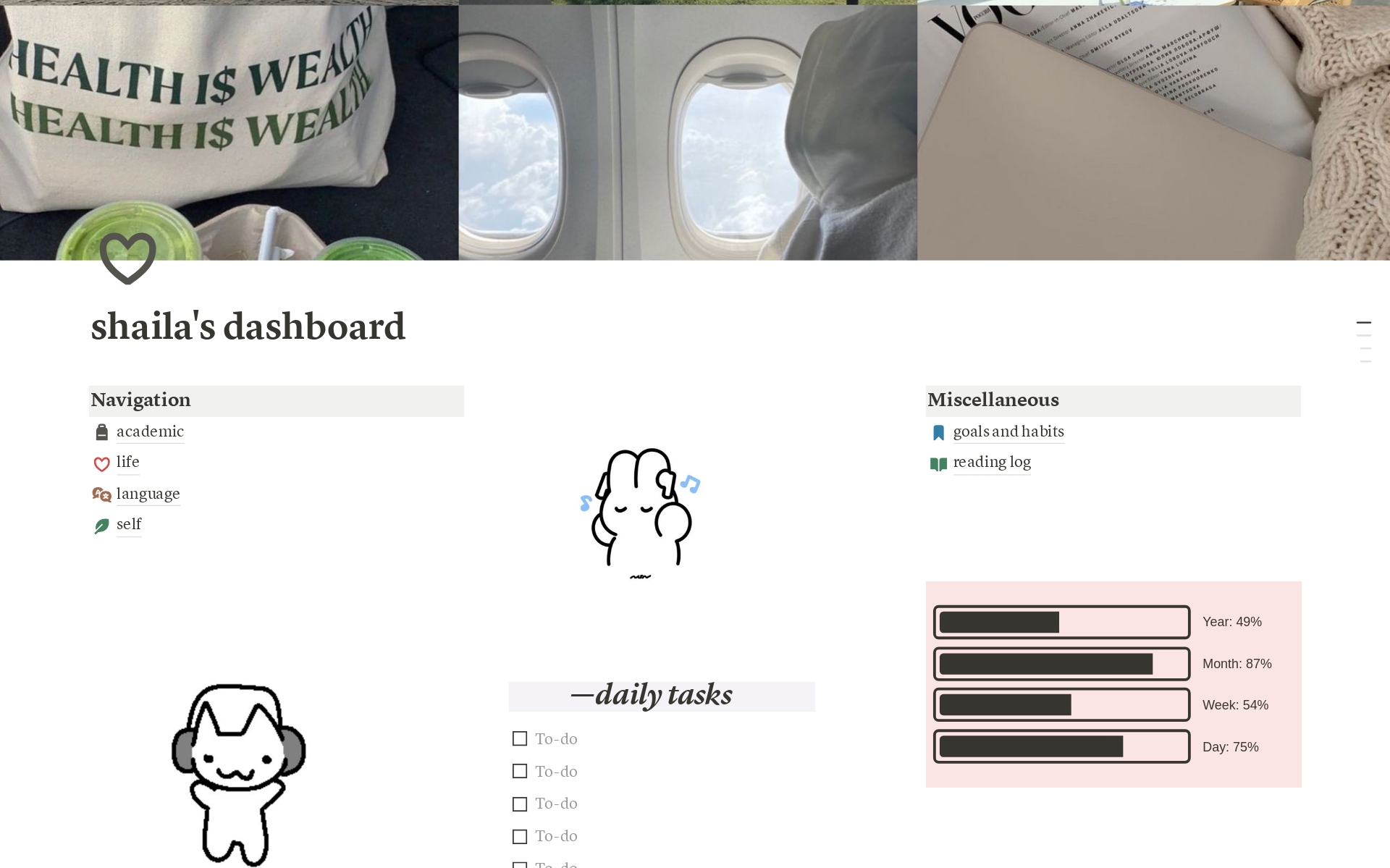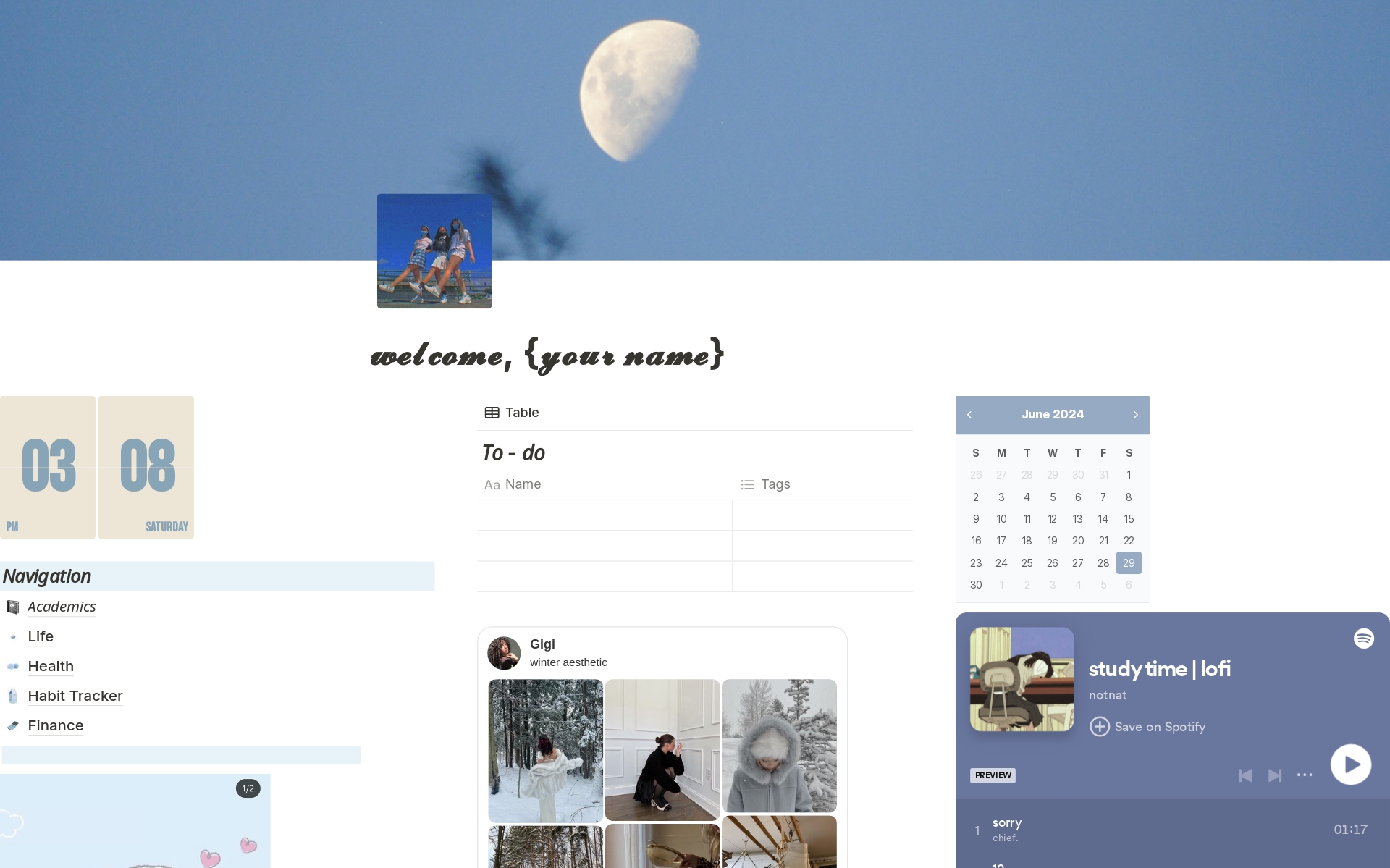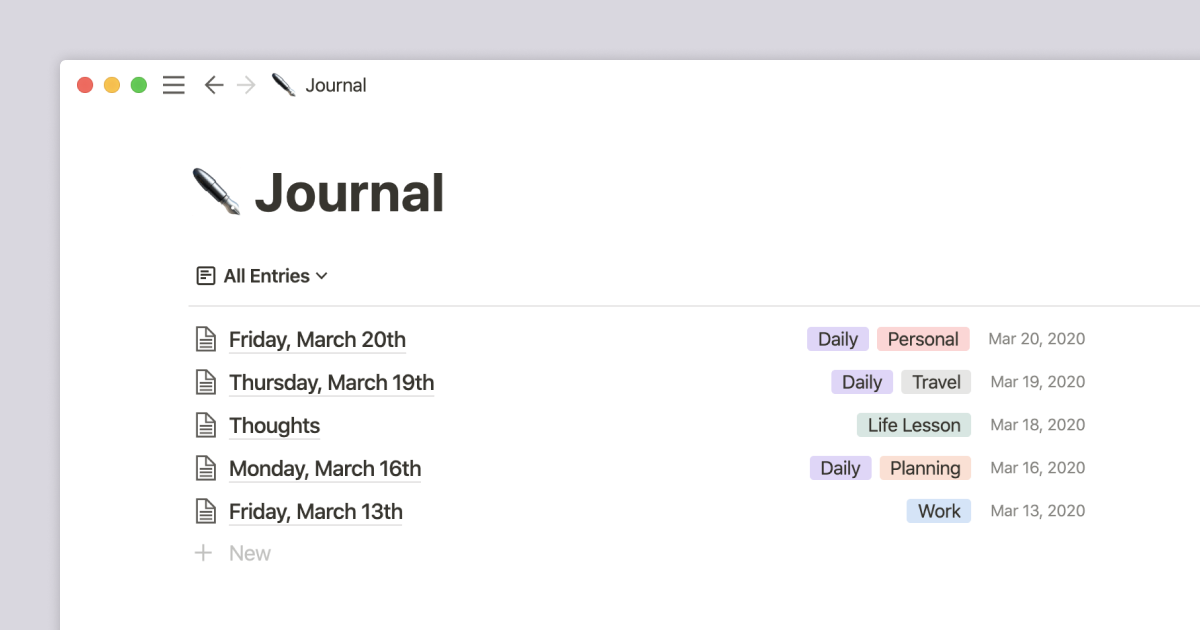My private dashboard
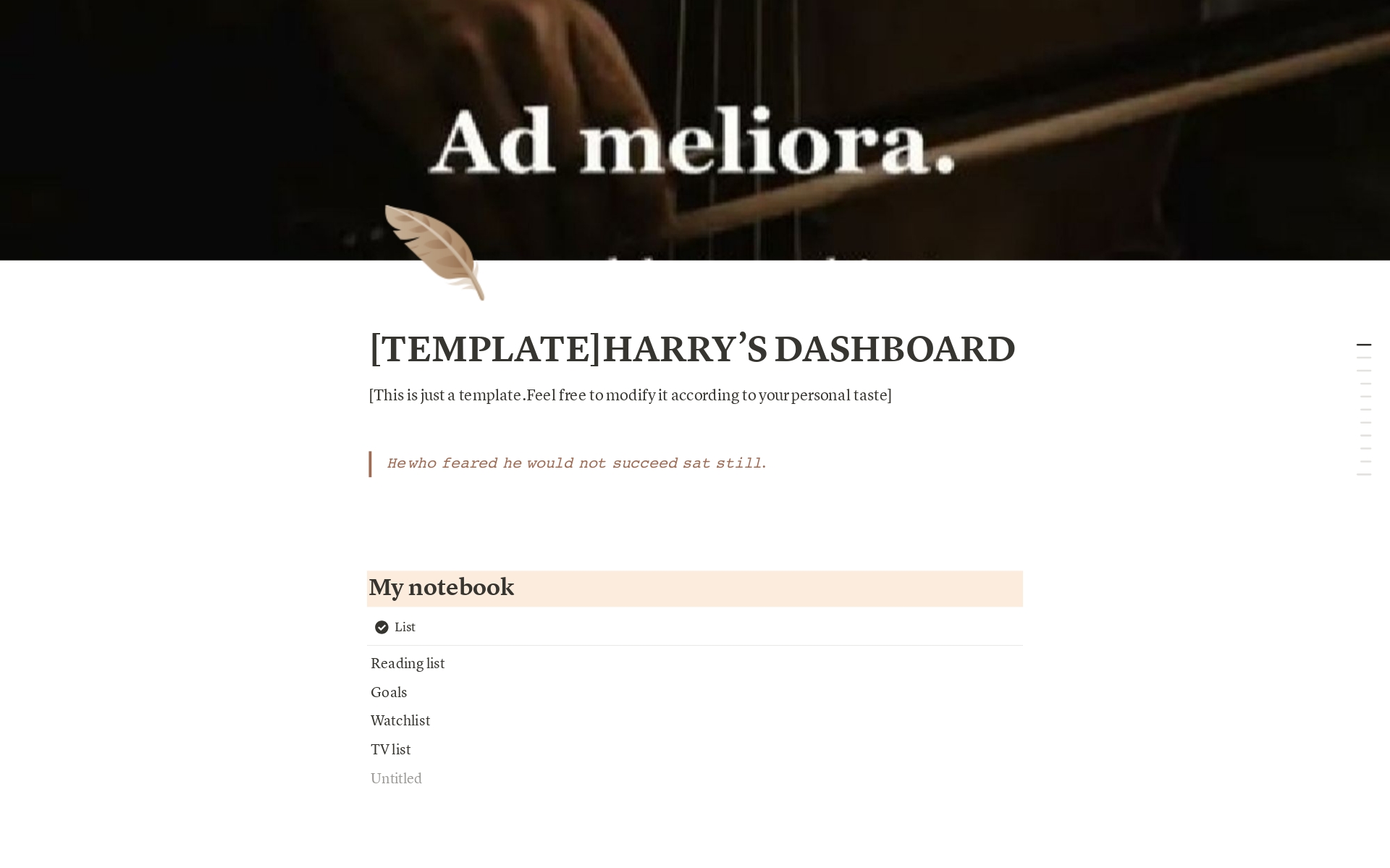
Sobre este modelo
A private dashboard template for Notion is designed to provide a personalized and organized space for managing tasks, goals, and information. It typically includes:
1. **Overview Section**: A summary of important metrics or goals, such as task completion rates, project progress, or personal milestones.
2. **Task Management**: Sections for organizing tasks by priority, deadlines, or projects, with checkboxes for completion tracking.
3. **Calendar Integration**: Integration with Google Calendar or a similar service to display upcoming events and deadlines.
4. **Project Tracker**: Boards or tables for tracking progress on various projects, with columns for stages (e.g., planning, in progress, completed).
5. **Notes and Ideas**: A section for jotting down thoughts, ideas, or notes, possibly using Notion's database features for structured data.
6. **Personal Metrics**: Graphs or charts tracking personal metrics like exercise, reading progress, or habit tracking.
7. **Customizable Widgets**: Custom widgets or blocks for specific needs, such as habit trackers, mood logs, or financial summaries.
8. **Resource Library**: Links or embedded documents for quick access to important resources related to work or personal projects.
9. **Personalization**: Customizable layouts and colors to suit individual preferences, enhancing usability and personal engagement.
Overall, a private Notion dashboard template aims to streamline productivity, provide clarity on goals and tasks, and serve as a central hub for organizing personal and professional information.