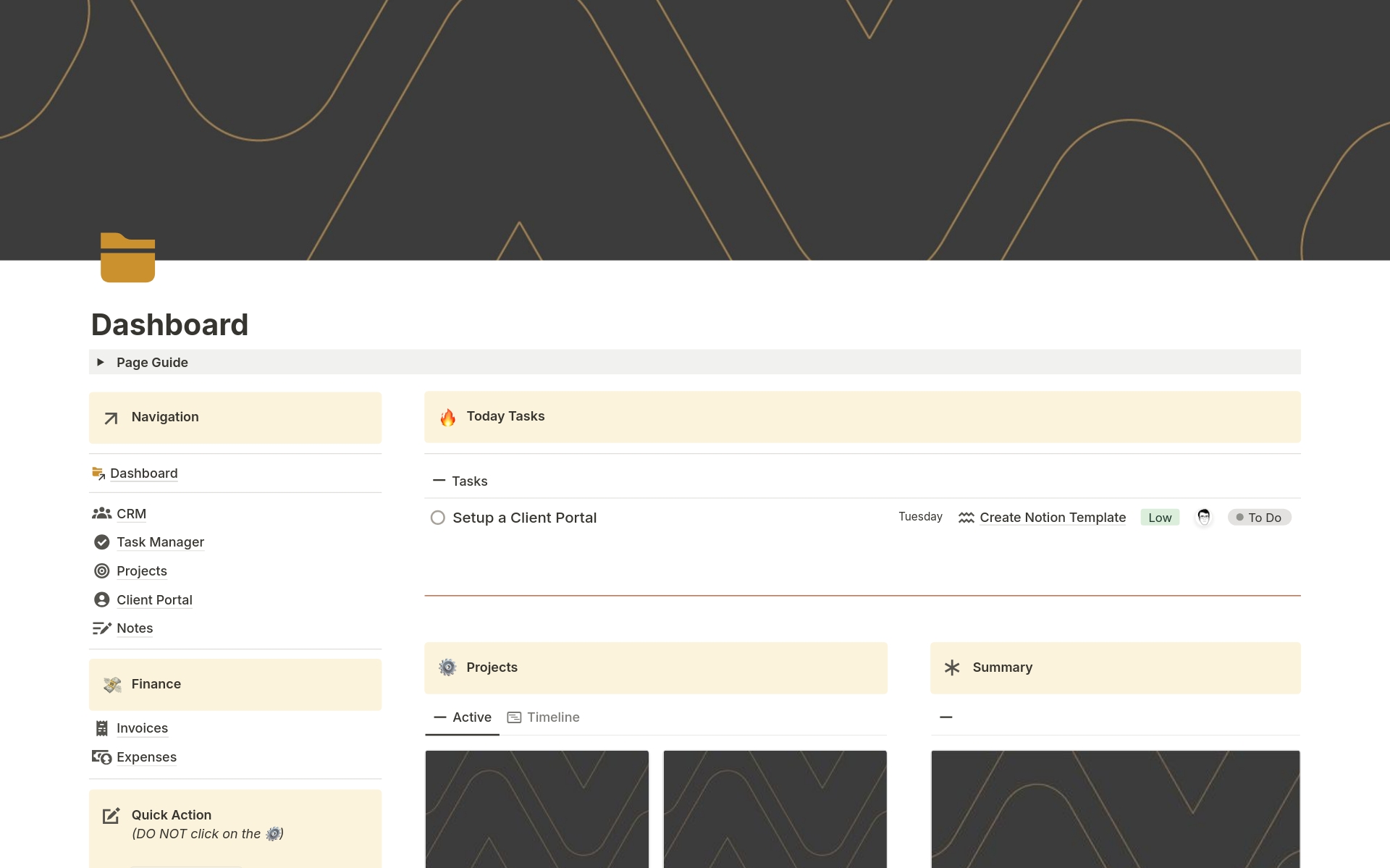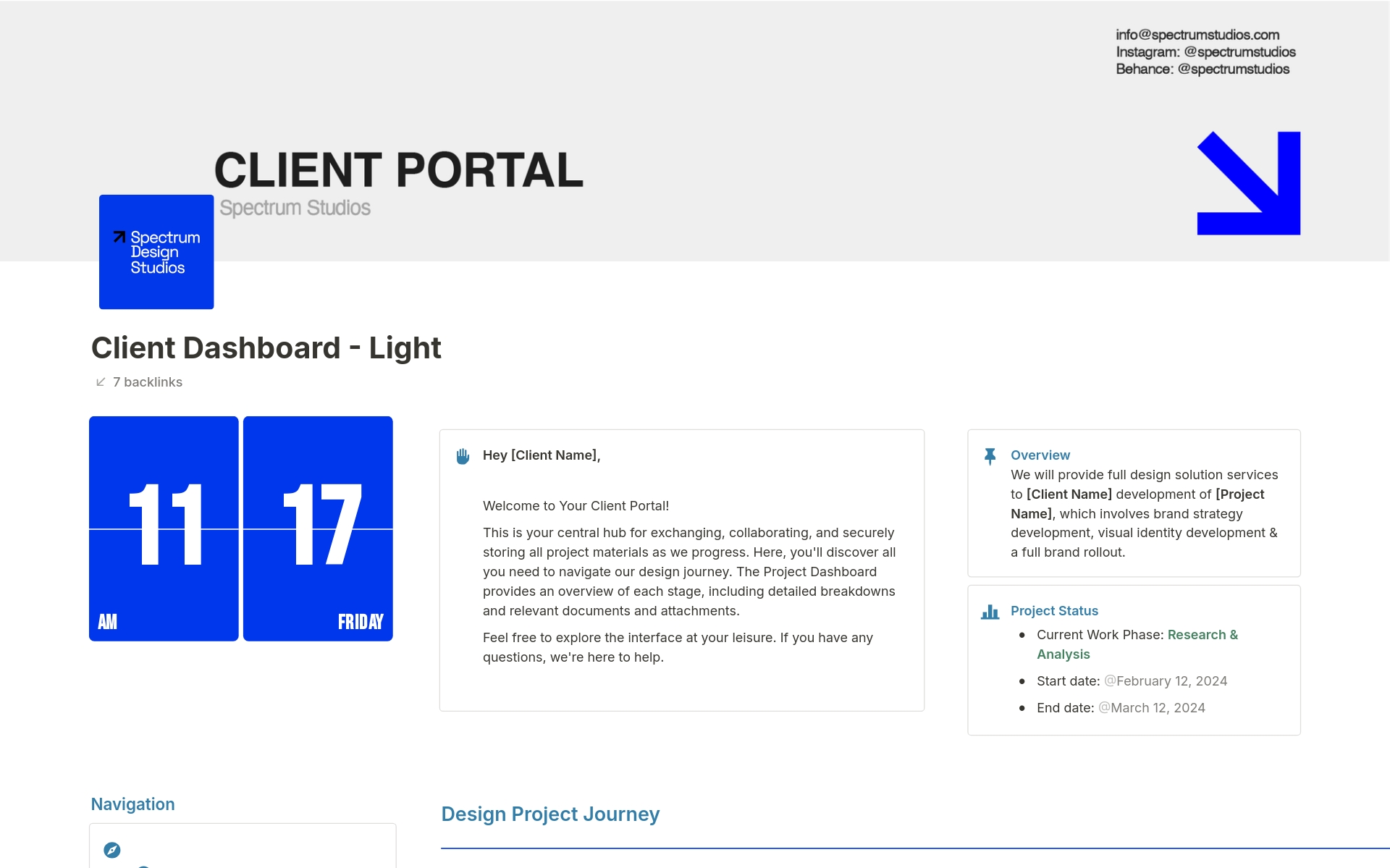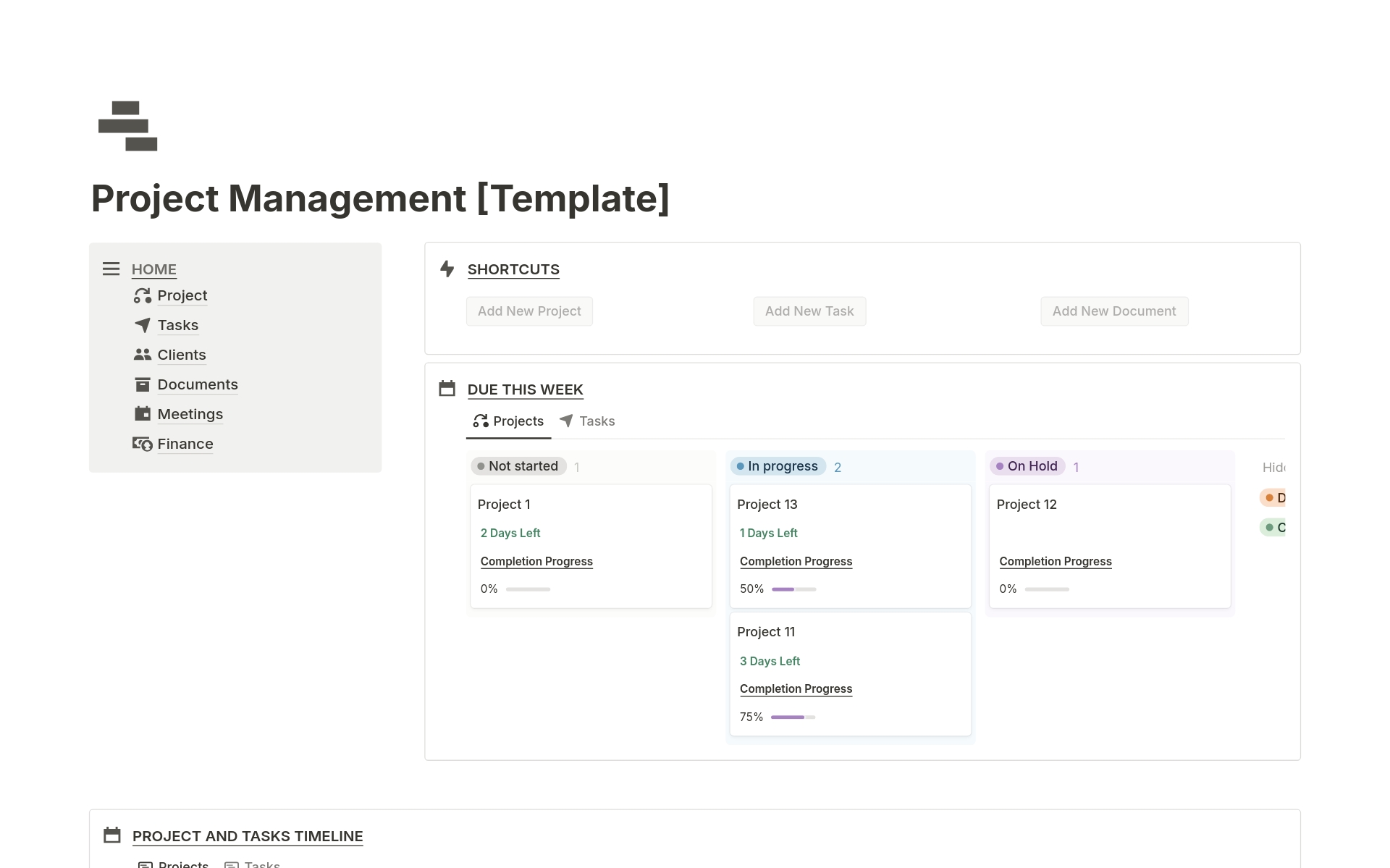Client Portal
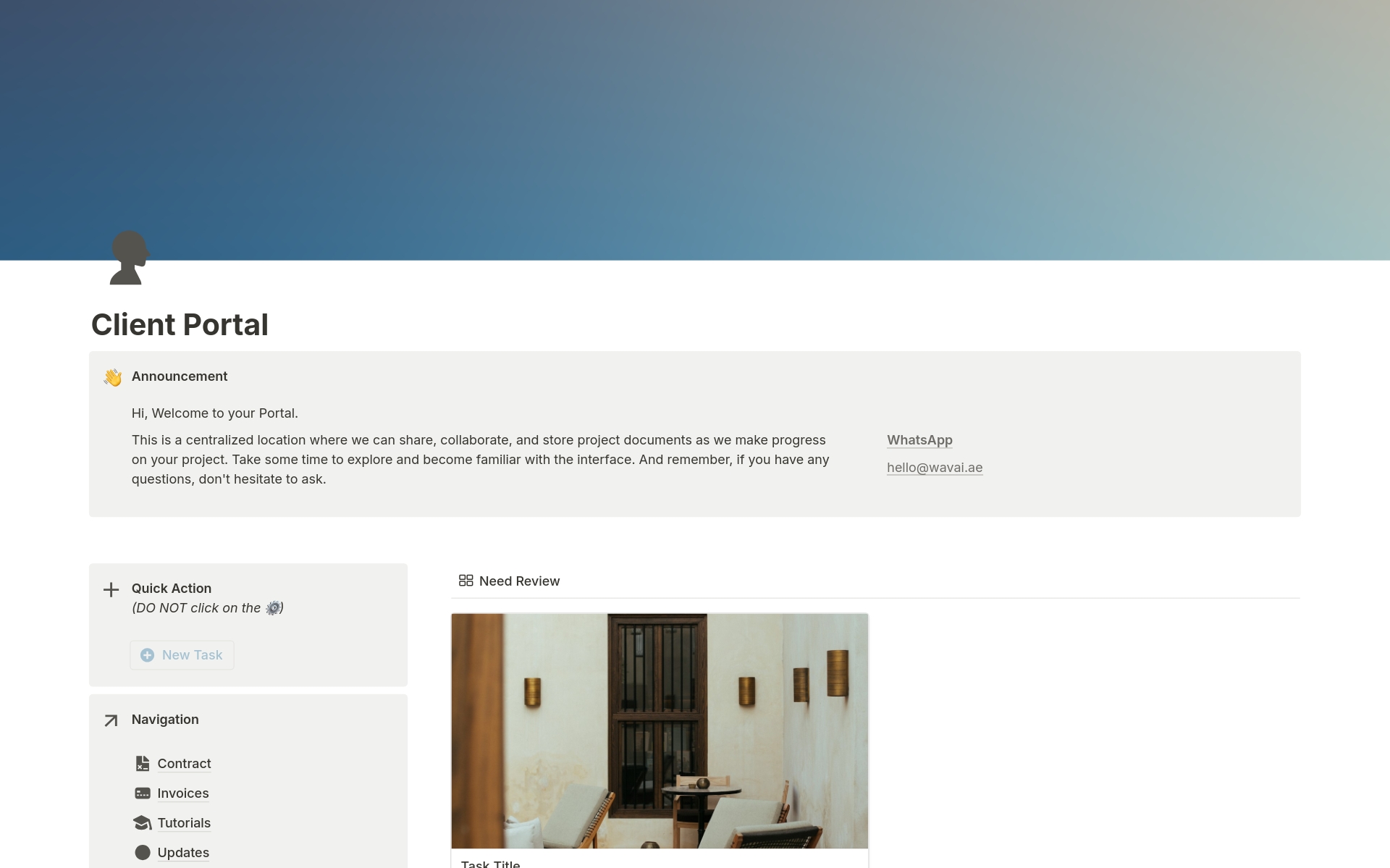
About this template
1. Client Tasks
Stay organized and on top of your project with the Client Tasks section. Here, you’ll find a comprehensive list of tasks assigned to you, complete with deadlines and priority levels. This section ensures you always know what’s next and can track your progress effortlessly.
• Task List: View and manage all your assigned tasks.
• Deadlines: Keep track of important deadlines to ensure timely completion.
• Priority Levels: Identify high-priority tasks to focus your efforts effectively.
2. Contract
Access all your contractual documents in the Contract section. This ensures that you have all necessary agreements and terms at your fingertips, allowing for easy reference and peace of mind.
• Contracts: View signed contracts and agreements.
• Terms & Conditions: Access detailed terms and conditions related to your project.
3. Invoices
Managing your finances is simple with the Invoices section. Here, you can view all invoices related to your projects, track payments, and ensure that all financial transactions are in order.
• Invoice List: View all issued invoices.
• Payment Status: Track the status of each invoice (paid, pending, overdue).
4. Tutorials
Our Tutorials section provides you with valuable resources to help you navigate and make the most of our services. Whether you need guidance on using certain tools or understanding specific processes, this section is here to help.
• Video Tutorials: Watch step-by-step video guides.
• Documentation: Access detailed written guides and FAQs.
5. Updates
Stay informed about the latest developments and progress on your project with the Updates section. We provide regular updates to ensure you’re always in the loop.
• Project Updates: Receive updates on the current status of your project.
• News & Announcements: Stay informed about any important news or changes.
6. Feedback
Your feedback is invaluable to us. The Feedback section allows you to share your thoughts, suggestions, and any issues you might encounter. We’re committed to continuously improving our services based on your input.
• Feedback Forms: Submit feedback easily through dedicated forms.
• Response Tracking: Track the status of your feedback and our responses.
7. Archive
Keep a record of all completed projects and interactions in the Archive section. This allows you to refer back to past work and ensures that nothing is lost over time.
• Completed Tasks: View all completed tasks and projects.
• Old Contracts & Invoices: Access archived contractual documents and invoices for reference.