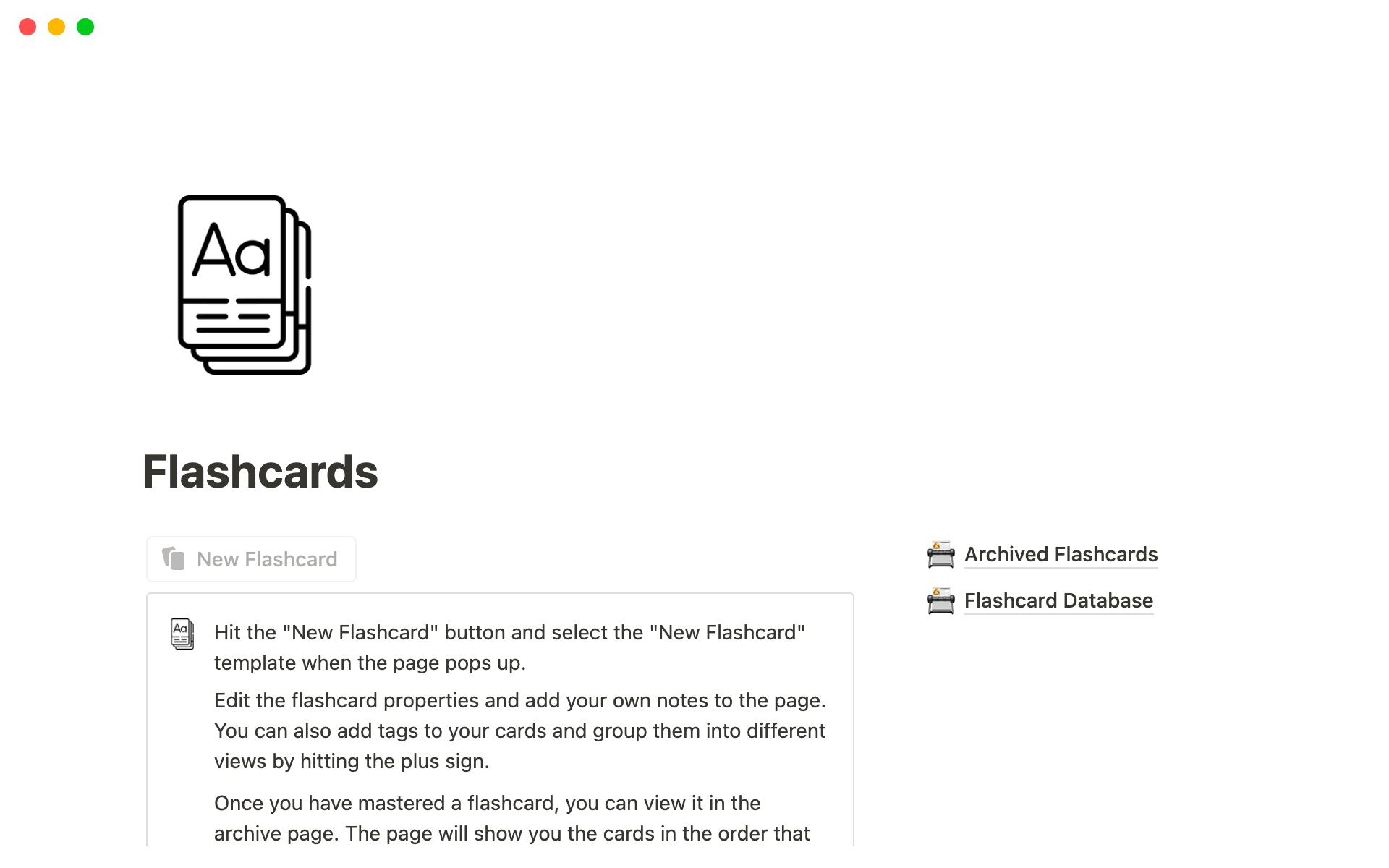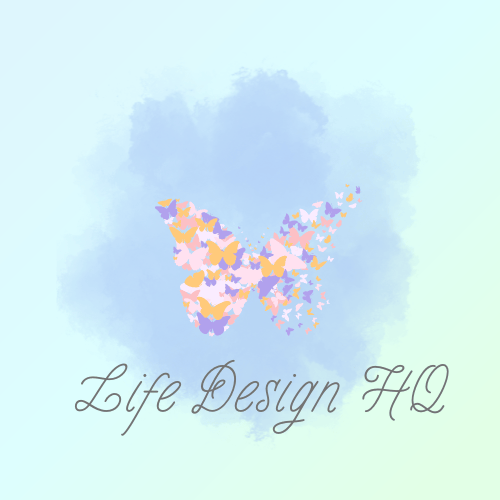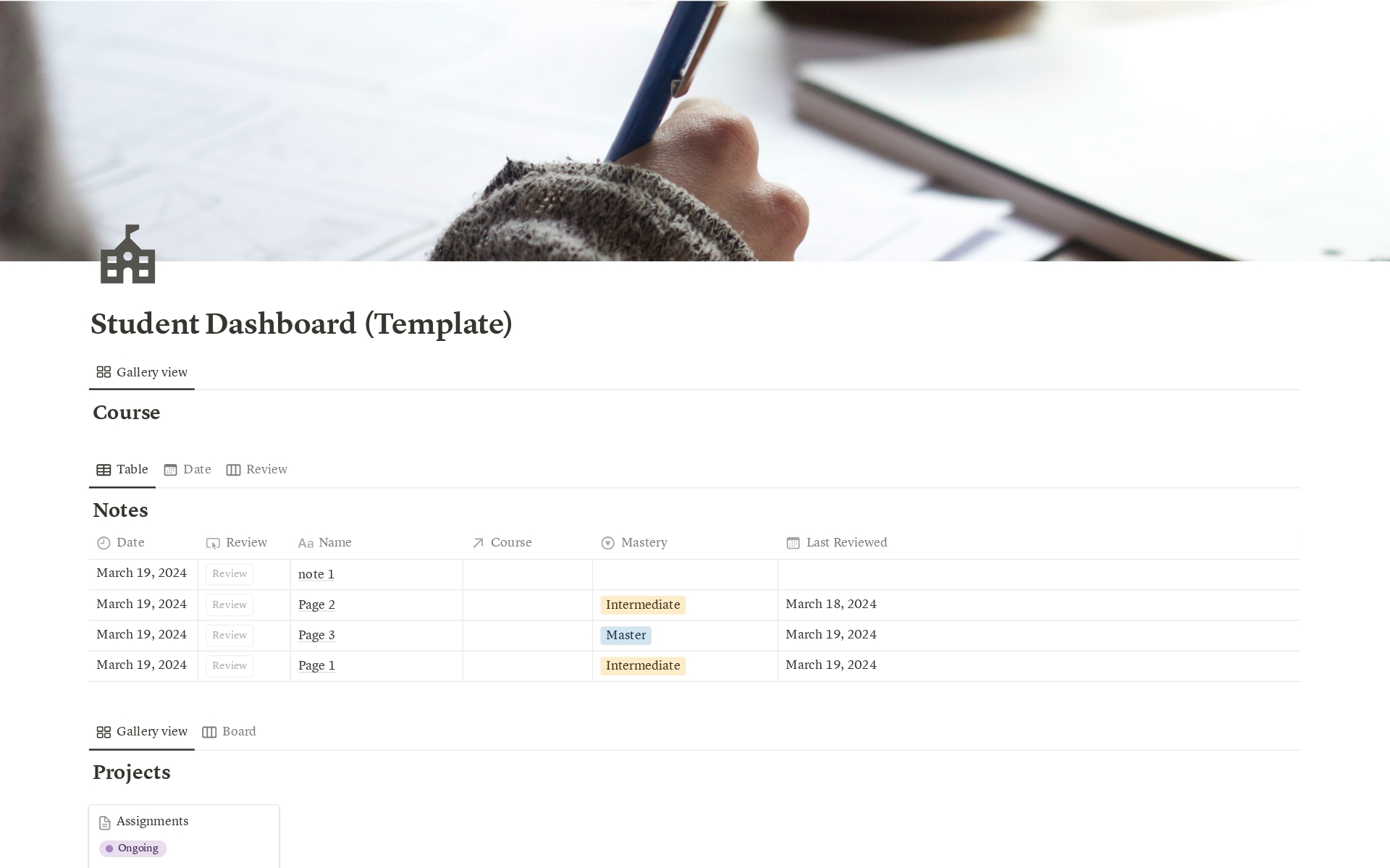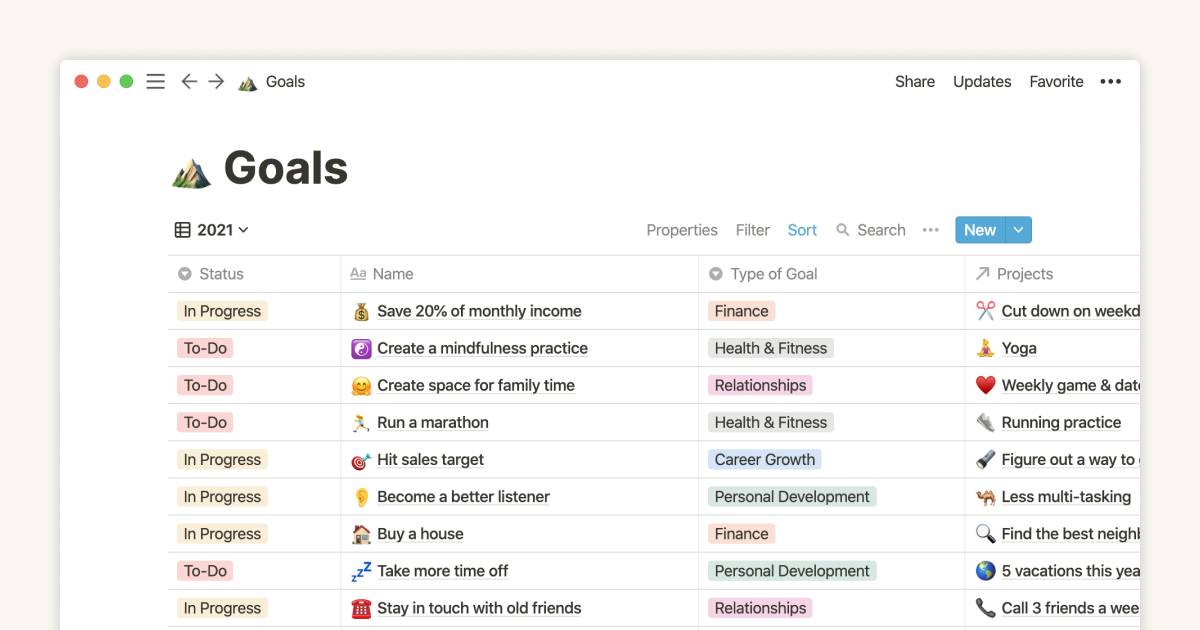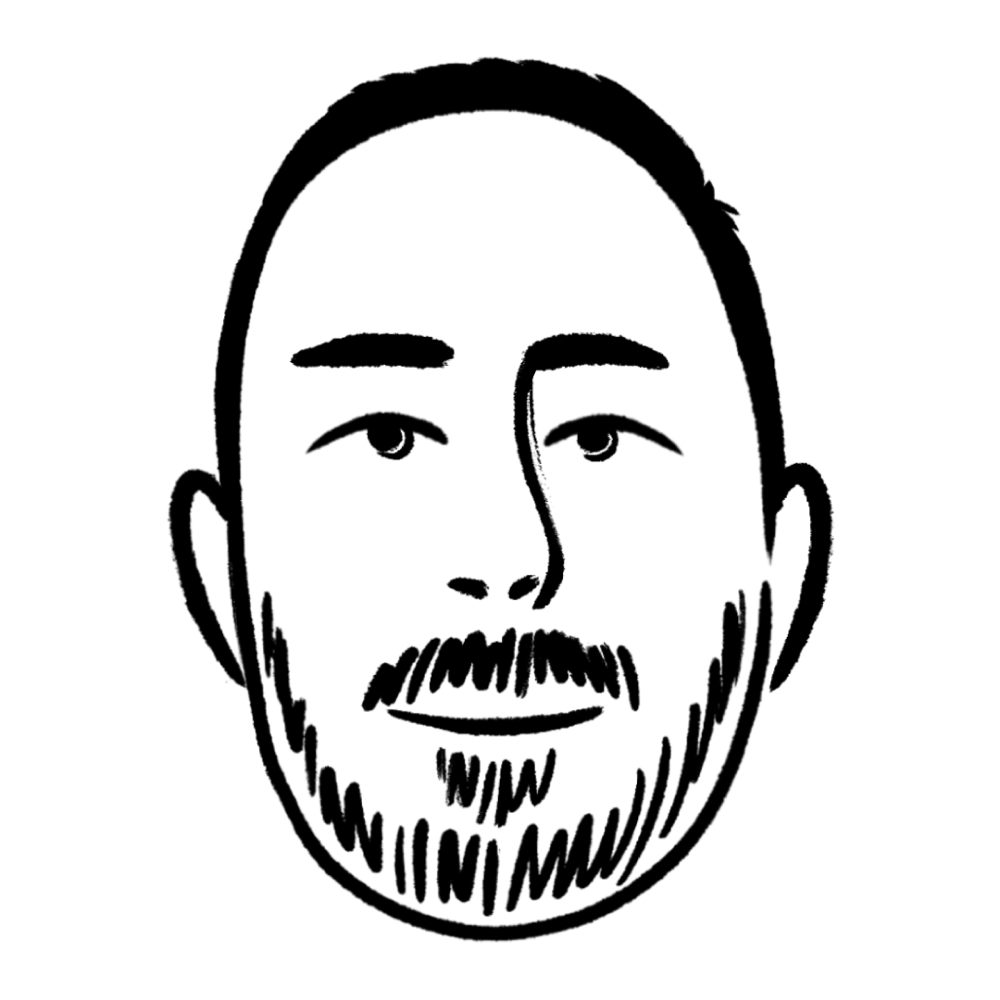Student full systeme - best spaced repetitions
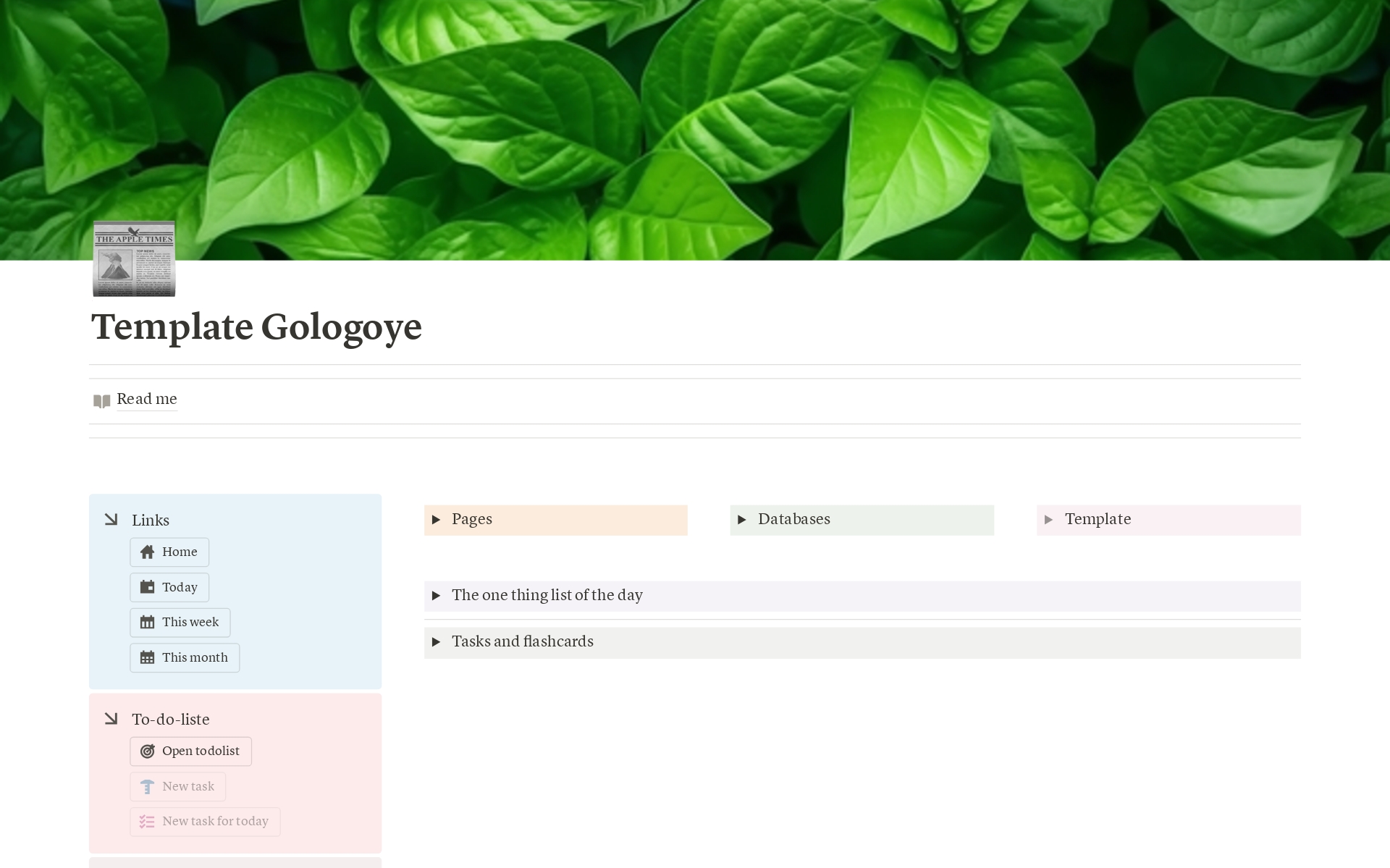
템플릿 설명
📚 Welcome to Your Complete Notion Template
Welcome to this complete Notion template, designed to optimize your productivity and daily organization. This guide will help you navigate and effectively use all the available features.
📋 Sidebar Menu
The sidebar menu is your starting point. It contains quick links to all the main sections of this template:
- Habits Tracker
- To-Do List
- Notes
- Quick Notes
- Flashcards
👗 Habits Tracker
The Habits Tracker allows you to track your daily, weekly, and monthly habits. To use it:
1. Add a New Habit: Add a new column
2. Fill in the Details: Name of the habit
3. Create a new button in the sidebar: duplicate an existing button and modify the action to the new habit you created
4. Modify the calculation: update the formula in the Habits Tracker database to include an additional element
→ If you need help, contact me
✅ To-Do List System
The To-Do List is designed to help you prioritize and manage your tasks with estimated durations. To use it:
1. Add a New Task: Click on “New Task”.
2. Fill in the Details: Title, priority, estimated duration, and due date.
3. Organize Your Tasks: Use filters and views to see tasks by priority, duration, or due date.
📝 Notes and Quick Notes System
There are two types of note systems in this template: full notes and quick notes.
Full Notes
1. Add a New Note: Click on “New Note”.
2. Organize Your Notes: Use tags and categories to classify your notes.
Quick Notes
Quick notes are perfect for spontaneous ideas and quick reminders.
1. Add a New Quick Note: Click on “New Quick Note”.
2. View and Organize: Quick notes are displayed in a simplified view for quick access.
🎓 Flashcards and Spaced Repetition System
This system is designed to improve your learning and information retention through automatic spaced repetitions.
Creating and Using Flashcards
1. Add a New Flashcard: Click on “New Flashcard” in the flashcards database.
2. Automatic Spaced Repetition: When creating a flashcard, review dates will be automatically calculated and added to your Notion calendar.
Calendar Integration
1. Add Review Dates to the Calendar: Add the flashcards database view to your own Notion calendar to see all the review dates.
→ For this step, you will probably need my help, so I insist: ask me