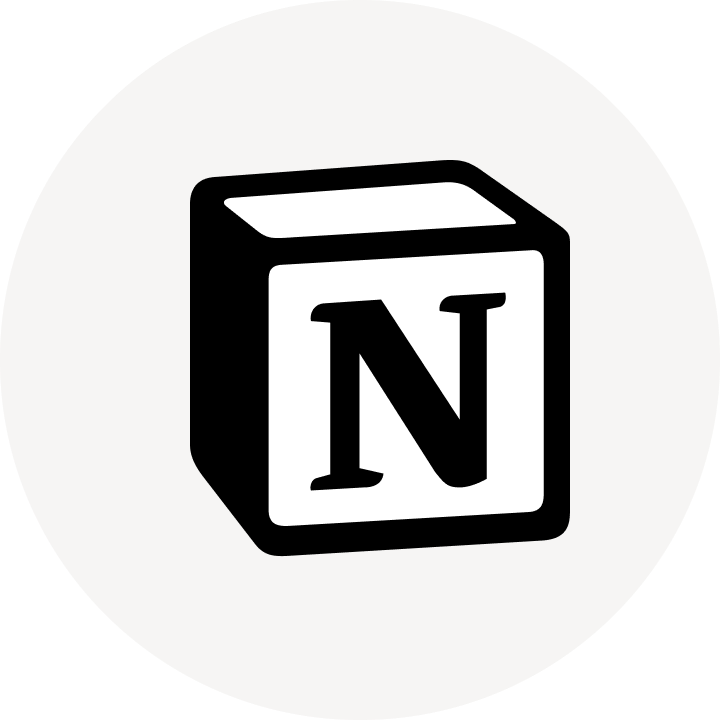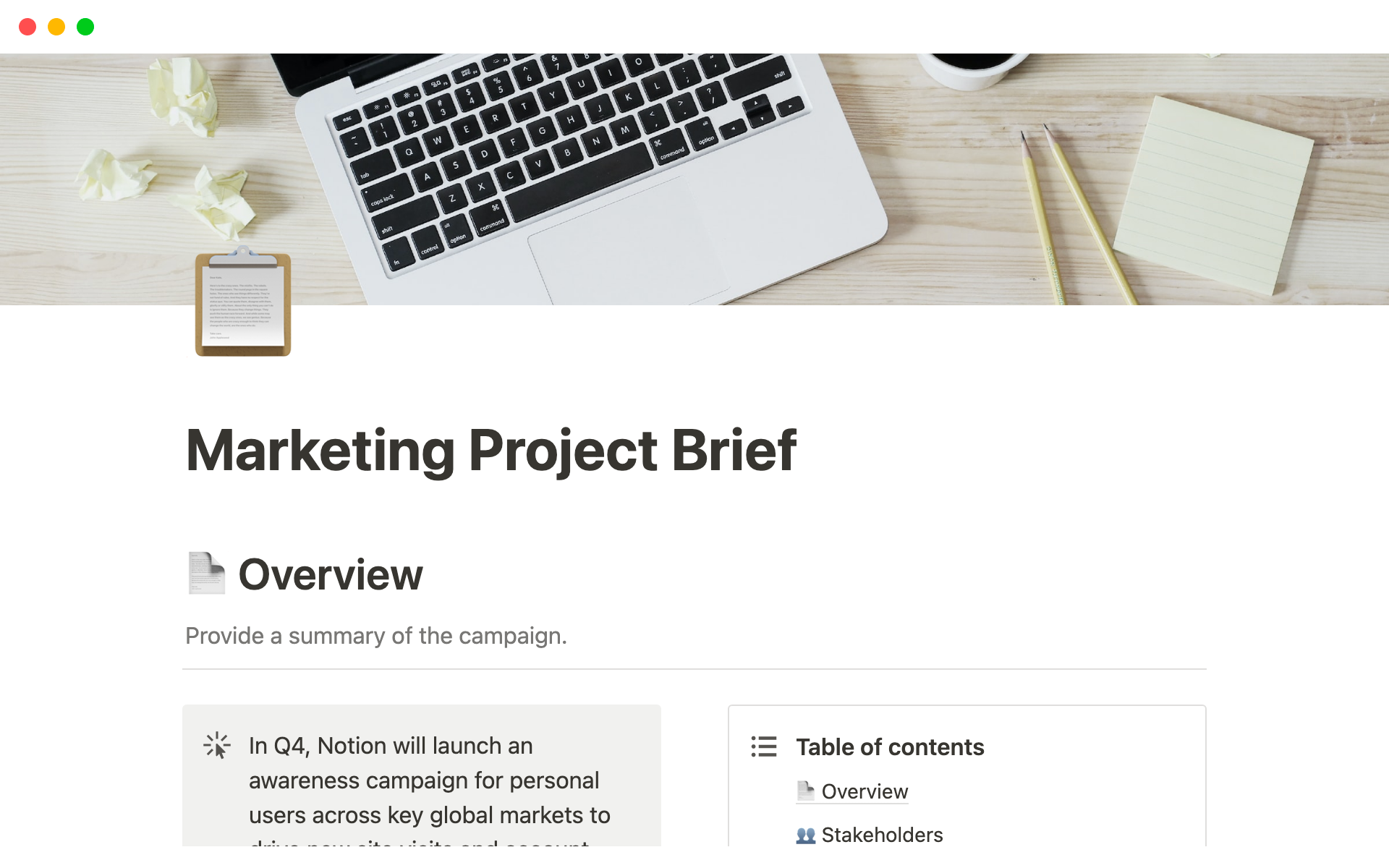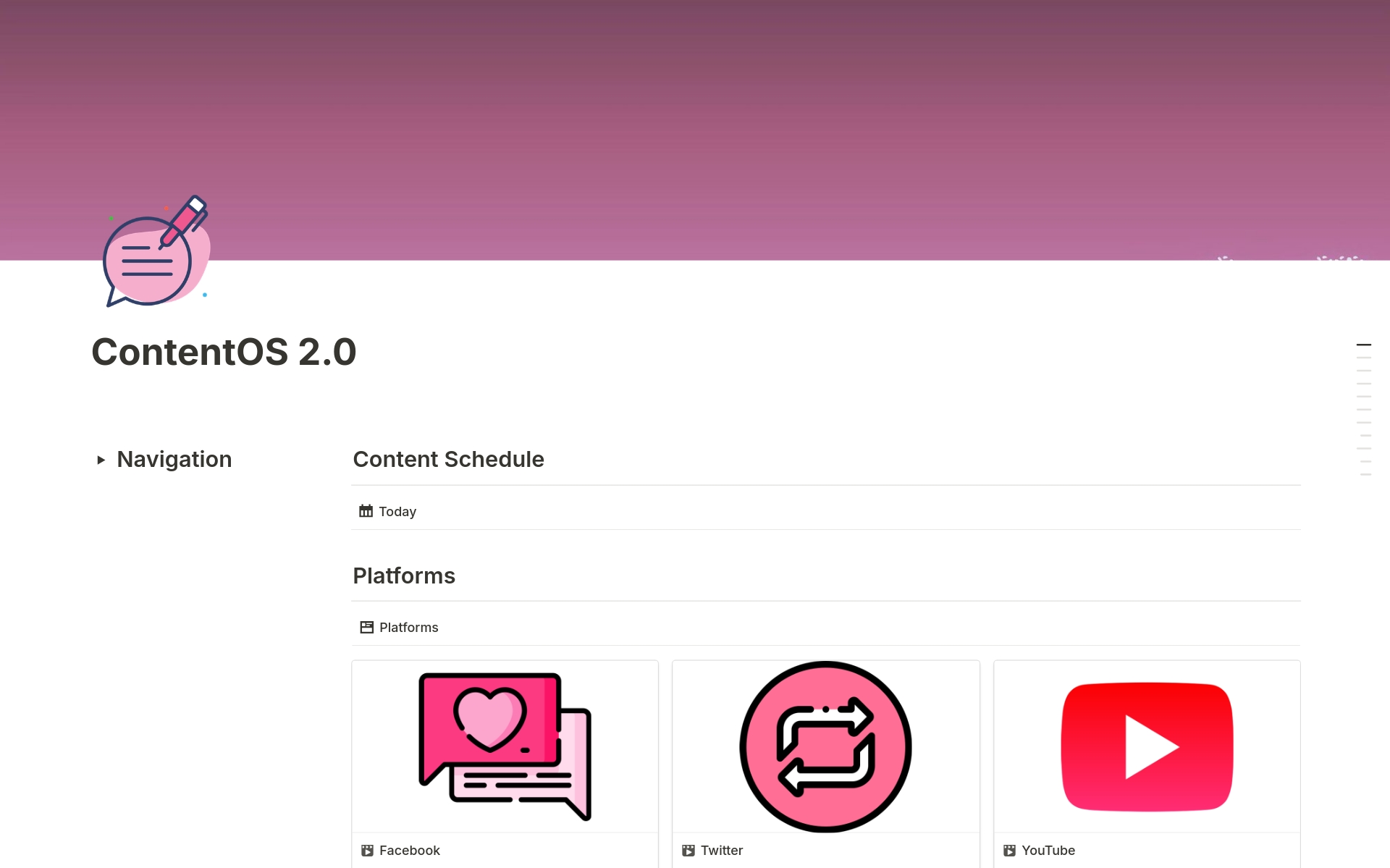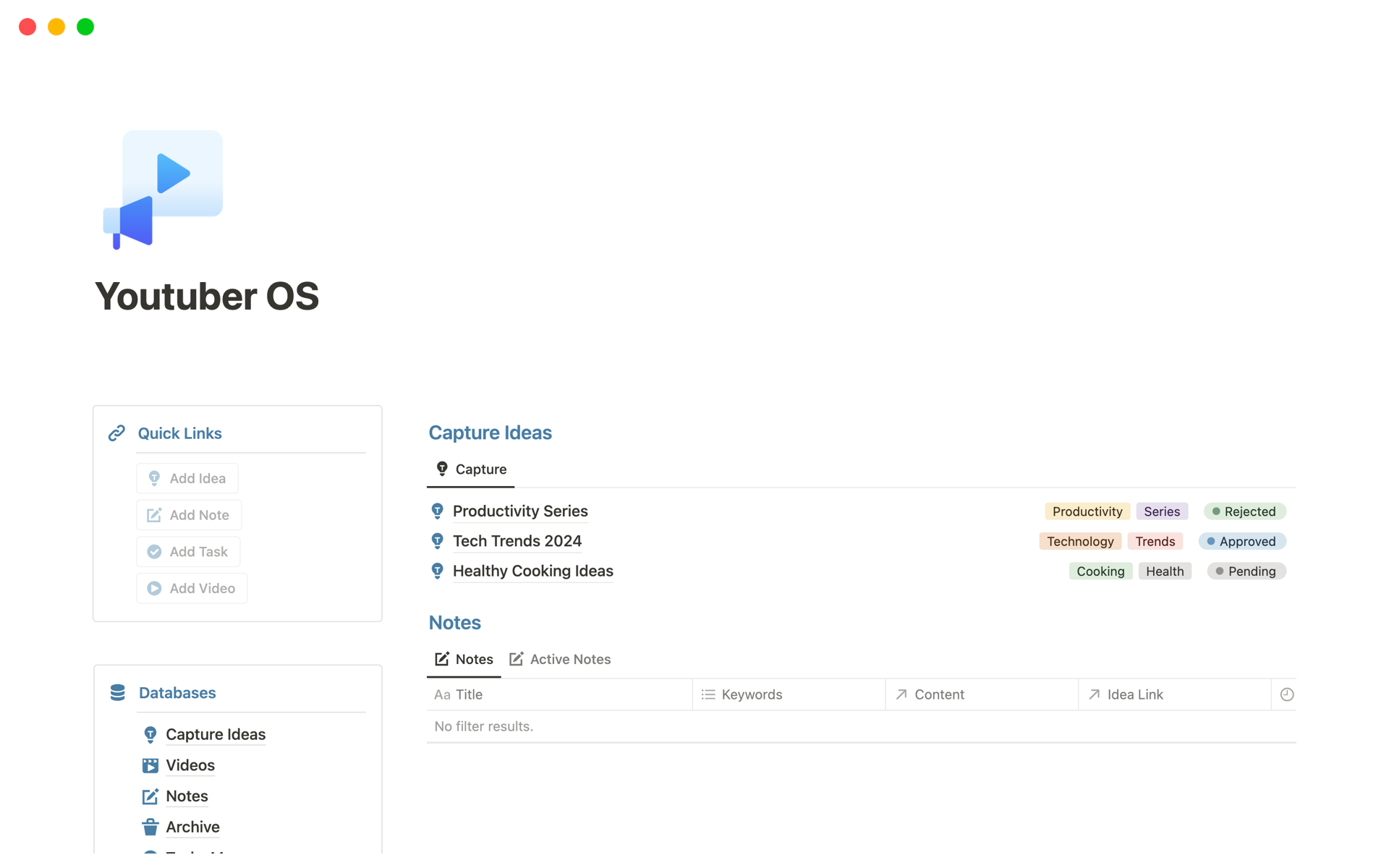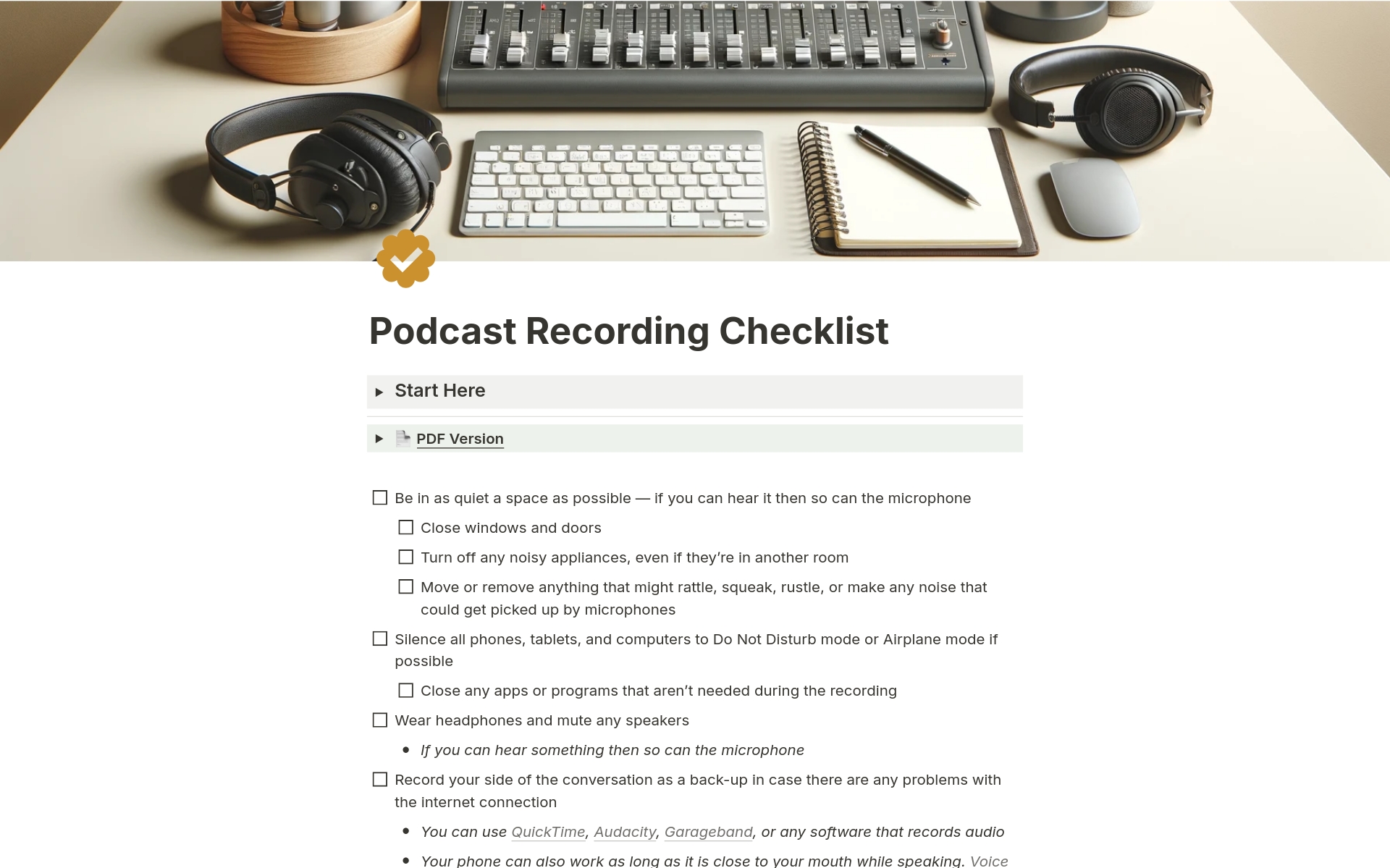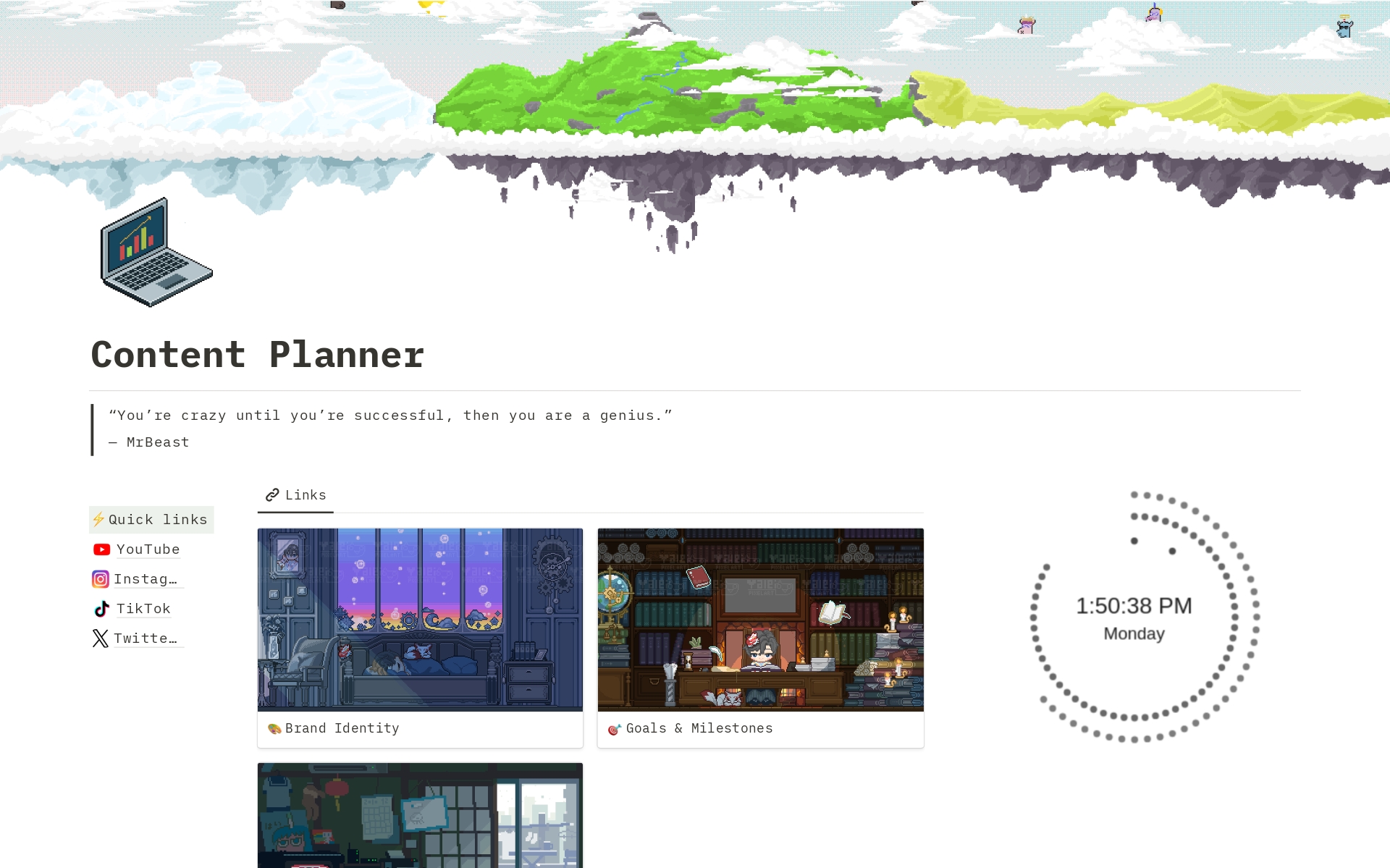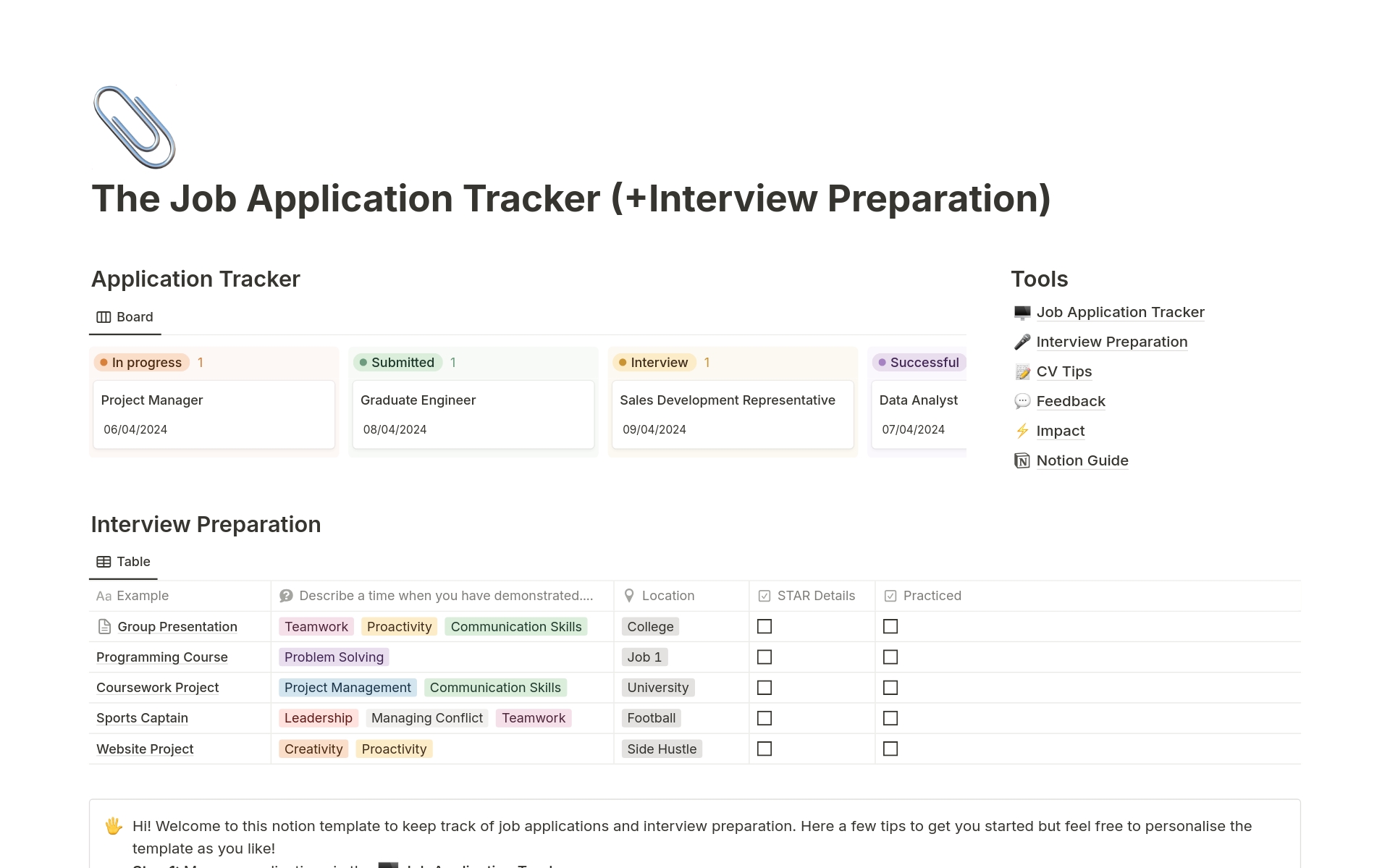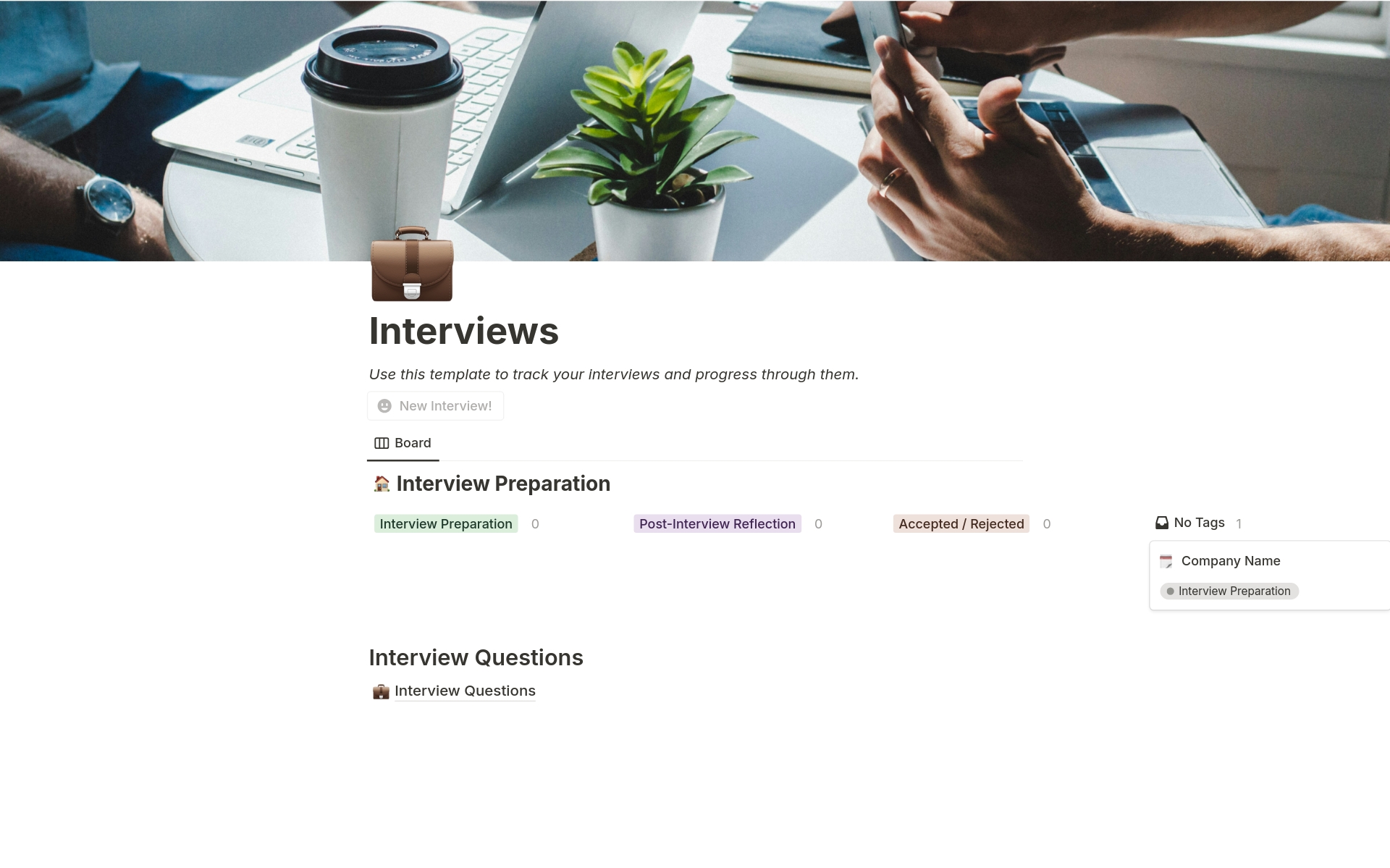Want to make your content creation more, well, creative? Streamline the process with Notion templates that let you easily collaborate with your team, assign tasks, and track progress -- all in one place.
What Should Content Brief Templates Include?
Choosing the right content brief template in Notion can streamline your content creation process and ensure all necessary details are covered. Here are key components to look for:
Objective: The template should clearly define the purpose of the content. This helps in aligning the content with your marketing goals and target audience.
Target Audience: A section dedicated to detailing who the content is for. Understanding the audience ensures the content is tailored to their needs and interests.
Key Messages: Highlight the main messages or points that need to be communicated. This ensures consistency and clarity in your content's voice and message.
SEO Keywords: An area to list important SEO keywords. This is essential for ensuring the content performs well in search engines and reaches the right viewers.
Selecting a comprehensive template empowers you to produce consistently effective content that resonates with your audience and meets strategic objectives.
What Should Content Brief Templates Avoid?
When selecting a content brief template in Notion, it's essential to be aware of certain features that might hinder rather than help your content planning process. Here are three key components to steer clear of:
Overly Complex Structures: Templates with too many sections or complicated workflows can slow down your content creation process, making it harder to focus on the actual content.
Non-Customizable Fields: Avoid templates that don't allow you to modify fields. Flexibility is key in adapting the template to fit different types of content and requirements.
Excessive Automation: While some automation can be beneficial, too much can make the template rigid and less intuitive. Choose templates that balance automation with user control.
Choosing the right template involves looking for simplicity, flexibility, and a user-friendly interface that complements your workflow, enhancing productivity and content quality.