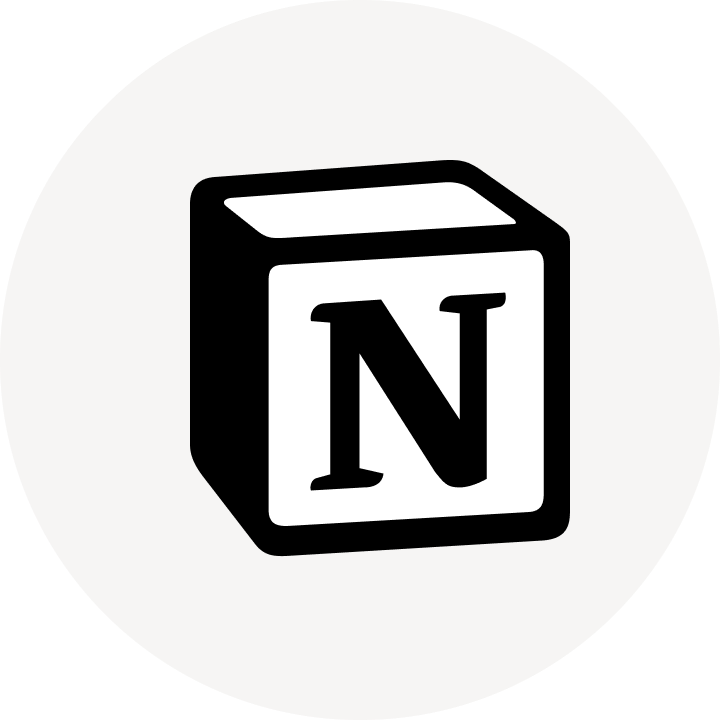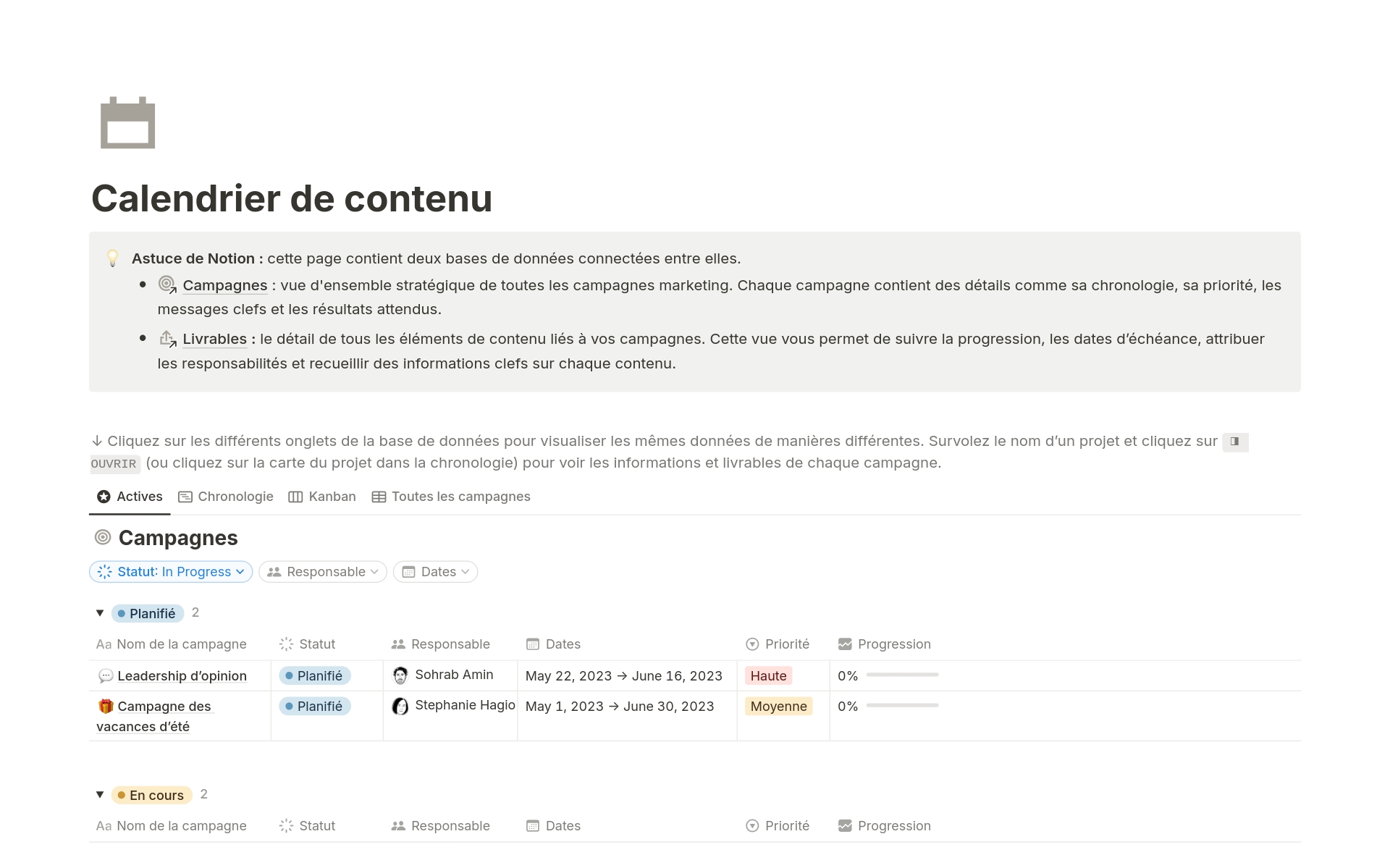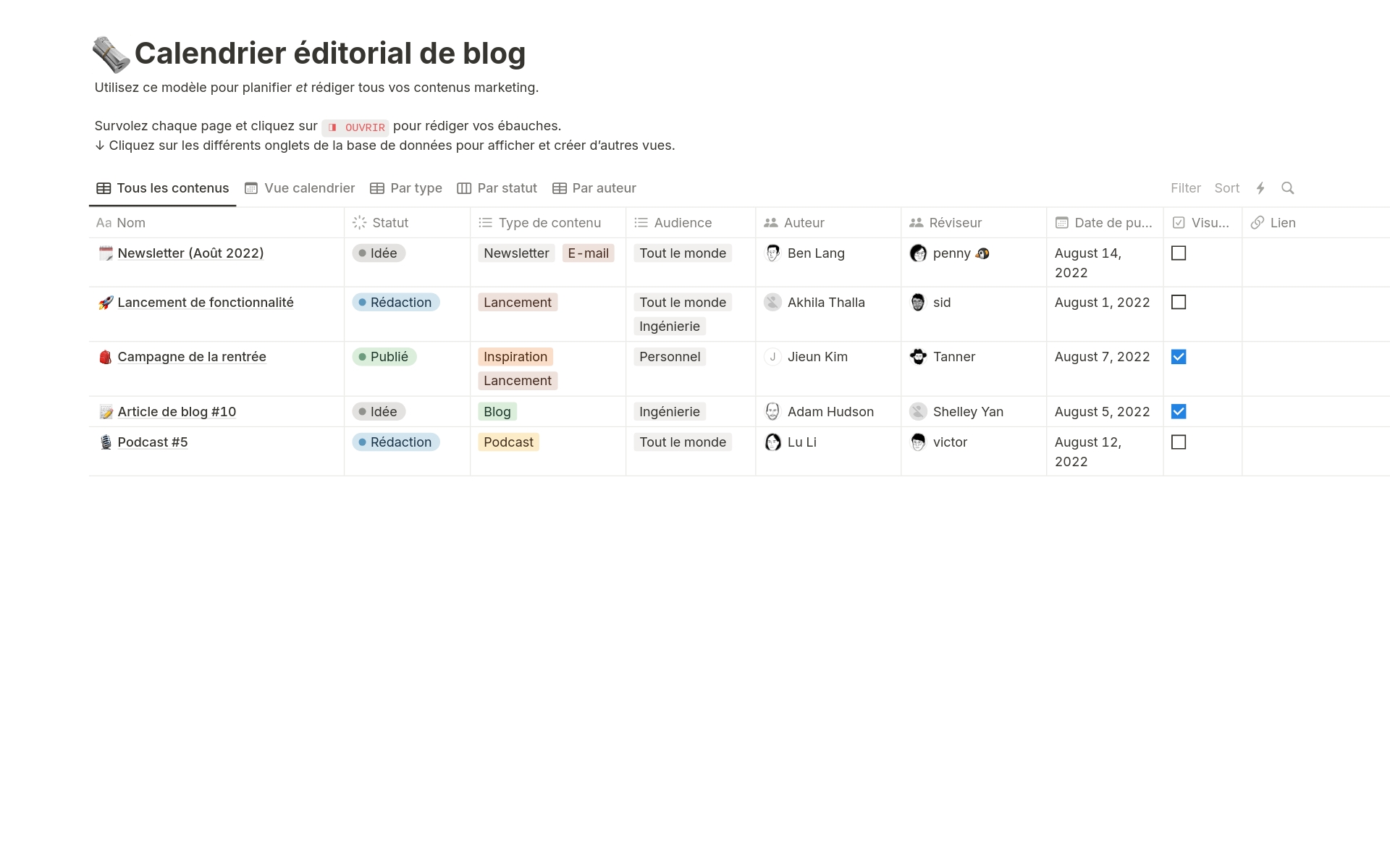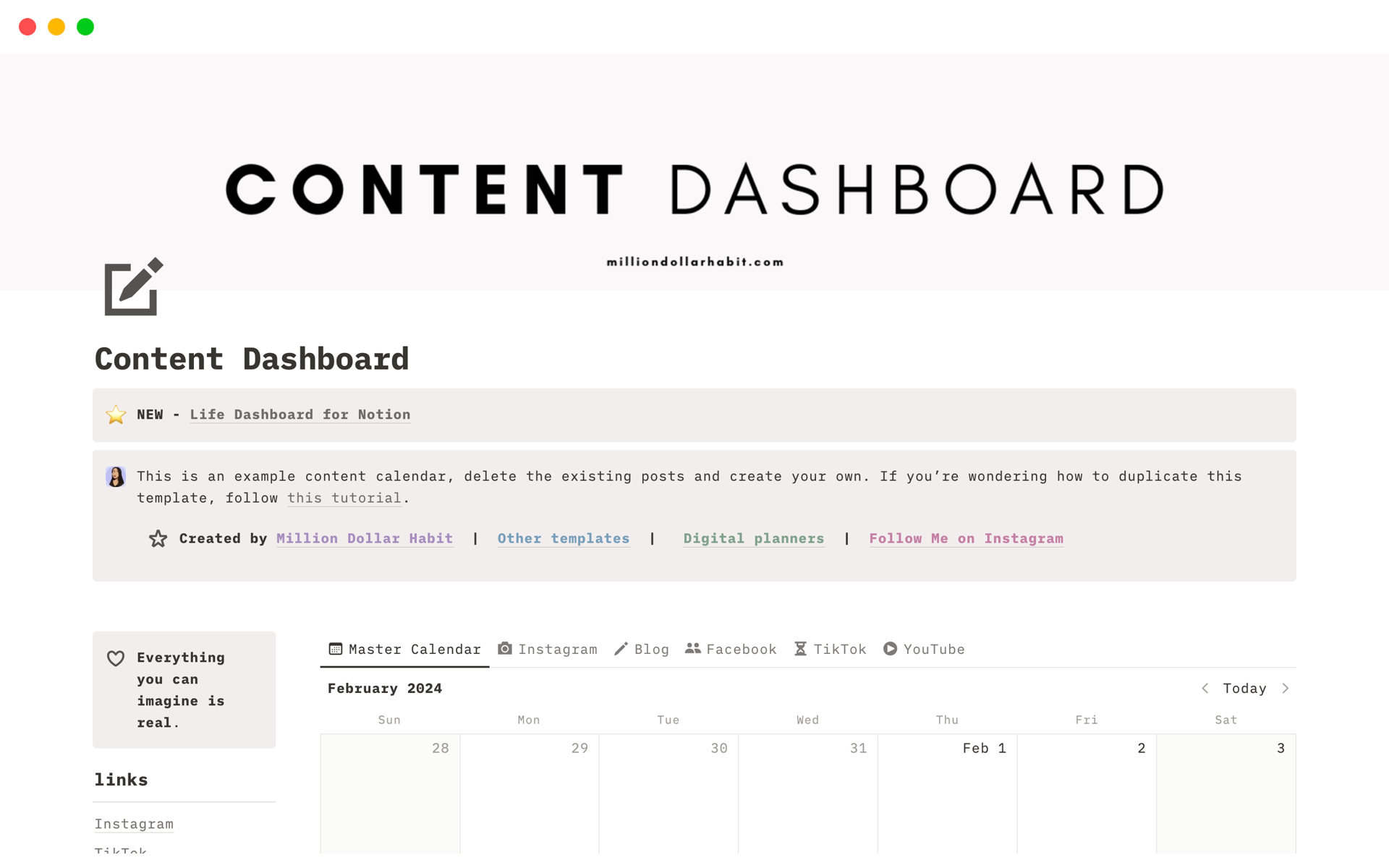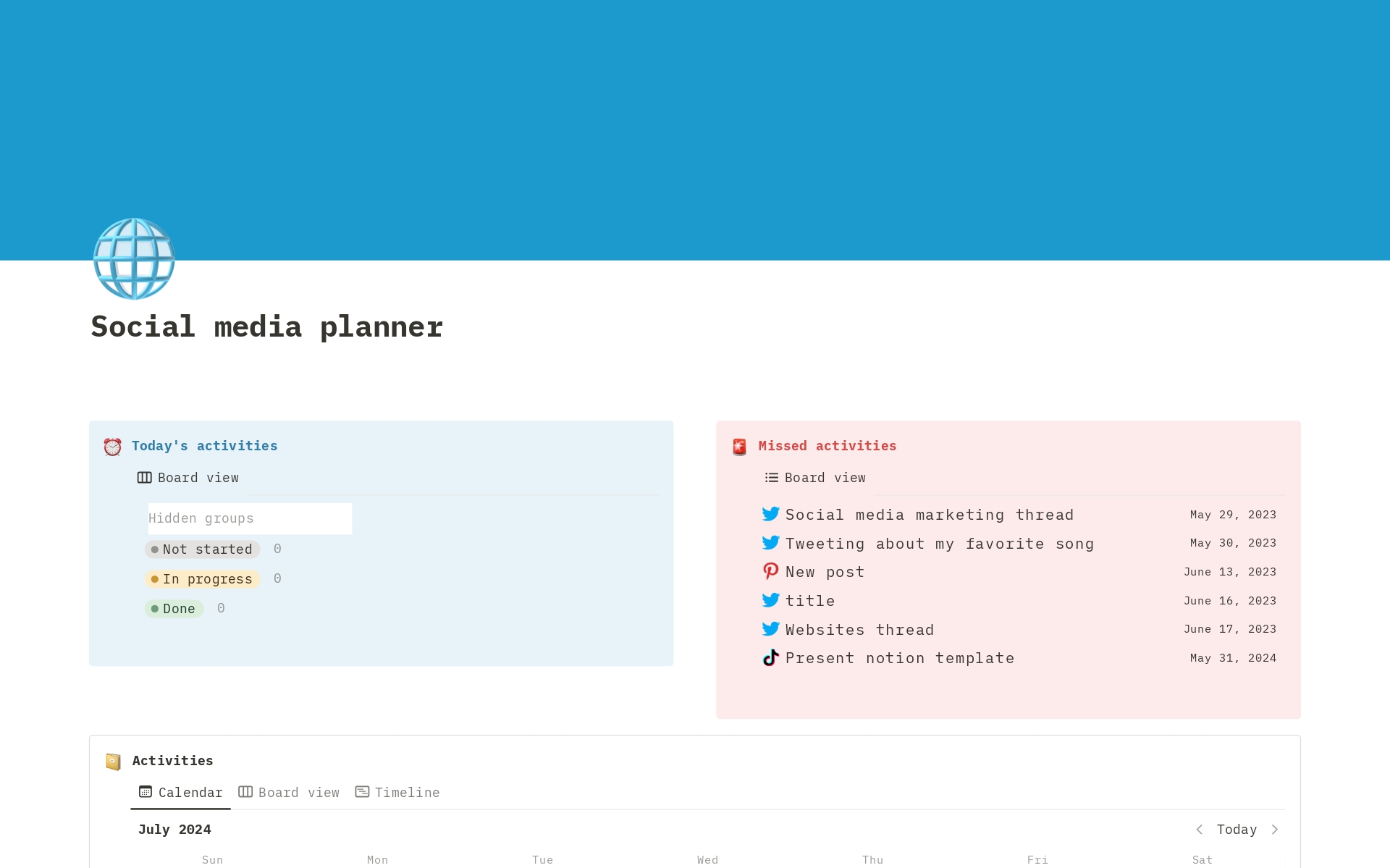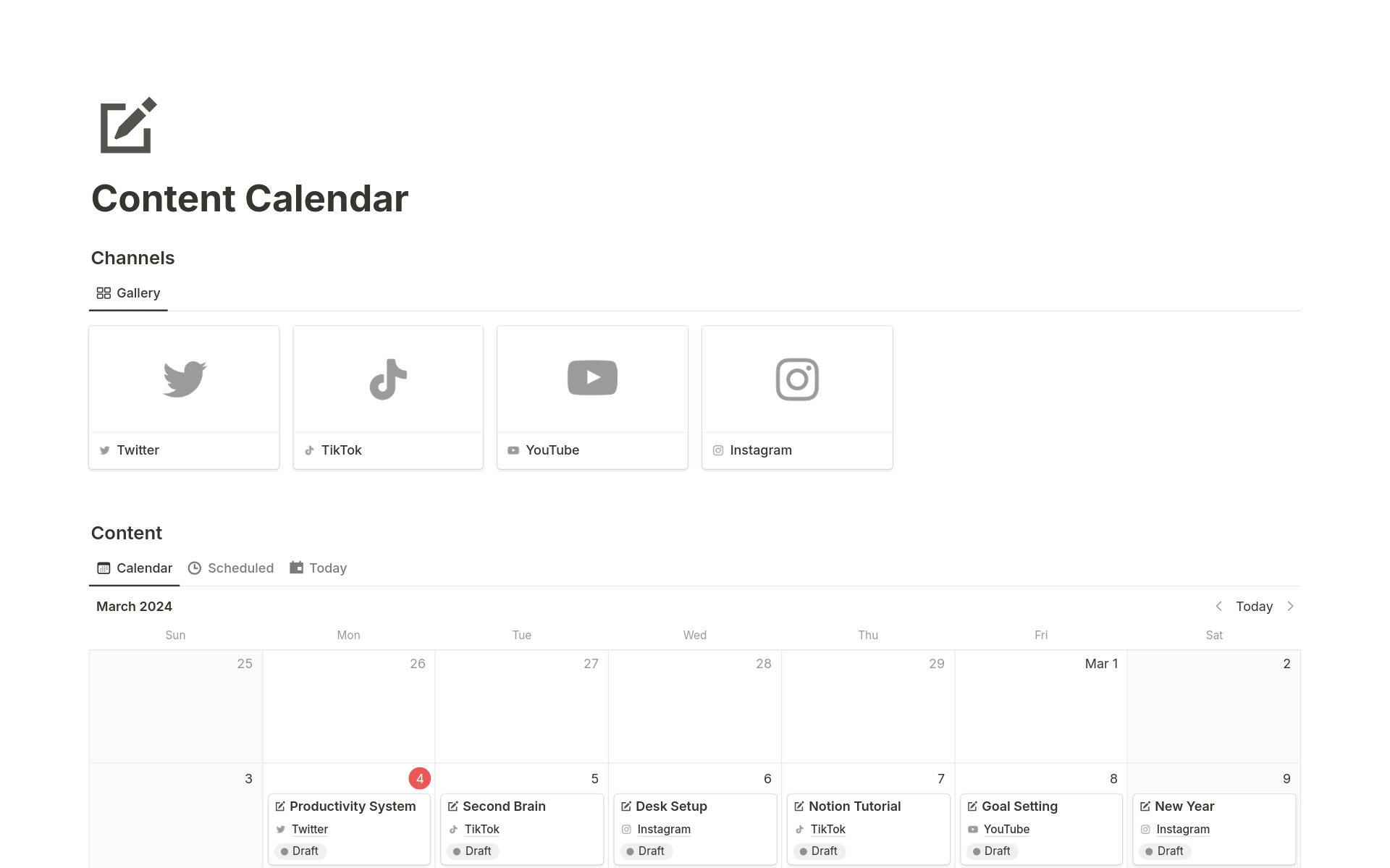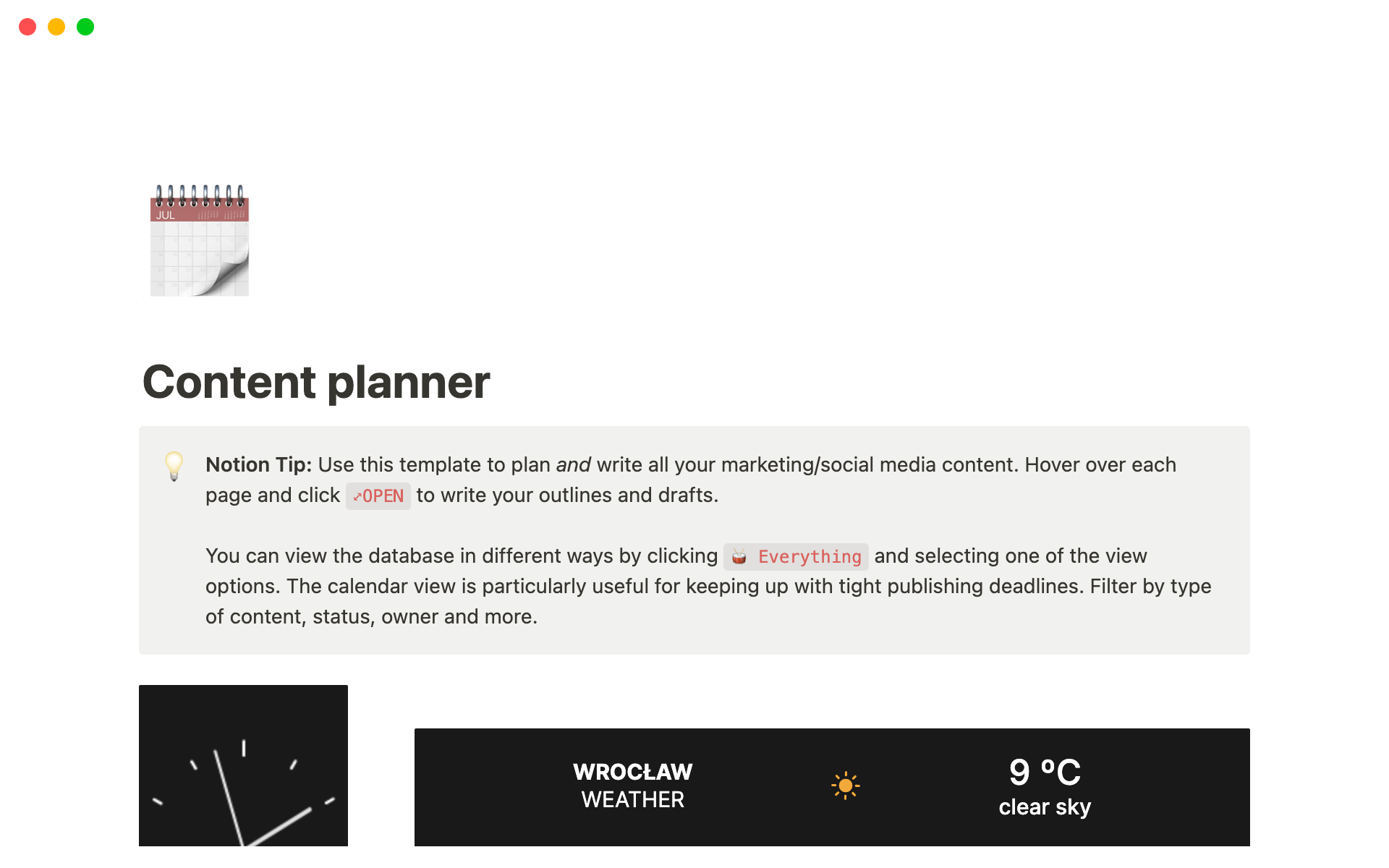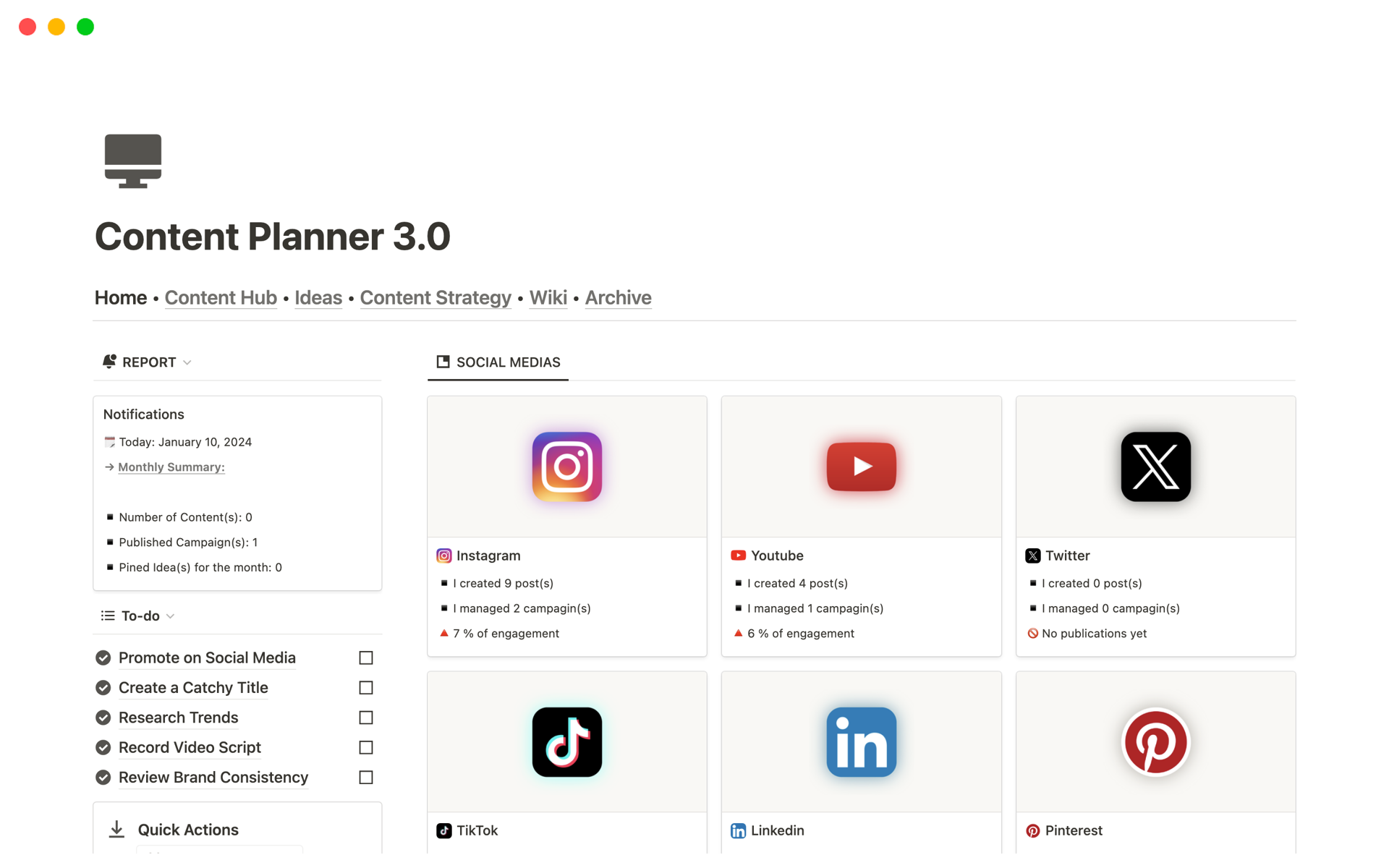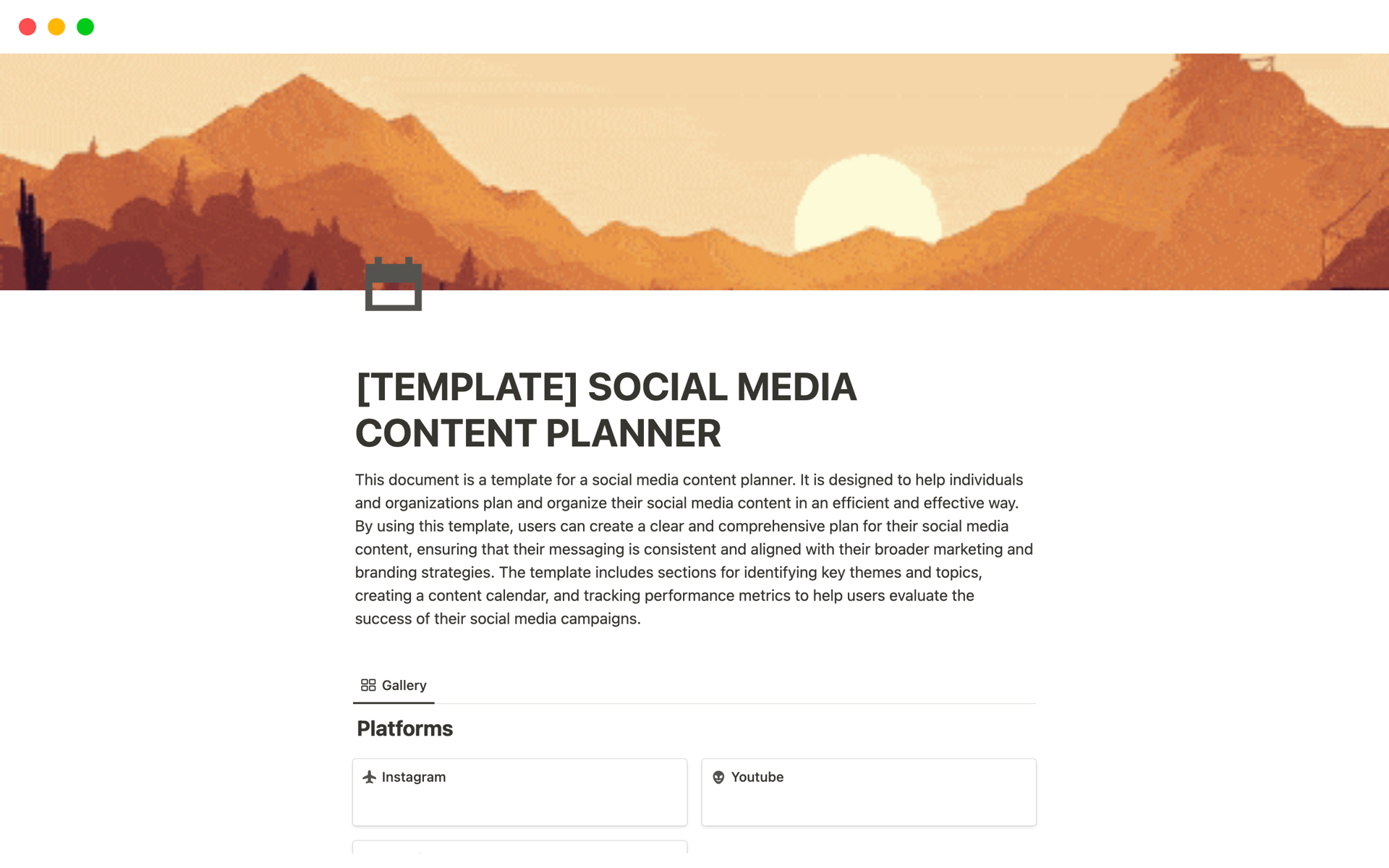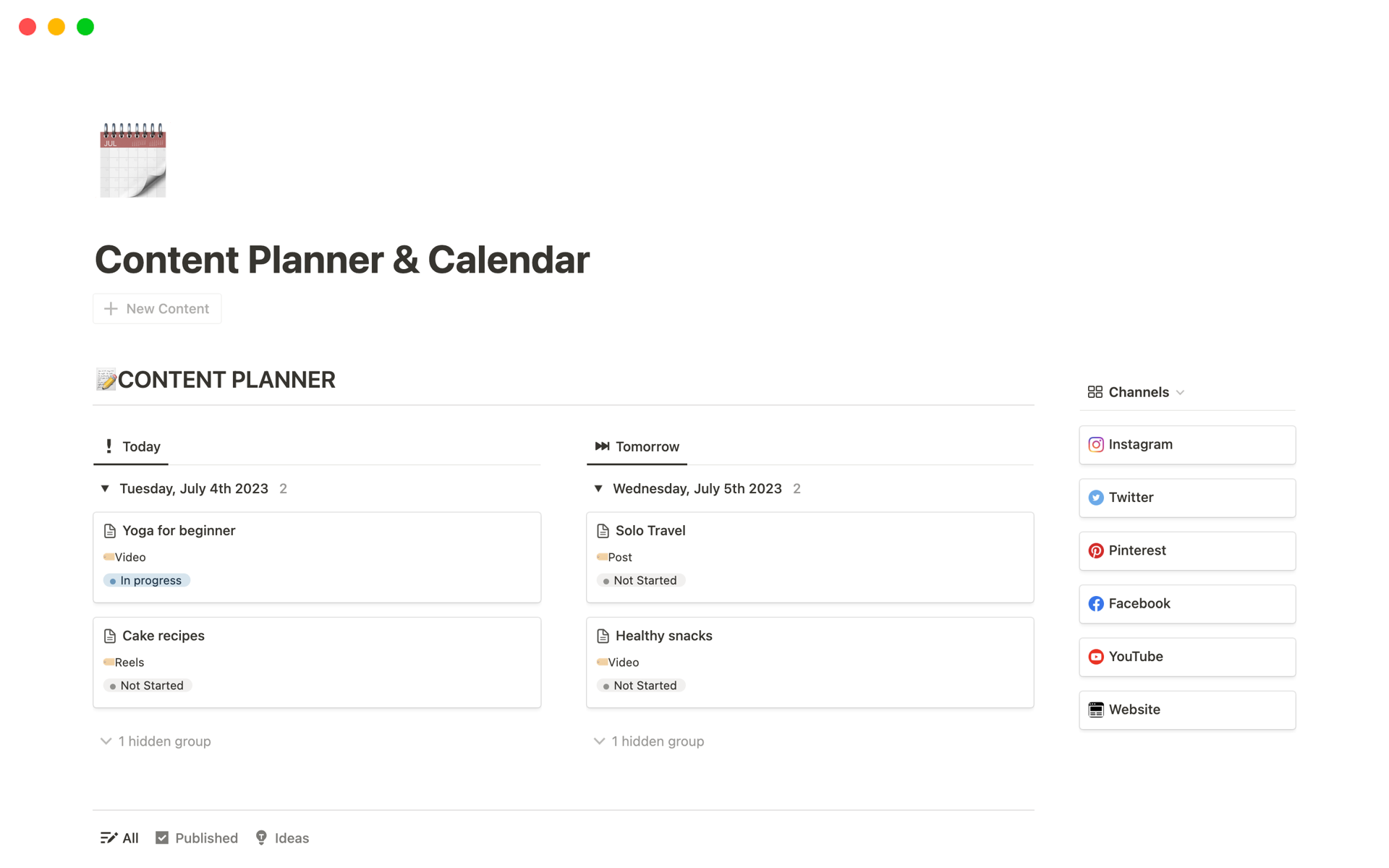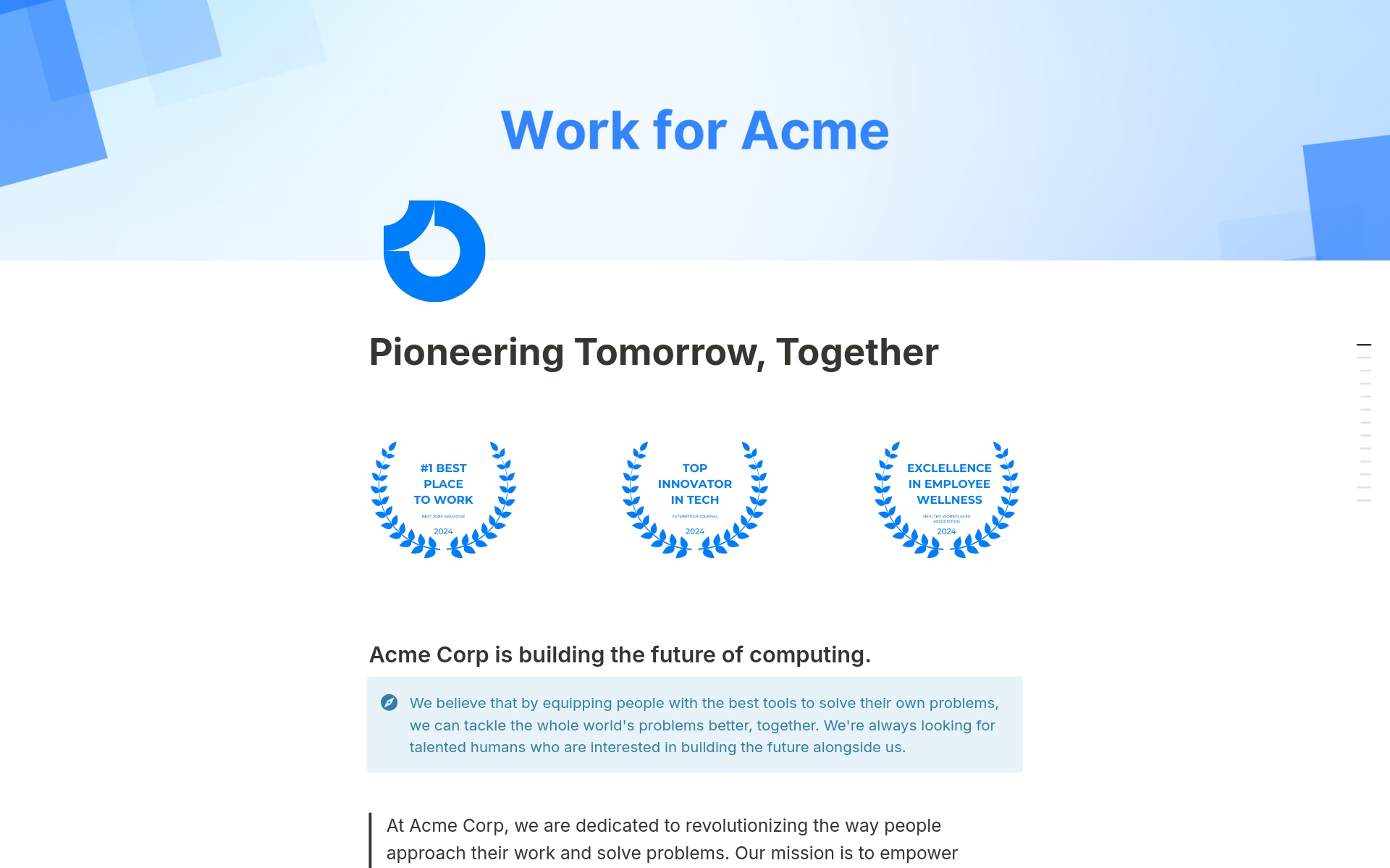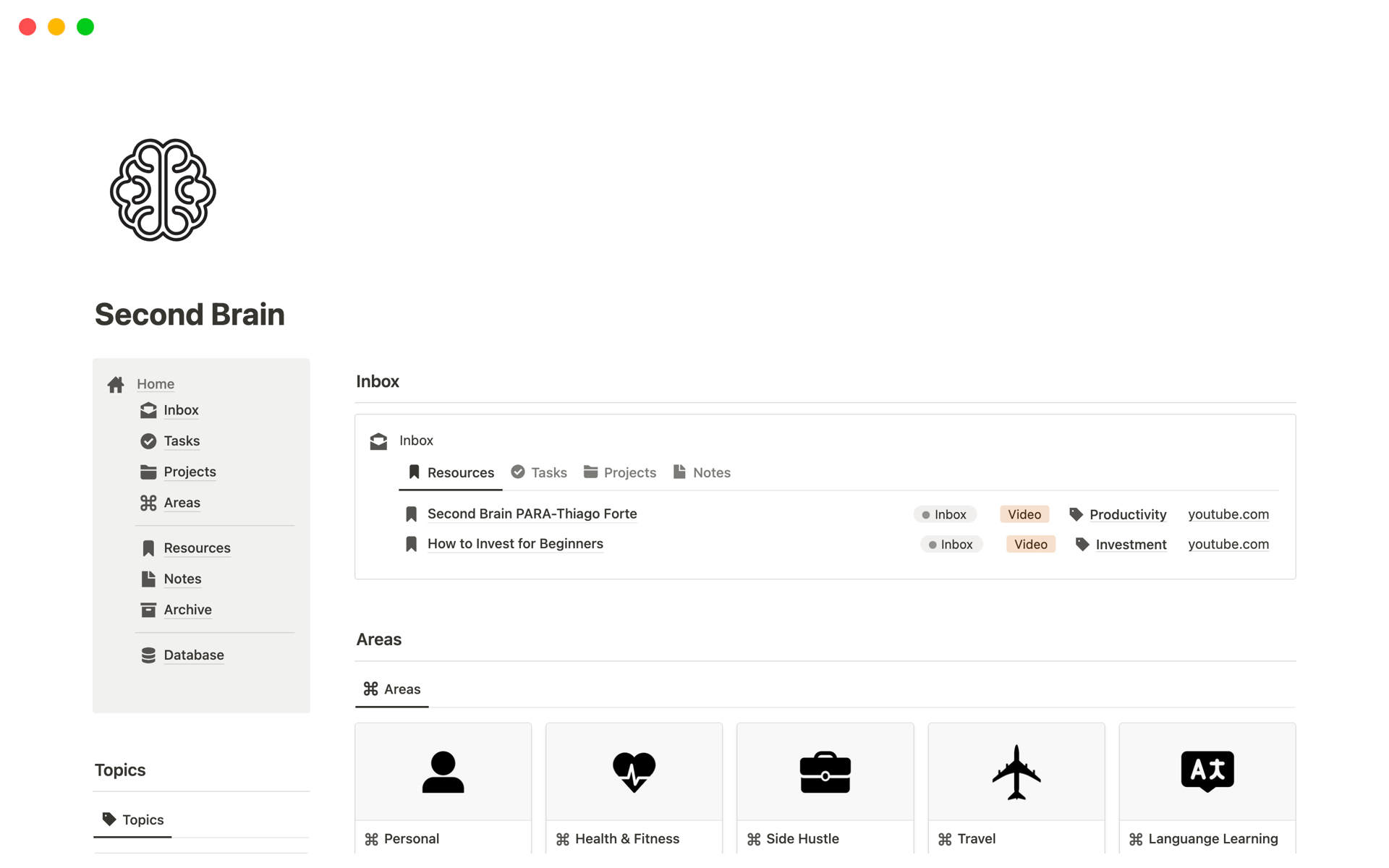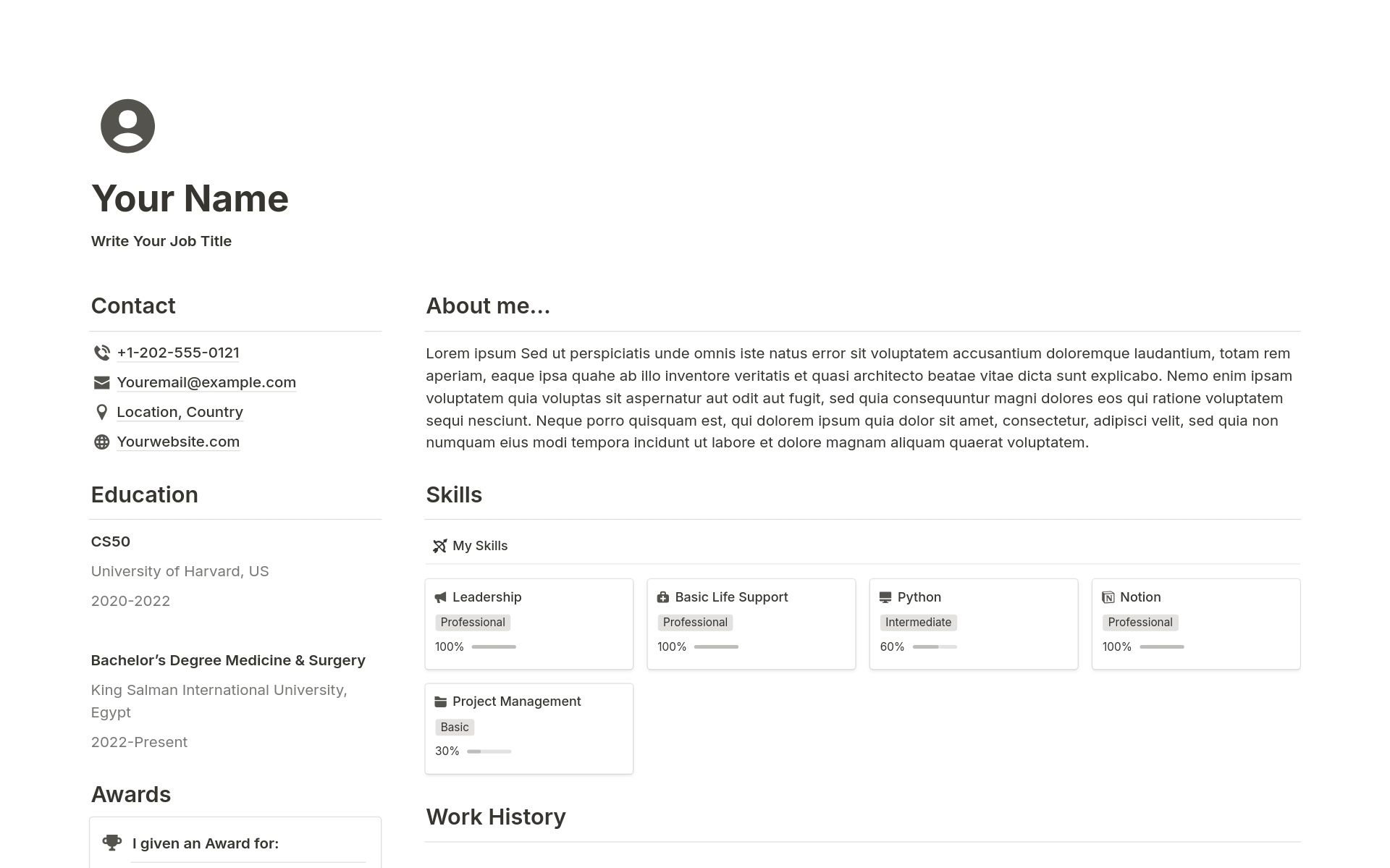For Digital Marketing Managers, a Content Calendar serves as a roadmap for planning, executing, and reviewing marketing strategies across different platforms. By providing a visual layout of scheduled content, it ensures a balanced and timely distribution of marketing messages. A well-crafted Content Calendar template in Notion could streamline this process by offering customizable and collaborative features that adapt to various marketing needs, enabling a systematic approach to content management.
Before diving into creating your own Content Calendar, explore the templates mentioned below to simplify the process and boost your productivity.
What Should Content Calendar Templates Include?
Choosing the right content calendar template can streamline your marketing efforts and ensure consistent, effective content delivery. Here are key components to look for in a Notion template:
Integration Capabilities: A good template should easily integrate with other tools you use, such as social media platforms and email marketing software, to maintain workflow efficiency.
Customization Options: It should offer flexibility to modify elements such as fields and tracking categories to tailor the calendar to your specific needs.
Collaborative Features: Look for templates that support real-time collaboration, allowing team members to update and access the calendar simultaneously.
Analytics and Reporting: Essential for tracking the performance of your content, choose a template that includes or integrates with analytics tools.
Selecting a template with these components will help you maintain a clear overview of your content strategies and adapt quickly to changes in your marketing plan.
What Should Content Calendar Templates Avoid?
Choosing the right content calendar template is crucial for streamlining your digital marketing efforts. However, not all templates are created equal. Here are three key components to steer clear of:
Overly Complex Layouts: Avoid templates with too many sections and complicated structures. They can make it difficult to quickly update or find important information.
Non-Customizable Fields: Templates that don't allow you to customize fields can be restrictive. Look for templates that can be easily adjusted to fit your specific needs and workflows.
Limited Integration Options: Steer clear of templates that do not support integration with other tools you use. Seamless integration with tools like email marketing software and social media platforms is essential.
Remember, the best content calendar template is one that simplifies your workflow, not complicates it. Choose a template that is intuitive, flexible, and enhances your team's productivity.