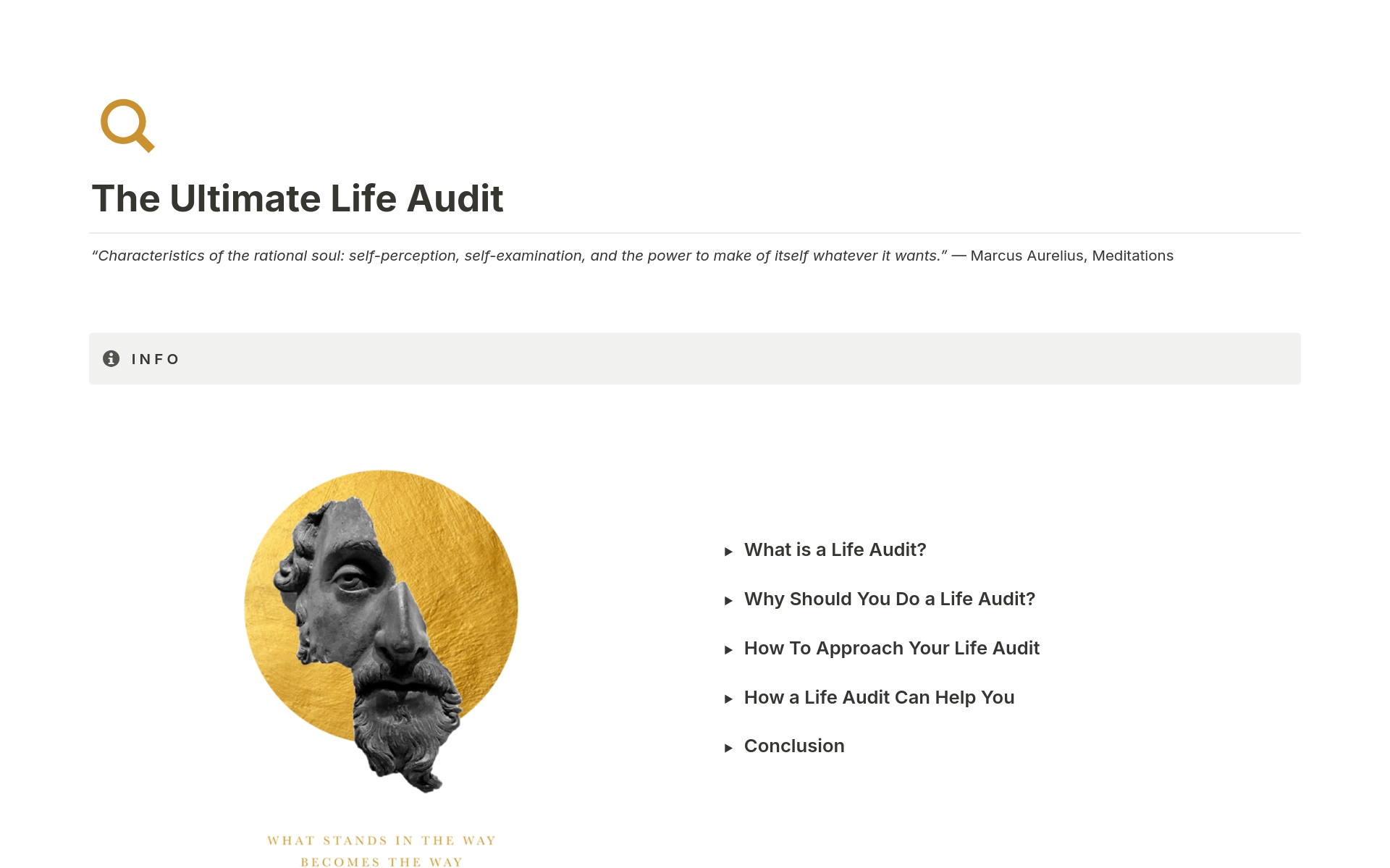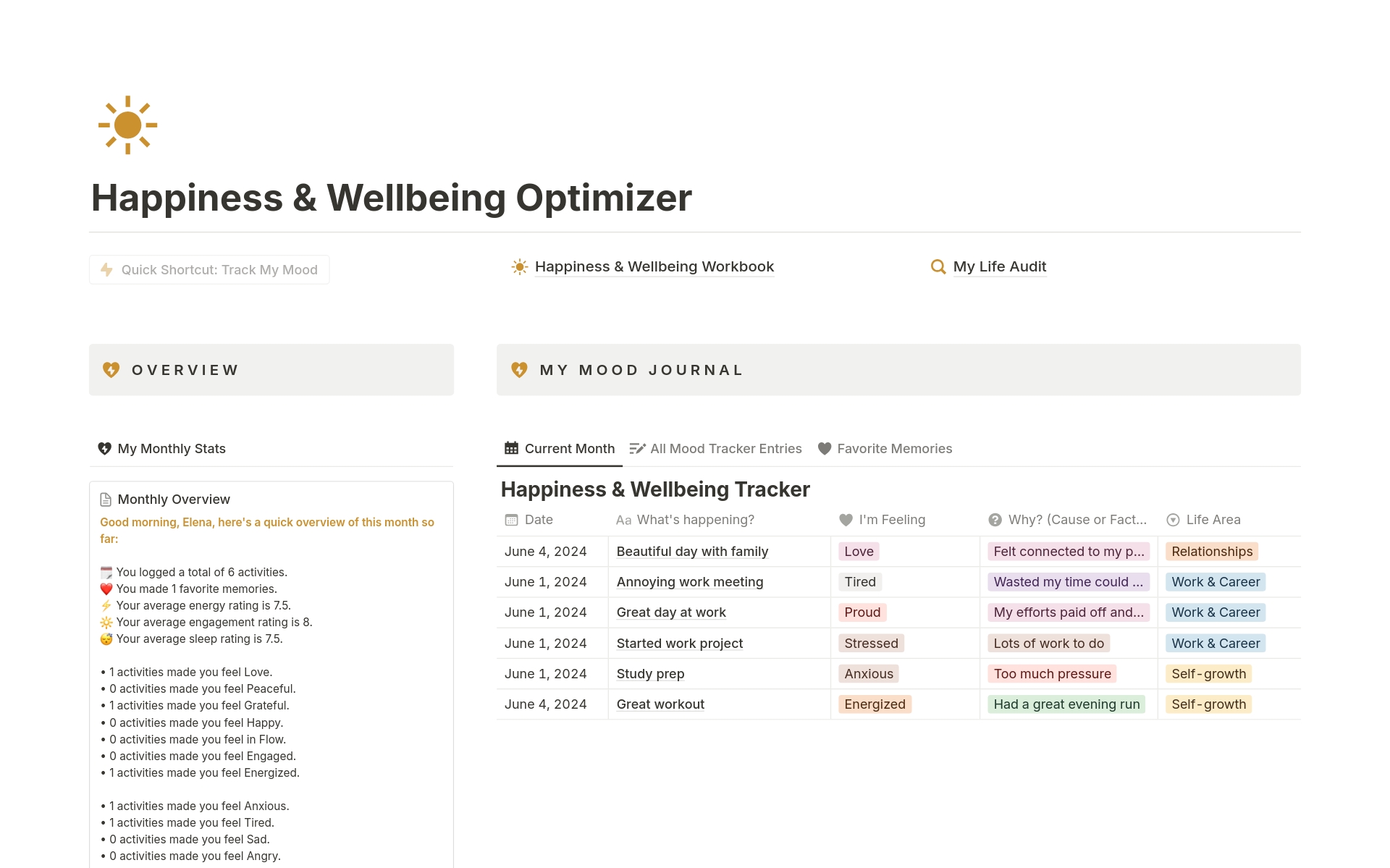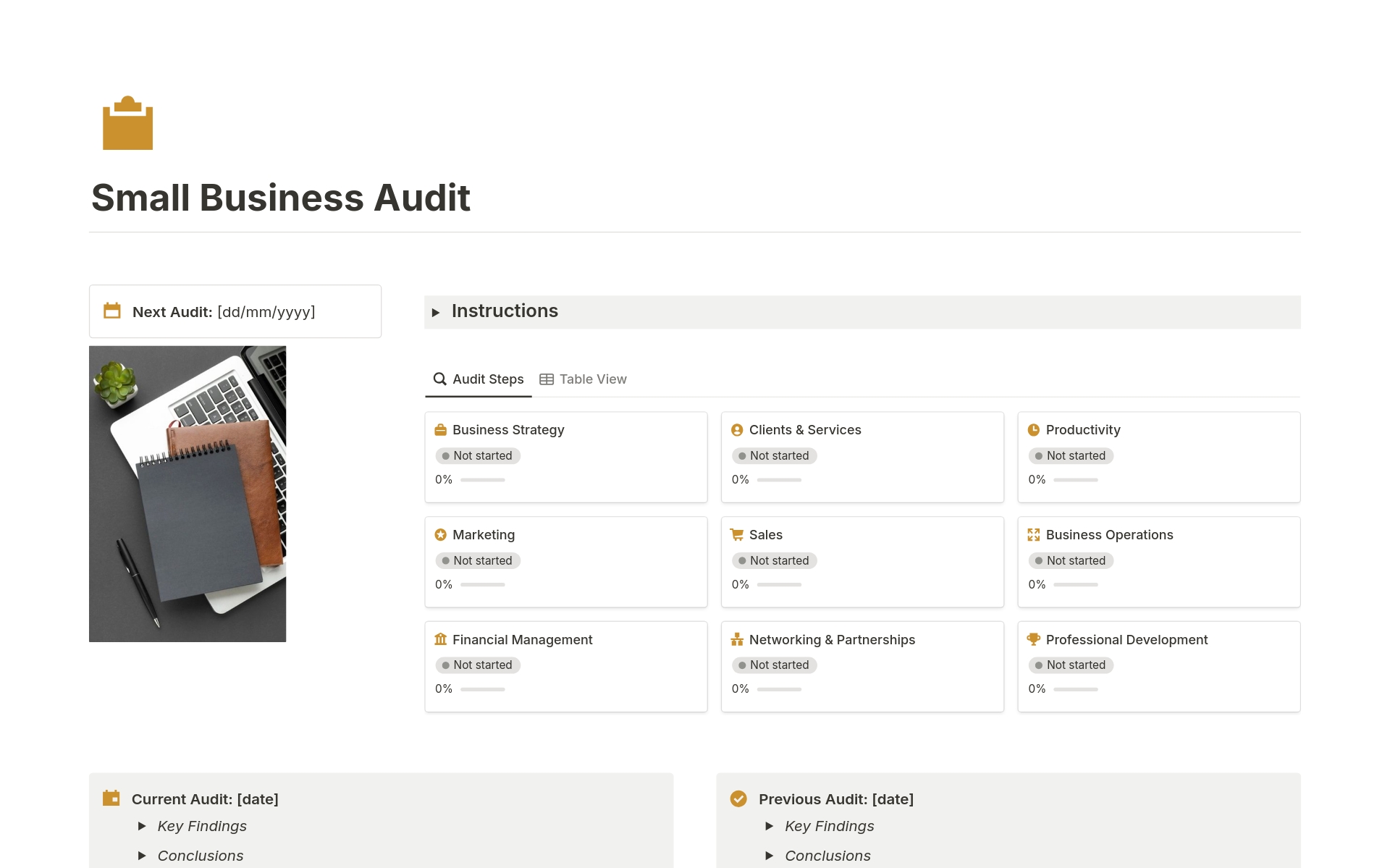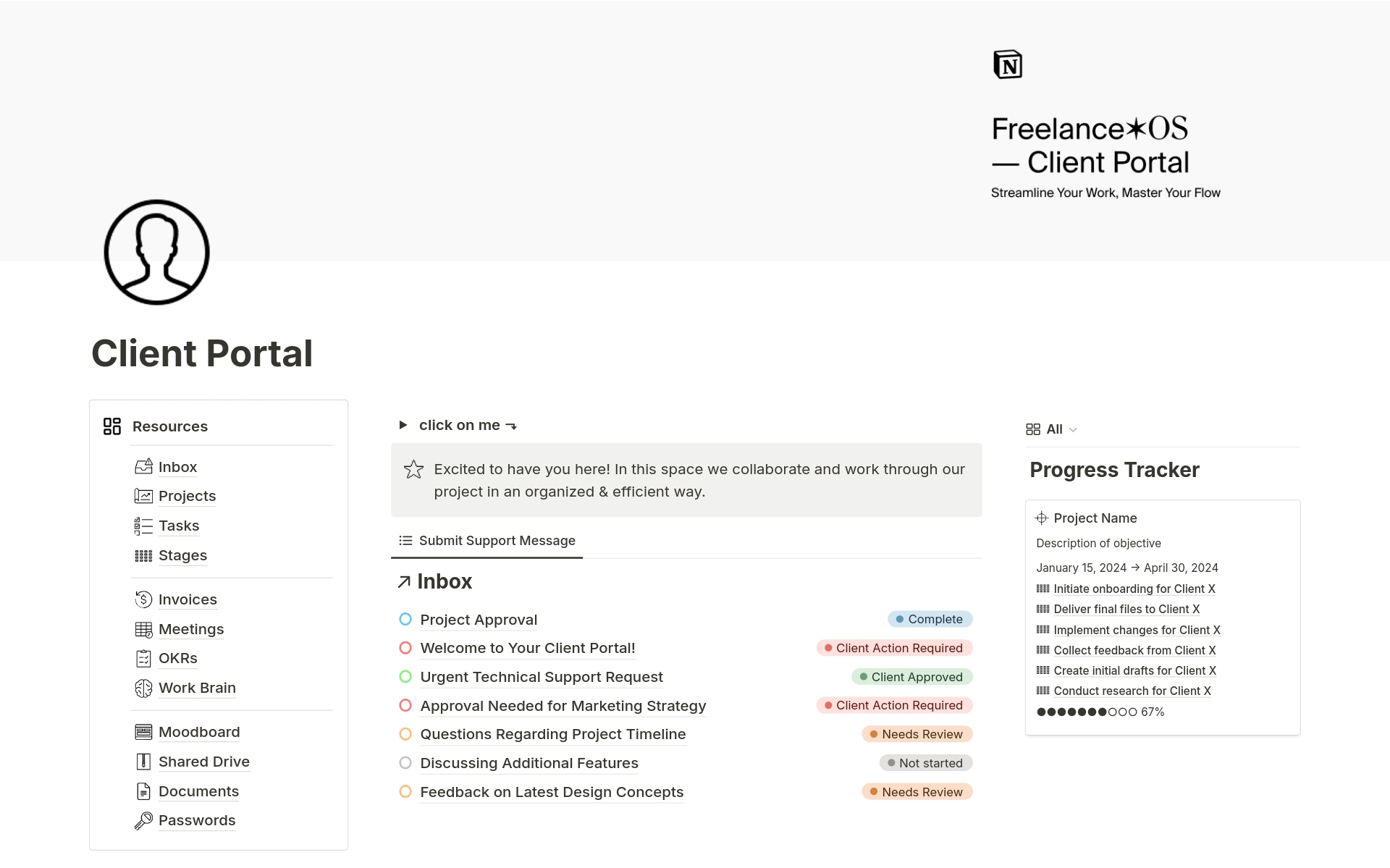Service & Project-Based Client Portal
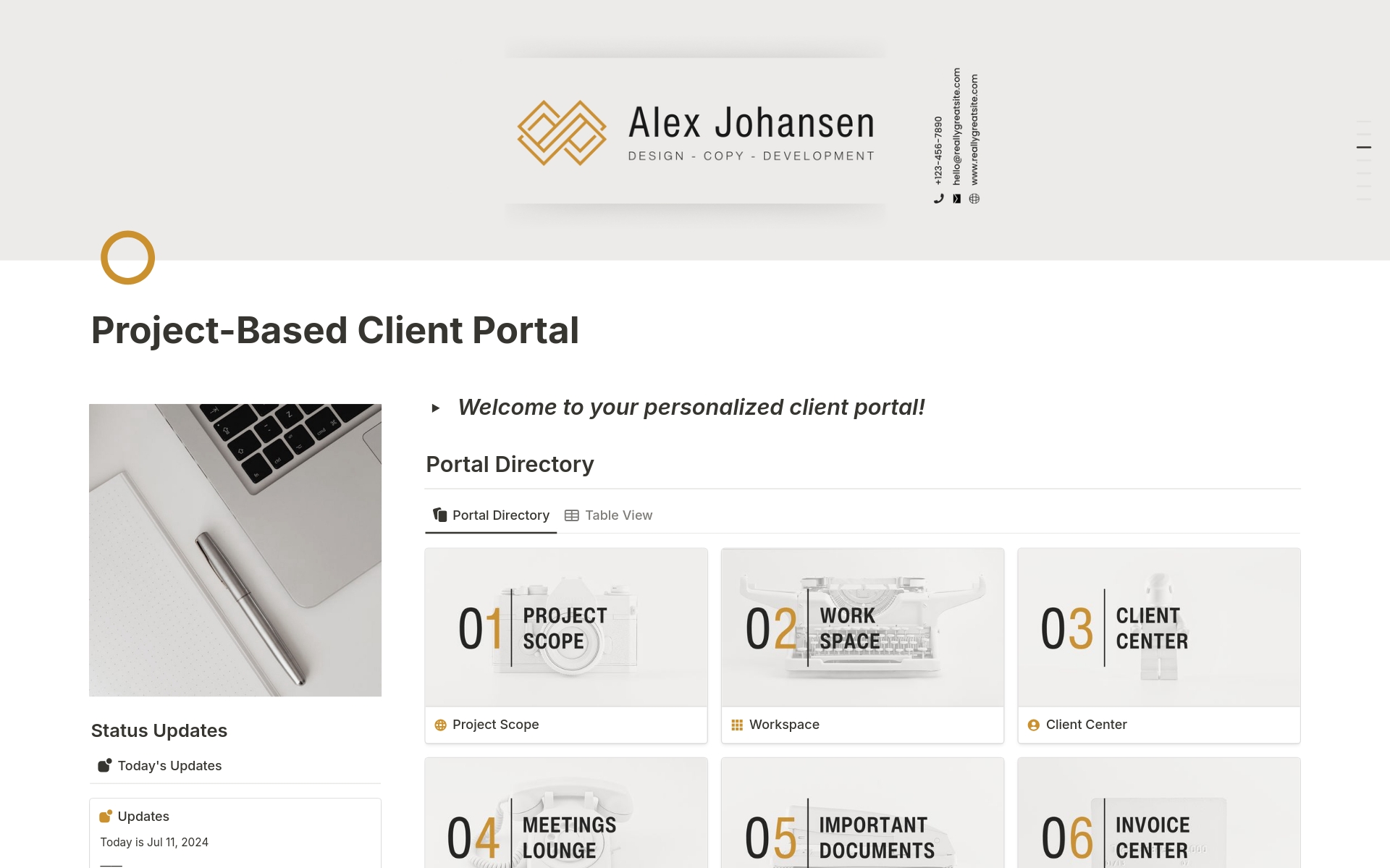
Acerca de esta plantilla
Perfect for: creatives, designers, developers, photographers, copywriters, marketers & more!
If:
- You’re great at your craft but struggle with organizing and managing your projects, clients, resources and time effectively.
- You know you could improve your business and processes but don’t have the time or don’t know where to start.
- You waste valuable time juggling between multiple tools and apps searching for important information, documents or client feedback.
- You want to focus on growing your business but you're constantly pulled away by day-to-day tasks and putting out fires.
The Client Portal will help you save time, reduce misunderstandings, and leads to outstanding outcomes!
✓ Ready-made with fully integrated & automated databases
✓ Customizable and adaptable to your needs
✓ Works perfectly on Notion’s FREE plan
✓ Smartphone-optimized, dark mode-friendly
✓ 5 minute set-up
3 Client Collaboration Problems, SOLVED!
1. Improved Collaboration & Communication
Manage all client interactions and project details in one centralized hub, reducing confusion and saving time.
2. Simplified Processes
The Client Portal helps you streamline client onboarding, offboarding and everything in between, so you can focus on delivering top-quality work.
3. Trust & Credibility
Impress your clients and showcase your professionalism with a polished, organized workspace that builds credibility and drives customer satisfaction, loyalty, and referrals.
What’s included in the Client Portal:
1. Main Dashboard: provides you and your clients with a snapshot of your project’s status, current priorities, open tasks & project timeline.
2. Collaborative Workspace: This is the area for managing tasks, first deliveries & revisions.
3. Client Center: a client-dedicated section where they can add their brief, upload files, and share project-related info & resources.
4. Meetings Lounge: schedule meetings and keep a record of previous discussions & meetings notes.
5. Important Documents: store and manage contracts, NDAs, and other crucial project-related documents for easy access and reference.
6. Invoice Center: manage & keep track of invoices, ensuring smooth financial transactions and record-keeping throughout the project.
7. Time Tracking: track & monitor billable hours and generate time tracking summaries, helping to maintain accurate records of work performed.
8. Final Deliverables: upload final deliverables, providing a centralized location for completed project materials.
9. Offboarding: collect feedback & testimonials with feedback forms and offer referral gifts for clients, facilitating a smooth project conclusion and fostering future business relationships.
10. Portal Admin: backend page that hosts all source databases.