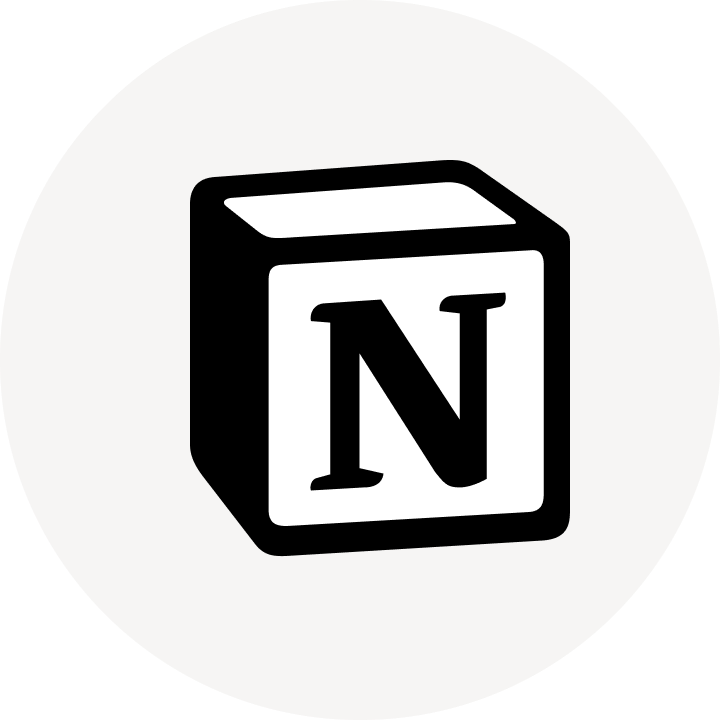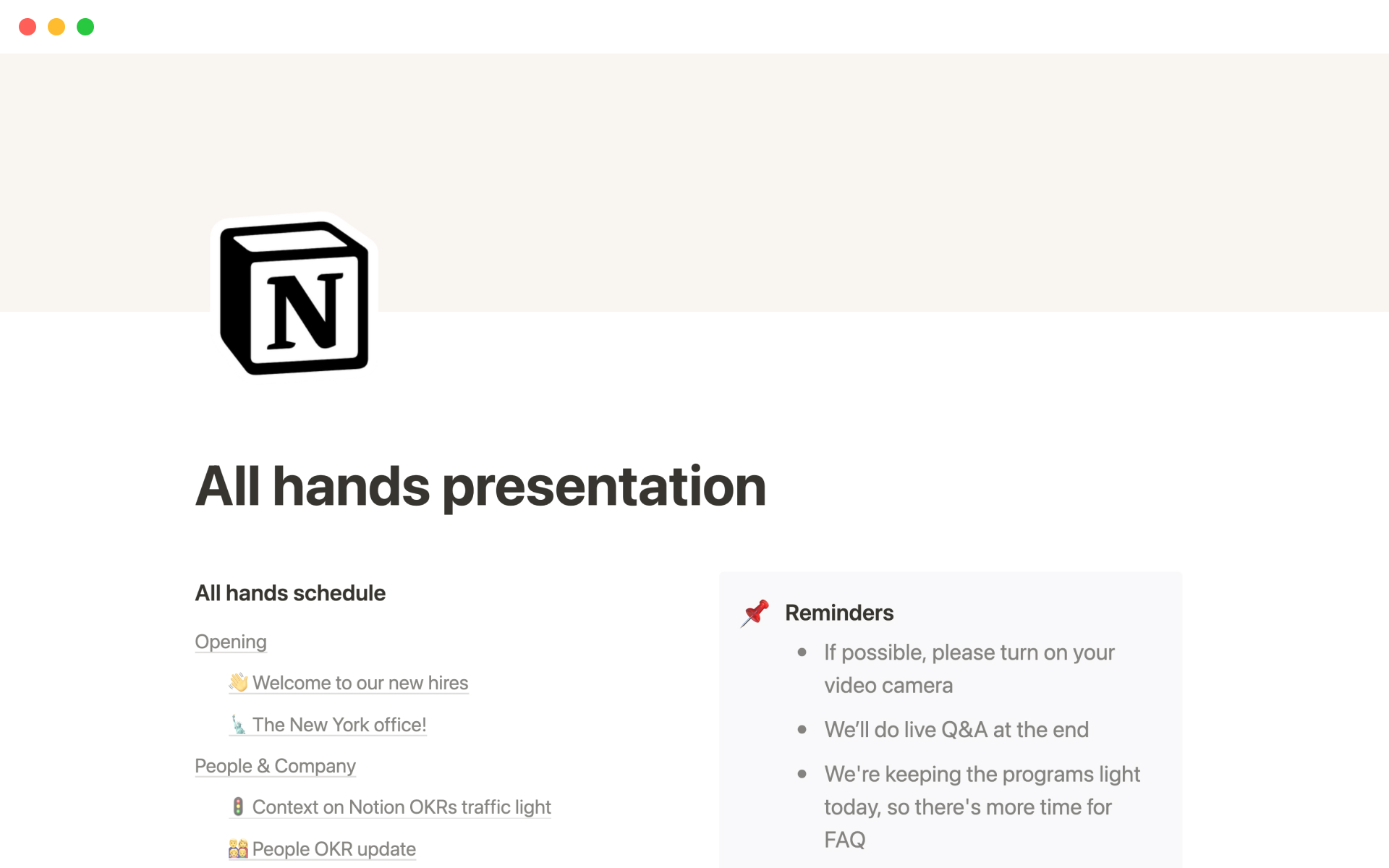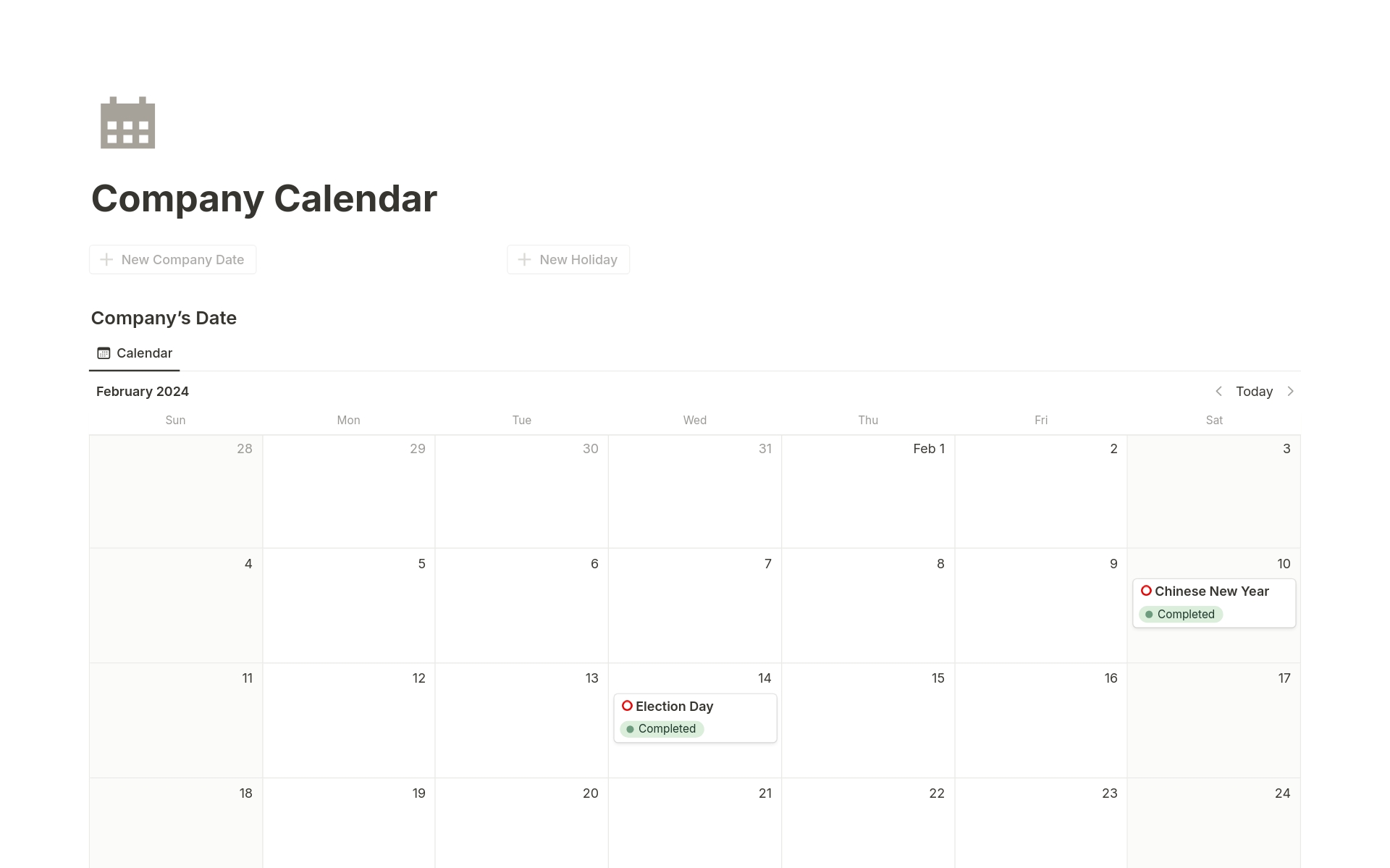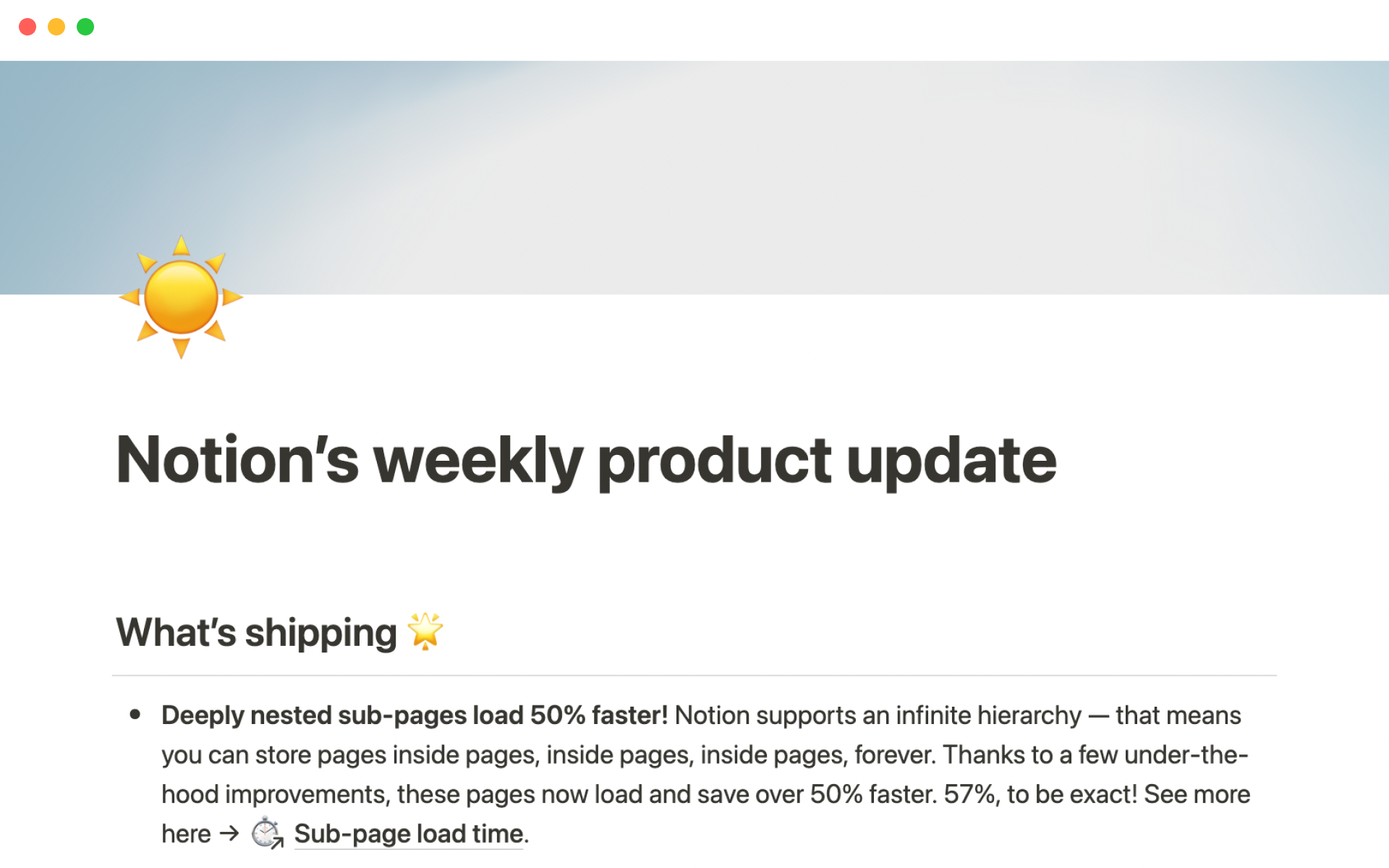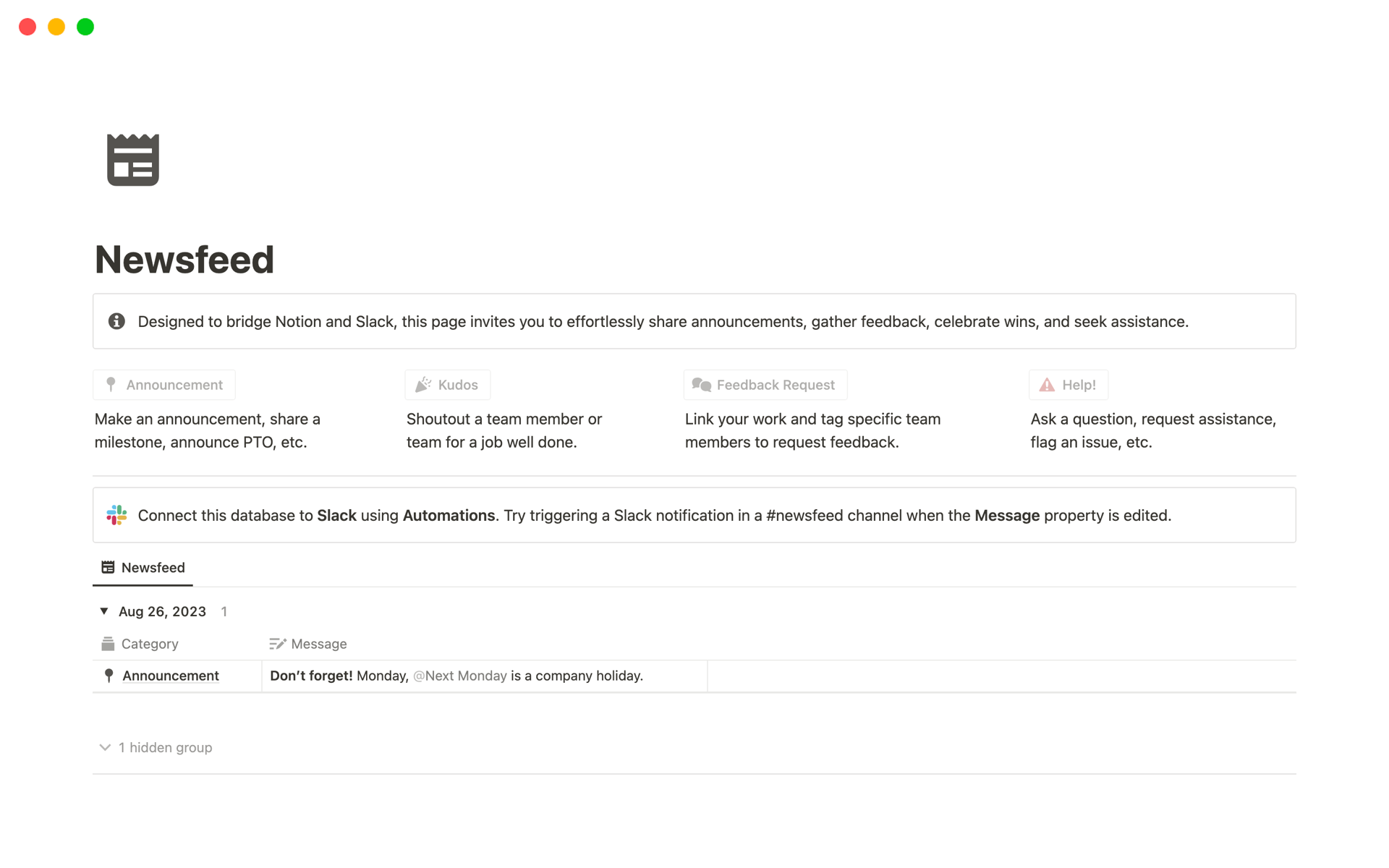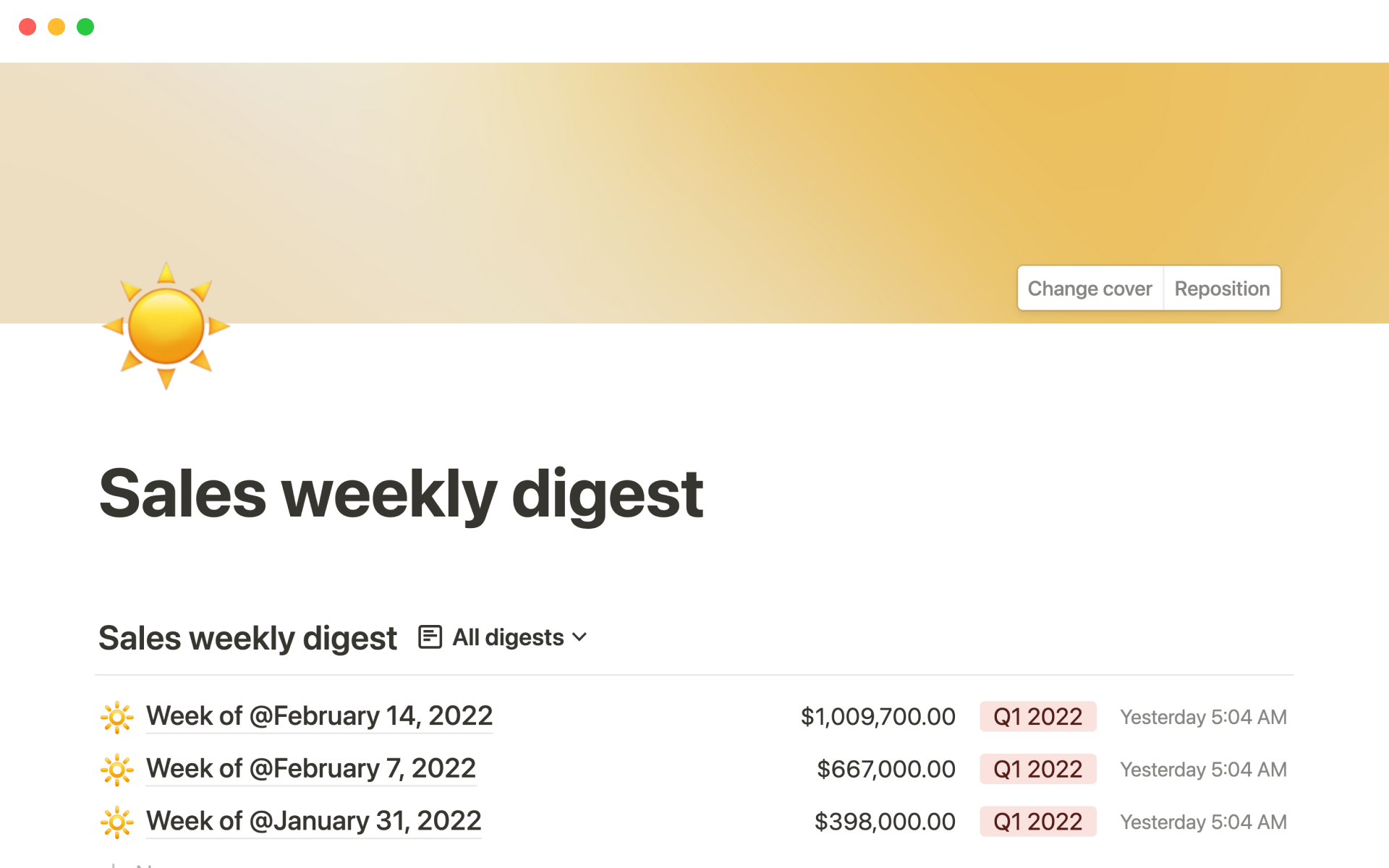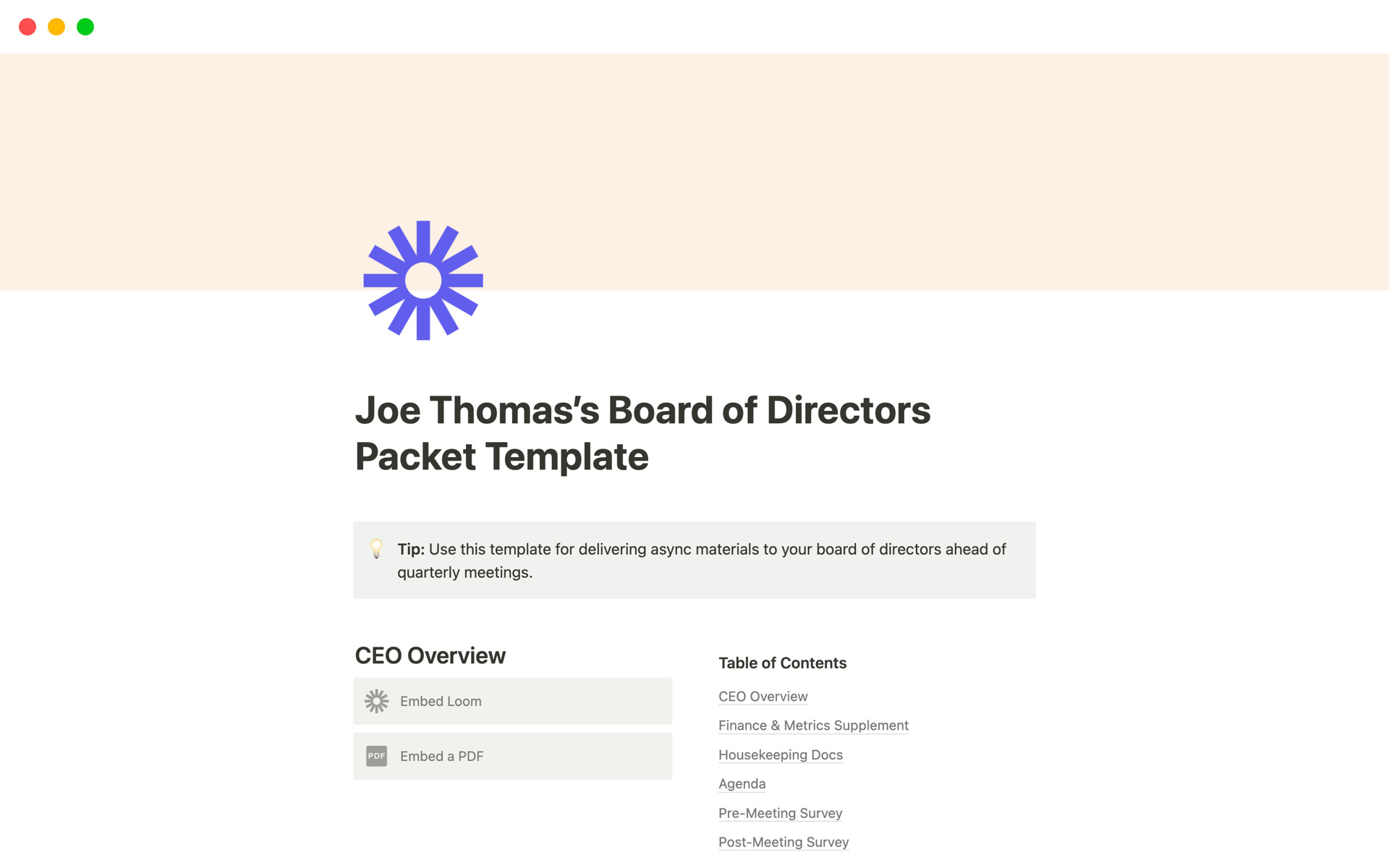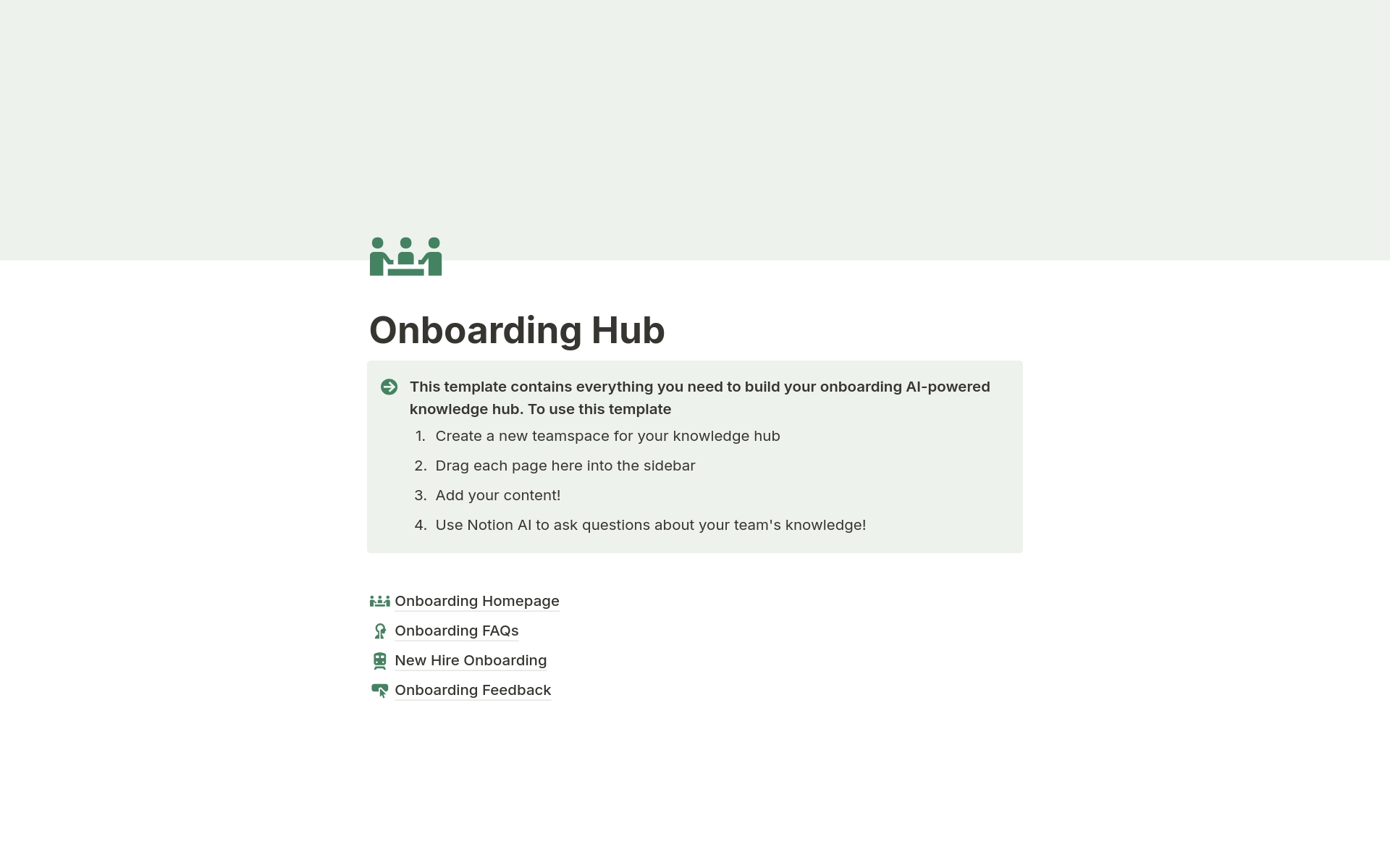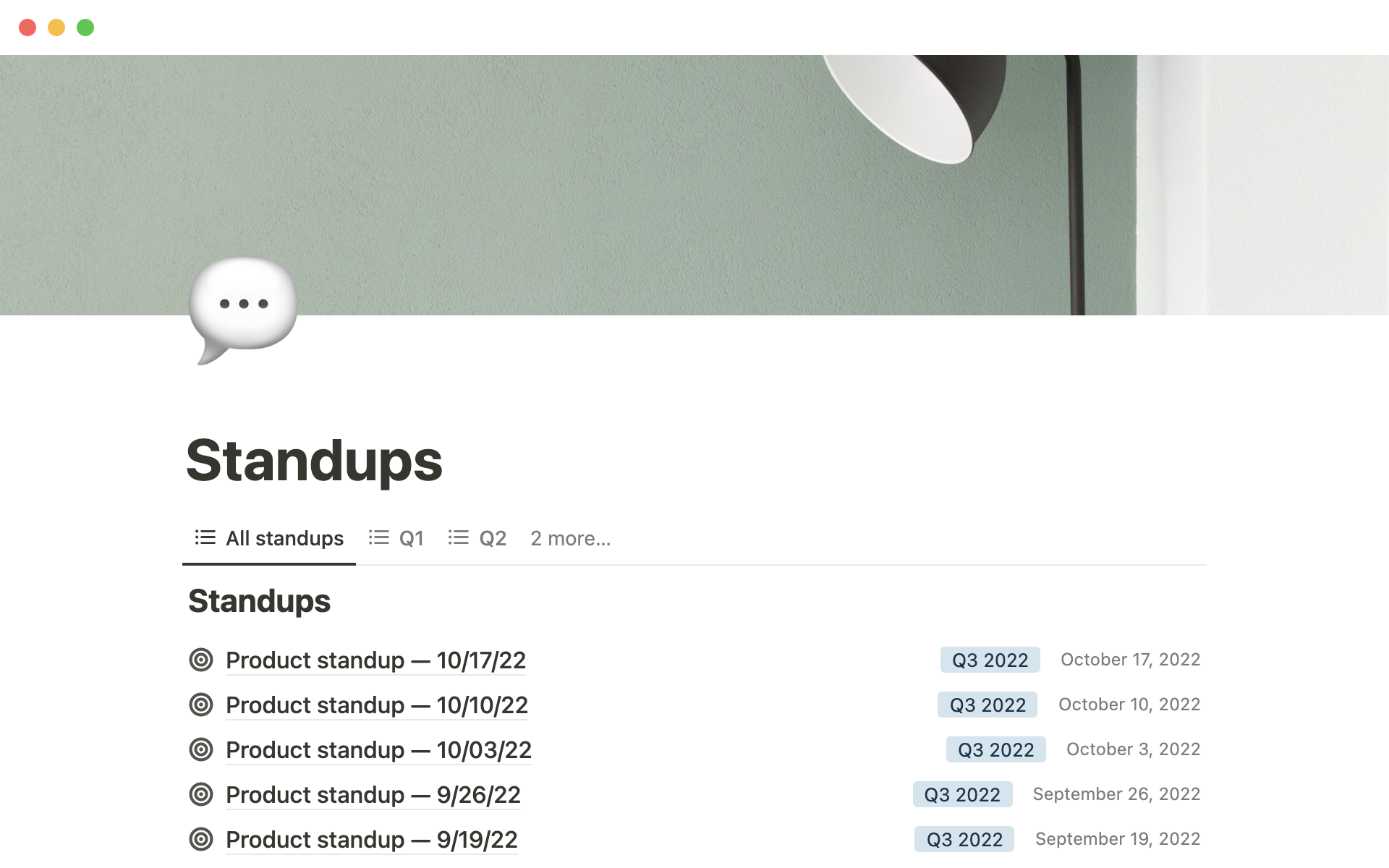Team Updates are essential for maintaining transparency, alignment, and engagement within a team. They help ensure that everyone is aware of the latest developments, can celebrate collective achievements, and stay connected to the team's goals and challenges. A Team Updates Notion template streamlines this process by providing a structured format for sharing information, which can save time and enhance clarity.
Before you get started in creating your own Team Updates, check out these Team Updates Notion templates below to help make it easier.
What Should Team Updates Templates Include?
Choosing the right Team Updates template in Notion can streamline communication and enhance productivity within your team. Here are some key components to look for:
Clear Objectives: The template should have a dedicated area where the main goals of the team are clearly outlined, helping everyone stay focused and aligned.
Progress Tracking: It's essential to have elements that allow team members to update their progress on specific tasks or projects, which fosters transparency and accountability.
Resource Links: A section for linking important files, documents, or external resources ensures that all team members have easy access to critical information.
Feedback Mechanism: Incorporate a way for team members to provide feedback on tasks and projects, which can help in refining processes and boosting morale.
Selecting a template with these components will not only keep your team well-informed but also encourage a culture of collaboration and continuous improvement.
What Should Team Updates Templates Avoid?
When selecting a Team Updates template in Notion, it's important to be aware of certain features that might hinder rather than help. Here are three key components to steer clear of:
Overly Complex Layouts: Templates with too many sections or intricate designs can confuse team members and detract from the main updates.
Non-Customizable Elements: Avoid templates that don't allow you to modify or remove default settings and fields, as flexibility is essential for adapting to your team's specific needs.
Heavy Use of Automation: While some automation can be beneficial, too much can make the template rigid and difficult to adjust over time as your team evolves.
Choosing the right template involves looking for simplicity, flexibility, and minimal automation to ensure it enhances communication without adding unnecessary complexity.