Remote work is changing, but one thing remains constant: the need for a connected workspace.
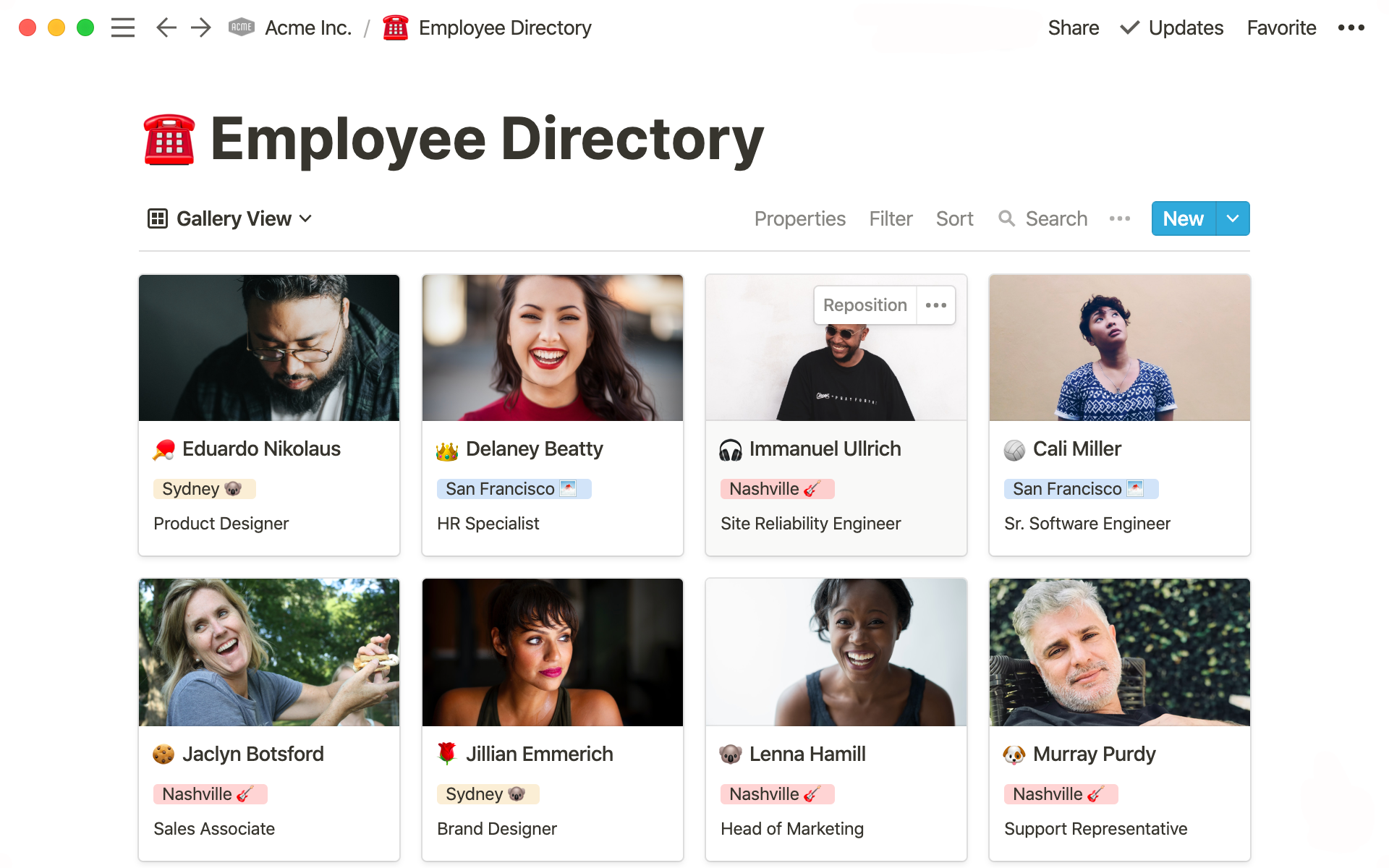
What features does Notion offer distributed teams to help them stay connected?
While remote work is here to stay, it’s constantly evolving. And as new procedures and policies for remote work emerge, distributed teams need a workspace as unique and flexible as they are.
Notion keeps up with the pace of ever-changing workplaces by offering customizable dashboards and tools like task checklists, calendars, and wikis.

A big challenge for distributed teams is the “information race” –– documents and data scattered across team hubs and within communication platforms lead to team members spending too much time searching for info. Take back those minutes by keeping all relevant team info in a centralized workspace.
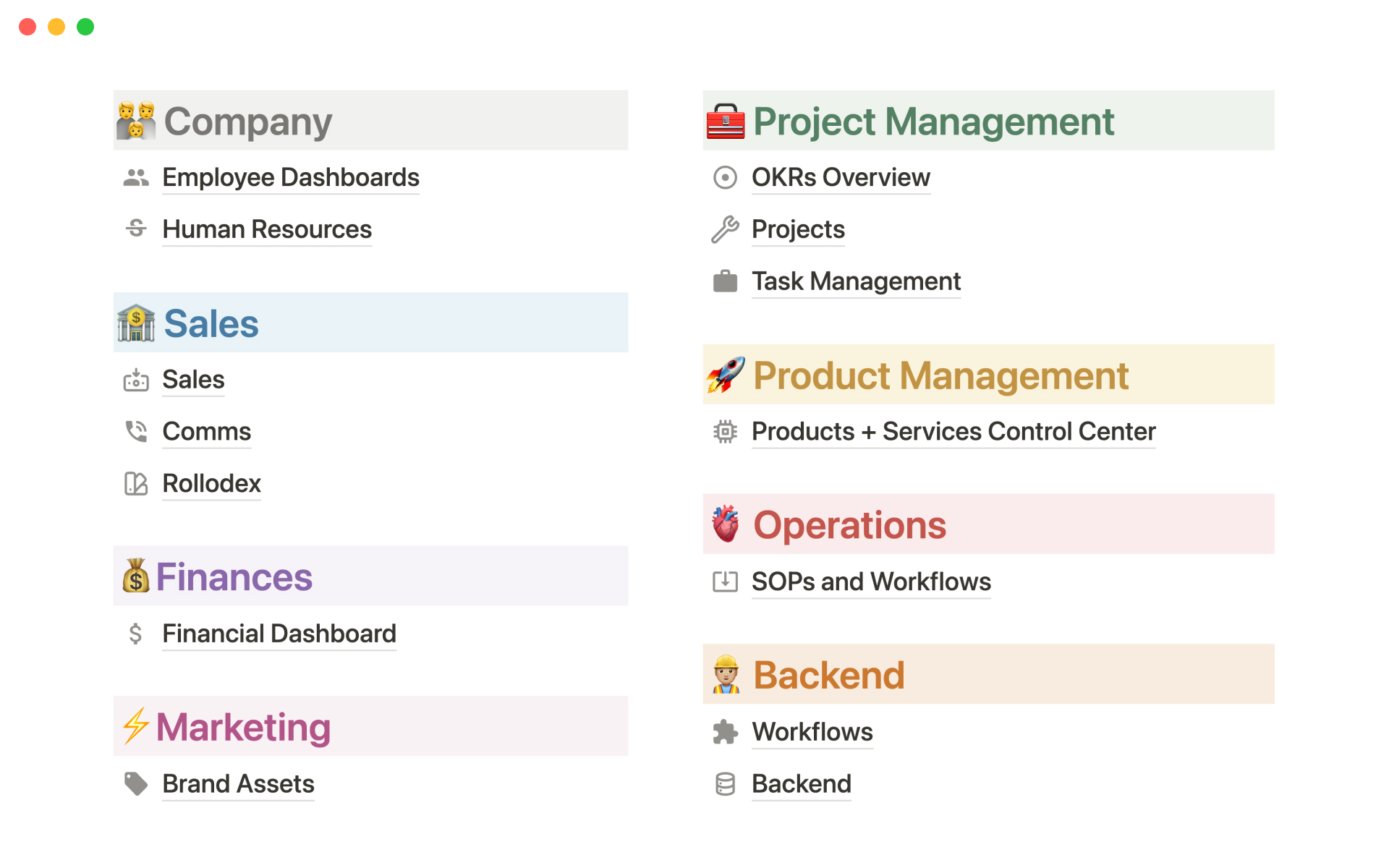
Here’s how to create a remote workspace in Notion
0. Create your Notion account.
1. Make a new workspace page by hitting the + sign next to the “Workspace” sidebar.
2. Add subpages by hitting /page within the main page. Your ability to customize these is endless — you can create employee checklists, goal trackers, project timelines, and more.
3. Use comments, tags, and @ mentions to connect remote employees to relevant resources.


Improve your remote team’s workflows with Notion
Find everything you need in one shared workspace to increase collaboration, organization, and communication
FAQs
What are some useful work-from-home technologies?
What are some useful work-from-home technologies?
Here are some examples of remote-work technologies:
Video conferencing software
Communication platforms like Slack and Microsoft Teams
Cloud storage and collaboration platforms like Google Drive and OneDrive
Virtual private networks (VPNs) to securely access company resources
Notion to combine project management, knowledge management, roadmaps, and more
How do you set up a remote office at home?
How do you set up a remote office at home?
Choose a dedicated workspace (try to avoid your bedroom, as this could disrupt your sleep)
Set up a comfortable and ergonomic workstation, considering a supportive chair and an eye-level monitor
Get the necessary equipment
Test your internet connection
Install necessary software and tools
Establish protocols with your team to maintain productivity across time zones
What’s the difference between remote, hybrid, and WFH?
What’s the difference between remote, hybrid, and WFH?
Remote work means working anywhere but in your company’s office
Work from Home (WFH) only refers to work done at home
Hybrid remote work means working sometimes in-office, sometimes remotely (from home or anywhere else)